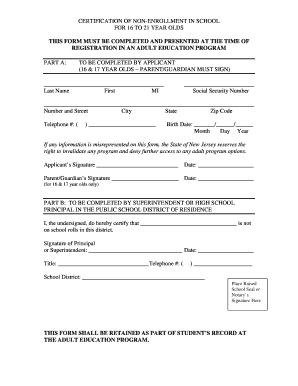
Affidavit of Non Enrollment Form


What is the affidavit of non enrollment?
The affidavit of non enrollment is a legal document that certifies an individual’s status regarding enrollment in an educational institution. This form is often required for various purposes, such as applying for financial aid, securing employment, or meeting specific legal obligations. By submitting this affidavit, the signer confirms that they are not currently enrolled in any college or university, which can be crucial for compliance with certain regulations or requirements.
How to use the affidavit of non enrollment
Using the affidavit of non enrollment involves several steps. First, individuals must accurately fill out the form with their personal information, including name, address, and date of birth. Next, they should provide details regarding their educational history, confirming that they are not enrolled in any educational institution. After completing the form, the signer must date and sign it, often in the presence of a notary public to ensure its legal validity. This signed document can then be submitted to the requesting party.
Key elements of the affidavit of non enrollment
Several key elements must be included in the affidavit of non enrollment to ensure its acceptance. These elements typically include:
- Personal Information: Full name, address, and contact details of the signer.
- Statement of Non Enrollment: A clear declaration stating that the individual is not enrolled in any educational institution.
- Signature: The signature of the individual, often requiring notarization for legal purposes.
- Date: The date on which the affidavit is signed.
Steps to complete the affidavit of non enrollment
Completing the affidavit of non enrollment involves a straightforward process. Follow these steps:
- Obtain the affidavit form from a reliable source.
- Fill in your personal information accurately.
- Clearly state your non enrollment status.
- Sign the document in the presence of a notary public.
- Make copies for your records before submitting the original to the requesting entity.
Legal use of the affidavit of non enrollment
The affidavit of non enrollment serves various legal purposes. It is often used in situations where proof of educational status is required, such as for financial aid applications, employment verification, or legal proceedings. When properly executed, this document holds legal weight and can be used to fulfill obligations under various laws and regulations. It is essential to ensure that the affidavit is completed accurately to avoid any legal complications.
How to obtain the affidavit of non enrollment
To obtain the affidavit of non enrollment, individuals can typically find the form online through educational institutions, government websites, or legal resources. Some states may provide a standardized version of the form, while others may require a custom affidavit tailored to specific needs. It is advisable to check with the institution or entity requesting the affidavit to ensure that the correct version is used.
Quick guide on how to complete affidavit of non enrollment
Complete Affidavit Of Non Enrollment effortlessly on any device
Online document management has gained traction among businesses and individuals. It serves as an ideal eco-friendly alternative to traditional printed and signed documents, allowing you to locate the appropriate form and securely store it online. airSlate SignNow equips you with all the tools necessary to create, modify, and eSign your paperwork swiftly without delays. Handle Affidavit Of Non Enrollment on any platform with airSlate SignNow Android or iOS applications and enhance any document-centric operation today.
The easiest way to modify and eSign Affidavit Of Non Enrollment without hassle
- Find Affidavit Of Non Enrollment and click Get Form to begin.
- Use the tools we offer to fill out your document.
- Emphasize important sections of your documents or obscure sensitive details with tools that airSlate SignNow provides specifically for that purpose.
- Create your signature using the Sign tool, which takes moments and holds the same legal validity as a conventional handwritten signature.
- Review the information and then click on the Done button to save your alterations.
- Select how you wish to deliver your form, whether by email, SMS, or invitation link, or download it to your computer.
No more concerns about lost or misplaced documents, tedious form searching, or errors that necessitate printing new document copies. airSlate SignNow meets your document management requirements in just a few clicks from any device you prefer. Modify and eSign Affidavit Of Non Enrollment and ensure seamless communication at any stage of your form preparation process with airSlate SignNow.
Create this form in 5 minutes or less
Create this form in 5 minutes!
How to create an eSignature for the affidavit of non enrollment
The way to create an electronic signature for your PDF file in the online mode
The way to create an electronic signature for your PDF file in Chrome
How to make an e-signature for putting it on PDFs in Gmail
The best way to make an electronic signature right from your smartphone
The best way to create an electronic signature for a PDF file on iOS devices
The best way to make an electronic signature for a PDF on Android
People also ask
-
What is a certificate of non enrollment pup sample?
A certificate of non enrollment pup sample is an official document that verifies a student is not enrolled in an educational institution. This certificate can be crucial for various legal and administrative processes. With airSlate SignNow, you can easily create, sign, and share this document.
-
How do I obtain a certificate of non enrollment pup sample using airSlate SignNow?
To obtain a certificate of non enrollment pup sample, you need to log in to your airSlate SignNow account. From there, you can generate the certificate using our templates, fill in the required information, and send it for eSignature. The process is straightforward and user-friendly.
-
What are the benefits of using airSlate SignNow for my certificate of non enrollment pup sample?
Using airSlate SignNow to manage your certificate of non enrollment pup sample offers convenience and efficiency. You can create, sign, and store documents securely online, eliminating the need for paper. Plus, our platform streamlines the signing process, saving you time and resources.
-
Is there a cost associated with obtaining a certificate of non enrollment pup sample through airSlate SignNow?
Yes, there are pricing plans available for using airSlate SignNow, which vary based on the features you need. However, our solution is designed to be cost-effective, providing a great value for businesses processing important documents like a certificate of non enrollment pup sample. You can choose a plan that fits your budget and requirements.
-
Can I integrate airSlate SignNow with other applications for my certificate of non enrollment pup sample?
Absolutely! airSlate SignNow offers various integration options with popular applications. By integrating with tools like Google Drive, Dropbox, or CRM software, you can streamline the process of managing your certificate of non enrollment pup sample and ensure all related documents are easily accessible.
-
Is the eSignature on the certificate of non enrollment pup sample legally binding?
Yes, eSignatures implemented through airSlate SignNow on your certificate of non enrollment pup sample are legally binding. Our platform adheres to electronic signature laws, ensuring that your signed documents hold up in court and meet compliance standards. This provides peace of mind when sending and receiving important documents.
-
How long does it take to process a certificate of non enrollment pup sample with airSlate SignNow?
The processing time for a certificate of non enrollment pup sample with airSlate SignNow is typically very quick. Once you prepare the document and send it for signatures, it can be completed in minutes to hours, depending on the signers' availability. This speed ensures that you can address your requirements without unnecessary delays.
Get more for Affidavit Of Non Enrollment
- Executor to administer your estate who you will form
- Your spouse does not survive you and who will form
- Has more than one child but only one child resides form
- Article nine this article sets forth powers of your personal representative and is form
- Designed to give broad powers without the requirement that court approval be sought for form
- Civil union partner with no children form
- Civil union with minor children form
- County new hampshire declare this as a codicil to my will dated form
Find out other Affidavit Of Non Enrollment
- How Can I Electronic signature Idaho Legal Rental Lease Agreement
- How Do I Electronic signature Alabama Non-Profit Profit And Loss Statement
- Electronic signature Alabama Non-Profit Lease Termination Letter Easy
- How Can I Electronic signature Arizona Life Sciences Resignation Letter
- Electronic signature Legal PDF Illinois Online
- How Can I Electronic signature Colorado Non-Profit Promissory Note Template
- Electronic signature Indiana Legal Contract Fast
- Electronic signature Indiana Legal Rental Application Online
- Electronic signature Delaware Non-Profit Stock Certificate Free
- Electronic signature Iowa Legal LLC Operating Agreement Fast
- Electronic signature Legal PDF Kansas Online
- Electronic signature Legal Document Kansas Online
- Can I Electronic signature Kansas Legal Warranty Deed
- Can I Electronic signature Kansas Legal Last Will And Testament
- Electronic signature Kentucky Non-Profit Stock Certificate Online
- Electronic signature Legal PDF Louisiana Online
- Electronic signature Maine Legal Agreement Online
- Electronic signature Maine Legal Quitclaim Deed Online
- Electronic signature Missouri Non-Profit Affidavit Of Heirship Online
- Electronic signature New Jersey Non-Profit Business Plan Template Online