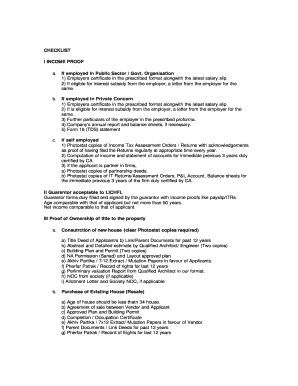
City Survey Nagpur Form


What is the City Survey Nagpur
The City Survey Nagpur is an official document that provides essential information regarding land ownership and property boundaries within the Nagpur region. This document is crucial for residents and businesses as it serves as proof of ownership and is often required in various legal and administrative processes. The akhiv patrika, or City Survey Nagpur, includes details such as the land's survey number, area, and ownership history, making it a vital resource for real estate transactions, property disputes, and development projects.
How to use the City Survey Nagpur
Utilizing the City Survey Nagpur effectively involves understanding its components and how to access it. Residents can use the akhiv patrika to verify property details, check land ownership, and resolve disputes. The document can also be used when applying for loans, permits, or during property sales. To access the information, individuals can visit the local city survey office or use online platforms that provide digital copies of the akhiv patrika.
Steps to complete the City Survey Nagpur
Completing the City Survey Nagpur requires a systematic approach. Follow these steps:
- Gather necessary documents, including proof of identity and property ownership.
- Visit the official city survey office or access the online portal for the akhiv patrika.
- Fill out the required application form accurately, ensuring all details match your documents.
- Submit the application along with any required fees.
- Wait for the processing period, which may vary, and check back for updates.
Legal use of the City Survey Nagpur
The akhiv patrika holds significant legal weight in property matters. It is recognized by courts and government agencies as valid proof of land ownership and property rights. To ensure its legal standing, it is important to use the document in compliance with local laws and regulations. This includes presenting it during property transactions, disputes, or when applying for various permits. Understanding the legal implications of the akhiv patrika can help individuals avoid potential issues related to property ownership.
Key elements of the City Survey Nagpur
The City Survey Nagpur contains several key elements that are crucial for understanding property details. These include:
- Survey Number: A unique identifier for each plot of land.
- Owner Details: Information about the current owner and previous owners.
- Land Area: The total area of the property.
- Boundaries: Clear demarcation of property lines.
- Land Use: Designation of the property for residential, commercial, or agricultural use.
Eligibility Criteria
To obtain the City Survey Nagpur, applicants must meet specific eligibility criteria. Generally, these include:
- Being a resident of Nagpur or having a legitimate interest in the property.
- Providing valid identification and proof of ownership.
- Submitting any additional documents as required by the city survey office.
Quick guide on how to complete city survey nagpur
Effortlessly Prepare City Survey Nagpur on Any Device
Digital document management has gained traction among businesses and individuals alike. It offers an excellent environmentally-friendly substitute for conventional printed and signed documents, as you can access the necessary forms and securely store them online. airSlate SignNow equips you with all the resources needed to generate, modify, and electronically sign your documents swiftly without any delays. Manage City Survey Nagpur on any device with airSlate SignNow's Android or iOS applications and enhance any document-related workflow today.
How to Modify and Electronically Sign City Survey Nagpur with Ease
- Find City Survey Nagpur and click on Get Form to begin.
- Utilize the tools available to complete your document.
- Emphasize key sections of your documents or conceal sensitive data with tools that airSlate SignNow specifically provides for that purpose.
- Create your signature using the Sign feature, which takes mere seconds and holds the same legal validity as a conventional ink signature.
- Verify the details and click on the Done button to save your modifications.
- Choose your preferred method of delivering your form, whether by email, SMS, invitation link, or download it to your computer.
Say goodbye to lost or misplaced documents, tedious form searches, or errors that necessitate printing additional copies. airSlate SignNow fulfills your document management needs in just a few clicks from any device you choose. Modify and electronically sign City Survey Nagpur while ensuring effective communication throughout the document preparation process with airSlate SignNow.
Create this form in 5 minutes or less
Create this form in 5 minutes!
How to create an eSignature for the city survey nagpur
The way to create an electronic signature for your PDF document in the online mode
The way to create an electronic signature for your PDF document in Chrome
How to make an electronic signature for putting it on PDFs in Gmail
The best way to make an electronic signature right from your mobile device
The best way to create an electronic signature for a PDF document on iOS devices
The best way to make an electronic signature for a PDF on Android devices
People also ask
-
What is akhiv patrika and how does it work with airSlate SignNow?
Akhiv patrika refers to the electronic document management that airSlate SignNow offers, enabling users to send, eSign, and manage documents seamlessly. Users can create legally binding electronic signatures that ensure document integrity and compliance, transforming how businesses handle their paperwork.
-
How much does airSlate SignNow cost for using akhiv patrika?
The pricing for airSlate SignNow utilizing akhiv patrika varies depending on the plan selected. We offer several options that cater to different business needs, ensuring cost-effectiveness while providing essential features for document management and eSignature services.
-
What features does airSlate SignNow provide for akhiv patrika?
AirSlate SignNow offers a range of features for akhiv patrika, including document templates, advanced security measures, and API integrations. These features help streamline workflows and enhance document processing efficiency, making it easier for businesses to manage their signing needs.
-
Are there any benefits of using airSlate SignNow for akhiv patrika?
Using airSlate SignNow for akhiv patrika brings numerous benefits such as improved turnaround times for document signing and enhanced security through encryption. Additionally, it reduces paper usage, contributing to a more sustainable business practice while ensuring compliance with legal standards.
-
Can airSlate SignNow integrate with other applications for akhiv patrika?
Yes, airSlate SignNow supports integration with various applications for akhiv patrika, including CRMs, cloud storage services, and productivity tools. This flexibility allows businesses to incorporate eSignature functionalities into their existing workflows effortlessly.
-
Is it easy to use airSlate SignNow for akhiv patrika?
Absolutely! AirSlate SignNow is designed to be user-friendly, making it straightforward for anyone to manage akhiv patrika. With an intuitive interface and easy navigation, both tech-savvy individuals and novices can efficiently send, sign, and manage documents.
-
What types of documents can I manage with airSlate SignNow's akhiv patrika?
With airSlate SignNow's akhiv patrika, you can manage a wide range of documents, including contracts, agreements, and invoices. The platform supports various document formats to accommodate diverse business needs, making it a versatile solution for any organization.
Get more for City Survey Nagpur
- Name under this provision if selected form
- New hampshire passed away on form
- Successors form
- With the terms of the will and laws of the state of new hampshire in reference to the procedures form
- Nj mvctransferring vehicle ownership njgov form
- Bill of sale form new jersey boat bill of sale templates
- Contractor agrees not to begin work until the surfaces to receive paint are form
- Trim products are installed wherever form
Find out other City Survey Nagpur
- Electronic signature Idaho Plumbing Claim Myself
- Electronic signature Kansas Plumbing Business Plan Template Secure
- Electronic signature Louisiana Plumbing Purchase Order Template Simple
- Can I Electronic signature Wyoming Legal Limited Power Of Attorney
- How Do I Electronic signature Wyoming Legal POA
- How To Electronic signature Florida Real Estate Contract
- Electronic signature Florida Real Estate NDA Secure
- Can I Electronic signature Florida Real Estate Cease And Desist Letter
- How Can I Electronic signature Hawaii Real Estate LLC Operating Agreement
- Electronic signature Georgia Real Estate Letter Of Intent Myself
- Can I Electronic signature Nevada Plumbing Agreement
- Electronic signature Illinois Real Estate Affidavit Of Heirship Easy
- How To Electronic signature Indiana Real Estate Quitclaim Deed
- Electronic signature North Carolina Plumbing Business Letter Template Easy
- Electronic signature Kansas Real Estate Residential Lease Agreement Simple
- How Can I Electronic signature North Carolina Plumbing Promissory Note Template
- Electronic signature North Dakota Plumbing Emergency Contact Form Mobile
- Electronic signature North Dakota Plumbing Emergency Contact Form Easy
- Electronic signature Rhode Island Plumbing Business Plan Template Later
- Electronic signature Louisiana Real Estate Quitclaim Deed Now