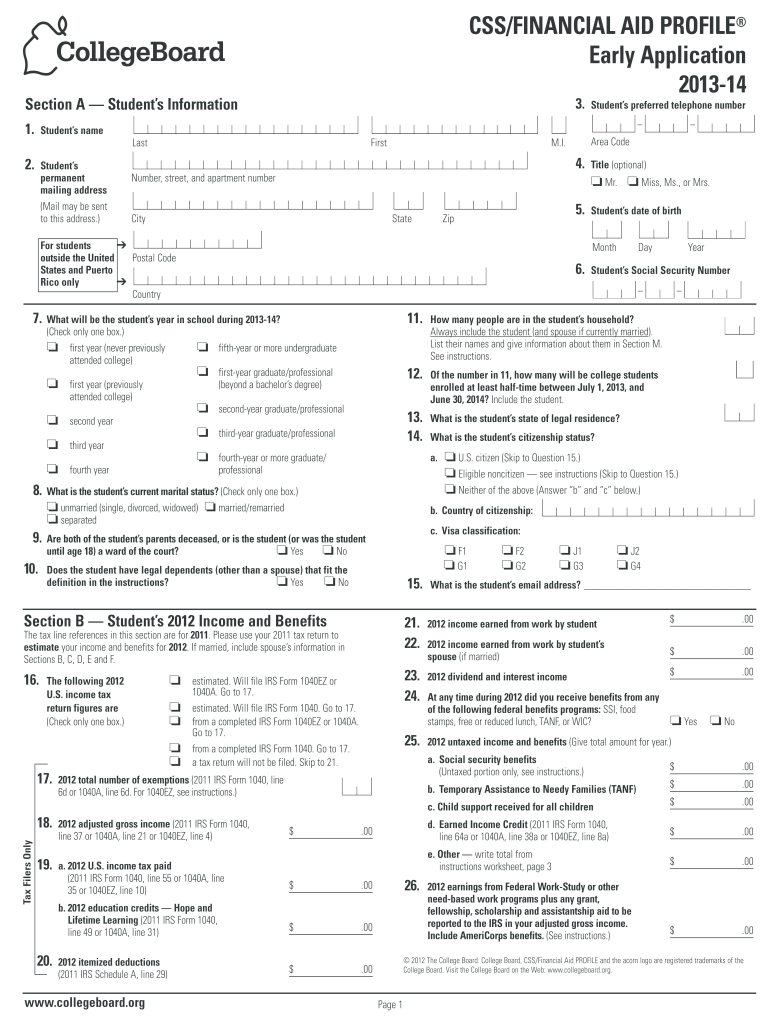
Css Profile PDF Form


What is the CSS Profile PDF?
The CSS Profile PDF is a financial aid application used by many colleges and universities in the United States to assess a student's financial need. Unlike the Free Application for Federal Student Aid (FAFSA), the CSS Profile collects detailed information about a family's financial situation, including income, assets, and expenses. This form is essential for institutions that use it to determine eligibility for institutional aid. The CSS Profile PDF is specifically designed for easy download and completion, allowing users to fill it out digitally or print it for submission.
How to Obtain the CSS Profile PDF
To obtain the CSS Profile PDF, students should visit the official College Board website. The form is available for download during the application period, typically starting in the fall for the following academic year. Users can access the PDF version directly from the site, ensuring they have the most current version for the academic year they are applying for. It is advisable to check for any updates or changes to the form before downloading to ensure compliance with the latest requirements.
Steps to Complete the CSS Profile PDF
Completing the CSS Profile PDF involves several key steps:
- Gather necessary financial documents, including tax returns, W-2 forms, and records of untaxed income.
- Download the CSS Profile PDF and print it or fill it out digitally.
- Provide accurate information about your family's financial situation, including income and assets.
- Review the form for completeness and accuracy before submission.
- Submit the completed CSS Profile PDF by the specified deadline for your chosen institutions.
Legal Use of the CSS Profile PDF
The CSS Profile PDF is legally binding when completed accurately and submitted to educational institutions. To ensure its validity, it is crucial to provide truthful information, as discrepancies can lead to penalties or loss of financial aid. The form must be signed by the student and, in most cases, a parent or guardian, confirming that all details are correct to the best of their knowledge.
Filing Deadlines / Important Dates
Filing deadlines for the CSS Profile PDF vary by institution and can significantly impact financial aid eligibility. Most colleges require the CSS Profile to be submitted by specific dates, often aligning with their admission deadlines. It is essential to check each institution's requirements to ensure timely submission. Missing a deadline can result in reduced financial aid offers or ineligibility for certain types of aid.
Required Documents
When completing the CSS Profile PDF, several documents are typically required to provide a comprehensive view of your financial situation. These include:
- Most recent tax returns for both the student and parents.
- W-2 forms and other income statements.
- Records of untaxed income, such as child support or disability benefits.
- Information regarding assets, including bank statements and investment accounts.
Form Submission Methods
The CSS Profile PDF can be submitted in various ways, depending on the preferences of the institutions involved. Common submission methods include:
- Online submission through the College Board's website, which is the most efficient method.
- Mailing a printed copy of the completed PDF to the financial aid offices of the respective colleges.
- In-person submission may be accepted at certain institutions, although this is less common.
Quick guide on how to complete css profile pdf
Accomplish Css Profile Pdf seamlessly on any device
Digital document management has become increasingly popular among organizations and individuals. It serves as an ideal eco-friendly alternative to traditional printed and signed papers, as you can find the appropriate template and securely save it online. airSlate SignNow provides you with all the tools necessary to create, modify, and electronically sign your documents swiftly and without delays. Manage Css Profile Pdf on any device using airSlate SignNow's Android or iOS applications and streamline any document-related process today.
The easiest way to modify and electronically sign Css Profile Pdf without hassle
- Find Css Profile Pdf and click on Obtain Form to begin.
- Use the tools we offer to fill out your form.
- Emphasize important sections of your documents or redact sensitive data with tools that airSlate SignNow provides specifically for this purpose.
- Create your signature with the Sign tool, which takes mere seconds and carries the same legal validity as a conventional wet ink signature.
- Review the information and click on the Finalized button to save your modifications.
- Choose how you wish to submit your form, via email, text message (SMS), invitation link, or download it to your computer.
Say goodbye to lost or misplaced files, tedious form searching, and mistakes that require printing new document copies. airSlate SignNow meets your document management needs in just a few clicks from any device you prefer. Edit and electronically sign Css Profile Pdf and ensure outstanding communication at any stage of the form preparation process with airSlate SignNow.
Create this form in 5 minutes or less
Create this form in 5 minutes!
How to create an eSignature for the css profile pdf
The way to generate an e-signature for your PDF in the online mode
The way to generate an e-signature for your PDF in Chrome
How to generate an electronic signature for putting it on PDFs in Gmail
The way to generate an e-signature straight from your smart phone
The way to create an electronic signature for a PDF on iOS devices
The way to generate an e-signature for a PDF document on Android OS
People also ask
-
What is the css profile pdf download feature in airSlate SignNow?
The css profile pdf download feature in airSlate SignNow allows users to easily download completed CSS profile forms as PDF files. This functionality helps streamline the application process for students seeking financial aid by enabling them to easily save and print their forms.
-
How does airSlate SignNow ensure the security of my css profile pdf download?
airSlate SignNow takes security seriously and ensures that all documents, including your css profile pdf download, are encrypted during transmission and storage. This means that your sensitive information remains protected, giving you peace of mind while managing your important documents.
-
Can I integrate airSlate SignNow with other applications for my css profile pdf download?
Yes, airSlate SignNow seamlessly integrates with various applications, allowing you to enhance your workflow when processing a css profile pdf download. For instance, you can connect with popular CRM software, cloud storage services, and more to manage your documents efficiently.
-
Is there a cost associated with using the css profile pdf download feature?
While airSlate SignNow offers various pricing plans, the ability to download your completed css profile as a PDF is included in these plans. Users can choose from different tiers based on their needs, ensuring they get the right level of service at a cost-effective rate.
-
What benefits does airSlate SignNow offer for downloading css profile PDFs?
The key benefit of using airSlate SignNow for css profile pdf downloads is the simplicity and efficiency it provides. Users can easily fill out, sign, and download their forms in a few clicks, eliminating the hassle of traditional paper methods.
-
How can I access the css profile pdf download on airSlate SignNow?
Accessing the css profile pdf download is straightforward on airSlate SignNow. After completing your form, simply navigate to the download section in your dashboard, where you'll find the option to save your CSS profile as a PDF file.
-
Does airSlate SignNow support multiple users for css profile pdf downloads?
Yes, airSlate SignNow supports collaboration, allowing multiple users to work on the same document before downloading the css profile pdf. This collaborative feature is ideal for families or groups working together on financial aid applications.
Get more for Css Profile Pdf
- Uniform summary support order 490200147
- Rule 4 3 divisions venue transfer of actions nj courts form
- Form of order order of protection
- 54 2g form
- Temporary support order new jersey family practice justia form
- Criteria for admission to the roster of mediators for economic form
- New jersey administrative office of the courts form
- Fillable online therefore do not enter personal identifiers on it such form
Find out other Css Profile Pdf
- Can I eSign Arkansas Life Sciences PDF
- How Can I eSign Arkansas Life Sciences PDF
- Can I eSign Connecticut Legal Form
- How Do I eSign Connecticut Legal Form
- How Do I eSign Hawaii Life Sciences Word
- Can I eSign Hawaii Life Sciences Word
- How Do I eSign Hawaii Life Sciences Document
- How Do I eSign North Carolina Insurance Document
- How Can I eSign Hawaii Legal Word
- Help Me With eSign Hawaii Legal Document
- How To eSign Hawaii Legal Form
- Help Me With eSign Hawaii Legal Form
- Can I eSign Hawaii Legal Document
- How To eSign Hawaii Legal Document
- Help Me With eSign Hawaii Legal Document
- How To eSign Illinois Legal Form
- How Do I eSign Nebraska Life Sciences Word
- How Can I eSign Nebraska Life Sciences Word
- Help Me With eSign North Carolina Life Sciences PDF
- How Can I eSign North Carolina Life Sciences PDF