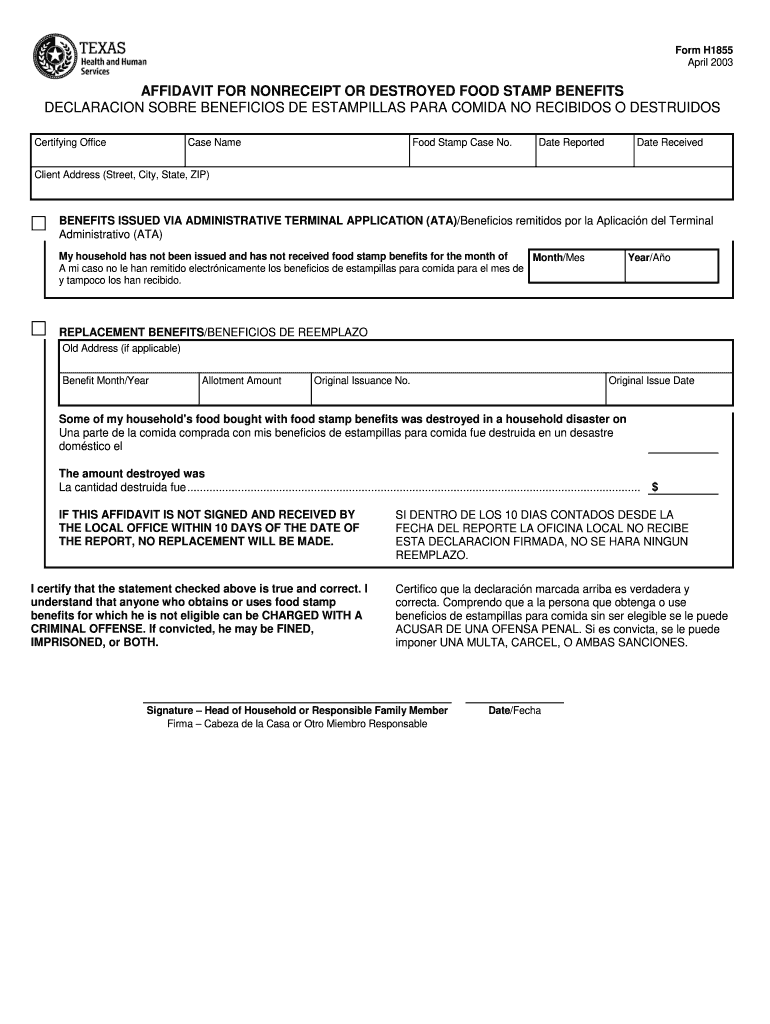
Food Stamp Application Form


What is the Food Stamp Application Form
The food stamp application form is a crucial document used by individuals and families in the United States to apply for assistance through the Supplemental Nutrition Assistance Program (SNAP). This program provides financial support for purchasing food, helping to alleviate food insecurity. The application form collects essential information about the applicant's household, income, and expenses to determine eligibility for benefits. Understanding the purpose and requirements of this form is vital for a successful application process.
How to Obtain the Food Stamp Application Form
The food stamp application form can be obtained through various channels to ensure accessibility for all applicants. Individuals can download the food stamp application form directly from their state’s Department of Human Services website. Additionally, many local offices provide physical copies of the form for those who prefer to apply in person. It is essential to ensure that you are using the most current version of the form, as requirements may change over time.
Steps to Complete the Food Stamp Application Form
Completing the food stamp application form involves several key steps to ensure accuracy and compliance. Start by gathering necessary documents, such as proof of income, identification, and household expenses. Next, fill out the form thoroughly, providing all requested information. Pay close attention to sections regarding household composition and income sources, as these are critical for eligibility determination. After completing the form, review it carefully for any errors or omissions before submission.
Legal Use of the Food Stamp Application Form
The food stamp application form must be completed and submitted in accordance with legal guidelines to be considered valid. Electronic signatures are permissible under U.S. law, provided they comply with the ESIGN Act and UETA. This means that applicants can use digital tools to fill out and sign the form securely. Ensuring that all legal requirements are met is essential for the application to be processed without delays or issues.
Eligibility Criteria
Eligibility for food stamp benefits is based on specific criteria that applicants must meet. Generally, factors include household size, income level, and certain expenses. Each state may have its own income limits and guidelines, so it is important to review the requirements specific to your state. Understanding these criteria helps applicants determine their likelihood of qualifying for assistance and ensures that they provide accurate information on the application form.
Form Submission Methods
Applicants have multiple options for submitting the food stamp application form. The most common methods include online submission through the state’s SNAP portal, mailing the completed form to the local Department of Human Services office, or delivering it in person. Each method has its own advantages, such as convenience or direct interaction with staff who can answer questions. Choosing the right submission method can streamline the application process.
Required Documents
When completing the food stamp application form, certain documents are required to verify the information provided. These typically include proof of identity, such as a driver's license or state ID, income verification like pay stubs or tax returns, and documentation of household expenses, including rent or mortgage statements. Having these documents ready can facilitate a smoother application process and reduce the likelihood of delays in receiving benefits.
Quick guide on how to complete food stamp application form
Complete Food Stamp Application Form seamlessly on any device
Digital document management has gained traction among businesses and individuals. It offers an ideal eco-friendly substitute to traditional printed and signed documents, as you can obtain the necessary form and securely save it online. airSlate SignNow equips you with all the features needed to create, modify, and eSign your documents quickly without delays. Manage Food Stamp Application Form on any device with airSlate SignNow Android or iOS applications and simplify any document-related process today.
How to modify and eSign Food Stamp Application Form with ease
- Locate Food Stamp Application Form and then click Get Form to begin.
- Utilize the tools we provide to complete your form.
- Highlight important sections of your documents or obscure sensitive information with tools that airSlate SignNow offers specifically for that purpose.
- Create your signature with the Sign tool, which takes mere seconds and carries the same legal validity as a traditional wet ink signature.
- Review the information and then click on the Done button to save your changes.
- Select how you want to send your form, via email, text message (SMS), or invitation link, or download it to your computer.
Forget about lost or mislaid documents, tedious form searching, or errors that require printing additional document copies. airSlate SignNow takes care of all your document management needs in just a few clicks from any device of your choice. Modify and eSign Food Stamp Application Form and ensure excellent communication at any point of your form preparation process with airSlate SignNow.
Create this form in 5 minutes or less
Create this form in 5 minutes!
How to create an eSignature for the food stamp application form
The way to make an e-signature for your PDF in the online mode
The way to make an e-signature for your PDF in Chrome
The way to generate an electronic signature for putting it on PDFs in Gmail
The way to make an electronic signature from your smart phone
The way to make an electronic signature for a PDF on iOS devices
The way to make an electronic signature for a PDF file on Android OS
People also ask
-
How can I download the food stamp application form using airSlate SignNow?
To download the food stamp application form with airSlate SignNow, simply navigate to our document templates section. You can easily locate the form, customize it if necessary, and then download it directly to your device. This process ensures that you have the most up-to-date and accurate application form at your fingertips.
-
Is there a cost associated with downloading the food stamp application form?
Downloading the food stamp application form through airSlate SignNow is completely free. We believe in providing accessible resources for our users, and that includes essential forms like the food stamp application. You can download and distribute the form without any hidden fees.
-
What features does airSlate SignNow offer for managing the food stamp application process?
airSlate SignNow offers a range of features to streamline your food stamp application process, including electronic signatures, form templates, and document tracking. These features help ensure that your application is completed accurately and submitted promptly. Additionally, our platform allows for easy collaboration if multiple parties need to be involved.
-
Can I integrate the food stamp application form with other software?
Yes, airSlate SignNow allows for seamless integration with various software applications, making it easy to manage your food stamp application process alongside other tools you use. Whether it's CRM software or cloud storage services, our integrations help facilitate a smooth workflow. This means you can download and use the food stamp application form more effectively within your existing systems.
-
What are the benefits of using airSlate SignNow for the food stamp application?
Using airSlate SignNow to download the food stamp application form offers numerous benefits, including ease of use and quick access to documents. Our platform simplifies the application process with electronic signatures and instant document sharing, saving you valuable time. Additionally, our secure platform ensures that your personal information remains protected throughout the application process.
-
How do I ensure I have the correct food stamp application form?
To ensure you have the correct food stamp application form, always download it directly from airSlate SignNow's official template library. We regularly update our forms to reflect the latest government regulations and compliance requirements. This way, when you download the food stamp application form from us, you can be confident that it is both current and valid.
-
Can I track the status of my food stamp application after downloading the form?
Absolutely! After downloading and submitting your food stamp application form through airSlate SignNow, you can use our document tracking feature to monitor the status. This allows you to see when your application has been viewed and signed, giving you peace of mind and ensuring timely follow-up. Staying informed throughout the process is just one of the many ways we enhance your experience.
Get more for Food Stamp Application Form
- Application to workers compensation judgepdf fpdf docx form
- Control number nm004 d form
- Period of 10 days then the holder hereof may at its option declare the whole sum then form
- 30 printable bill of sale for watercraft forms and templates
- New mexico motor vehicle bill of sale form templates
- Contractor shall call for inspections of form
- Attorney immediately form
- Fillable online north carolina buyers request for form
Find out other Food Stamp Application Form
- eSign Colorado Banking Rental Application Online
- Can I eSign Colorado Banking Medical History
- eSign Connecticut Banking Quitclaim Deed Free
- eSign Connecticut Banking Business Associate Agreement Secure
- Sign Georgia Courts Moving Checklist Simple
- Sign Georgia Courts IOU Mobile
- How Can I Sign Georgia Courts Lease Termination Letter
- eSign Hawaii Banking Agreement Simple
- eSign Hawaii Banking Rental Application Computer
- eSign Hawaii Banking Agreement Easy
- eSign Hawaii Banking LLC Operating Agreement Fast
- eSign Hawaii Banking Permission Slip Online
- eSign Minnesota Banking LLC Operating Agreement Online
- How Do I eSign Mississippi Banking Living Will
- eSign New Jersey Banking Claim Mobile
- eSign New York Banking Promissory Note Template Now
- eSign Ohio Banking LLC Operating Agreement Now
- Sign Maryland Courts Quitclaim Deed Free
- How To Sign Massachusetts Courts Quitclaim Deed
- Can I Sign Massachusetts Courts Quitclaim Deed