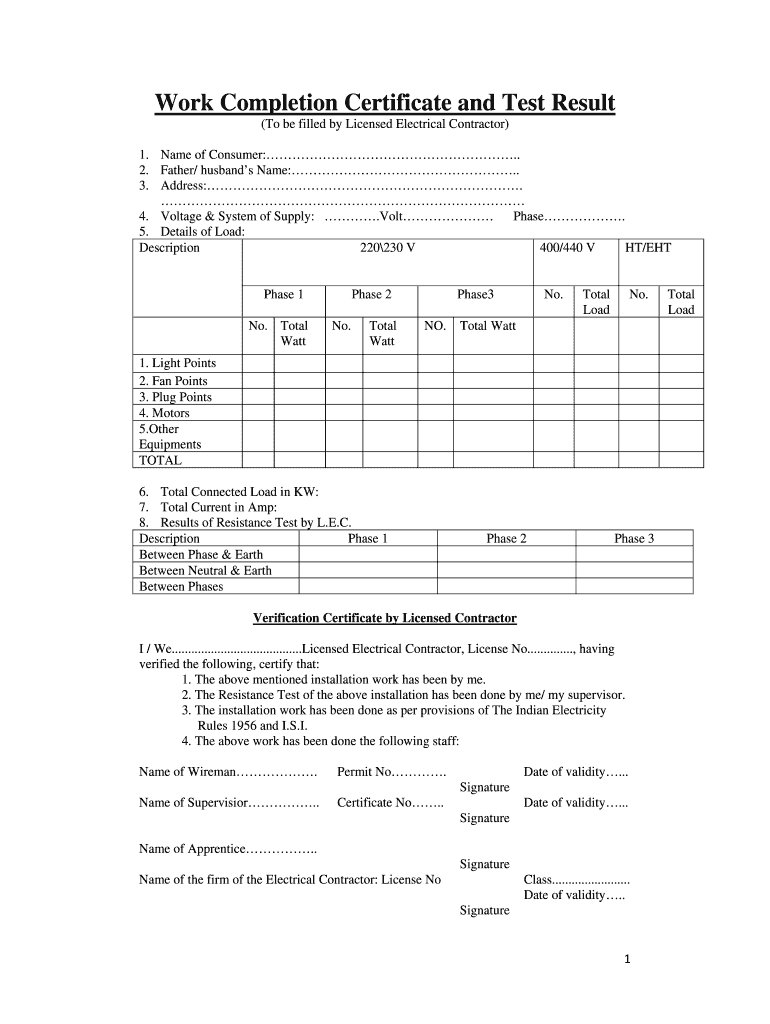
New Connection B &amp Form


What is the India work completion certificate?
The India work completion certificate is an essential document that signifies the successful completion of a project or task as per the agreed terms. This certificate serves as proof that all contractual obligations have been fulfilled, which may include construction work, installations, or any other services rendered. It is often required for final payments, project handovers, and compliance with regulatory requirements.
Key elements of the work completion certificate
A well-structured work completion certificate typically includes several key elements:
- Project Details: The name and description of the project, along with the location.
- Completion Date: The date when the work was completed.
- Contractor Information: Details of the contractor or service provider, including their name and contact information.
- Client Information: The name and contact details of the client or organization that commissioned the work.
- Scope of Work: A brief description of the work completed and any relevant specifications.
- Signatures: Signatures from both the contractor and the client, confirming the completion of the work.
Steps to complete the work completion certificate
Completing the work completion certificate involves several straightforward steps:
- Gather all necessary project documentation, including contracts and specifications.
- Confirm that all work has been completed as per the agreement.
- Fill out the certificate form with accurate project and contractor details.
- Include the completion date and details of the work performed.
- Obtain signatures from both the contractor and the client.
- Distribute copies of the completed certificate to all relevant parties.
Legal use of the work completion certificate
The work completion certificate holds legal significance as it serves as evidence of the fulfillment of contractual obligations. In case of disputes, this document can be presented in legal proceedings to demonstrate that the work was completed satisfactorily. Ensuring that the certificate is properly filled out and signed is crucial for its legal validity.
Form submission methods
The work completion certificate can be submitted through various methods, depending on the requirements of the client or regulatory body:
- Online Submission: Many organizations accept digital submissions, allowing for quicker processing.
- Mail: Physical copies can be mailed to the relevant parties or authorities.
- In-Person: Delivering the certificate in person may be necessary for certain projects or clients.
Required documents for the work completion certificate
When preparing to issue a work completion certificate, certain documents may be required to support the claims made in the certificate:
- Contract Agreement: The original contract detailing the scope of work.
- Invoices: Any invoices related to the project that demonstrate payments made.
- Inspection Reports: Any reports or assessments conducted to verify the quality of work.
Quick guide on how to complete new connection b ampamp
Manage New Connection B & effortlessly on any device
Web-based document management has become increasingly favored by businesses and individuals alike. It serves as an excellent environmentally conscious alternative to conventional printed and signed documents, allowing you to locate the necessary form and securely store it online. airSlate SignNow equips you with all the resources needed to create, amend, and electronically sign your documents promptly without delays. Handle New Connection B & across any platform with airSlate SignNow's Android or iOS applications and simplify any document-related task today.
The easiest way to modify and electronically sign New Connection B & with ease
- Obtain New Connection B & and click Get Form to begin.
- Utilize the tools we offer to complete your document.
- Emphasize important sections of your documents or redact sensitive information with tools specifically designed for that purpose by airSlate SignNow.
- Create your electronic signature using the Sign tool, which takes moments and holds the same legal validity as a conventional handwritten signature.
- Review the details and click on the Done button to finalize your changes.
- Choose how you wish to send your document, via email, SMS, invite link, or download it to your computer.
Eliminate concerns about lost or misplaced files, cumbersome form navigation, or errors that necessitate printing new copies of documents. airSlate SignNow addresses your document management needs in just a few clicks from your preferred device. Edit and electronically sign New Connection B & and ensure seamless communication throughout any stage of your form preparation process with airSlate SignNow.
Create this form in 5 minutes or less
Create this form in 5 minutes!
How to create an eSignature for the new connection b ampamp
How to create an electronic signature for your PDF in the online mode
How to create an electronic signature for your PDF in Chrome
How to generate an electronic signature for putting it on PDFs in Gmail
How to create an e-signature straight from your smart phone
How to create an electronic signature for a PDF on iOS devices
How to create an e-signature for a PDF document on Android OS
People also ask
-
What is a completion certificate test in airSlate SignNow?
The completion certificate test in airSlate SignNow helps you verify the successful completion of document signing processes. This feature ensures that all participants have completed the necessary steps, providing a comprehensive overview of your document's status. With the completion certificate test, you can confidently manage and track your important documents.
-
How does the completion certificate test improve workflow efficiency?
The completion certificate test streamlines your workflow by automatically tracking the completion status of your documents. By providing real-time updates on which parties have signed, you can reduce delays and improve communication among team members. This efficiency allows your business to focus on core activities while maintaining document integrity.
-
Is there an additional cost for using the completion certificate test feature?
No, the completion certificate test feature is included in airSlate SignNow's pricing plans without any additional charges. You get access to a comprehensive suite of tools designed to enhance your document management capabilities. This cost-effective solution empowers businesses to utilize advanced features without worrying about extra fees.
-
Can the completion certificate test be integrated with other applications?
Yes, airSlate SignNow allows for seamless integration with various applications, enhancing the functionality of the completion certificate test. Whether you're using CRM systems, project management tools, or cloud storage, our integrations ensure that your document workflows remain uninterrupted. This flexibility makes it easier to manage documents across platforms.
-
What are the key benefits of using the completion certificate test?
The completion certificate test provides several benefits, including increased accountability and improved tracking of document signing. It helps businesses easily verify that all required signatures have been obtained, reducing the risk of errors. This feature ultimately boosts trust in your processes and enhances customer satisfaction.
-
How can I access the completion certificate test in airSlate SignNow?
Accessing the completion certificate test is simple with airSlate SignNow. Once you log in to your account and create a signing workflow, this feature is automatically available to help track document completion. It’s designed to be user-friendly, ensuring that you can utilize it without extensive training.
-
Are there any limitations on the number of completion certificate tests I can use?
There are no signNow limitations on the number of completion certificate tests you can utilize with your airSlate SignNow account. Depending on your subscription plan, you have unlimited access to this feature, which allows you to manage multiple document workflows simultaneously. This scalability makes it an ideal choice for growing businesses.
Get more for New Connection B &amp
- Notice is hereby given that the above mentioned lienor does hereby assign its form
- Buyer shall maintain the purchased horses in city in the state form
- Section 48 2 6time for filing lien claim contents form
- Claim satisfied notice corporation form
- Affidavit of payment of invoices of charges and costs individual form
- If you fail within the three 3 day notice form
- Guide to landlord tenant laws ampamp policies city of alexandria form
- What tenants need to know about rent increases tenants form
Find out other New Connection B &amp
- How To Integrate Sign in Banking
- How To Use Sign in Banking
- Help Me With Use Sign in Banking
- Can I Use Sign in Banking
- How Do I Install Sign in Banking
- How To Add Sign in Banking
- How Do I Add Sign in Banking
- How Can I Add Sign in Banking
- Can I Add Sign in Banking
- Help Me With Set Up Sign in Government
- How To Integrate eSign in Banking
- How To Use eSign in Banking
- How To Install eSign in Banking
- How To Add eSign in Banking
- How To Set Up eSign in Banking
- How To Save eSign in Banking
- How To Implement eSign in Banking
- How To Set Up eSign in Construction
- How To Integrate eSign in Doctors
- How To Use eSign in Doctors