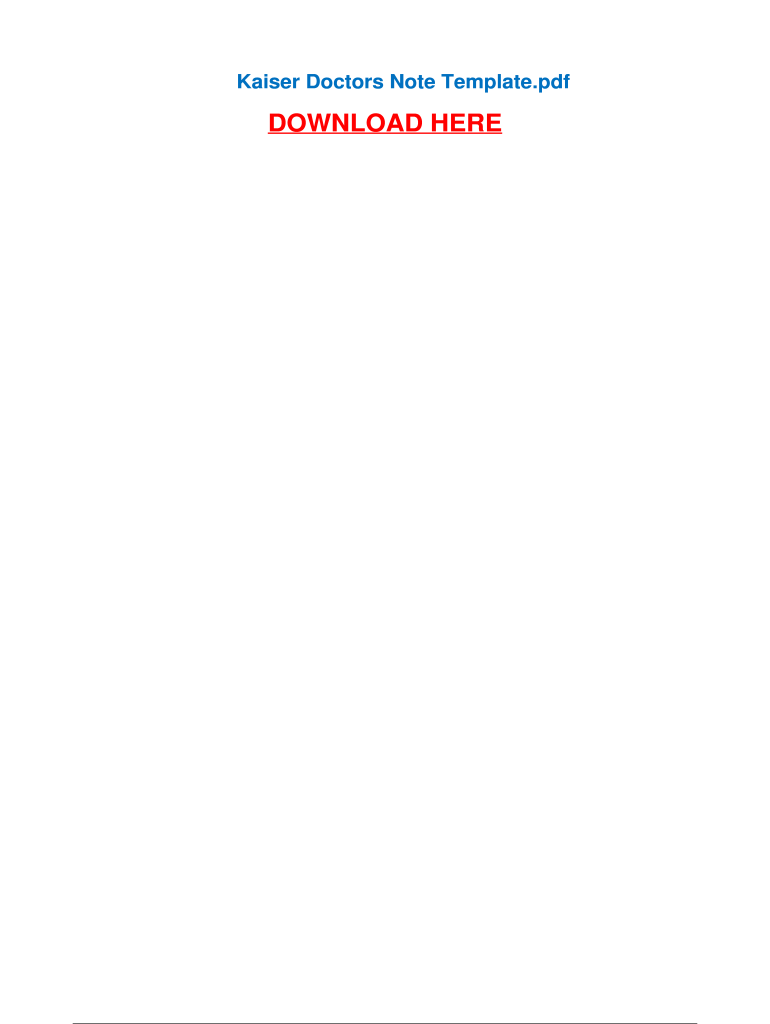
Kaiser Doctors Note Form


What is the Kaiser Doctors Note
The Kaiser doctors note serves as a formal document issued by healthcare professionals affiliated with Kaiser Permanente. This note typically confirms a patient's medical condition, the necessity for absence from work or school, and any recommendations for care or follow-up. It is often required by employers or educational institutions to validate a person's need for time away due to health issues. The note may also include specific details such as the duration of absence and any restrictions on activities.
How to Obtain the Kaiser Doctors Note
To obtain a Kaiser doctors note, individuals typically need to schedule an appointment with a Kaiser Permanente healthcare provider. During the visit, the provider will assess the patient's condition and determine if a note is warranted. Patients can also request a note during a telehealth appointment, making it convenient for those unable to visit in person. After the evaluation, the provider will issue the note, which can be provided in a physical format or as a digital document.
Steps to Complete the Kaiser Doctors Note
Completing a Kaiser doctors note involves several key steps:
- Schedule an appointment with a Kaiser healthcare provider.
- Discuss your symptoms and health concerns during the appointment.
- If deemed necessary, request the doctor to issue a note.
- Review the note for accuracy, ensuring it includes your name, date, and any specific recommendations.
- Keep a copy for your records and submit the original to your employer or school as required.
Legal Use of the Kaiser Doctors Note
The Kaiser doctors note is legally recognized as a valid document when issued by a licensed healthcare provider. It can be used to justify absences from work or school under various employment and educational policies. However, it is essential to ensure that the note meets the specific requirements set forth by the requesting organization. This may include details about the medical condition, the duration of absence, and any necessary follow-up care.
Key Elements of the Kaiser Doctors Note
A properly formatted Kaiser doctors note should include several important elements:
- The patient's full name and date of birth.
- The date the note is issued.
- A clear statement regarding the medical condition.
- The recommended duration of absence.
- The healthcare provider's name, signature, and contact information.
Examples of Using the Kaiser Doctors Note
Examples of situations where a Kaiser doctors note may be required include:
- When a student needs to excuse an absence from school due to illness.
- When an employee must provide documentation for sick leave.
- For participation in sports or other activities that require a health clearance.
Quick guide on how to complete kaiser doctors note
Prepare Kaiser Doctors Note effortlessly on any device
Managing documents online has gained popularity among businesses and individuals. It serves as an ideal environmentally friendly alternative to conventional printed and signed documents, allowing you to find the correct form and securely store it online. airSlate SignNow offers all the resources you require to create, modify, and eSign your files quickly and without complications. Handle Kaiser Doctors Note on any device with airSlate SignNow's Android or iOS applications and enhance any document-related process today.
How to adjust and eSign Kaiser Doctors Note with ease
- Find Kaiser Doctors Note and then click Get Form to begin.
- Utilize the tools we offer to complete your document.
- Emphasize important sections of the documents or conceal sensitive information with tools that airSlate SignNow offers specifically for that purpose.
- Create your signature using the Sign tool, which takes just seconds and holds the same legal validity as a conventional wet ink signature.
- Review all the details and then click on the Done button to save your modifications.
- Choose your preferred method for sending your form, whether by email, text message (SMS), or invitation link, or download it to your computer.
Forget about lost or misplaced files, tedious form searches, or mistakes that require printing new document copies. airSlate SignNow manages all your document handling needs in just a few clicks from any device you choose. Edit and eSign Kaiser Doctors Note and ensure outstanding communication at any phase of the form preparation process with airSlate SignNow.
Create this form in 5 minutes or less
Create this form in 5 minutes!
How to create an eSignature for the kaiser doctors note
How to generate an electronic signature for your PDF in the online mode
How to generate an electronic signature for your PDF in Chrome
The way to generate an electronic signature for putting it on PDFs in Gmail
How to generate an electronic signature from your smart phone
How to make an electronic signature for a PDF on iOS devices
How to generate an electronic signature for a PDF file on Android OS
People also ask
-
What is a Kaiser doctors note and how can airSlate SignNow help?
A Kaiser doctors note is a medical document issued by a Kaiser healthcare provider to validate a patient's health status. airSlate SignNow streamlines the process of requesting, signing, and managing these notes, making it easier for patients to obtain necessary documentation quickly.
-
How does airSlate SignNow ensure the security of my Kaiser doctors note?
airSlate SignNow prioritizes security with advanced encryption methods, ensuring that your Kaiser doctors note is stored safely and is only accessible by authorized users. Our platform also complies with industry standards, so you can trust that your sensitive information is protected.
-
Can I integrate airSlate SignNow with other tools for managing Kaiser doctors notes?
Yes, airSlate SignNow offers integrations with a variety of business tools, including project management and CRM software, to help you manage your Kaiser doctors notes more efficiently. This seamless integration ensures that you can keep track of all your documents in one central location.
-
What features does airSlate SignNow provide for managing Kaiser doctors notes?
airSlate SignNow includes features like customizable templates, automated reminders, and signature requests that are specifically useful for managing Kaiser doctors notes. These tools simplify the workflow, reducing the time it takes to get the necessary approvals for your documents.
-
Are there any costs associated with using airSlate SignNow for Kaiser doctors notes?
airSlate SignNow offers a variety of pricing plans to suit different needs, making it a cost-effective solution for managing Kaiser doctors notes. Pricing depends on the features you select, ensuring you only pay for what you need while enjoying the benefits of our robust eSigning platform.
-
Is it easy to request a Kaiser doctors note through airSlate SignNow?
Absolutely! airSlate SignNow provides an intuitive interface that makes requesting a Kaiser doctors note straightforward. You can send requests directly to your doctor and receive signed notes electronically, streamlining the entire process.
-
What are the benefits of using airSlate SignNow for Kaiser doctors notes compared to traditional methods?
Using airSlate SignNow for your Kaiser doctors notes eliminates the delays and paperwork associated with traditional methods. With electronic signatures and automatic document storage, you can access your notes anytime, ensuring you never lose important medical documentation.
Get more for Kaiser Doctors Note
- For use with district court rule 5 511 form
- Rule 5 401 pretrial release nm r crim p dist ct 5 form
- Fillable online for use with district court rule 5 401 nmra form
- Local rules and court formscommon pleas court of
- 5 401 pretrial release new mexico legislature form
- For use with district court rule 5 401 form
- For use with magistrate court rule 6 401 form
- Fillable online order setting aside bond forfeiture fax email print form
Find out other Kaiser Doctors Note
- eSignature Tennessee Sports Last Will And Testament Mobile
- How Can I eSignature Nevada Courts Medical History
- eSignature Nebraska Courts Lease Agreement Online
- eSignature Nebraska Courts LLC Operating Agreement Easy
- Can I eSignature New Mexico Courts Business Letter Template
- eSignature New Mexico Courts Lease Agreement Template Mobile
- eSignature Courts Word Oregon Secure
- Electronic signature Indiana Banking Contract Safe
- Electronic signature Banking Document Iowa Online
- Can I eSignature West Virginia Sports Warranty Deed
- eSignature Utah Courts Contract Safe
- Electronic signature Maine Banking Permission Slip Fast
- eSignature Wyoming Sports LLC Operating Agreement Later
- Electronic signature Banking Word Massachusetts Free
- eSignature Wyoming Courts Quitclaim Deed Later
- Electronic signature Michigan Banking Lease Agreement Computer
- Electronic signature Michigan Banking Affidavit Of Heirship Fast
- Electronic signature Arizona Business Operations Job Offer Free
- Electronic signature Nevada Banking NDA Online
- Electronic signature Nebraska Banking Confidentiality Agreement Myself