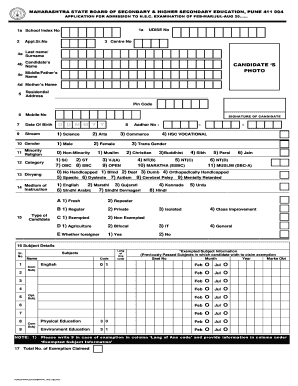
Ssc Board Application Form PDF


What is the SSC Board Application Form PDF
The SSC Board Application Form PDF is an essential document for students seeking to register for their Secondary School Certificate (SSC) examinations. This form serves as the official application for candidates to participate in the SSC exams, which are crucial for completing secondary education. The full form of SSC stands for Secondary School Certificate, and it is widely recognized across various states, including Maharashtra.
How to Obtain the SSC Board Application Form PDF
To obtain the SSC Board Application Form PDF, students should follow these steps:
- Visit the official website of the SSC Board relevant to your state.
- Navigate to the section dedicated to student resources or examination forms.
- Locate the link for the SSC Board Application Form PDF and click to download it.
Ensure that you are downloading the most recent version of the form to avoid any issues during the registration process.
Steps to Complete the SSC Board Application Form PDF
Completing the SSC Board Application Form PDF requires careful attention to detail. Here are the steps to follow:
- Read all instructions provided with the form to understand the requirements.
- Fill in your personal information accurately, including your name, date of birth, and parent’s names.
- Provide your educational qualifications and select your preferred exam center.
- Attach a recent photograph and signature as per the specifications outlined in the form.
- Review all entries for accuracy before final submission.
Required Documents for the SSC Board Application Form PDF
When filling out the SSC Board Application Form PDF, students need to prepare several documents to accompany their application. These typically include:
- A copy of the birth certificate or any government-issued ID.
- Recent passport-sized photographs that meet the specified requirements.
- Proof of previous educational qualifications.
- Contact information, including email and phone number.
Form Submission Methods
Once the SSC Board Application Form PDF is completed, students can submit it through various methods, depending on the board's guidelines:
- Online Submission: Many boards allow candidates to submit their forms electronically through their official websites.
- Mail: If submitting by mail, ensure the form is sent to the correct address as specified by the board.
- In-Person: Some students may prefer to submit their forms directly at designated centers or offices.
Common Errors to Avoid in the SSC Board Application Form PDF
To ensure a smooth application process, students should avoid common mistakes when filling out the SSC Board Application Form PDF:
- Incorrect personal details: Double-check that all names and dates are accurate.
- Blurry photographs: Use a clear, high-resolution photo that meets the required dimensions.
- Missing signature: Ensure that your signature is included, as this is vital for validation.
- Wrong exam center code: Verify that the exam center code is correct before submitting the form.
Quick guide on how to complete ssc board application form pdf
Complete Ssc Board Application Form Pdf effortlessly on any device
Online document administration has become increasingly popular among organizations and individuals. It offers an ideal environmentally friendly alternative to conventional printed and signed documents, as you can easily locate the correct form and securely store it online. airSlate SignNow equips you with all the resources needed to create, modify, and eSign your documents swiftly without delays. Manage Ssc Board Application Form Pdf on any device using the airSlate SignNow Android or iOS applications and enhance any document-related process today.
How to modify and eSign Ssc Board Application Form Pdf with ease
- Find Ssc Board Application Form Pdf and click Get Form to begin.
- Make use of the tools available to complete your form.
- Mark important parts of your documents or obscure sensitive details with the tools that airSlate SignNow specifically provides for that purpose.
- Create your signature using the Sign tool, which takes mere seconds and holds the same legal value as a traditional handwritten signature.
- Review all the information carefully and click on the Done button to save your changes.
- Choose how you want to distribute your form, through email, text message (SMS), or invitation link, or download it to your computer.
Forget about lost or misplaced documents, tedious form searching, or mistakes that require printing new document copies. airSlate SignNow fulfills all your document management needs in just a few clicks from any device of your choice. Edit and eSign Ssc Board Application Form Pdf and ensure effective communication at any stage of the form preparation process with airSlate SignNow.
Create this form in 5 minutes or less
Create this form in 5 minutes!
How to create an eSignature for the ssc board application form pdf
How to make an electronic signature for a PDF document in the online mode
How to make an electronic signature for a PDF document in Chrome
The best way to generate an e-signature for putting it on PDFs in Gmail
How to make an electronic signature straight from your mobile device
The best way to generate an e-signature for a PDF document on iOS devices
How to make an electronic signature for a PDF document on Android devices
People also ask
-
What is the SSC board full form?
The SSC board full form is 'Secondary School Certificate.' This certification is awarded to students upon successful completion of their secondary education, usually at the 10th-grade level in various educational boards across the country.
-
How can airSlate SignNow expedite the document signing process for SSC board certifications?
With airSlate SignNow, you can streamline the process of managing documents related to the SSC board full form. Our platform allows you to quickly send, eSign, and track documents, ensuring that certification paperwork is processed efficiently.
-
What features does airSlate SignNow offer that are relevant to SSC board-related duties?
AirSlate SignNow includes features such as customizable templates and secure cloud storage, which are ideal for handling documents related to the SSC board full form. These features help educators and institutions manage the paperwork effectively and save time.
-
Is airSlate SignNow cost-effective for schools handling SSC board documents?
Yes, our solution is designed to be budget-friendly, making it a cost-effective choice for schools managing SSC board full form documents. We offer various pricing plans tailored to institutions' needs, ensuring you get great value.
-
Can airSlate SignNow integrate with other systems used in schools for SSC board administration?
Absolutely! AirSlate SignNow can integrate seamlessly with existing software systems used for SSC board administrations. This integration capability helps create a cohesive workflow, enhancing efficiency in managing all documentation.
-
What are the benefits of using airSlate SignNow for SSC board document management?
Using airSlate SignNow for SSC board document management offers several benefits, including faster processing times and improved security. Our eSigning solutions ensure that all sensitive information regarding the SSC board full form is handled securely and efficiently.
-
How does airSlate SignNow ensure the security of documents related to SSC board certifications?
AirSlate SignNow prioritizes the security of your documents associated with the SSC board full form by implementing advanced encryption methods. All data is stored securely, and access is restricted to authorized personnel only.
Get more for Ssc Board Application Form Pdf
- 20 fee limited liability company form
- This instrument was acknowledged before me on date by 490201900 form
- County clerk of county new mexico on date the following form
- The undersigned is the present holder of the above described mortgage form
- Control number nm sdeed 1 form
- Husband and wife converting from community form
- Tenants or as community property with right of form
- Online library of liberty olllibertyfundorg form
Find out other Ssc Board Application Form Pdf
- Help Me With eSign Nebraska Budget Proposal Template
- eSign New Mexico Budget Proposal Template Now
- eSign New York Budget Proposal Template Easy
- eSign Indiana Debt Settlement Agreement Template Later
- eSign New York Financial Funding Proposal Template Now
- eSign Maine Debt Settlement Agreement Template Computer
- eSign Mississippi Debt Settlement Agreement Template Free
- eSign Missouri Debt Settlement Agreement Template Online
- How Do I eSign Montana Debt Settlement Agreement Template
- Help Me With eSign New Mexico Debt Settlement Agreement Template
- eSign North Dakota Debt Settlement Agreement Template Easy
- eSign Utah Share Transfer Agreement Template Fast
- How To eSign California Stock Transfer Form Template
- How Can I eSign Colorado Stock Transfer Form Template
- Help Me With eSignature Wisconsin Pet Custody Agreement
- eSign Virginia Stock Transfer Form Template Easy
- How To eSign Colorado Payment Agreement Template
- eSign Louisiana Promissory Note Template Mobile
- Can I eSign Michigan Promissory Note Template
- eSign Hawaii Football Registration Form Secure