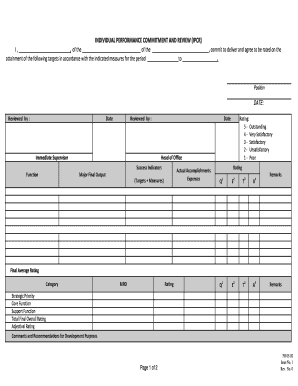
Ipcr Form Download


What is the IPCR Form Download
The IPCR form, or Individual Performance Commitment and Review form, is a crucial document used primarily in government and organizational settings in the United States. It serves as a tool for performance evaluation, allowing employees to outline their goals and achievements over a specific period. The IPCR form download provides users with a convenient way to access this essential document in a digital format, facilitating easier completion and submission.
How to Obtain the IPCR Form Download
To obtain the IPCR form download, individuals can typically access it through their organization's human resources department or official website. Many government agencies provide the form in a downloadable PDF format, ensuring that users can easily fill it out digitally. Additionally, searching for the IPCR form on relevant government or organizational portals can lead to direct access to the necessary documents.
Steps to Complete the IPCR Form Download
Completing the IPCR form involves several straightforward steps:
- Download the IPCR form from the official source.
- Open the form using a PDF reader or compatible software.
- Fill in the required fields, including personal information and performance goals.
- Review the completed form for accuracy and completeness.
- Save the filled form and prepare it for submission.
By following these steps, individuals can ensure that their IPCR form is completed accurately and efficiently.
Legal Use of the IPCR Form Download
The IPCR form is legally recognized as a binding document when properly filled out and submitted. It is essential for organizations to maintain compliance with internal policies and regulations. Proper execution of the form, including obtaining necessary signatures, reinforces its validity. Utilizing a trusted digital platform for signing can enhance the legal standing of the document.
Key Elements of the IPCR Form Download
The IPCR form includes several key elements that are vital for effective performance evaluation:
- Employee Information: Name, position, and department.
- Performance Goals: Specific objectives set for the evaluation period.
- Self-Assessment: A section for employees to reflect on their achievements.
- Supervisor Comments: Feedback from management regarding the employee's performance.
- Signatures: Required signatures from both the employee and supervisor to validate the form.
These elements work together to provide a comprehensive overview of an employee's performance and contributions.
Examples of Using the IPCR Form Download
The IPCR form can be utilized in various scenarios, including:
- Annual performance reviews to assess employee contributions.
- Goal-setting meetings to establish objectives for the upcoming evaluation period.
- Documentation for promotions or salary adjustments based on performance.
These examples demonstrate the form's versatility in supporting organizational performance management processes.
Quick guide on how to complete ipcr form 2020 download
Complete Ipcr Form Download effortlessly on any device
Digital document management has become favored by businesses and individuals alike. It offers a superb eco-friendly substitute for conventional printed and signed documents, allowing you to locate the appropriate form and securely store it online. airSlate SignNow provides you with all the tools necessary to create, modify, and eSign your documents quickly and without delays. Manage Ipcr Form Download on any device with airSlate SignNow's Android or iOS applications and enhance any document-related task today.
The easiest way to modify and eSign Ipcr Form Download without hassle
- Obtain Ipcr Form Download and then select Get Form to begin.
- Utilize the tools we offer to fill out your form.
- Emphasize pertinent sections of the documents or obscure sensitive information with tools that airSlate SignNow provides specifically for that purpose.
- Create your signature with the Sign feature, which takes mere seconds and carries the same legal validity as a traditional wet ink signature.
- Review all the details and then click the Done button to save your changes.
- Select your preferred method to send your form, whether by email, SMS, invite link, or download it to your computer.
Forget about lost or misplaced files, tedious form searches, or errors that necessitate printing new copies of documents. airSlate SignNow fulfills all your document management needs in just a few clicks from your preferred device. Edit and eSign Ipcr Form Download and ensure outstanding communication at every stage of your form preparation process with airSlate SignNow.
Create this form in 5 minutes or less
Create this form in 5 minutes!
How to create an eSignature for the ipcr form 2020 download
How to make an e-signature for your PDF document online
How to make an e-signature for your PDF document in Google Chrome
The way to make an electronic signature for signing PDFs in Gmail
The best way to create an electronic signature straight from your smart phone
The best way to make an electronic signature for a PDF document on iOS
The best way to create an electronic signature for a PDF document on Android OS
People also ask
-
What is the ipcr meaning in relation to airSlate SignNow?
The ipcr meaning refers to the significance and function of Intelligent Process and Compliance Reporting within airSlate SignNow. This feature helps users streamline their document management processes while ensuring compliance with industry standards. By understanding the ipcr meaning, businesses can maximize efficiency in their operations.
-
How does airSlate SignNow improve document signing with ipcr features?
The ipcr features in airSlate SignNow enhance document signing by automating workflows and tracking compliance. With these tools, businesses can ensure that every signature is legally binding and properly documented. This effectively reduces errors and speeds up the signing process.
-
What are the pricing options for airSlate SignNow?
airSlate SignNow offers various pricing plans to cater to different business needs, making the ipcr meaning accessible to all. Users can choose between individual, team, or enterprise plans, each designed to provide excellent value for document management solutions. The comprehensive pricing structure ensures that you can find the right fit for your budget.
-
What features does airSlate SignNow provide regarding ipcr?
AirSlate SignNow includes numerous features related to ipcr, such as customizable templates, real-time tracking, and electronic signatures. These features allow businesses to create a tailored experience that meets their specific compliance and reporting needs. Understanding these capabilities helps users leverage the full potential of the ipcr meaning.
-
What benefits can businesses expect from using airSlate SignNow?
Businesses that utilize airSlate SignNow can expect increased efficiency, reduced turnaround times, and enhanced compliance through its ipcr related functionalities. This digital solution simplifies the process of sending and signing documents, leading to more streamlined operations. Furthermore, the benefits extend to better document tracking and improved organizational compliance.
-
Does airSlate SignNow integrate with other applications?
Yes, airSlate SignNow offers seamless integrations with various applications, enhancing its capabilities related to ipcr. Integrating with tools like Google Drive, Salesforce, and other productivity apps allows users to create a cohesive workflow. This integration supports businesses in optimizing their document processes while understanding the ipcr meaning.
-
Is airSlate SignNow suitable for small businesses?
Absolutely! airSlate SignNow is designed to be cost-effective, making it an excellent choice for small businesses seeking to leverage the ipcr meaning in their document management. With user-friendly functionalities and scalable solutions, small businesses can enhance their operations without breaking the bank.
Get more for Ipcr Form Download
- Organized under the laws of the state of hereinafter grantee all the right title and form
- Grantors do hereby grant bargain sell and convey unto a form
- Control number nv 040 77 form
- Nevada contract for deed lawcontract for deed form
- Time share quitclaim deed form
- Control number nv 043 77 form
- Control number nv 044 77 form
- Control number nv 045 77 form
Find out other Ipcr Form Download
- How To eSignature New York Job Applicant Rejection Letter
- How Do I eSignature Kentucky Executive Summary Template
- eSignature Hawaii CV Form Template Mobile
- eSignature Nevada CV Form Template Online
- eSignature Delaware Software Development Proposal Template Now
- eSignature Kentucky Product Development Agreement Simple
- eSignature Georgia Mobile App Design Proposal Template Myself
- eSignature Indiana Mobile App Design Proposal Template Now
- eSignature Utah Mobile App Design Proposal Template Now
- eSignature Kentucky Intellectual Property Sale Agreement Online
- How Do I eSignature Arkansas IT Consulting Agreement
- eSignature Arkansas IT Consulting Agreement Safe
- eSignature Delaware IT Consulting Agreement Online
- eSignature New Jersey IT Consulting Agreement Online
- How Can I eSignature Nevada Software Distribution Agreement
- eSignature Hawaii Web Hosting Agreement Online
- How Do I eSignature Hawaii Web Hosting Agreement
- eSignature Massachusetts Web Hosting Agreement Secure
- eSignature Montana Web Hosting Agreement Myself
- eSignature New Jersey Web Hosting Agreement Online