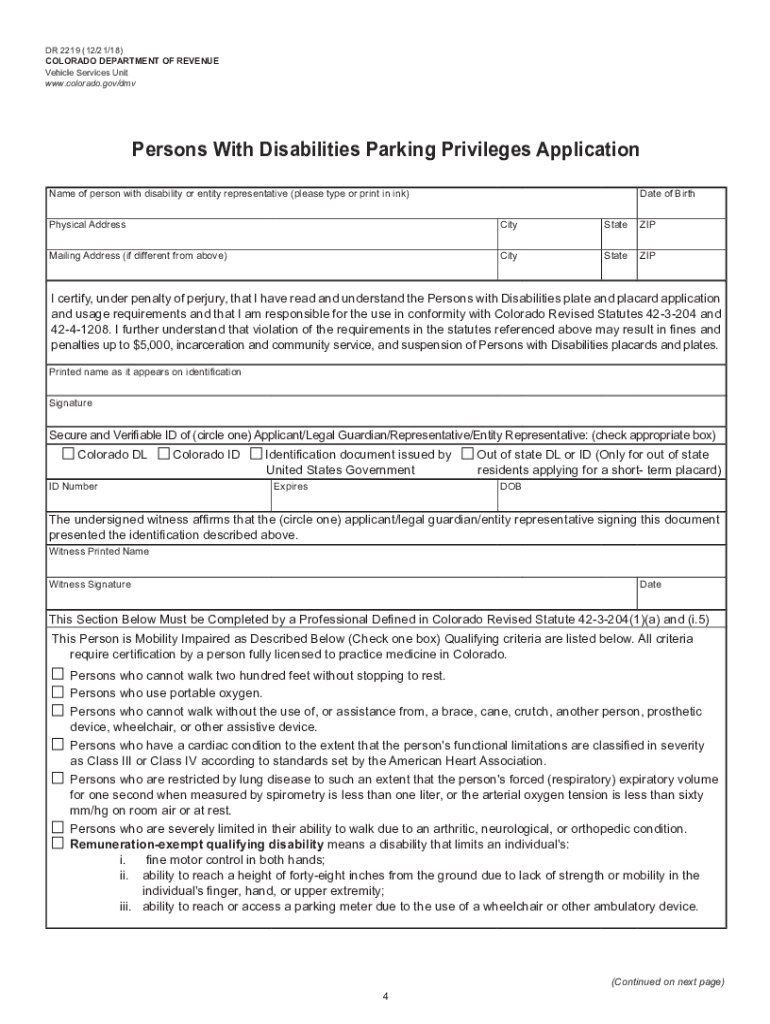
DR 2219 122118 Form


What is the DR 2219?
The DR 2219 is a specific form used in the state of Colorado for the application and renewal of handicap placards. This form is essential for individuals who require special parking accommodations due to disabilities. It serves as a formal request to the Department of Motor Vehicles (DMV) for the issuance or renewal of a handicap placard, which allows eligible individuals to park in designated spaces that provide easier access to facilities.
How to obtain the DR 2219
To obtain the DR 2219 form, individuals can visit the official Colorado DMV website or their local DMV office. The form is typically available for download in a PDF format, allowing users to print it out for completion. Additionally, some DMV offices may provide physical copies of the form upon request. It is important to ensure that you have the most recent version of the form to avoid any issues during the application process.
Steps to complete the DR 2219
Completing the DR 2219 involves several key steps:
- Download or obtain the DR 2219 form from the DMV.
- Fill in your personal information, including your name, address, and contact details.
- Provide relevant medical information to demonstrate eligibility, which may require a healthcare provider's signature.
- Review the completed form for accuracy and completeness.
- Submit the form to your local DMV office, either in person or by mail, along with any required documentation.
Legal use of the DR 2219
The DR 2219 is legally binding once submitted to the DMV, provided that all required information is accurate and complete. It is crucial for applicants to understand that submitting false information may result in penalties or denial of the application. The form complies with state regulations governing handicap placards, ensuring that individuals who genuinely need accommodations can access them legally.
Eligibility Criteria for the DR 2219
To qualify for a handicap placard using the DR 2219, applicants must meet specific eligibility criteria. Generally, this includes having a medical condition that significantly impairs mobility. Common qualifying conditions include:
- Severe physical disabilities
- Vision impairments
- Other health-related issues that limit mobility
Applicants may need to provide medical documentation to support their claims, which can include a doctor's note or other relevant medical records.
Form Submission Methods
The DR 2219 can be submitted through various methods, ensuring convenience for applicants. The available submission options include:
- In-Person: Visit a local DMV office to submit the form directly.
- By Mail: Send the completed form and any required documents to the designated DMV address.
It is advisable to check with the local DMV for any specific submission guidelines or requirements.
Quick guide on how to complete dr 2219 122118
Effortlessly prepare DR 2219 122118 on any device
Digital document management has gained popularity among businesses and individuals. It offers an ideal environmentally-friendly substitute for conventional printed and signed paperwork, allowing you to find the necessary form and securely save it online. airSlate SignNow equips you with all the tools needed to create, modify, and eSign your documents swiftly without any holdups. Handle DR 2219 122118 on any platform using airSlate SignNow's Android or iOS applications and simplify any document-related task today.
The easiest way to adjust and eSign DR 2219 122118 seamlessly
- Locate DR 2219 122118 and click Get Form to begin.
- Make use of the tools we offer to fill out your document.
- Emphasize important sections of the documents or obscure sensitive information with the tools provided by airSlate SignNow specifically for that purpose.
- Create your eSignature using the Sign tool, which takes just seconds and holds the same legal authority as a conventional wet ink signature.
- Verify the details and press the Done button to save your changes.
- Choose how you want to send your form—via email, SMS, invite link, or download it to your computer.
Eliminate worries about lost or misplaced files, tedious form searches, or errors that necessitate printing new document copies. airSlate SignNow meets your document management needs with just a few clicks from your preferred device. Modify and eSign DR 2219 122118 to ensure excellent communication at every stage of your form preparation process using airSlate SignNow.
Create this form in 5 minutes or less
Create this form in 5 minutes!
People also ask
-
What is dr2219 and how can it benefit my business?
dr2219 is an innovative feature offered by airSlate SignNow that streamlines the document signing process. By integrating dr2219 into your workflow, you can enhance productivity, reduce turnaround times, and improve document security. This feature allows you to manage multiple eSignatures efficiently, making it an excellent solution for businesses of all sizes.
-
How much does it cost to use dr2219 with airSlate SignNow?
The pricing for dr2219 within airSlate SignNow is designed to be cost-effective, making it accessible for businesses of all sizes. Various subscription plans are available, allowing you to choose options that best fit your business needs. You can also take advantage of free trials to test dr2219 and see how it can enhance your document management processes.
-
What features are included with dr2219 in airSlate SignNow?
dr2219 includes a set of robust features that allow for seamless eSigning and document management. Key features include customizable templates, advanced security protocols, and real-time tracking of document status. These capabilities make the dr2219 feature an essential tool for businesses looking to simplify their document workflows.
-
Can I integrate dr2219 with other software applications?
Yes, dr2219 can be integrated with a variety of software applications that your business may already be using, such as CRM and project management tools. This integration allows you to streamline your operations and keep your documents aligned with other processes. airSlate SignNow's flexibility with dr2219 helps to create a cohesive digital workplace.
-
Is dr2219 user-friendly for employees who are not tech-savvy?
Absolutely! dr2219 within airSlate SignNow is designed with user experience in mind. The intuitive interface allows even the least tech-savvy employees to navigate the signing process easily. Comprehensive tutorials and customer support are also available to assist users in maximizing the benefits of dr2219.
-
What are the security measures associated with dr2219 in airSlate SignNow?
Security is a top priority for airSlate SignNow when it comes to dr2219. The platform utilizes encryption, multi-factor authentication, and secure cloud storage to protect your documents. These measures ensure that sensitive information is handled safely, giving you peace of mind while using dr2219.
-
How can dr2219 improve my document workflow?
Implementing dr2219 can signNowly enhance your document workflow by reducing the time spent on manual processes. With automated signature requests and streamlined document routing, you can accelerate the completion of agreements. The efficiency gained by using dr2219 can lead to improved team collaboration and faster decision-making.
Get more for DR 2219 122118
- Small estate forms new york state unified court
- On the day of in the year before me the undersigned a notary public in form
- Form wd 3 498 surrogates court of the state of
- Wrongful death forms new york state unified court
- Full text of ampquotthe law and practice of surrogates courts in form
- 19 printable guardianship forms ny templates fillable
- Family court actnew york family court lawnys laws form
- Soc serv form
Find out other DR 2219 122118
- How To eSign Virginia Business Operations Presentation
- How To eSign Hawaii Construction Word
- How Can I eSign Hawaii Construction Word
- How Can I eSign Hawaii Construction Word
- How Do I eSign Hawaii Construction Form
- How Can I eSign Hawaii Construction Form
- How To eSign Hawaii Construction Document
- Can I eSign Hawaii Construction Document
- How Do I eSign Hawaii Construction Form
- How To eSign Hawaii Construction Form
- How Do I eSign Hawaii Construction Form
- How To eSign Florida Doctors Form
- Help Me With eSign Hawaii Doctors Word
- How Can I eSign Hawaii Doctors Word
- Help Me With eSign New York Doctors PPT
- Can I eSign Hawaii Education PDF
- How To eSign Hawaii Education Document
- Can I eSign Hawaii Education Document
- How Can I eSign South Carolina Doctors PPT
- How Can I eSign Kansas Education Word