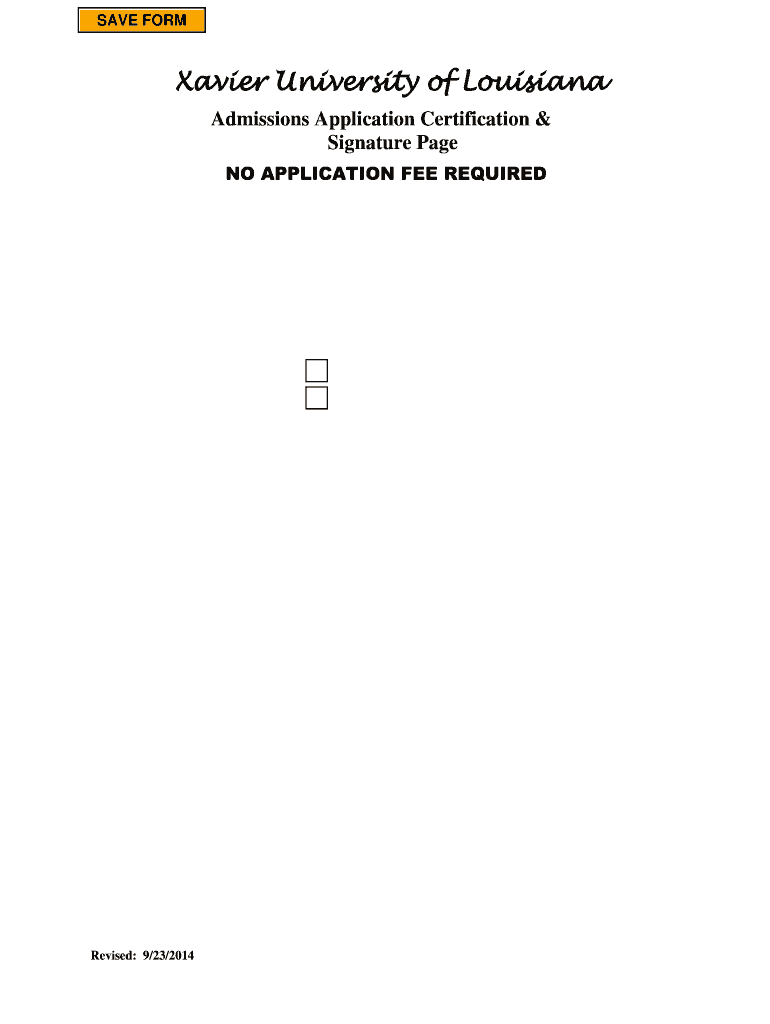
Application Certification and Signature Page Xavier University of Xula 2014-2026


Understanding the Application Certification and Signature Page
The Application Certification and Signature Page is a crucial document for students applying to Xavier University of Louisiana. This page serves as a formal declaration of the information provided in the application, ensuring that all details are accurate and truthful. It is essential for maintaining the integrity of the admissions process and confirms the applicant's commitment to abide by university policies.
Steps to Complete the Application Certification and Signature Page
Completing the Application Certification and Signature Page involves several key steps:
- Review the application information thoroughly to ensure accuracy.
- Sign the certification statement, indicating your understanding of the terms.
- Provide any additional required information, such as your student ID or application number.
- Submit the completed page along with your application before the deadline.
Legal Use of the Application Certification and Signature Page
The Application Certification and Signature Page holds legal significance as it confirms that the applicant's information is truthful and complete. By signing this document, applicants acknowledge their understanding of the consequences of providing false information, which can include revocation of admission or financial aid.
Key Elements of the Application Certification and Signature Page
This page typically includes the following key elements:
- Applicant's Name: Full legal name of the applicant.
- Signature: A handwritten or electronic signature of the applicant.
- Date: The date on which the application is signed.
- Certification Statement: A declaration affirming the accuracy of the application information.
How to Obtain the Application Certification and Signature Page
The Application Certification and Signature Page can be obtained directly from the Xavier University of Louisiana admissions website or as part of the online application portal. It is advisable to download or print the page once you are ready to complete your application to ensure you have the most current version.
Examples of Using the Application Certification and Signature Page
Applicants may need to reference the Application Certification and Signature Page in various scenarios, such as:
- Submitting applications for undergraduate or graduate programs.
- Applying for scholarships that require proof of application submission.
- Providing documentation for financial aid applications.
Quick guide on how to complete application certification and signature page xavier university of xula
The simplest method to locate and endorse Application Certification And Signature Page Xavier University Of Xula
On a broad business level, ineffective systems regarding document authorization can consume a signNow amount of productive time. Finalizing documents such as Application Certification And Signature Page Xavier University Of Xula is an inherent aspect of operations in any organization, which is why the productivity of each contract’s progression is crucial to the overall productivity of the enterprise. With airSlate SignNow, finalizing your Application Certification And Signature Page Xavier University Of Xula can be as straightforward and quick as possible. You will discover on this platform the most recent version of nearly any document. Even better, you can sign it instantly without needing to install additional software on your computer or print any physical documents.
How to obtain and endorse your Application Certification And Signature Page Xavier University Of Xula
- Browse our collection by category or utilize the search function to find the document you require.
- Check the document preview by clicking Learn more to confirm it is the correct one.
- Click Get form to start editing immediately.
- Fill out your document and input any necessary details using the toolbar.
- Once finished, click the Sign tool to endorse your Application Certification And Signature Page Xavier University Of Xula.
- Select the signature method that suits you best: Draw, Create initials, or upload a picture of your handwritten signature.
- Hit Done to complete your editing and move on to document-sharing options as required.
With airSlate SignNow, you have everything necessary to manage your documents efficiently. You can find, complete, edit, and even send your Application Certification And Signature Page Xavier University Of Xula all within one tab seamlessly. Optimize your workflows with a singular, intelligent eSignature solution.
Create this form in 5 minutes or less
FAQs
-
I filled out the application form for Delhi University. How and from where will I get admission slips?
First cutoff will be declared on 24th June. Calculate your best four percentage i.e. language subject + any 3 other core subject as given in the guideline issued by Delhi University. If your best four subject percentage is more than or equal to percentage of the college in which you want admission, apply to that college for admission through your central id of Delhi University. Take a printout of confirmation page. Take this confirmation page alongwith following documents:Migration CertificateTransfer CertificateMarksheet (Printout of CBSE online result, in case you didn't got your marksheet)Relevant Certificates (If seeking reservation)Central Application confirmation pagePhotographsTake above documents to the college in which you are seeking admission. They will verify your documents and if you are eligible they will provide you with admission slip. You have to make payment of fees online within a day.
-
Do we have to fill out the same application form for an MCom at Delhi University for regular and correspondence (SOL)?
Yes, you can opt for both of the option while filling the formAt the time of cut off, if you will not be selected in a regular college in their list than on your scoring marks it would be possible to come in SOL cut off list.SOL also releases their own cut off list with their names for M. COM. So there is a chances to get admission in SOL if you won't get in regular.At last, opt for both while filling the form otherwise if you don't opt. Than you won't allow to come in a cut off list of SOL.Hope it will helps you!
Create this form in 5 minutes!
How to create an eSignature for the application certification and signature page xavier university of xula
How to create an eSignature for the Application Certification And Signature Page Xavier University Of Xula in the online mode
How to create an electronic signature for the Application Certification And Signature Page Xavier University Of Xula in Chrome
How to make an eSignature for putting it on the Application Certification And Signature Page Xavier University Of Xula in Gmail
How to make an electronic signature for the Application Certification And Signature Page Xavier University Of Xula right from your mobile device
How to create an electronic signature for the Application Certification And Signature Page Xavier University Of Xula on iOS
How to generate an electronic signature for the Application Certification And Signature Page Xavier University Of Xula on Android devices
People also ask
-
What is xula bannerweb and how does it work?
xula bannerweb is a platform that streamlines document management and eSigning processes for businesses. It allows users to send, receive, and sign documents electronically, ensuring a smooth workflow with minimal hassle. By leveraging airSlate SignNow's intuitive interface, organizations can easily adopt xula bannerweb for their business needs.
-
What are the key features of xula bannerweb?
The key features of xula bannerweb include customizable templates, secure eSigning, real-time tracking, and team collaboration tools. These features help businesses accelerate document turnaround times and enhance productivity. By utilizing airSlate SignNow, users can take full advantage of these robust functionalities within the xula bannerweb platform.
-
How much does xula bannerweb cost?
Pricing for xula bannerweb varies depending on the specific plan and features chosen. Generally, airSlate SignNow offers cost-effective solutions that fit a range of budgets, making it accessible for businesses of all sizes. Prospective users can visit the airSlate SignNow website for detailed pricing information.
-
What are the benefits of using xula bannerweb?
Using xula bannerweb provides numerous benefits, including enhanced efficiency, reduced paperwork, and improved document security. By enabling electronic signatures and streamlined workflows, airSlate SignNow empowers businesses to focus more on their core operations while ensuring compliance. It ultimately saves time and reduces costs associated with traditional document handling.
-
Can xula bannerweb integrate with other software tools?
Yes, xula bannerweb can integrate seamlessly with various software tools, enhancing its utility. airSlate SignNow supports integrations with popular applications like Google Drive, Salesforce, and Microsoft Office. These integrations allow users to enhance their productivity and streamline their document management processes.
-
Is xula bannerweb secure for sensitive documents?
Absolutely, xula bannerweb prioritizes security for all documents processed through the platform. airSlate SignNow employs advanced encryption and compliance with industry standards to ensure that sensitive information remains protected. Users can confidently utilize xula bannerweb for handling confidential documents without compromising security.
-
How can I get started with xula bannerweb?
Getting started with xula bannerweb is simple. You can sign up on the airSlate SignNow website and choose a plan that fits your business needs. Once registered, you can easily navigate the platform and start sending and signing documents in just a few clicks.
Get more for Application Certification And Signature Page Xavier University Of Xula
Find out other Application Certification And Signature Page Xavier University Of Xula
- Electronic signature West Virginia Education Contract Safe
- Help Me With Electronic signature West Virginia Education Business Letter Template
- Electronic signature West Virginia Education Cease And Desist Letter Easy
- Electronic signature Missouri Insurance Stock Certificate Free
- Electronic signature Idaho High Tech Profit And Loss Statement Computer
- How Do I Electronic signature Nevada Insurance Executive Summary Template
- Electronic signature Wisconsin Education POA Free
- Electronic signature Wyoming Education Moving Checklist Secure
- Electronic signature North Carolina Insurance Profit And Loss Statement Secure
- Help Me With Electronic signature Oklahoma Insurance Contract
- Electronic signature Pennsylvania Insurance Letter Of Intent Later
- Electronic signature Pennsylvania Insurance Quitclaim Deed Now
- Electronic signature Maine High Tech Living Will Later
- Electronic signature Maine High Tech Quitclaim Deed Online
- Can I Electronic signature Maryland High Tech RFP
- Electronic signature Vermont Insurance Arbitration Agreement Safe
- Electronic signature Massachusetts High Tech Quitclaim Deed Fast
- Electronic signature Vermont Insurance Limited Power Of Attorney Easy
- Electronic signature Washington Insurance Last Will And Testament Later
- Electronic signature Washington Insurance Last Will And Testament Secure