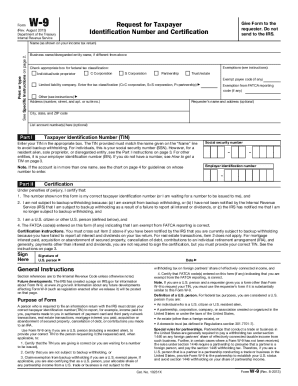
Landlord W 9 Form PDF


What is the Landlord W-9 Form?
The Landlord W-9 form is a tax document used in the United States by landlords to provide their taxpayer identification information to tenants or businesses that need to report rent payments to the IRS. This form includes essential details such as the landlord's name, business name (if applicable), address, and taxpayer identification number, which can be a Social Security Number (SSN) or Employer Identification Number (EIN). By completing this form, landlords ensure compliance with IRS regulations regarding income reporting.
Steps to Complete the Landlord W-9 Form
Filling out the Landlord W-9 form involves a few straightforward steps:
- Download the W-9 form from a reliable source or obtain a printable W-9 form 2023 from the IRS website.
- Enter your name as it appears on your tax return in the first line.
- If applicable, include your business name on the second line.
- Fill in your address, ensuring it matches the address on your tax return.
- Provide your taxpayer identification number, which can be your SSN or EIN.
- Sign and date the form to certify that the information provided is accurate.
Legal Use of the Landlord W-9 Form
The legal use of the Landlord W-9 form is crucial for both landlords and tenants. Landlords must provide this form to tenants who pay rent, as it allows tenants to report these payments to the IRS. The information on the W-9 is used to prepare Form 1099-MISC, which reports rental income. Failure to provide accurate information can lead to penalties for both parties, including issues with tax compliance.
How to Obtain the Landlord W-9 Form
Obtaining the Landlord W-9 form is simple. You can download it directly from the IRS website or access a printable version from various online resources. Ensure that you are using the most current version of the form to avoid any compliance issues. Additionally, many tax preparation software programs include the W-9 form for easy access and completion.
Key Elements of the Landlord W-9 Form
The key elements of the Landlord W-9 form include:
- Name: The legal name of the landlord.
- Business Name: If applicable, the name of the business entity.
- Address: The physical address where the landlord can be reached.
- Taxpayer Identification Number: Either the SSN or EIN.
- Signature and Date: To verify the authenticity of the information.
IRS Guidelines for the Landlord W-9 Form
The IRS guidelines for the Landlord W-9 form specify that landlords must provide accurate information to avoid penalties. It is essential to complete the form correctly and submit it to the requesting party, typically the tenant or property management company. The IRS requires that this form be updated whenever there are changes to the landlord's information, such as a change in business structure or taxpayer identification number.
Quick guide on how to complete landlord w 9 form pdf
Effortlessly Prepare Landlord W 9 Form Pdf on Any Device
Managing documents online has become widely embraced by businesses and individuals alike. It offers an ideal eco-friendly substitute for traditional printed and signed documents, allowing you to obtain the necessary form and securely store it online. airSlate SignNow equips you with all the tools required to create, modify, and electronically sign your documents swiftly without delays. Handle Landlord W 9 Form Pdf on any device using airSlate SignNow’s applications for Android or iOS, and enhance your document-related processes today.
How to Alter and Electronically Sign Landlord W 9 Form Pdf with Ease
- Find Landlord W 9 Form Pdf and click on Get Form to begin.
- Utilize the tools provided to fill out your document.
- Emphasize important sections of your documents or obscure sensitive information with the tools specifically offered by airSlate SignNow for that purpose.
- Create your electronic signature using the Sign tool, which takes mere seconds and possesses the same legal validity as a conventional wet ink signature.
- Verify all the details and click on the Done button to save your changes.
- Choose how you wish to share your form, via email, text message (SMS), invitation link, or download it to your computer.
Say goodbye to lost or misplaced documents, tedious form searches, or mistakes that require printing new copies. airSlate SignNow addresses all your document management needs in just a few clicks from any device you prefer. Modify and electronically sign Landlord W 9 Form Pdf and ensure outstanding communication at every stage of the form preparation process with airSlate SignNow.
Create this form in 5 minutes or less
Create this form in 5 minutes!
How to create an eSignature for the landlord w 9 form pdf
How to create an electronic signature for your PDF online
How to create an electronic signature for your PDF in Google Chrome
How to generate an electronic signature for signing PDFs in Gmail
The way to create an e-signature straight from your smartphone
How to create an electronic signature for a PDF on iOS
The way to create an e-signature for a PDF document on Android
People also ask
-
What is a W-9 form and why do landlords need it?
A W-9 form is used to provide your correct taxpayer identification number to parties paying you income, such as landlords. Understanding how to fill out a W9 for landlords is essential for tax purposes and to ensure proper reporting of rental income.
-
How can airSlate SignNow help me with filling out a W-9?
airSlate SignNow simplifies the process of filling out a W-9 by allowing you to complete and eSign your documents online. With our user-friendly platform, learning how to fill out a W9 for landlords becomes quick and efficient, ensuring accuracy and compliance.
-
Is there a cost associated with using airSlate SignNow for W-9 forms?
Using airSlate SignNow offers cost-effective solutions for managing your document needs, including W-9 forms. Pricing varies based on your selected plan, but it typically provides substantial savings compared to traditional methods, making it easier to understand how to fill out a W9 for landlords without breaking the bank.
-
What features does airSlate SignNow offer for eSigning documents?
airSlate SignNow includes features such as customizable templates, secure eSigning, and document tracking. These tools make it easier to manage the process of how to fill out a W9 for landlords, ensuring you can complete your transactions swiftly and securely.
-
Can I integrate airSlate SignNow with other applications?
Yes, airSlate SignNow offers seamless integrations with various applications like Google Drive, Dropbox, and others. This allows for easy access to your W-9 forms, making it even more straightforward to learn how to fill out a W9 for landlords while keeping your documents organized.
-
What are the benefits of using airSlate SignNow for landlords?
Using airSlate SignNow provides landlords with an efficient way to manage their rental documents. It eliminates the hassle of paperwork, and by knowing how to fill out a W9 for landlords digitally, you benefit from faster processing and improved accuracy.
-
Is it secure to submit my W-9 form using airSlate SignNow?
Absolutely! AirSlate SignNow employs industry-leading security measures to protect your sensitive information. When you learn how to fill out a W9 for landlords with us, you can trust that your data is secure and will only be shared with authorized parties.
Get more for Landlord W 9 Form Pdf
- Control number sd 018 77 form
- Control number sd 018 78 form
- The initial monthlyweeklydaily circle one charge form
- Statement of contract individual form
- Control number sd 02 77 form
- Control number sd 020 78 form
- Parents to children with reservation of life form
- Petition for modification form sd dss state of south dakota
Find out other Landlord W 9 Form Pdf
- How Do I eSignature Alaska Life Sciences Presentation
- Help Me With eSignature Iowa Life Sciences Presentation
- How Can I eSignature Michigan Life Sciences Word
- Can I eSignature New Jersey Life Sciences Presentation
- How Can I eSignature Louisiana Non-Profit PDF
- Can I eSignature Alaska Orthodontists PDF
- How Do I eSignature New York Non-Profit Form
- How To eSignature Iowa Orthodontists Presentation
- Can I eSignature South Dakota Lawers Document
- Can I eSignature Oklahoma Orthodontists Document
- Can I eSignature Oklahoma Orthodontists Word
- How Can I eSignature Wisconsin Orthodontists Word
- How Do I eSignature Arizona Real Estate PDF
- How To eSignature Arkansas Real Estate Document
- How Do I eSignature Oregon Plumbing PPT
- How Do I eSignature Connecticut Real Estate Presentation
- Can I eSignature Arizona Sports PPT
- How Can I eSignature Wisconsin Plumbing Document
- Can I eSignature Massachusetts Real Estate PDF
- How Can I eSignature New Jersey Police Document