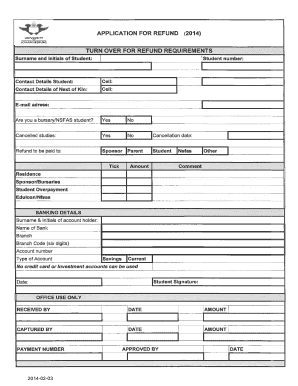
Nsfas Refund Form


What is the Nsfas Refund Form
The Nsfas Refund Form is a document used by students in South Africa to request a refund of funds that were disbursed for educational purposes but are no longer needed. This form is particularly relevant for students who have received financial aid from the National Student Financial Aid Scheme (Nsfas) and have either dropped out, changed courses, or have excess funds remaining after their educational expenses have been settled. Understanding the purpose and requirements of this form is essential for students seeking to manage their finances effectively.
How to use the Nsfas Refund Form
Using the Nsfas Refund Form involves several steps to ensure that the application is completed accurately. First, students should download the form from the official Nsfas website or obtain it from their educational institution. After filling out the required information, including personal details and the reason for the refund request, students must submit the form to the appropriate Nsfas office. It is important to keep a copy of the submitted form for personal records and to follow up on the status of the refund request.
Steps to complete the Nsfas Refund Form
Completing the Nsfas Refund Form requires careful attention to detail. Here are the steps to follow:
- Download the form: Access the Nsfas Refund Form from the official Nsfas website or your institution.
- Fill in personal information: Provide accurate details such as your name, student number, and contact information.
- State the refund reason: Clearly explain why you are requesting a refund, such as course withdrawal or excess funds.
- Attach supporting documents: Include any necessary documentation, such as proof of payment or a letter from your institution.
- Submit the form: Send the completed form to the designated Nsfas office, either online or in person, as per the guidelines provided.
Legal use of the Nsfas Refund Form
The Nsfas Refund Form must be used in compliance with relevant legal frameworks governing financial aid and refunds in South Africa. Students should ensure that they are aware of their rights and obligations when requesting a refund. The form serves as a formal request and should be treated as a legal document. Accurate and truthful information must be provided to avoid potential legal issues or delays in processing the refund.
Key elements of the Nsfas Refund Form
Several key elements should be included in the Nsfas Refund Form to ensure it is complete and valid. These elements typically include:
- Personal details: Full name, student number, and contact information.
- Reason for refund: A clear explanation of why the refund is being requested.
- Bank details: Information on where the refund should be deposited.
- Supporting documentation: Any relevant documents that support the refund request.
- Signature: The student’s signature to confirm the authenticity of the request.
Examples of using the Nsfas Refund Form
There are various scenarios in which students may need to use the Nsfas Refund Form. For instance, a student who has completed their studies and has remaining funds from their Nsfas allowance may request a refund for the unused amount. Additionally, if a student changes their course and has received funds for a program they are no longer enrolled in, they can submit the form to recover those funds. Each case should be clearly documented in the form to facilitate the refund process.
Quick guide on how to complete nsfas refund form 2021
Complete Nsfas Refund Form effortlessly on any device
Managing documents online has gained popularity among businesses and individuals alike. It offers an ideal eco-friendly alternative to traditional printed and signed materials, allowing you to obtain the necessary form and securely store it digitally. airSlate SignNow equips you with all the functionalities required to create, modify, and eSign your documents quickly and without interruptions. Manage Nsfas Refund Form on any device using airSlate SignNow's Android or iOS applications and enhance any document-driven procedure today.
The simplest way to alter and eSign Nsfas Refund Form with ease
- Locate Nsfas Refund Form and click Get Form to initiate.
- Utilize the tools we offer to finalize your document.
- Emphasize essential sections of the documents or obscure sensitive information with the tools that airSlate SignNow provides specifically for this purpose.
- Create your electronic signature with the Sign tool, which takes mere seconds and carries the same legal validity as a standard ink signature.
- Verify the information and click on the Done button to save your modifications.
- Choose your preferred delivery method for your form, whether by email, SMS, invitation link, or download it to your computer.
Say goodbye to lost or misplaced documents, tedious form navigation, and mistakes requiring new document prints. airSlate SignNow fulfills all your document management requirements in just a few clicks from any device you choose. Edit and eSign Nsfas Refund Form to ensure outstanding communication at every stage of the document preparation process with airSlate SignNow.
Create this form in 5 minutes or less
Create this form in 5 minutes!
How to create an eSignature for the nsfas refund form 2021
How to generate an electronic signature for a PDF file in the online mode
How to generate an electronic signature for a PDF file in Chrome
The way to create an electronic signature for putting it on PDFs in Gmail
The way to generate an electronic signature right from your smartphone
How to make an e-signature for a PDF file on iOS devices
The way to generate an electronic signature for a PDF on Android
People also ask
-
What is the refund iro meaning in the context of airSlate SignNow?
The refund iro meaning refers to the specific policies associated with refunds for transactions made through airSlate SignNow. Understanding this meaning is essential for users who wish to know how refund requests are handled and what criteria must be met. It ensures transparency in the billing process, making it easier for customers to have clarity on their financial commitments.
-
How does airSlate SignNow's refund policy work?
airSlate SignNow's refund policy allows users to request a refund within a certain period following the purchase. The refund iro meaning is crucial here, as it entails understanding the terms around eligibility, such as satisfaction guarantees and service usage. Familiarizing yourself with this policy ensures that you can navigate your financial decisions confidently.
-
Is there a free trial available for airSlate SignNow?
Yes, airSlate SignNow offers a free trial that allows prospective users to explore its features without financial commitment. During this trial, understanding refund iro meaning can prepare you for any potential payments if you decide to continue using the service. This trial period provides an opportunity to evaluate the app’s efficiency in eSigning documents.
-
What features does airSlate SignNow offer?
AirSlate SignNow boasts a variety of features like document eSigning, template creation, and team collaboration tools. Knowing the refund iro meaning can aid users in understanding the value they receive, especially if they need to request refunds. These features are designed to streamline the electronic signing process for businesses and individuals alike.
-
How can I integrate airSlate SignNow with other applications?
Integrating airSlate SignNow with other applications can be done via its API, allowing seamless synchronization with your existing tools. Understanding refund iro meaning ensures that you are aware of how adjustments might affect your billing during these integrations. This flexibility enhances your experience by aligning your eSignature needs with your business workflow.
-
What are the pricing options for airSlate SignNow?
AirSlate SignNow offers various pricing plans designed to cater to different business sizes and needs. The refund iro meaning may play a role in understanding how pricing tiers impact refund eligibility, which is important when selecting a plan. It's best to compare these options carefully to find the right fit for your organization.
-
Can businesses use airSlate SignNow for compliance purposes?
Absolutely, airSlate SignNow is designed with compliance in mind, meeting industry standards for electronic signatures. Understanding refund iro meaning helps businesses know the financial implications of their compliance decisions, particularly regarding investment in a solution that may require refunds under certain scenarios. This focus on compliance adds value to the service provided.
Get more for Nsfas Refund Form
Find out other Nsfas Refund Form
- How To eSign Delaware Courts Form
- Can I eSign Hawaii Courts Document
- Can I eSign Nebraska Police Form
- Can I eSign Nebraska Courts PDF
- How Can I eSign North Carolina Courts Presentation
- How Can I eSign Washington Police Form
- Help Me With eSignature Tennessee Banking PDF
- How Can I eSignature Virginia Banking PPT
- How Can I eSignature Virginia Banking PPT
- Can I eSignature Washington Banking Word
- Can I eSignature Mississippi Business Operations Document
- How To eSignature Missouri Car Dealer Document
- How Can I eSignature Missouri Business Operations PPT
- How Can I eSignature Montana Car Dealer Document
- Help Me With eSignature Kentucky Charity Form
- How Do I eSignature Michigan Charity Presentation
- How Do I eSignature Pennsylvania Car Dealer Document
- How To eSignature Pennsylvania Charity Presentation
- Can I eSignature Utah Charity Document
- How Do I eSignature Utah Car Dealer Presentation