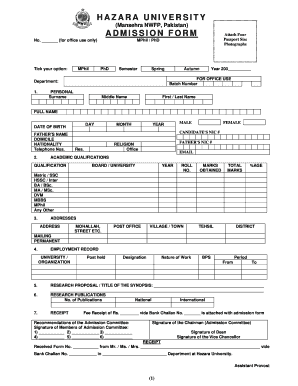
Hazara University Degree Form for Download


What is the Hazara University Degree Form?
The Hazara University degree form is an essential document used by students to apply for their academic degrees. This form serves as a formal request for the issuance of a degree certificate upon successful completion of the required coursework. It typically includes personal information, details about the degree program, and any necessary verification information. Understanding the purpose and requirements of this form is crucial for students seeking to obtain their degrees efficiently.
How to Obtain the Hazara University Degree Form
To obtain the Hazara University degree form, students can visit the official Hazara University website, where they can find a downloadable version of the form. Additionally, students may inquire at the university's administrative office for physical copies. It is important to ensure that the correct version of the form is used, as different programs may have specific requirements. Always check for the latest updates or changes regarding the form's availability.
Steps to Complete the Hazara University Degree Form
Completing the Hazara University degree form involves several key steps:
- Begin by downloading the form from the university's website or obtaining a physical copy.
- Fill in your personal details accurately, including your full name, student ID, and contact information.
- Provide information regarding your degree program, including the major and any relevant dates.
- Attach any required documentation, such as transcripts or proof of payment for the verification fee.
- Review the completed form for accuracy before submission.
Legal Use of the Hazara University Degree Form
The Hazara University degree form must be filled out and submitted in compliance with applicable regulations and university policies. It is important to understand that submitting false information or failing to provide required documentation can lead to legal repercussions, including the denial of the degree. Ensuring that the form is completed truthfully and accurately is essential for its legal validity.
Key Elements of the Hazara University Degree Form
The Hazara University degree form includes several key elements that are crucial for processing the application:
- Personal Information: This section requires the student's name, student ID, and contact details.
- Degree Program Details: Information about the specific degree being requested, including major and graduation date.
- Verification Fee: Details regarding the payment of the degree verification fee, which is often required.
- Signature: A signature or electronic signature is typically required to validate the form.
Form Submission Methods
The Hazara University degree form can typically be submitted through various methods:
- Online Submission: Many universities now allow forms to be submitted electronically through their official portals.
- Mail: Students can send the completed form via postal mail to the designated department at Hazara University.
- In-Person: Submitting the form in person at the university's administrative office is also an option.
Quick guide on how to complete hazara university degree form for download
Complete Hazara University Degree Form For Download effortlessly on any device
Online document handling has gained popularity among businesses and individuals. It serves as an ideal eco-friendly substitute for conventional printed and signed documents, allowing you to find the correct form and securely store it online. airSlate SignNow equips you with all the tools necessary to create, modify, and eSign your files quickly without delays. Manage Hazara University Degree Form For Download on any platform with airSlate SignNow's Android or iOS applications and enhance any document-based process today.
The simplest way to modify and eSign Hazara University Degree Form For Download without hassle
- Find Hazara University Degree Form For Download and click on Get Form to begin.
- Utilize the tools we provide to complete your form.
- Emphasize important sections of the documents or redact sensitive information with tools specifically provided by airSlate SignNow for that purpose.
- Create your eSignature using the Sign tool, which takes seconds and holds the same legal authority as a traditional handwritten signature.
- Review all the details and click on the Done button to save your changes.
- Choose how you wish to send your form, via email, SMS, invitation link, or download it to your computer.
Eliminate concerns about lost or misplaced documents, tedious form searching, or errors that require printing new document copies. airSlate SignNow fulfills your document management needs in just a few clicks from any device you prefer. Alter and eSign Hazara University Degree Form For Download while ensuring excellent communication at every stage of your form preparation process with airSlate SignNow.
Create this form in 5 minutes or less
Create this form in 5 minutes!
How to create an eSignature for the hazara university degree form for download
How to make an e-signature for your PDF in the online mode
How to make an e-signature for your PDF in Chrome
The way to generate an electronic signature for putting it on PDFs in Gmail
How to create an electronic signature from your smart phone
The best way to make an electronic signature for a PDF on iOS devices
How to create an electronic signature for a PDF file on Android OS
People also ask
-
What is the Hazara University degree form and why is it important?
The Hazara University degree form is an official document required for students to obtain their degree credentials from Hazara University. It is crucial for academic recognition and further educational opportunities, as it validates your achievements and qualifications.
-
How can airSlate SignNow help in completing the Hazara University degree form?
airSlate SignNow provides a user-friendly platform to easily fill out and eSign the Hazara University degree form. With its intuitive interface, you can complete the form online, ensuring a smooth and efficient submission process.
-
What are the costs associated with using airSlate SignNow for the Hazara University degree form?
airSlate SignNow offers various pricing plans to cater to different needs, making it a cost-effective choice for processing the Hazara University degree form. You can choose a plan that best fits your requirements without compromising on essential features.
-
Are there any special features available for managing the Hazara University degree form?
Yes, airSlate SignNow includes features like templates, automated reminders, and tracking to manage the Hazara University degree form effectively. These tools simplify the process, allowing you to focus on what matters most—your education.
-
What are the benefits of using airSlate SignNow for the Hazara University degree form?
Using airSlate SignNow for your Hazara University degree form streamlines the document signing process and enhances security. The platform ensures your personal data is protected while offering convenience to complete your form anytime, anywhere.
-
Can airSlate SignNow integrate with other tools I use for the Hazara University degree form?
Yes, airSlate SignNow integrates seamlessly with various third-party applications to enhance your workflow when completing the Hazara University degree form. You can connect it with platforms like Google Drive and Dropbox for a more efficient document management experience.
-
How does eSigning the Hazara University degree form work with airSlate SignNow?
eSigning the Hazara University degree form using airSlate SignNow is simple and quick. After filling out your form, you can securely sign it electronically, ensuring it complies with legal standards without the hassle of printing and scanning.
Get more for Hazara University Degree Form For Download
Find out other Hazara University Degree Form For Download
- Sign New Jersey Real Estate Limited Power Of Attorney Computer
- Sign New Mexico Real Estate Contract Safe
- How To Sign South Carolina Sports Lease Termination Letter
- How Can I Sign New York Real Estate Memorandum Of Understanding
- Sign Texas Sports Promissory Note Template Online
- Sign Oregon Orthodontists Last Will And Testament Free
- Sign Washington Sports Last Will And Testament Free
- How Can I Sign Ohio Real Estate LLC Operating Agreement
- Sign Ohio Real Estate Quitclaim Deed Later
- How Do I Sign Wisconsin Sports Forbearance Agreement
- How To Sign Oregon Real Estate Resignation Letter
- Can I Sign Oregon Real Estate Forbearance Agreement
- Sign Pennsylvania Real Estate Quitclaim Deed Computer
- How Do I Sign Pennsylvania Real Estate Quitclaim Deed
- How Can I Sign South Dakota Orthodontists Agreement
- Sign Police PPT Alaska Online
- How To Sign Rhode Island Real Estate LLC Operating Agreement
- How Do I Sign Arizona Police Resignation Letter
- Sign Texas Orthodontists Business Plan Template Later
- How Do I Sign Tennessee Real Estate Warranty Deed