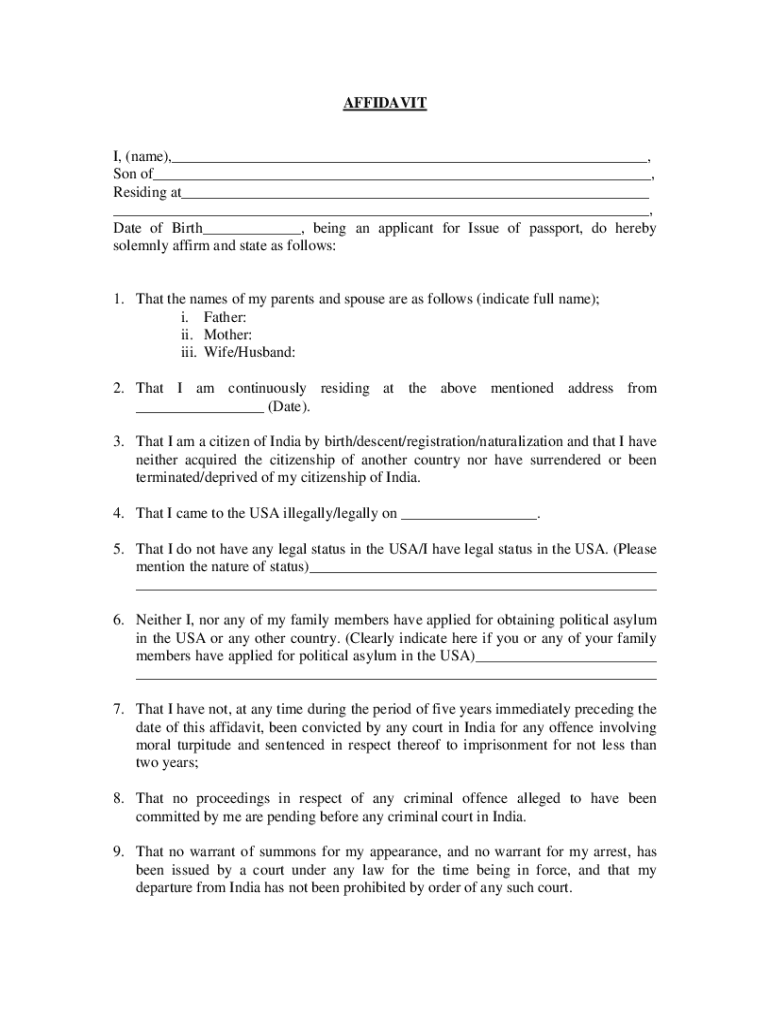
Affidavit of Naturalization After the Expiry of Indian Passport Form


What is the affidavit of naturalization after the expiry of Indian passport?
The affidavit of naturalization after the expiry of Indian passport is a legal document that serves as a declaration regarding an individual's citizenship status following the expiration of their Indian passport. This affidavit is particularly relevant for individuals who have obtained U.S. citizenship and need to clarify their status for various legal or administrative purposes. It outlines the circumstances surrounding the expiration of the Indian passport and affirms the individual’s commitment to their new citizenship. This document may be required for processes such as applying for a new passport, obtaining government benefits, or fulfilling legal obligations related to residency and identification.
Steps to complete the affidavit of naturalization after the expiry of Indian passport
Completing the affidavit involves several important steps to ensure its validity and acceptance. First, gather all necessary personal information, including your full name, date of birth, and details of your Indian passport. Next, clearly state the reason for the affidavit, including the date of expiration of the passport and the date of naturalization. It is essential to include a declaration that you have renounced your Indian citizenship, if applicable. After drafting the affidavit, it should be signed in the presence of a notary public to authenticate the document. Finally, ensure that you keep copies of the signed affidavit for your records and any future requirements.
Legal use of the affidavit of naturalization after the expiry of Indian passport
The legal use of this affidavit is significant in various contexts. It can be submitted to government agencies, such as the Department of Motor Vehicles, for identification purposes. Additionally, it may be required when applying for benefits or services that necessitate proof of citizenship. Courts may also accept this affidavit as evidence in legal proceedings involving citizenship status. To ensure its legal standing, the affidavit must comply with local laws and regulations regarding notarization and submission.
Required documents for the affidavit of naturalization after the expiry of Indian passport
When preparing the affidavit, certain documents are typically required to support your claims. These may include:
- A copy of the expired Indian passport
- Your naturalization certificate
- Proof of residency in the United States
- Any additional identification documents, such as a driver’s license or state ID
Having these documents ready can facilitate the completion and acceptance of the affidavit.
How to obtain the affidavit of naturalization after the expiry of Indian passport
Obtaining the affidavit can be done through various means. Many individuals choose to draft the document themselves, using templates available online or through legal resources. Alternatively, consulting with an attorney who specializes in immigration law can provide guidance tailored to your specific situation. Once the affidavit is drafted, it must be notarized to ensure its legal validity. Notaries can typically be found in banks, law offices, or dedicated notary services.
Examples of using the affidavit of naturalization after the expiry of Indian passport
There are several scenarios where this affidavit may be utilized effectively. For instance, if an individual is applying for a U.S. passport and their Indian passport has expired, the affidavit can serve as proof of their citizenship status. Similarly, if a person is seeking employment and needs to verify their identity and citizenship, the affidavit can be presented along with other identification documents. These examples illustrate the practical applications of the affidavit in everyday situations.
Quick guide on how to complete affidavit of naturalization after the expiry of indian passport
Effortlessly Prepare Affidavit Of Naturalization After The Expiry Of Indian Passport on Any Device
Digital document management has become widely embraced by businesses and individuals alike. It serves as an ideal environmentally friendly alternative to traditional printed and signed documents, allowing easy access and secure storage online. airSlate SignNow provides all the tools necessary to create, amend, and electronically sign your documents promptly and without interruptions. Manage Affidavit Of Naturalization After The Expiry Of Indian Passport on any device with airSlate SignNow's Android or iOS applications and enhance any document-related process today.
How to Edit and eSign Affidavit Of Naturalization After The Expiry Of Indian Passport with Ease
- Access Affidavit Of Naturalization After The Expiry Of Indian Passport and click Get Form to begin.
- Utilize the tools we offer to fill out your form.
- Select important sections of your documents or conceal sensitive information with the tools that airSlate SignNow offers specifically for that purpose.
- Create your electronic signature using the Sign feature, which takes just a few seconds and holds the same legal validity as a handwritten signature.
- Review all the details and then click the Done button to save your modifications.
- Select your preferred method for sharing your form, whether by email, SMS, or invite link, or download it to your computer.
Say goodbye to lost or misplaced documents, tedious form searching, and errors that require printing new copies. airSlate SignNow meets your document management needs in just a few clicks from any device you choose. Edit and eSign Affidavit Of Naturalization After The Expiry Of Indian Passport and ensure excellent communication at every stage of the document preparation process with airSlate SignNow.
Create this form in 5 minutes or less
Create this form in 5 minutes!
How to create an eSignature for the affidavit of naturalization after the expiry of indian passport
The best way to create an electronic signature for a PDF file online
The best way to create an electronic signature for a PDF file in Google Chrome
How to create an electronic signature for signing PDFs in Gmail
How to generate an e-signature right from your mobile device
The way to create an e-signature for a PDF file on iOS
How to generate an e-signature for a PDF on Android devices
People also ask
-
What is the affidavit of naturalization after the expiry of Indian passport?
The affidavit of naturalization after the expiry of Indian passport is a legal document that asserts your naturalized status in the context of your expired Indian passport. This document is essential for facilitating various processes, such as applying for residency or citizenship in another country. Understanding this affidavit's importance can greatly ease your transition during and after the expiration of your passport.
-
How can airSlate SignNow help with the affidavit of naturalization after the expiry of Indian passport?
airSlate SignNow provides a streamlined solution for creating, sending, and eSigning your affidavit of naturalization after the expiry of Indian passport. With user-friendly features, you can easily manage documents securely and efficiently. This simplifies the paperwork process, allowing you to focus on your new opportunities.
-
What are the costs associated with obtaining an affidavit of naturalization after the expiry of Indian passport?
The costs associated with obtaining an affidavit of naturalization after the expiry of Indian passport can vary depending on the services you choose. With airSlate SignNow, you'll find cost-effective pricing options that cater to all your document eSigning needs. Investing in our service ensures that you have access to a platform that can streamline your documentation process.
-
Can I customize my affidavit of naturalization after the expiry of Indian passport using airSlate SignNow?
Yes, you can easily customize your affidavit of naturalization after the expiry of Indian passport using airSlate SignNow's templates and editing tools. This flexibility allows you to create a document that meets your specific legal requirements. Customization helps ensure the document accurately reflects your situation, thereby avoiding potential complications.
-
Is airSlate SignNow compliant with legal standards for the affidavit of naturalization after the expiry of Indian passport?
Absolutely, airSlate SignNow adheres to stringent legal standards for documents, including the affidavit of naturalization after the expiry of Indian passport. Our platform is designed to ensure the legality and security of your documents, providing peace of mind. Compliance is a cornerstone of our service, enabling you to trust the documentation you create.
-
How long does it take to process an affidavit of naturalization after the expiry of Indian passport using airSlate SignNow?
Processing time for an affidavit of naturalization after the expiry of Indian passport can vary based on individual circumstances. With airSlate SignNow, you can signNowly expedite the eSigning process, often completing it within minutes. Quick processing helps keep your immigration or residency efforts moving forward efficiently.
-
Can I share my affidavit of naturalization after the expiry of Indian passport with others for collaboration?
Yes, airSlate SignNow allows you to share your affidavit of naturalization after the expiry of Indian passport easily with others for collaboration. This feature is particularly useful when you need input from legal advisors or family members. The collaboration option enhances communication and ensures that all stakeholders are on the same page.
Get more for Affidavit Of Naturalization After The Expiry Of Indian Passport
Find out other Affidavit Of Naturalization After The Expiry Of Indian Passport
- Can I eSignature Oregon Orthodontists LLC Operating Agreement
- How To eSignature Rhode Island Orthodontists LLC Operating Agreement
- Can I eSignature West Virginia Lawers Cease And Desist Letter
- eSignature Alabama Plumbing Confidentiality Agreement Later
- How Can I eSignature Wyoming Lawers Quitclaim Deed
- eSignature California Plumbing Profit And Loss Statement Easy
- How To eSignature California Plumbing Business Letter Template
- eSignature Kansas Plumbing Lease Agreement Template Myself
- eSignature Louisiana Plumbing Rental Application Secure
- eSignature Maine Plumbing Business Plan Template Simple
- Can I eSignature Massachusetts Plumbing Business Plan Template
- eSignature Mississippi Plumbing Emergency Contact Form Later
- eSignature Plumbing Form Nebraska Free
- How Do I eSignature Alaska Real Estate Last Will And Testament
- Can I eSignature Alaska Real Estate Rental Lease Agreement
- eSignature New Jersey Plumbing Business Plan Template Fast
- Can I eSignature California Real Estate Contract
- eSignature Oklahoma Plumbing Rental Application Secure
- How Can I eSignature Connecticut Real Estate Quitclaim Deed
- eSignature Pennsylvania Plumbing Business Plan Template Safe