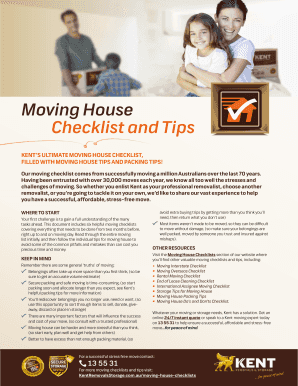
Ackermans Job Application Form PDF


Understanding the Ackermans Job Application Form PDF
The Ackermans Job Application Form PDF is a crucial document for individuals seeking employment with Ackermans, a prominent retailer. This form is designed to gather essential information from applicants, including personal details, educational qualifications, work experience, and references. By completing this form, candidates can formally express their interest in available positions and provide the necessary information for evaluation by the hiring team.
How to Obtain the Ackermans Job Application Form PDF
The Ackermans Job Application Form PDF can typically be accessed through the official Ackermans website. Navigate to the careers section, where the form is usually available for download. Ensure that you have a reliable PDF reader installed on your device to view and fill out the form accurately. If you prefer, the form may also be available at Ackermans retail locations, allowing you to complete it in person.
Steps to Complete the Ackermans Job Application Form PDF
Completing the Ackermans Job Application Form PDF involves several key steps:
- Download the form: Access the PDF from the Ackermans website or obtain a physical copy at a store.
- Fill out personal information: Provide accurate details such as your name, address, and contact information.
- Detail your educational background: Include information about your schooling and any higher education qualifications.
- Outline your employment history: List previous jobs, including roles and responsibilities.
- Provide references: Include contact information for individuals who can vouch for your qualifications and character.
- Review your application: Check for any errors or omissions before finalizing the document.
- Submit the form: Follow the submission guidelines provided on the website or by the store.
Key Elements of the Ackermans Job Application Form PDF
The Ackermans Job Application Form PDF contains several important sections that applicants must complete:
- Personal Information: This section captures your basic details, including name, address, and contact number.
- Educational Background: Here, you will list your academic achievements and any relevant certifications.
- Employment History: This part requires you to detail your past job experiences, including the names of employers and job titles.
- References: Include names and contact information for individuals who can provide insights into your work ethic and skills.
Common Mistakes to Avoid When Filling Out the Ackermans Job Application Form PDF
When completing the Ackermans Job Application Form PDF, it's important to avoid certain pitfalls:
- Incomplete sections: Ensure that all required fields are filled out to avoid delays in processing your application.
- Spelling and grammatical errors: Proofread your application to maintain professionalism.
- Using informal language: Keep your tone formal and appropriate for a job application.
- Not tailoring your application: Highlight relevant experiences and skills that align with the specific role you are applying for.
Form Submission Methods for the Ackermans Job Application
Applicants can submit the Ackermans Job Application Form PDF through various methods:
- Online submission: If available, submit your application directly through the Ackermans careers portal.
- In-person submission: Bring your completed form to a local Ackermans store for direct submission.
- Mail submission: If required, send your application via postal service to the designated Ackermans hiring address.
Quick guide on how to complete ackermans job application form pdf
Complete Ackermans Job Application Form Pdf seamlessly on any device
Online document management has gained traction among organizations and individuals. It offers an ideal environmentally friendly substitute for traditional printed and signed documents, as you can easily locate the right form and securely store it online. airSlate SignNow provides you with all the tools necessary to create, modify, and eSign your documents rapidly without hindrances. Handle Ackermans Job Application Form Pdf on any platform using airSlate SignNow's Android or iOS applications and simplify any document-based task today.
How to amend and eSign Ackermans Job Application Form Pdf effortlessly
- Find Ackermans Job Application Form Pdf and click on Get Form to begin.
- Utilize the tools we provide to fill out your form.
- Highlight pertinent sections of the documents or mask sensitive information with tools that airSlate SignNow offers specifically for that purpose.
- Generate your signature with the Sign tool, which takes mere seconds and holds the same legal validity as a conventional wet ink signature.
- Review all the information and click on the Done button to save your modifications.
- Select your preferred method of delivering your form, via email, SMS, or invite link, or download it to your computer.
Say goodbye to missing or misplaced files, tedious form searching, or errors that require printing new copies. airSlate SignNow manages all your document management requirements in just a few clicks from a device you prefer. Modify and eSign Ackermans Job Application Form Pdf and ensure excellent communication at every stage of the form preparation process with airSlate SignNow.
Create this form in 5 minutes or less
Create this form in 5 minutes!
How to create an eSignature for the ackermans job application form pdf
The best way to create an e-signature for your PDF document in the online mode
The best way to create an e-signature for your PDF document in Chrome
The best way to make an electronic signature for putting it on PDFs in Gmail
How to make an e-signature from your mobile device
The way to generate an electronic signature for a PDF document on iOS devices
How to make an e-signature for a PDF file on Android devices
People also ask
-
What is the process for completing the Ackermans job application using airSlate SignNow?
Completing the Ackermans job application with airSlate SignNow is simple and efficient. You can upload your application documents, fill them out online, and use eSignatures to submit your application instantly. This streamlines the process, ensuring your application is sent quickly and securely.
-
Are there any costs associated with using airSlate SignNow for the Ackermans job application?
airSlate SignNow offers various pricing plans that cater to different needs, including a free trial for first-time users. The cost depends on the features you select, making it a cost-effective solution for submitting the Ackermans job application. Consider the subscription plans to find the best fit for your requirements.
-
What features does airSlate SignNow provide for managing the Ackermans job application?
airSlate SignNow offers a range of features designed to enhance the application process for the Ackermans job application. Key features include document templates, customizable forms, and secure eSigning. These tools help you efficiently prepare and submit your application while ensuring compliance and security.
-
How does airSlate SignNow ensure the security of my Ackermans job application data?
Security is a top priority for airSlate SignNow when handling your Ackermans job application. The platform uses advanced encryption and security protocols to protect your data. Additionally, regular audits and compliance with industry standards further ensure that your information remains safe.
-
Can I track the status of my Ackermans job application submissions?
Yes, airSlate SignNow provides tracking features that allow you to monitor the status of your Ackermans job application submissions. You will receive real-time notifications when your application is viewed or signed, giving you peace of mind during the hiring process.
-
What integrations does airSlate SignNow offer that can assist with the Ackermans job application?
airSlate SignNow integrates seamlessly with various business applications, enhancing the workflow for your Ackermans job application. You can connect it with tools like Google Drive, Dropbox, and CRM systems, facilitating easy document access and management. This allows for more streamlined processes and better organization.
-
What are the benefits of using airSlate SignNow for the Ackermans job application?
Using airSlate SignNow for the Ackermans job application provides numerous benefits. It simplifies the document submission process, reduces paperwork, and allows for faster responses from employers. Moreover, the ease of use and efficiency it offers can increase your chances of a successful application.
Get more for Ackermans Job Application Form Pdf
- 1 in the united states district court for the southern district of form
- In thedistrict court for the form
- Entered and ordered department of justice form
- The plaintiff files this complaint against a form
- Agreement with manager to plan events for expositions and similar events form
- Plaintiff is an adult resident of the form
- Revised 7819 page 1 of 3 united states district form
- This civil action arises from the 20 strip search of plaintiff form
Find out other Ackermans Job Application Form Pdf
- How Can I Sign West Virginia Courts Quitclaim Deed
- Sign Courts Form Wisconsin Easy
- Sign Wyoming Courts LLC Operating Agreement Online
- How To Sign Wyoming Courts Quitclaim Deed
- eSign Vermont Business Operations Executive Summary Template Mobile
- eSign Vermont Business Operations Executive Summary Template Now
- eSign Virginia Business Operations Affidavit Of Heirship Mobile
- eSign Nebraska Charity LLC Operating Agreement Secure
- How Do I eSign Nevada Charity Lease Termination Letter
- eSign New Jersey Charity Resignation Letter Now
- eSign Alaska Construction Business Plan Template Mobile
- eSign Charity PPT North Carolina Now
- eSign New Mexico Charity Lease Agreement Form Secure
- eSign Charity PPT North Carolina Free
- eSign North Dakota Charity Rental Lease Agreement Now
- eSign Arkansas Construction Permission Slip Easy
- eSign Rhode Island Charity Rental Lease Agreement Secure
- eSign California Construction Promissory Note Template Easy
- eSign Colorado Construction LLC Operating Agreement Simple
- Can I eSign Washington Charity LLC Operating Agreement