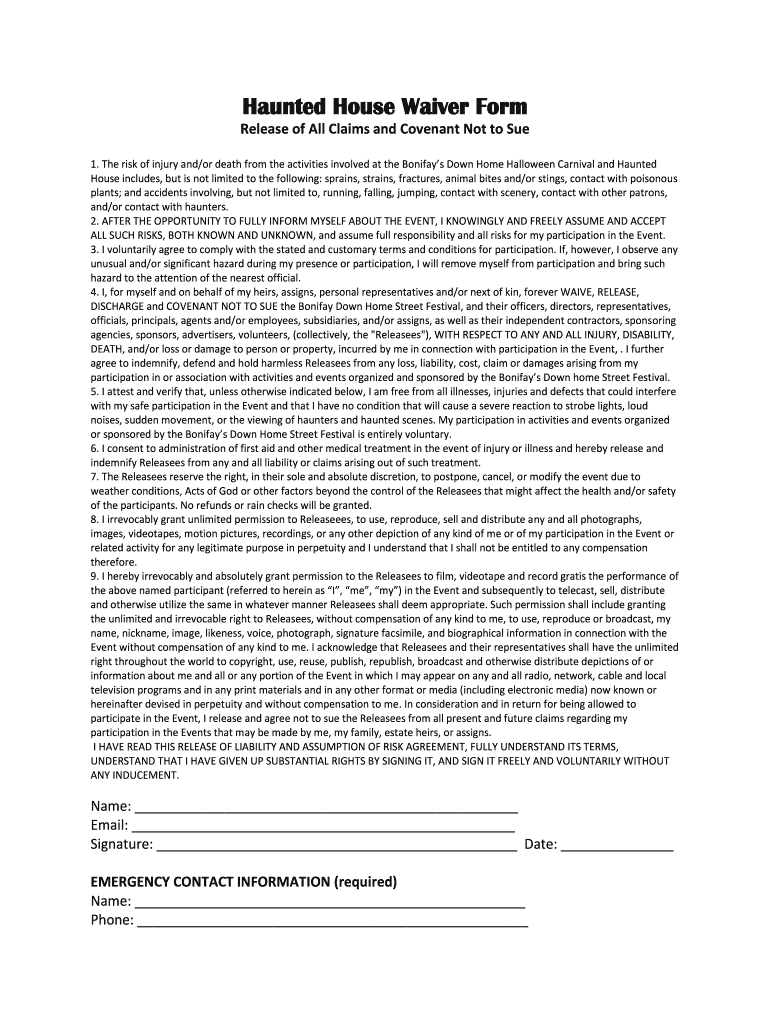
Haunted House Waiver Form


What is the Haunted House Waiver Form
The haunted house waiver form is a legal document designed to protect haunted house operators from liability. Participants, often referred to as guests, must sign this waiver to acknowledge the inherent risks associated with the experience. This form serves as a release of liability, meaning that by signing it, guests agree not to hold the haunted house accountable for any injuries or damages that may occur during their visit. The mckamey manor waiver specifically outlines the risks unique to that establishment, emphasizing the extreme nature of the attractions and experiences offered.
How to use the Haunted House Waiver Form
Using the haunted house waiver form involves several key steps. First, guests should carefully read the entire document to understand the risks involved. After reviewing, they must provide their personal information, including their name, contact details, and any emergency contact information. Once completed, the form should be signed and dated. If the participant is a minor, a parent or guardian must sign on their behalf. After signing, the completed waiver is typically submitted to the haunted house staff before entry is granted.
Steps to complete the Haunted House Waiver Form
Completing the haunted house waiver form requires attention to detail. Follow these steps:
- Read the waiver thoroughly to understand the risks involved.
- Fill in your personal information accurately.
- If applicable, have a parent or guardian sign the form for minors.
- Sign and date the form to confirm your acceptance of the terms.
- Submit the completed waiver to the haunted house staff before participating.
Key elements of the Haunted House Waiver Form
The haunted house waiver form includes several critical elements. These typically encompass:
- Identification of the parties: Names and contact information of both the guest and the haunted house.
- Risk acknowledgment: A clear statement outlining the potential dangers and risks associated with the haunted house experience.
- Release of liability: A clause that releases the haunted house from any responsibility for injuries or damages incurred during the visit.
- Signature and date: A section for the guest to sign, confirming their understanding and acceptance of the waiver.
Legal use of the Haunted House Waiver Form
The legal use of the haunted house waiver form hinges on its compliance with state laws. For the waiver to be enforceable, it must be clear, concise, and unambiguous. Courts generally uphold waivers that adequately inform participants of the risks involved. It is essential that the form is signed voluntarily and without coercion. Additionally, the waiver should not attempt to release the haunted house from liability for gross negligence or intentional misconduct, as these clauses may not be enforceable in court.
How to obtain the Haunted House Waiver Form
The haunted house waiver form can typically be obtained directly from the haunted house's official website or at the entrance of the venue. Many establishments now offer digital versions of the waiver that can be filled out online, streamlining the process for guests. If a physical copy is preferred, it is advisable to arrive early to complete the form on-site before entering the attraction. In some cases, the mckamey manor waiver pdf may be available for download, allowing guests to complete it in advance.
Quick guide on how to complete haunted house waiver form
Effortlessly Complete Haunted House Waiver Form on Any Device
Digital document management has become increasingly favored by businesses and individuals alike. It serves as an ideal eco-friendly alternative to conventional printed and signed documents, allowing you to obtain the necessary form and securely store it online. airSlate SignNow provides all the tools required to create, modify, and electronically sign your documents swiftly and without complications. Manage Haunted House Waiver Form on any device via airSlate SignNow's Android or iOS applications and streamline any document-related task today.
How to Edit and Electrically Sign Haunted House Waiver Form with Ease
- Find Haunted House Waiver Form and click on Get Form to initiate the process.
- Utilize the tools at your disposal to complete your form.
- Mark important sections of the documents or hide sensitive information using the tools provided by airSlate SignNow specifically designed for such tasks.
- Generate your eSignature with the Sign feature, which takes just a few seconds and carries the same legal validity as a traditional handwritten signature.
- Review the information and click on the Done button to save your changes.
- Choose how you wish to send your form, via email, SMS, or invite link, or download it to your computer.
Eliminate concerns about lost or misplaced documents, tedious form searching, or mistakes that necessitate printing new copies. airSlate SignNow meets your document management needs in just a few clicks from any device you prefer. Edit and electronically sign Haunted House Waiver Form to ensure effective communication at every step of the document preparation process with airSlate SignNow.
Create this form in 5 minutes or less
Create this form in 5 minutes!
How to create an eSignature for the haunted house waiver form
The best way to generate an e-signature for a PDF in the online mode
The best way to generate an e-signature for a PDF in Chrome
How to create an e-signature for putting it on PDFs in Gmail
The best way to create an e-signature right from your smart phone
How to create an e-signature for a PDF on iOS devices
The best way to create an e-signature for a PDF on Android OS
People also ask
-
What is the McKamey Manor waiver?
The McKamey Manor waiver is a legal document that participants must sign before joining the immersive horror experience at McKamey Manor. It outlines the risks involved and ensures that participants understand the nature of the experience. By signing this waiver, guests acknowledge their willingness to participate in extreme scenarios.
-
How can airSlate SignNow help with the McKamey Manor waiver?
airSlate SignNow simplifies the process of managing the McKamey Manor waiver by allowing you to create, send, and eSign documents efficiently. With our solution, you can customize the waiver, ensuring compliance with legal standards while maintaining clarity for participants. This reduces paperwork and streamlines the onboarding of new guests.
-
Is the McKamey Manor waiver legally binding?
Yes, the McKamey Manor waiver is legally binding once signed by the participant. It is designed to protect McKamey Manor from liability associated with the experiences offered. While the waiver is intended to uphold its legality, participants should always read it thoroughly to understand their rights.
-
What features does airSlate SignNow offer for waivers like the McKamey Manor waiver?
AirSlate SignNow offers a range of features for waivers, including customizable templates, secure eSigning, and document tracking. These features ensure that each McKamey Manor waiver can be easily created and managed, providing a smooth experience for both organizers and participants. Additionally, the platform ensures that all signed waivers are stored securely.
-
Can I integrate airSlate SignNow with other tools for managing the McKamey Manor waiver?
Absolutely! airSlate SignNow integrates seamlessly with various tools and platforms, enhancing the efficiency of managing the McKamey Manor waiver. Whether you use CRM systems or marketing platforms, our integration capabilities allow you to maintain a streamlined workflow and keep all your documents organized.
-
What are the benefits of using airSlate SignNow for the McKamey Manor waiver?
Using airSlate SignNow for the McKamey Manor waiver offers numerous benefits, such as reduced turnaround time for document signing and increased compliance with legal requirements. Additionally, the platform enhances user experience by providing easy access to the waiver on multiple devices. These advantages help to ensure that your operations run smoothly.
-
How does airSlate SignNow ensure the security of the McKamey Manor waiver documents?
airSlate SignNow prioritizes the security of your documents, including the McKamey Manor waiver, with advanced encryption protocols and secure cloud storage. Our platform is equipped with multiple layers of protection to safeguard sensitive information. This ensures that both participants' data and signed waivers are kept confidential and secure.
Get more for Haunted House Waiver Form
- Please remove my contact information from your telemarketing lists
- Us 0038 resolution to hire a company to perform a service
- Commission sales agreement google docs form
- Acknowledgement of cancellation of backorder form
- Public records statutes ampamp constitution view statutes form
- A corporation form
- Is there any way to get out of a restrictive covenant form
- Grievance pursuant to a union contract form
Find out other Haunted House Waiver Form
- How To Integrate Sign in Banking
- How To Use Sign in Banking
- Help Me With Use Sign in Banking
- Can I Use Sign in Banking
- How Do I Install Sign in Banking
- How To Add Sign in Banking
- How Do I Add Sign in Banking
- How Can I Add Sign in Banking
- Can I Add Sign in Banking
- Help Me With Set Up Sign in Government
- How To Integrate eSign in Banking
- How To Use eSign in Banking
- How To Install eSign in Banking
- How To Add eSign in Banking
- How To Set Up eSign in Banking
- How To Save eSign in Banking
- How To Implement eSign in Banking
- How To Set Up eSign in Construction
- How To Integrate eSign in Doctors
- How To Use eSign in Doctors