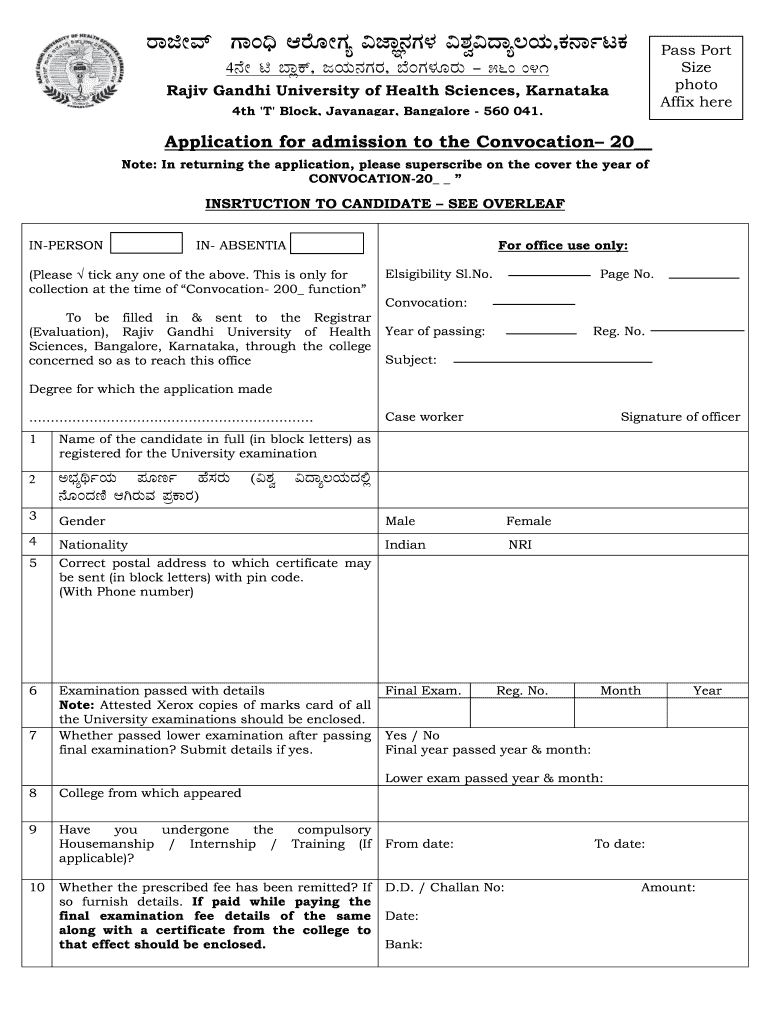
Rguhs Convocation Form


What is the Rguhs Convocation
The Rguhs convocation refers to the formal ceremony held by the Rajiv Gandhi University of Health Sciences (RGUHS) to confer degrees and diplomas to its graduates. This event is significant as it marks the culmination of academic efforts and the recognition of students' achievements in various health sciences disciplines. During the convocation, graduates receive their degrees, which are essential for their professional careers in healthcare.
Steps to complete the Rguhs Convocation
Completing the Rguhs convocation process involves several key steps:
- Ensure eligibility by meeting all academic requirements and completing the necessary coursework.
- Fill out the Rguhs staff declaration form accurately, providing all required information.
- Submit the completed form along with any required documents, such as identification and proof of graduation.
- Make the necessary online payment for the convocation fee, if applicable.
- Confirm your registration by checking the Rguhs convocation status online.
Required Documents
To participate in the Rguhs convocation, several documents are typically required:
- Completed Rguhs staff declaration form.
- Proof of identity, such as a government-issued ID.
- Academic transcripts or certificates verifying graduation.
- Payment receipt for any applicable fees.
Legal use of the Rguhs Convocation
The Rguhs convocation certificate serves as a legal document that validates the completion of a degree program. It is essential for various professional applications, including job placements, further education, and licensure in healthcare fields. To ensure its legal standing, the convocation certificate must be issued by RGUHS and comply with relevant educational regulations.
Form Submission Methods (Online / Mail / In-Person)
Submitting the Rguhs staff declaration form can typically be done through multiple methods:
- Online: Most applicants can fill out and submit the form via the official RGUHS website.
- Mail: Alternatively, the completed form can be printed and sent to the designated RGUHS office address.
- In-Person: Applicants may also choose to deliver the form directly to the university’s administrative office.
Who Issues the Form
The Rguhs staff declaration form is issued by the Rajiv Gandhi University of Health Sciences. It is a crucial document for graduates to confirm their eligibility for the convocation ceremony and to ensure that all academic records are accurate and up-to-date.
Quick guide on how to complete rguhs convocation 2021
Effortlessly Prepare Rguhs Convocation on Any Device
Digital document management has gained popularity among businesses and individuals alike. It serves as an ideal environmentally friendly alternative to traditional printed and signed documents, allowing you to access the necessary form and securely store it online. airSlate SignNow equips you with all the tools you need to create, edit, and eSign your documents quickly without any delays. Manage Rguhs Convocation on any device using the airSlate SignNow apps for Android or iOS, and enhance any document-centric process today.
The Easiest Way to Edit and eSign Rguhs Convocation with Minimal Effort
- Obtain Rguhs Convocation and then click Get Form to begin.
- Utilize the tools we provide to fill out your form.
- Emphasize key sections of your documents or redact sensitive details with tools specifically designed for that purpose by airSlate SignNow.
- Create your eSignature using the Sign tool, which takes seconds and holds the same legal validity as a conventional wet ink signature.
- Verify all the details and then click the Done button to save your modifications.
- Choose how you want to send your form, through email, SMS, or an invite link, or download it to your computer.
Eliminate concerns about lost or misfiled documents, cumbersome form searches, or errors that necessitate printing new document copies. airSlate SignNow streamlines your document management needs in just a few clicks from any device you prefer. Edit and eSign Rguhs Convocation and guarantee efficient communication throughout any stage of your form preparation with airSlate SignNow.
Create this form in 5 minutes or less
Create this form in 5 minutes!
How to create an eSignature for the rguhs convocation 2021
The best way to make an e-signature for a PDF document online
The best way to make an e-signature for a PDF document in Google Chrome
The way to generate an e-signature for signing PDFs in Gmail
The best way to generate an electronic signature right from your smart phone
How to make an e-signature for a PDF document on iOS
The best way to generate an electronic signature for a PDF on Android OS
People also ask
-
What is the RGUGHS staff declaration form?
The RGUGHS staff declaration form is an official document required for staff members to declare their affiliations and financial interests. This form ensures transparency and compliance with university policies. Submitting the RGUGHS staff declaration form helps maintain academic integrity within the institution.
-
How can I fill out the RGUGHS staff declaration form electronically?
You can fill out the RGUGHS staff declaration form electronically using airSlate SignNow's easy-to-use platform. Simply upload the form, complete the required fields, and sign it digitally. This process streamlines submissions and saves time compared to traditional paper forms.
-
Is there a cost associated with using airSlate SignNow for the RGUGHS staff declaration form?
airSlate SignNow offers a cost-effective solution for managing the RGUGHS staff declaration form. Various pricing plans are available, making it affordable for both individuals and organizations. Seek out the plan that best fits your needs without compromising on features.
-
What features does airSlate SignNow offer for the RGUGHS staff declaration form?
airSlate SignNow provides features like customizable templates, automated workflows, and secure storage for handling the RGUGHS staff declaration form. You can easily track the status of each submission and receive notifications when documents are signed. These features enhance efficiency and organization.
-
Can the RGUGHS staff declaration form be integrated with other software?
Yes, the RGUGHS staff declaration form can be integrated with various other software applications using airSlate SignNow's robust API. This allows for seamless data transfer and documentation management among different platforms. Such integrations help improve workflow and reduce manual data entry.
-
What are the benefits of using airSlate SignNow for the RGUGHS staff declaration form?
Using airSlate SignNow for the RGUGHS staff declaration form brings numerous benefits, including increased efficiency, reduced paper usage, and enhanced security. The digital process ensures that your submissions are handled promptly while maintaining compliance. Additionally, the platform is user-friendly, requiring minimal learning time.
-
How secure is the submission of the RGUGHS staff declaration form?
The submission of the RGUGHS staff declaration form via airSlate SignNow is highly secure. The platform employs advanced encryption methods to protect sensitive information during transmission and storage. This commitment to security ensures the confidentiality of submitted forms.
Get more for Rguhs Convocation
- Computer software lease with license agreement form
- Sample letter to report identity theft to social security form
- How to trademark and copyright your blogs name ampampamp logo form
- Sample letter to report identity theft to other entities form
- The banker database interactive banking reports ampampamp global form
- Marketing representative agreement for software form
- Announcement of company representative visit form
- This is to confirm our telephone conversation of last week form
Find out other Rguhs Convocation
- Can I eSignature California Real Estate Contract
- eSignature Oklahoma Plumbing Rental Application Secure
- How Can I eSignature Connecticut Real Estate Quitclaim Deed
- eSignature Pennsylvania Plumbing Business Plan Template Safe
- eSignature Florida Real Estate Quitclaim Deed Online
- eSignature Arizona Sports Moving Checklist Now
- eSignature South Dakota Plumbing Emergency Contact Form Mobile
- eSignature South Dakota Plumbing Emergency Contact Form Safe
- Can I eSignature South Dakota Plumbing Emergency Contact Form
- eSignature Georgia Real Estate Affidavit Of Heirship Later
- eSignature Hawaii Real Estate Operating Agreement Online
- eSignature Idaho Real Estate Cease And Desist Letter Online
- eSignature Idaho Real Estate Cease And Desist Letter Simple
- eSignature Wyoming Plumbing Quitclaim Deed Myself
- eSignature Colorado Sports Living Will Mobile
- eSignature Iowa Real Estate Moving Checklist Simple
- eSignature Iowa Real Estate Quitclaim Deed Easy
- eSignature Real Estate Form Louisiana Simple
- eSignature Louisiana Real Estate LLC Operating Agreement Myself
- Can I eSignature Louisiana Real Estate Quitclaim Deed