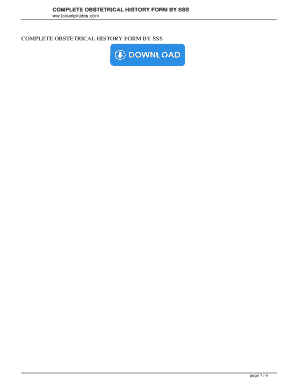
Ob History Form Sss


What is the obstetrical form SSS?
The obstetrical form SSS is a specialized document used to collect comprehensive information about a patient's obstetrical history. This form is crucial for healthcare providers to assess a patient's past pregnancies, complications, and overall reproductive health. It includes sections for personal information, previous pregnancies, delivery methods, and any significant medical conditions that may impact future pregnancies. The data gathered through this form aids in tailoring prenatal care and ensuring the health and safety of both the mother and the baby.
How to use the obstetrical form SSS
Using the obstetrical form SSS involves several straightforward steps. First, gather all necessary personal and medical information before starting to fill out the form. This includes details about previous pregnancies, any complications experienced, and current health status. Next, carefully complete each section of the form, ensuring accuracy and clarity. After filling it out, review the information for completeness and correctness. Finally, submit the form as instructed by your healthcare provider, either electronically or in person, depending on their preferred method.
Steps to complete the obstetrical form SSS
Completing the obstetrical form SSS can be done efficiently by following these steps:
- Begin by entering your personal details, including your name, date of birth, and contact information.
- Provide a detailed history of your previous pregnancies, including dates, outcomes, and any complications.
- Indicate your delivery methods for past pregnancies, such as vaginal or cesarean.
- List any medical conditions or treatments that may affect your obstetrical care.
- Review all entries for accuracy before finalizing the form.
- Submit the completed form to your healthcare provider as per their instructions.
Legal use of the obstetrical form SSS
The legal use of the obstetrical form SSS is essential for ensuring that the information provided is recognized and upheld in medical settings. For the form to be legally valid, it must be filled out accurately and signed by the patient. Additionally, healthcare providers must adhere to privacy regulations, such as HIPAA, to protect the sensitive information contained within the form. Digital signatures and secure electronic submission methods can enhance the legal standing of the form, making it compliant with relevant laws.
Key elements of the obstetrical form SSS
Key elements of the obstetrical form SSS include:
- Personal Information: Name, contact details, and demographic data.
- Obstetrical History: Details of previous pregnancies, including outcomes and complications.
- Medical History: Information about existing medical conditions and treatments.
- Family History: Relevant family medical history that may impact obstetrical care.
- Consent and Signatures: Patient's signature to authorize the use of the information provided.
Examples of using the obstetrical form SSS
The obstetrical form SSS is utilized in various scenarios, including:
- During initial prenatal visits to establish a patient's obstetric history.
- When transferring care between healthcare providers to ensure continuity of information.
- In emergency situations where a patient's obstetric history is critical for immediate care decisions.
- For research purposes, where aggregate data from multiple forms can help improve maternal healthcare practices.
Quick guide on how to complete ob history form sss
Complete Ob History Form Sss effortlessly on any device
Digital document management has gained traction among businesses and individuals. It serves as an excellent environmentally friendly option to traditional printed and signed documents, as you can locate the necessary form and securely keep it online. airSlate SignNow equips you with all the necessary tools to create, alter, and eSign your documents swiftly without delays. Manage Ob History Form Sss on any platform with airSlate SignNow Android or iOS applications and enhance any document-focused operation today.
The easiest way to modify and eSign Ob History Form Sss without hassle
- Locate Ob History Form Sss and then click Get Form to begin.
- Utilize the tools we offer to complete your document.
- Emphasize important sections of the documents or redact sensitive information with tools that airSlate SignNow offers specifically for that purpose.
- Generate your eSignature using the Sign tool, which takes mere seconds and holds the same legal validity as a conventional wet ink signature.
- Review the information and then click on the Done button to save your modifications.
- Select your preferred method to deliver your form, whether by email, SMS, invite link, or download it to your computer.
Eliminate concerns about lost or misfiled documents, time-consuming form searches, or errors that require printing new document copies. airSlate SignNow takes care of all your document management needs in just a few clicks from a device of your choosing. Alter and eSign Ob History Form Sss and guarantee outstanding communication at any point during your form preparation process with airSlate SignNow.
Create this form in 5 minutes or less
Create this form in 5 minutes!
How to create an eSignature for the ob history form sss
The way to create an electronic signature for a PDF file in the online mode
The way to create an electronic signature for a PDF file in Chrome
How to create an electronic signature for putting it on PDFs in Gmail
The best way to make an e-signature from your smartphone
The best way to create an e-signature for a PDF file on iOS devices
The best way to make an e-signature for a PDF file on Android
People also ask
-
What is the sss ob score form, and how is it used?
The sss ob score form is a document used by businesses to evaluate employee performance and gather feedback. This form helps organizations assess key performance indicators and make informed HR decisions. By utilizing the sss ob score form, companies can streamline their employee evaluation processes.
-
How can the sss ob score form be integrated with airSlate SignNow?
Integrating the sss ob score form with airSlate SignNow allows for seamless eSigning and document management. Users can easily send the form for electronic signatures, ensuring that the evaluation process is efficient and secure. With this integration, you can enhance collaboration among team members and keep all records organized.
-
What features does airSlate SignNow offer for the sss ob score form?
AirSlate SignNow provides a variety of features for managing the sss ob score form, including customizable templates, automated workflows, and real-time tracking of document status. These features help users save time and reduce errors in the documentation process. Additionally, the platform ensures that all signed forms are stored securely in the cloud.
-
Is airSlate SignNow a cost-effective solution for managing the sss ob score form?
Yes, airSlate SignNow is designed to be a cost-effective solution for businesses looking to manage the sss ob score form. With various pricing plans available, it caters to different organizational needs, ensuring users receive adequate value for their investment. Businesses can save on printing and mailing costs while benefiting from the efficiency of eSigning.
-
Can I track the status of my sss ob score form once sent through airSlate SignNow?
Absolutely! AirSlate SignNow allows users to track the status of their sent sss ob score form in real-time. You can see when the form is viewed, signed, and completed, providing complete visibility and helping you manage deadlines effectively. This feature enhances accountability and ensures that evaluations are completed promptly.
-
What security measures does airSlate SignNow have for the sss ob score form?
AirSlate SignNow prioritizes security for documents like the sss ob score form, implementing encryption and secure access controls. These measures ensure that your sensitive employee evaluation data is protected from unauthorized access. Users can confidently send and store their forms, knowing that their information is safe.
-
Are there any integrations available for the sss ob score form with other applications?
Yes, airSlate SignNow offers numerous integrations with popular applications, allowing for enhanced functionality with the sss ob score form. Users can connect with CRM systems, cloud storage, and HR software to streamline their workflows. This interoperability helps businesses refine their processes and improve productivity.
Get more for Ob History Form Sss
- Announcement of sale form
- Request letter for late submission of documents in college form
- Whereas the corporation desires to fill the position of the title form
- District court judges benchbook virginias judicial system form
- How to read cases form
- Waiver and release from liability for services at hair salon form
- Uniform rules of the magistrate court athens clarke county
- Motion to bar use of certain aggravating circumstances form
Find out other Ob History Form Sss
- Electronic signature Florida Amendment to an LLC Operating Agreement Secure
- Electronic signature Florida Amendment to an LLC Operating Agreement Fast
- Electronic signature Florida Amendment to an LLC Operating Agreement Simple
- Electronic signature Florida Amendment to an LLC Operating Agreement Safe
- How Can I eSignature South Carolina Exchange of Shares Agreement
- Electronic signature Michigan Amendment to an LLC Operating Agreement Computer
- Can I Electronic signature North Carolina Amendment to an LLC Operating Agreement
- Electronic signature South Carolina Amendment to an LLC Operating Agreement Safe
- Can I Electronic signature Delaware Stock Certificate
- Electronic signature Massachusetts Stock Certificate Simple
- eSignature West Virginia Sale of Shares Agreement Later
- Electronic signature Kentucky Affidavit of Service Mobile
- How To Electronic signature Connecticut Affidavit of Identity
- Can I Electronic signature Florida Affidavit of Title
- How Can I Electronic signature Ohio Affidavit of Service
- Can I Electronic signature New Jersey Affidavit of Identity
- How Can I Electronic signature Rhode Island Affidavit of Service
- Electronic signature Tennessee Affidavit of Service Myself
- Electronic signature Indiana Cease and Desist Letter Free
- Electronic signature Arkansas Hold Harmless (Indemnity) Agreement Fast