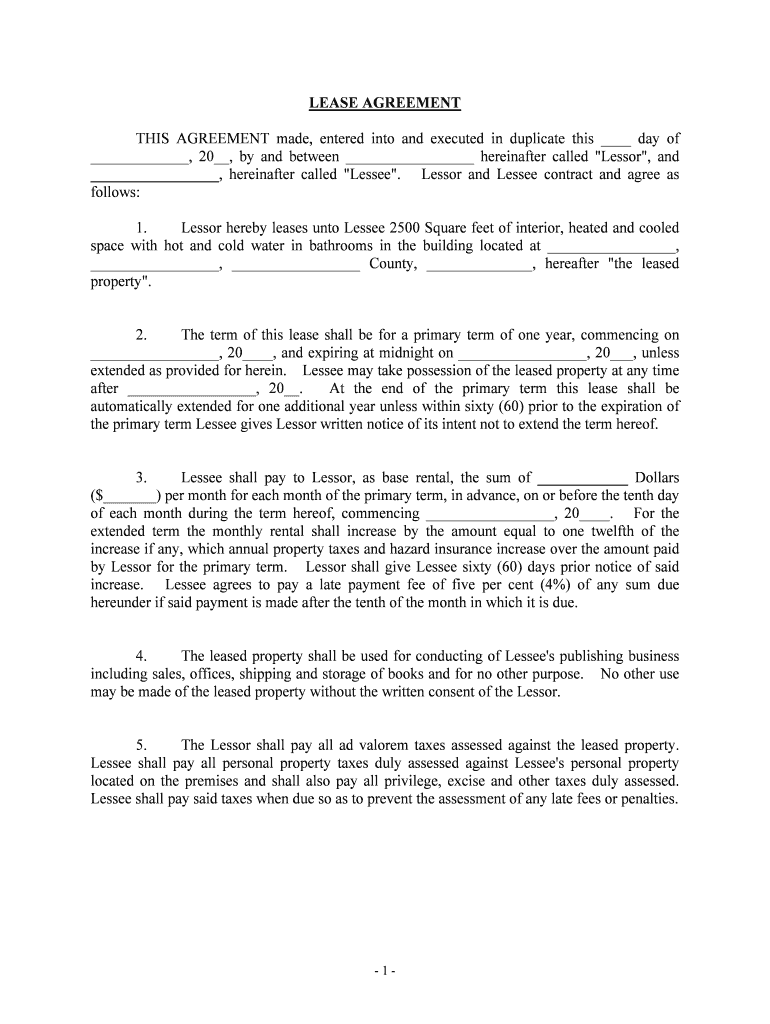
Lease Agreement Form


What is the lease agreement?
A lease agreement is a legally binding contract between a landlord and a tenant that outlines the terms and conditions for renting a property. This document specifies the duration of the lease, the amount of rent, payment terms, security deposits, and the responsibilities of both parties. Understanding the components of a lease agreement is essential for ensuring that both the landlord's and tenant's rights are protected.
Key elements of the lease agreement
Several critical elements are typically included in a lease agreement. These include:
- Parties involved: The names and contact information of the landlord and tenant.
- Property description: The address and details of the rental property.
- Lease term: The duration of the lease, whether it is a fixed-term lease or a month-to-month agreement.
- Rent amount: The monthly rent due, payment methods, and any late fees.
- Security deposit: The amount required to secure the lease and conditions for its return.
- Maintenance and repairs: Responsibilities of both parties regarding property upkeep.
- Termination conditions: The process for ending the lease, including notice periods.
Steps to complete the lease agreement
Filling out a lease agreement form involves several steps to ensure accuracy and compliance. Here’s a straightforward process to follow:
- Gather necessary information, including personal details and property specifics.
- Choose the appropriate lease agreement template that fits your needs.
- Fill in the required fields, ensuring all information is correct and complete.
- Review the document for any errors or missing information.
- Both parties should sign the lease agreement, either digitally or in person, to make it legally binding.
- Distribute copies to all parties involved for their records.
Legal use of the lease agreement
For a lease agreement to be legally enforceable, it must comply with local, state, and federal laws. This includes adhering to regulations regarding rental properties and tenant rights. It is important to ensure that the lease agreement covers all necessary legal clauses, such as non-discrimination policies and security deposit regulations, to avoid potential disputes.
How to obtain the lease agreement
Lease agreement forms can be obtained through various means. They are often available:
- Online through legal document websites.
- From local real estate offices or property management companies.
- In legal bookstores or libraries that provide templates.
- From attorneys specializing in real estate law who can provide customized agreements.
Examples of using the lease agreement
Lease agreements can be utilized in various scenarios, including:
- Residential leasing for apartments or single-family homes.
- Commercial leasing for office spaces or retail locations.
- Short-term rentals such as vacation properties.
- Subleasing arrangements where a tenant rents out part of the property.
Quick guide on how to complete lease agreement 481371419
Easily Prepare Lease Agreement on Any Device
Digital document management has become increasingly favored by businesses and individuals alike. It offers a convenient eco-friendly substitute to traditional printed and signed papers, allowing you to find the right template and securely keep it online. airSlate SignNow provides you with all the tools necessary to create, modify, and electronically sign your documents quickly and efficiently. Manage Lease Agreement on any platform using airSlate SignNow's Android or iOS applications and streamline any document-related process today.
How to Modify and Electronically Sign Lease Agreement Effortlessly
- Find Lease Agreement and click on Get Form to begin.
- Utilize the tools we offer to fill out your form.
- Emphasize pertinent sections of your documents or obscure sensitive information with the tools that airSlate SignNow provides specifically for that purpose.
- Create your signature using the Sign tool, which takes mere seconds and carries the same legal validity as an ink signature.
- Review all the details and click on the Done button to save your changes.
- Choose how you wish to share your form: via email, text message (SMS), invitation link, or download it to your computer.
Eliminate the hassle of lost or misfiled documents, tedious form searches, or errors that necessitate printing new document copies. airSlate SignNow fulfills all your document management needs in just a few clicks from any device you prefer. Modify and electronically sign Lease Agreement and ensure efficient communication throughout your form preparation process with airSlate SignNow.
Create this form in 5 minutes or less
Create this form in 5 minutes!
How to create an eSignature for the lease agreement 481371419
The way to create an electronic signature for your PDF document online
The way to create an electronic signature for your PDF document in Google Chrome
How to make an electronic signature for signing PDFs in Gmail
The best way to make an electronic signature right from your smart phone
The best way to create an electronic signature for a PDF document on iOS
The best way to make an electronic signature for a PDF on Android OS
People also ask
-
What is a lease agreement document?
A lease agreement document is a legally binding contract between a landlord and tenant that outlines the terms of renting a property. This document typically includes details such as the rental amount, lease duration, property maintenance responsibilities, and policies for lease termination. Using airSlate SignNow, you can create, customize, and eSign your lease agreement document efficiently.
-
How can airSlate SignNow help in creating a lease agreement document?
AirSlate SignNow provides a user-friendly platform for drafting and managing lease agreement documents. You can choose from a variety of templates, add necessary clauses, and collaborate with other parties seamlessly. Its digital signature feature simplifies the process, ensuring that your lease agreement document is finalized quickly and securely.
-
What are the pricing options for using airSlate SignNow for lease agreement documents?
AirSlate SignNow offers several pricing plans to fit different business needs and budgets when it comes to lease agreement documents. You can choose from monthly or annual subscriptions, each providing a range of features suitable for both individual users and larger teams. Visit our pricing page to find the plan that works best for your requirements.
-
Is it possible to integrate airSlate SignNow with other software for lease agreement documents?
Yes, airSlate SignNow can seamlessly integrate with various applications that enhance your workflow for lease agreement documents. Integrations with CRM systems, cloud storage, and project management tools allow you to manage your documents more effectively. This connectivity ensures that your leasing processes are streamlined and efficient.
-
What benefits does airSlate SignNow provide for managing lease agreement documents?
AirSlate SignNow provides numerous benefits for managing lease agreement documents, including reduced turnaround times and improved document security. Its eSigning capabilities allow parties to sign elegantly from anywhere, enhancing convenience and accessibility. Additionally, the platform offers comprehensive audit trails for tracking changes and signatures.
-
Can I customize my lease agreement document using airSlate SignNow?
Absolutely! AirSlate SignNow allows you to fully customize your lease agreement document to meet your specific needs. You can add or modify text, include clauses that address unique situations, and tailor the formatting to match your branding. This customization ensures that your lease agreement document reflects your business's requirements.
-
How secure is my lease agreement document when using airSlate SignNow?
Security is a top priority at airSlate SignNow. All lease agreement documents are protected with advanced encryption and authentication measures to ensure data integrity and confidentiality. Additionally, the platform complies with industry standards and regulations to safeguard your sensitive information throughout the signing process.
Get more for Lease Agreement
- Sample known donor contract the rainbow babies form
- Agreement between a distributor and sales representative form
- Alteration agreement for cooperative form
- 97123 wisconsin legislature form
- Wine tour reservation and agreement form
- Order releasing defendant on earned probation form
- Hankston v state no pd 0887 15casetext form
- Form approved omb no 0560 0120 wa 50 us department of
Find out other Lease Agreement
- Sign Rhode Island Construction Business Plan Template Myself
- Sign Vermont Construction Rental Lease Agreement Safe
- Sign Utah Construction Cease And Desist Letter Computer
- Help Me With Sign Utah Construction Cease And Desist Letter
- Sign Wisconsin Construction Purchase Order Template Simple
- Sign Arkansas Doctors LLC Operating Agreement Free
- Sign California Doctors Lease Termination Letter Online
- Sign Iowa Doctors LLC Operating Agreement Online
- Sign Illinois Doctors Affidavit Of Heirship Secure
- Sign Maryland Doctors Quitclaim Deed Later
- How Can I Sign Maryland Doctors Quitclaim Deed
- Can I Sign Missouri Doctors Last Will And Testament
- Sign New Mexico Doctors Living Will Free
- Sign New York Doctors Executive Summary Template Mobile
- Sign New York Doctors Residential Lease Agreement Safe
- Sign New York Doctors Executive Summary Template Fast
- How Can I Sign New York Doctors Residential Lease Agreement
- Sign New York Doctors Purchase Order Template Online
- Can I Sign Oklahoma Doctors LLC Operating Agreement
- Sign South Dakota Doctors LLC Operating Agreement Safe