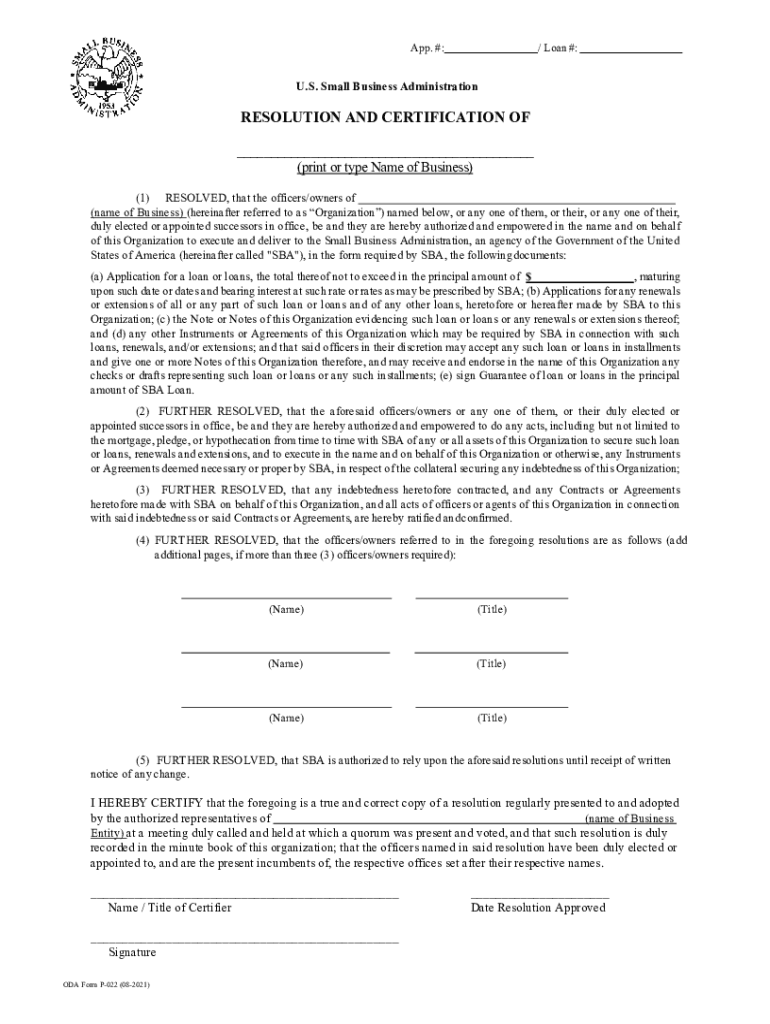
Oda Form


What is the Oda Form?
The Oda Form P-022 is a specific document used within the context of the Small Business Administration (SBA) for various purposes, including standard resolutions. This form is essential for businesses seeking to formalize decisions or actions that require documentation. Understanding the purpose and requirements of the Oda Form P-022 is crucial for compliance and effective business operations.
How to Use the Oda Form
Using the Oda Form P-022 involves several steps to ensure proper completion and submission. First, gather all necessary information related to the resolution you wish to document. Next, accurately fill out the form, ensuring that all details are correct and complete. After filling out the form, review it for any errors before submitting it to the appropriate entity. This process helps maintain clarity and compliance with SBA requirements.
Steps to Complete the Oda Form
Completing the Oda Form P-022 requires careful attention to detail. Follow these steps for successful completion:
- Begin by downloading the latest version of the Oda Form P-022 from a reliable source.
- Fill in the required fields, including your business information and the specific resolution details.
- Ensure that all signatures are obtained from the necessary parties.
- Review the form for accuracy and completeness.
- Submit the completed form to the relevant authority, either online or by mail, as specified in the guidelines.
Legal Use of the Oda Form
The Oda Form P-022 is legally binding when completed in accordance with applicable laws and regulations. To ensure its legal validity, the form must be signed by authorized individuals within the organization. Additionally, adherence to the guidelines set forth by the SBA and relevant state laws is essential for the form to be recognized in legal contexts.
Key Elements of the Oda Form
Understanding the key elements of the Oda Form P-022 is vital for its proper use. The form typically includes:
- Identification of the business entity.
- Description of the resolution being documented.
- Signature lines for authorized representatives.
- Date of the resolution.
These elements ensure that the form captures all necessary information for legal and administrative purposes.
Filing Deadlines / Important Dates
When using the Oda Form P-022, it is important to be aware of any filing deadlines or important dates associated with its submission. These deadlines may vary based on the specific requirements of the SBA or state regulations. Keeping track of these dates helps ensure timely compliance and avoids potential penalties.
Form Submission Methods
The Oda Form P-022 can typically be submitted through various methods, including:
- Online submission via the SBA’s designated portal.
- Mailing a physical copy to the appropriate office.
- In-person submission at local SBA offices.
Choosing the right submission method can depend on the urgency and specific requirements of your situation.
Quick guide on how to complete oda form
Effortlessly Manage Oda Form on Any Device
Digital document management has gained signNow traction among businesses and individuals alike. It serves as an excellent sustainable alternative to traditional printed and signed documents, allowing you to locate the right form and securely keep it online. airSlate SignNow equips you with all the tools you need to create, edit, and electronically sign your documents swiftly and without delay. Manage Oda Form on any device using airSlate SignNow's Android or iOS applications and simplify any document-related task today.
The Easiest Way to Modify and Electronically Sign Oda Form Painlessly
- Obtain Oda Form and then click Get Form to begin.
- Utilize the tools we provide to fill out your form.
- Highlight signNow sections of the documents or redact sensitive information with tools specifically designed by airSlate SignNow for that purpose.
- Generate your electronic signature using the Sign feature, which takes moments and holds the same legal validity as a conventional ink signature.
- Review the details and click on the Done button to save your modifications.
- Choose how you want to send your form, whether by email, text message (SMS), or invitation link, or download it to your computer.
Eliminate worries about lost or misplaced documents, tedious form searches, or mistakes that necessitate printing new copies. airSlate SignNow meets all your document management requirements in just a few clicks from your chosen device. Edit and electronically sign Oda Form to guarantee excellent communication at every stage of your form preparation process with airSlate SignNow.
Create this form in 5 minutes or less
Create this form in 5 minutes!
How to create an eSignature for the oda form
The way to create an e-signature for your PDF document online
The way to create an e-signature for your PDF document in Google Chrome
The best way to make an electronic signature for signing PDFs in Gmail
The way to create an e-signature from your smart phone
The best way to generate an electronic signature for a PDF document on iOS
The way to create an e-signature for a PDF file on Android OS
People also ask
-
What is the oda form p 022 and how is it used?
The oda form p 022 is a specific document format that facilitates electronic signatures for various business needs. This form is particularly useful for organizations looking to streamline their document signing processes. By using airSlate SignNow, you can quickly send, track, and manage the oda form p 022 efficiently.
-
Is there a cost associated with using the oda form p 022 on airSlate SignNow?
Yes, there are pricing plans available for using airSlate SignNow that includes the oda form p 022 features. These plans vary based on the number of users and the specific functionalities required. It’s an economical option designed to provide great value, especially for businesses that frequently use electronic forms.
-
What are the key features of the oda form p 022 on airSlate SignNow?
The oda form p 022 on airSlate SignNow offers several key features, including real-time tracking, status notifications, and secure document storage. These features ensure that you can complete the signing process quickly without sacrificing security. Additionally, the platform allows you to customize the oda form p 022 to fit your specific business requirements.
-
How can the oda form p 022 enhance my business operations?
Using the oda form p 022 can signNowly enhance your business operations by streamlining the document signing process. With airSlate SignNow, you can reduce turnaround times and minimize paperwork, leading to increased efficiency. This ultimately helps improve customer satisfaction by speeding up contract approvals and agreements.
-
What types of businesses can benefit from using the oda form p 022?
A wide range of industries can benefit from using the oda form p 022, including healthcare, finance, real estate, and education. Any organization that requires signatures on documents can leverage this form to enhance their workflow. airSlate SignNow is especially designed to cater to the diverse needs of these industries, making it suitable for various business sizes.
-
Can the oda form p 022 be integrated with other software applications?
Yes, the oda form p 022 can easily be integrated with various software applications, enhancing its usability. airSlate SignNow supports integrations with popular platforms like Google Drive, Salesforce, and Zapier. This ensures that you can seamlessly incorporate the oda form p 022 into your existing systems, allowing for improved data flow.
-
How secure is the oda form p 022 when using airSlate SignNow?
The security of the oda form p 022 is a top priority at airSlate SignNow. The platform employs advanced encryption and security protocols to protect your documents during transit and storage. Additionally, user authentication safeguards ensure that only authorized individuals can access and sign the oda form p 022.
Get more for Oda Form
- Real estate sales employment contract legal formalllaw
- Lease of storage spacerental of frozen food locker form
- Form virtual net energy metering nem v solar energy
- Ch 25 business law exam 3 week 8 ampampamp 9 flashcardsquizlet form
- Master agreement sec form
- Contract between landowner and contractor to swath hay form
- Petition and exhibits california department of justice cagov form
- Reminder to employee to renew drivers license form
Find out other Oda Form
- How To eSign New Mexico Education Promissory Note Template
- eSign New Mexico Education Affidavit Of Heirship Online
- eSign California Finance & Tax Accounting IOU Free
- How To eSign North Dakota Education Rental Application
- How To eSign South Dakota Construction Promissory Note Template
- eSign Education Word Oregon Secure
- How Do I eSign Hawaii Finance & Tax Accounting NDA
- eSign Georgia Finance & Tax Accounting POA Fast
- eSign Georgia Finance & Tax Accounting POA Simple
- How To eSign Oregon Education LLC Operating Agreement
- eSign Illinois Finance & Tax Accounting Resignation Letter Now
- eSign Texas Construction POA Mobile
- eSign Kansas Finance & Tax Accounting Stock Certificate Now
- eSign Tennessee Education Warranty Deed Online
- eSign Tennessee Education Warranty Deed Now
- eSign Texas Education LLC Operating Agreement Fast
- eSign Utah Education Warranty Deed Online
- eSign Utah Education Warranty Deed Later
- eSign West Virginia Construction Lease Agreement Online
- How To eSign West Virginia Construction Job Offer