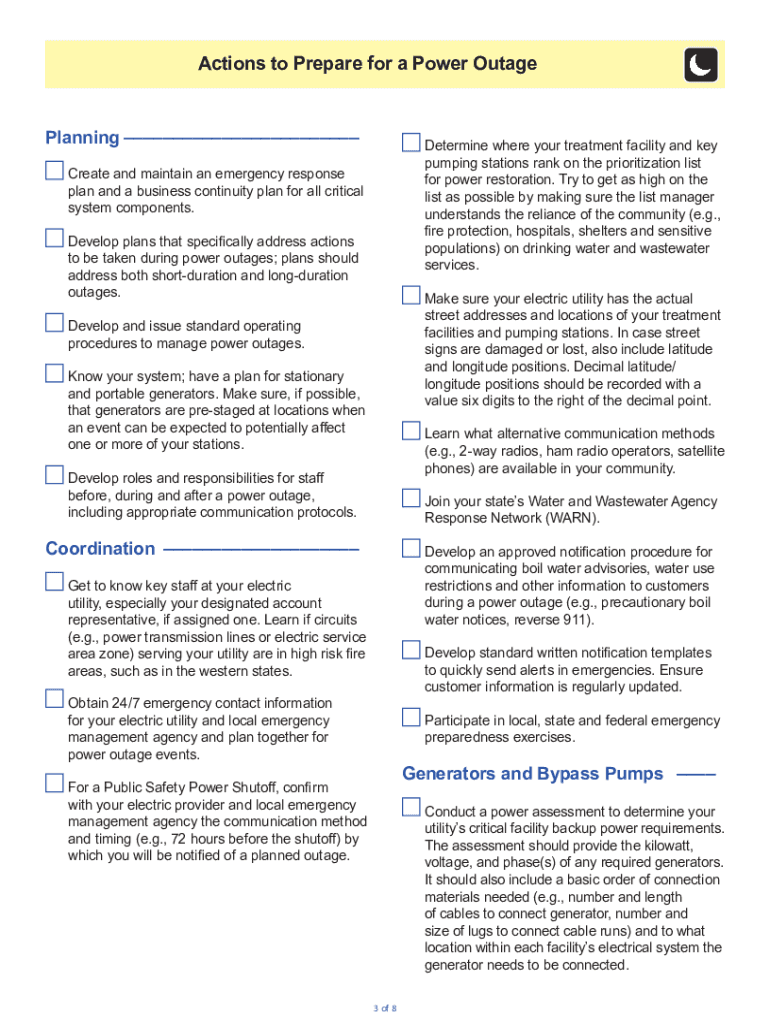
Power Outage Incident Action Checklist Fill Online Form


What is the Power Outage Incident Action Checklist Fill Online
The Power Outage Incident Action Checklist Fill Online is a digital document designed to help organizations and individuals prepare for and respond to power outages. This checklist outlines essential steps and considerations to ensure safety and minimize disruption during such events. By using this online form, users can easily access and complete the checklist, making it a practical tool for effective emergency planning.
How to use the Power Outage Incident Action Checklist Fill Online
Using the Power Outage Incident Action Checklist Fill Online is straightforward. First, access the online form through a secure platform. Next, fill in the required fields, which may include contact information, emergency contacts, and specific action items related to power outages. Once completed, users can save the document for future reference or share it with relevant stakeholders. This ensures that everyone involved is aware of their roles and responsibilities during a power outage.
Steps to complete the Power Outage Incident Action Checklist Fill Online
Completing the Power Outage Incident Action Checklist Fill Online involves several key steps:
- Access the online checklist through a secure platform.
- Fill in your contact information and any other required details.
- Review the checklist items, marking those that apply to your situation.
- Ensure all necessary actions are covered, such as notifying emergency contacts.
- Save the completed checklist for your records.
Following these steps will help ensure that you are well-prepared for any power outage situation.
Legal use of the Power Outage Incident Action Checklist Fill Online
The Power Outage Incident Action Checklist Fill Online can be considered legally binding when completed correctly. For it to hold legal weight, it must meet specific requirements, including proper signatures and compliance with relevant laws. Utilizing a reliable platform that provides an electronic certificate enhances the document's validity, ensuring that it meets the necessary legal standards for eSignatures.
Key elements of the Power Outage Incident Action Checklist Fill Online
Several key elements are essential for the Power Outage Incident Action Checklist Fill Online to be effective:
- Contact Information: Essential for communication during an outage.
- Emergency Procedures: Clear steps to follow in case of power loss.
- Resource Inventory: A list of critical resources and contacts.
- Roles and Responsibilities: Designation of tasks to specific individuals.
Incorporating these elements ensures comprehensive preparedness for power outages.
Examples of using the Power Outage Incident Action Checklist
The Power Outage Incident Action Checklist can be utilized in various scenarios, such as:
- Businesses preparing for potential outages due to severe weather.
- Schools developing emergency plans for students and staff.
- Households creating a family emergency response plan.
These examples illustrate the versatility of the checklist in different contexts, highlighting its importance in ensuring safety and preparedness.
Quick guide on how to complete power outage incident action checklist fill online
Effortlessly Prepare Power Outage Incident Action Checklist Fill Online on Any Device
Digital document management has gained traction among companies and individuals alike. It offers an ideal environmentally-friendly solution to conventional printed and signed paperwork, allowing you to obtain the necessary form and securely store it online. airSlate SignNow equips you with all the tools required to create, modify, and electronically sign your documents quickly and efficiently. Manage Power Outage Incident Action Checklist Fill Online on any device using the airSlate SignNow applications available for Android or iOS, and enhance any document-related tasks today.
How to Modify and Electronically Sign Power Outage Incident Action Checklist Fill Online with Ease
- Obtain Power Outage Incident Action Checklist Fill Online and click on Get Form to initiate the process.
- Utilize the tools we provide to complete your document.
- Emphasize key sections of your documents or obscure confidential information with features specifically designed for that purpose by airSlate SignNow.
- Generate your electronic signature using the Sign tool, a process that takes seconds and holds the same legal validity as a traditional ink signature.
- Review the details and click on the Done button to save your changes.
- Choose your preferred method for submitting your form, via email, text message (SMS), or invitation link, or download it to your computer.
Eliminate worries about lost or disorganized documents, tedious form navigation, or errors that require new document copies. airSlate SignNow meets all your document management needs in just a few clicks from your selected device. Modify and electronically sign Power Outage Incident Action Checklist Fill Online to ensure outstanding communication at every stage of the form preparation process with airSlate SignNow.
Create this form in 5 minutes or less
Create this form in 5 minutes!
How to create an eSignature for the power outage incident action checklist fill online
The way to make an e-signature for your PDF document in the online mode
The way to make an e-signature for your PDF document in Chrome
The way to make an electronic signature for putting it on PDFs in Gmail
The way to make an electronic signature straight from your mobile device
The way to make an electronic signature for a PDF document on iOS devices
The way to make an electronic signature for a PDF document on Android devices
People also ask
-
What should I do if I experience a SignNow outage?
If you encounter a SignNow outage, first check our status page for real-time updates. You can also signNow out to our support team via chat or email for assistance. We are committed to resolving any issues quickly to minimize disruption.
-
Is there a backup plan during a SignNow outage?
Yes, in the case of a SignNow outage, users can access their previously signed documents and use alternative methods for document signing. We recommend having a backup eSignature provider as part of your overall strategy. Stay informed through email alerts for updates on service restoration.
-
How does SignNow ensure reliability to prevent outages?
SignNow utilizes robust infrastructure and monitoring systems to ensure high reliability and minimize the risk of outages. Regular maintenance and updates are performed to strengthen system reliability. Our dedicated team is always on standby to address any potential issues swiftly.
-
Does a SignNow outage impact document security?
During a SignNow outage, all stored documents remain secure as data is maintained on secure servers. While signing processes may be temporarily interrupted, security protocols are in place to safeguard your information. We prioritize the protection of your sensitive documents even during service interruptions.
-
What features may be affected during a SignNow outage?
In the event of a SignNow outage, users may experience temporary disruptions with eSignature requests and document management features. Other functionalities, like document storage, may remain intact. Keep an eye on our status updates for specific feature availability.
-
How is pricing affected during a SignNow outage?
A temporary SignNow outage does not affect subscription pricing. Users will continue to pay for the services they have subscribed to, regardless of service interruptions. We provide credits or account adjustments in cases of prolonged outages, which will be communicated through our support channels.
-
Can I integrate SignNow with other applications during an outage?
During a SignNow outage, integrations with third-party applications may not function as expected, affecting automated workflows. However, once services are restored, all integrations will resume normal operations. We recommend checking our status page for updates on integration functionality.
Get more for Power Outage Incident Action Checklist Fill Online
- Opinion case no23422 state of west virginia ex rel marie m form
- Notice of mechanics lien supplier to owner corporation form
- Results from participation in an equestrian activity pursuant to west virginia code 20 44 2001 form
- Tenant may not assign this lease or sublet any part of the property form
- And insure its validity and enforceability including but not limited to execution of ucc 1 form
- This waiver and release does not cover any retention or labor services or form
- Documents and perform such acts as may be required for seller to perfect the security interest
- Before any recipient of this form
Find out other Power Outage Incident Action Checklist Fill Online
- Electronic signature Lawers Form Idaho Fast
- Electronic signature Georgia Lawers Rental Lease Agreement Online
- How Do I Electronic signature Indiana Lawers Quitclaim Deed
- How To Electronic signature Maryland Lawers Month To Month Lease
- Electronic signature North Carolina High Tech IOU Fast
- How Do I Electronic signature Michigan Lawers Warranty Deed
- Help Me With Electronic signature Minnesota Lawers Moving Checklist
- Can I Electronic signature Michigan Lawers Last Will And Testament
- Electronic signature Minnesota Lawers Lease Termination Letter Free
- Electronic signature Michigan Lawers Stock Certificate Mobile
- How Can I Electronic signature Ohio High Tech Job Offer
- How To Electronic signature Missouri Lawers Job Description Template
- Electronic signature Lawers Word Nevada Computer
- Can I Electronic signature Alabama Legal LLC Operating Agreement
- How To Electronic signature North Dakota Lawers Job Description Template
- Electronic signature Alabama Legal Limited Power Of Attorney Safe
- How To Electronic signature Oklahoma Lawers Cease And Desist Letter
- How To Electronic signature Tennessee High Tech Job Offer
- Electronic signature South Carolina Lawers Rental Lease Agreement Online
- How Do I Electronic signature Arizona Legal Warranty Deed