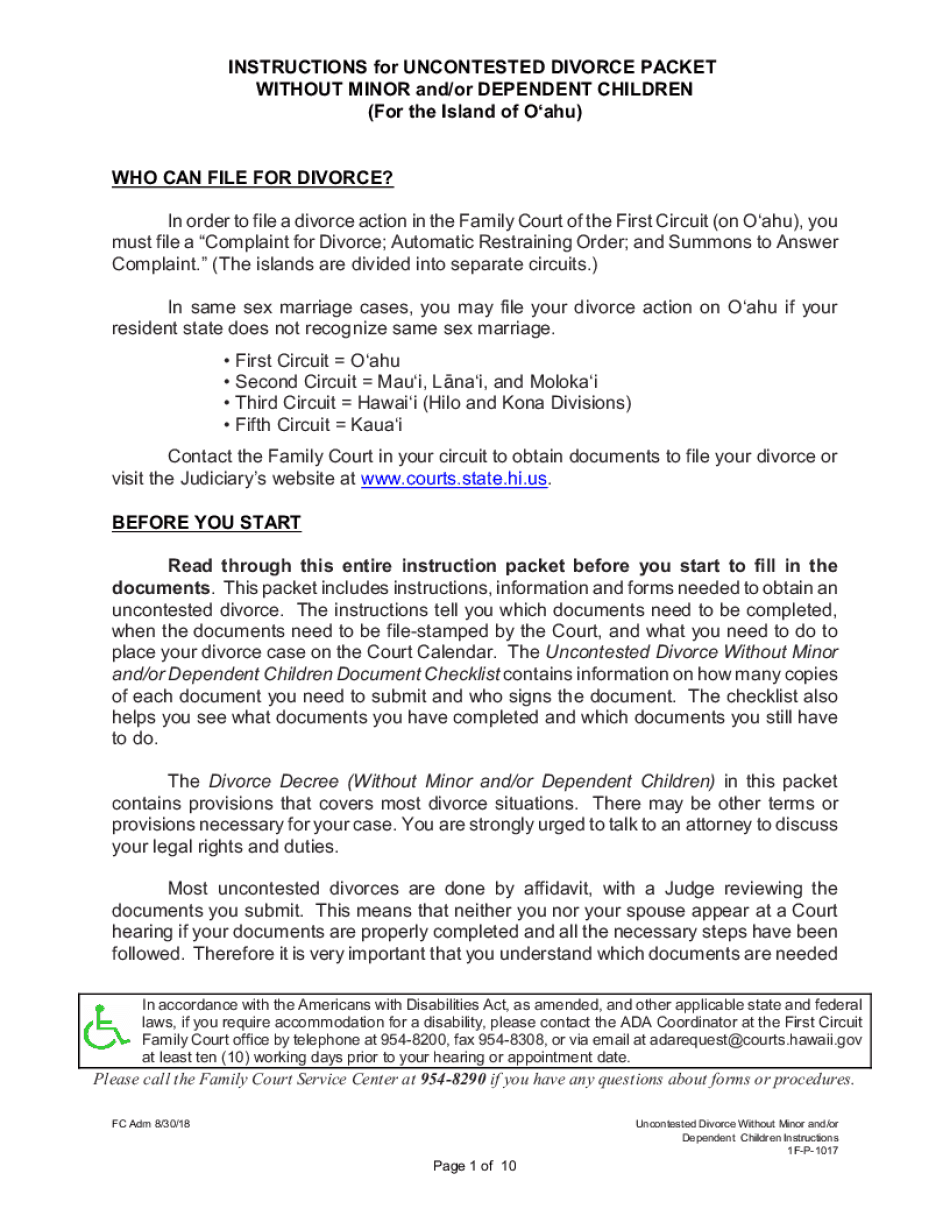
INSTRUCTIONS for UNCONTESTED DIVORCE PACKET Form


Understanding the uncontested divorce packet
The uncontested divorce packet is a collection of forms and instructions designed for couples seeking a divorce without disputes over issues such as property division, child custody, or support. This packet simplifies the legal process by providing the necessary documents to file for divorce amicably. It typically includes forms that outline the terms agreed upon by both parties, making it essential for individuals to understand the contents and requirements thoroughly.
Steps to complete the uncontested divorce packet
Completing the uncontested divorce packet involves several key steps:
- Review the packet thoroughly to understand all forms included.
- Fill out the required forms accurately, ensuring all information is complete and correct.
- Gather any necessary supporting documents, such as financial statements or agreements.
- Both parties should review the completed forms to confirm mutual agreement on all terms.
- Sign the forms in the presence of a notary public, if required by your state.
- File the completed packet with the appropriate court, paying any required filing fees.
Obtaining the uncontested divorce packet
The uncontested divorce packet can typically be obtained from your local family court or online through state court websites. Many jurisdictions also offer downloadable versions of the packet, which can be filled out electronically or printed for completion. It is important to ensure that you are using the most current version of the packet, as requirements may change over time.
Legal use of the uncontested divorce packet
Using the uncontested divorce packet legally requires adherence to state-specific regulations. Each state has its own laws regarding divorce, including the necessary forms and filing procedures. It is crucial to ensure that the forms are filled out correctly and that all legal requirements are met to avoid delays or complications in the divorce process.
Required documents for the uncontested divorce packet
When completing the uncontested divorce packet, several documents may be required, including:
- Marriage certificate
- Proof of residency
- Financial disclosures, if applicable
- Child custody agreements, if children are involved
- Any other documents supporting the terms of the divorce
State-specific rules for the uncontested divorce packet
Each state has unique rules governing the use and submission of the uncontested divorce packet. These rules may dictate specific forms to use, filing fees, waiting periods, and additional requirements such as mediation or counseling. It is essential to consult your state’s family court website or legal resources to ensure compliance with local laws.
Quick guide on how to complete instructions for uncontested divorce packet
Complete INSTRUCTIONS For UNCONTESTED DIVORCE PACKET effortlessly on any device
Online document management has become increasingly popular among businesses and individuals. It offers an ideal eco-friendly alternative to traditional printed and signed documents, as you can easily locate the right form and securely keep it online. airSlate SignNow provides you with all the necessary tools to create, edit, and electronically sign your documents swiftly without delays. Manage INSTRUCTIONS For UNCONTESTED DIVORCE PACKET on any platform with airSlate SignNow Android or iOS applications and streamline any document-related process today.
The simplest way to modify and eSign INSTRUCTIONS For UNCONTESTED DIVORCE PACKET without hassle
- Obtain INSTRUCTIONS For UNCONTESTED DIVORCE PACKET and click on Get Form to begin.
- Utilize the tools we provide to fill out your document.
- Emphasize relevant sections of the documents or redact sensitive information with the tools that airSlate SignNow has specifically designed for that purpose.
- Create your eSignature using the Sign tool, which takes mere seconds and carries the same legal validity as a conventional wet ink signature.
- Review the details and click on the Done button to save your changes.
- Select how you wish to send your form, via email, SMS, or an invite link, or download it to your computer.
Eliminate the stress of lost or misplaced documents, tedious form searches, or mistakes that require printing new document copies. airSlate SignNow meets your document management needs in just a few clicks from any device you prefer. Modify and eSign INSTRUCTIONS For UNCONTESTED DIVORCE PACKET and ensure excellent communication at every step of your form preparation process with airSlate SignNow.
Create this form in 5 minutes or less
Create this form in 5 minutes!
How to create an eSignature for the instructions for uncontested divorce packet
The best way to create an electronic signature for your PDF document online
The best way to create an electronic signature for your PDF document in Google Chrome
How to make an electronic signature for signing PDFs in Gmail
The best way to generate an electronic signature right from your smart phone
The way to create an electronic signature for a PDF document on iOS
The best way to generate an electronic signature for a PDF on Android OS
People also ask
-
What are the main features of the INSTRUCTIONS For UNCONTESTED DIVORCE PACKET?
The INSTRUCTIONS For UNCONTESTED DIVORCE PACKET includes clear step-by-step guidance to help you complete your divorce paperwork smoothly. This packet features essential forms, templates, and personalized instructions designed to navigate the divorce process efficiently, ensuring you have all the necessary documents prepared correctly.
-
How can the INSTRUCTIONS For UNCONTESTED DIVORCE PACKET help me save time?
The INSTRUCTIONS For UNCONTESTED DIVORCE PACKET is structured to streamline your divorce process, reducing the time spent on paperwork. With detailed instructions and organized forms, you can complete your documents without confusion, allowing you to finalize your divorce more quickly.
-
Is the INSTRUCTIONS For UNCONTESTED DIVORCE PACKET user-friendly for beginners?
Absolutely! The INSTRUCTIONS For UNCONTESTED DIVORCE PACKET is designed for individuals with little or no legal experience. Each section offers clear explanations and easily accessible resources, making the whole process manageable for beginners.
-
What is the cost of the INSTRUCTIONS For UNCONTESTED DIVORCE PACKET?
The INSTRUCTIONS For UNCONTESTED DIVORCE PACKET is affordably priced to ensure accessibility for everyone. Investing in this packet provides you with comprehensive tools and support, ultimately saving money on legal fees and unnecessary delays.
-
Can I customize the documents in the INSTRUCTIONS For UNCONTESTED DIVORCE PACKET?
Yes, the INSTRUCTIONS For UNCONTESTED DIVORCE PACKET allows for customization based on your specific circumstances. Your personal information can be easily inputted into the provided templates, ensuring all documents accurately reflect your unique situation.
-
What benefits does the INSTRUCTIONS For UNCONTESTED DIVORCE PACKET offer over hiring a lawyer?
The INSTRUCTIONS For UNCONTESTED DIVORCE PACKET offers signNow savings compared to legal fees while still providing thorough guidance for your divorce process. It empowers you to manage your own case, giving you control while ensuring you understand each step along the way.
-
Are there any integrations available with the INSTRUCTIONS For UNCONTESTED DIVORCE PACKET?
While the INSTRUCTIONS For UNCONTESTED DIVORCE PACKET primarily focuses on document preparation, it integrates seamlessly with various eSignature tools to facilitate the signing process. This means you can easily gather signatures digitally, making the overall process even more efficient.
Get more for INSTRUCTIONS For UNCONTESTED DIVORCE PACKET
- Tattoo artist license agreement skin motion form
- Five deadly sins lease clauses a landlord should refuse form
- Enclosed herewith please find a copy of the construction plans relating to form
- Substantive defenses to consumer debt collection suits mass form
- Acceptance of claimreport of experience with debtor form
- Name in the united states district court for the eastern form
- Free dj business contractdj quotessample template form
- United states district court southern division plaintiff name form
Find out other INSTRUCTIONS For UNCONTESTED DIVORCE PACKET
- How To Integrate Sign in Banking
- How To Use Sign in Banking
- Help Me With Use Sign in Banking
- Can I Use Sign in Banking
- How Do I Install Sign in Banking
- How To Add Sign in Banking
- How Do I Add Sign in Banking
- How Can I Add Sign in Banking
- Can I Add Sign in Banking
- Help Me With Set Up Sign in Government
- How To Integrate eSign in Banking
- How To Use eSign in Banking
- How To Install eSign in Banking
- How To Add eSign in Banking
- How To Set Up eSign in Banking
- How To Save eSign in Banking
- How To Implement eSign in Banking
- How To Set Up eSign in Construction
- How To Integrate eSign in Doctors
- How To Use eSign in Doctors