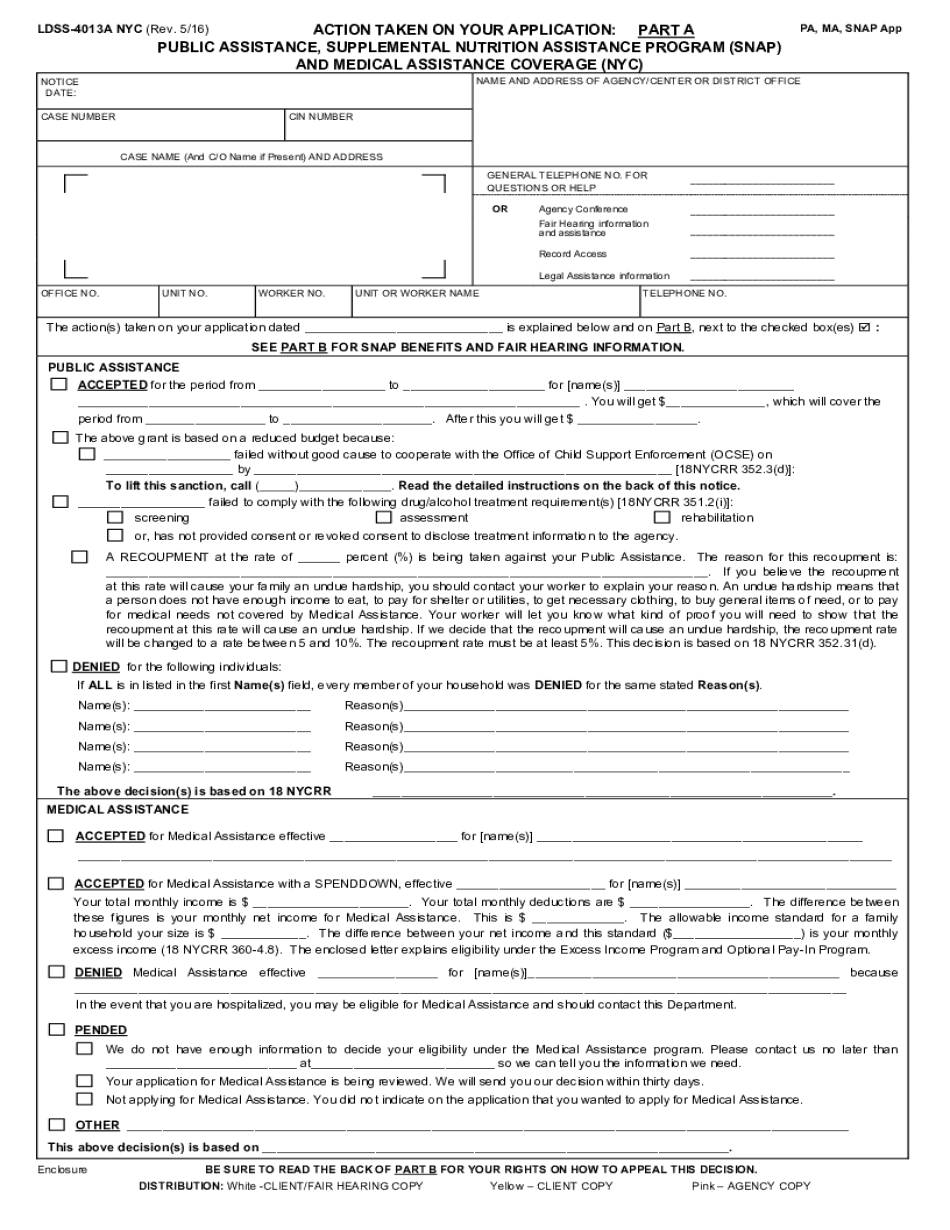
16 INF 15 Attachment 24 Otda Ny Form


What is the W-532 Form?
The W-532 form is a document used primarily for the purpose of verifying eligibility for certain benefits, including food assistance programs. It is essential for individuals applying for aid to ensure they meet the necessary criteria set forth by state agencies. The form collects personal information, income details, and household composition, which helps determine eligibility for assistance programs.
Steps to Complete the W-532 Form
Completing the W-532 form involves several key steps to ensure accuracy and compliance. Begin by gathering all necessary documents, such as proof of income, identification, and any relevant household information. Next, fill out the form carefully, ensuring that all sections are completed accurately. It is important to review the form for any errors before submission. Once completed, the form can be submitted either online or by mail, depending on the specific requirements of the state agency.
Legal Use of the W-532 Form
The legal use of the W-532 form is governed by state and federal regulations regarding eligibility for assistance programs. Proper completion and submission of this form are crucial for individuals seeking benefits. The information provided must be truthful and verifiable, as any discrepancies can lead to penalties or denial of benefits. Understanding the legal implications of submitting this form is essential for applicants.
Eligibility Criteria for the W-532 Form
Eligibility for the W-532 form typically includes specific income thresholds and residency requirements. Applicants must provide documentation that supports their claims, such as pay stubs or tax returns. Additionally, household size and composition play a significant role in determining eligibility. It is important for applicants to review the criteria carefully to ensure they qualify before submitting the form.
Form Submission Methods for the W-532
The W-532 form can be submitted through various methods, depending on the guidelines established by the issuing agency. Common submission methods include online applications through state websites, mailing a completed paper form, or delivering it in person to designated offices. Each method may have different processing times and requirements, so it is advisable to choose the one that best fits the applicant's needs.
Required Documents for the W-532 Form
When completing the W-532 form, applicants must include several required documents to support their application. These typically include proof of identity, income verification, and any other documentation that demonstrates eligibility. Examples may include utility bills, bank statements, or tax documents. Ensuring that all required documents are included with the form can help expedite the review process.
Quick guide on how to complete 16 inf 15 attachment 24 otda ny
Prepare 16 INF 15 Attachment 24 Otda Ny effortlessly on any device
Online document management has become increasingly popular among businesses and individuals. It offers an ideal eco-friendly alternative to traditional printed and signed forms, as you can easily find the necessary template and securely store it online. airSlate SignNow equips you with all the resources needed to create, modify, and electronically sign your documents quickly without delays. Manage 16 INF 15 Attachment 24 Otda Ny on any device with airSlate SignNow Android or iOS applications and enhance any document-related process today.
How to modify and electronically sign 16 INF 15 Attachment 24 Otda Ny with ease
- Find 16 INF 15 Attachment 24 Otda Ny and click Get Form to initiate.
- Use the tools we provide to complete your form.
- Emphasize pertinent sections of the documents or obscure sensitive details with tools that airSlate SignNow provides specifically for that purpose.
- Generate your electronic signature using the Sign tool, which takes moments and carries the same legal validity as a conventional handwritten signature.
- Review the information and click the Done button to save your changes.
- Select how you wish to send your form, via email, text message (SMS), or invitation link, or download it to your computer.
Eliminate worries about lost or misplaced paperwork, tedious form searches, or errors that require reprinting document copies. airSlate SignNow meets your document management needs in just a few clicks from any device you prefer. Edit and electronically sign 16 INF 15 Attachment 24 Otda Ny and ensure effective communication at every stage of the document preparation process with airSlate SignNow.
Create this form in 5 minutes or less
Create this form in 5 minutes!
How to create an eSignature for the 16 inf 15 attachment 24 otda ny
The best way to make an e-signature for your PDF online
The best way to make an e-signature for your PDF in Google Chrome
The way to generate an electronic signature for signing PDFs in Gmail
How to generate an electronic signature from your smartphone
How to make an electronic signature for a PDF on iOS
How to generate an electronic signature for a PDF file on Android
People also ask
-
What is w 532 in relation to airSlate SignNow?
The term 'w 532' is associated with a specific feature of airSlate SignNow that enhances document signing processes for businesses. It emphasizes an efficient system designed to streamline eSigning and document management, contributing to a more productive workflow.
-
How much does the w 532 plan cost?
Pricing for the w 532 plan on airSlate SignNow varies based on the subscription type you choose. Typically, businesses can expect competitive rates that reflect the extensive benefits and features this plan offers, ensuring a cost-effective solution for document eSigning.
-
What features are included in the w 532 plan?
The w 532 plan includes robust features such as customizable templates, automated workflows, and advanced tracking of document statuses. Additionally, it provides secure storage and sharing options, making it a comprehensive choice for organizations looking to enhance their eSigning capabilities.
-
What are the benefits of using airSlate SignNow's w 532?
Using the w 532 plan from airSlate SignNow brings numerous benefits, including increased efficiency in document handling and reduced turnaround times for eSignatures. Moreover, it promotes a seamless user experience, making it easier for teams to collaborate and increase throughput.
-
Can airSlate SignNow's w 532 integrate with other software?
Yes, the w 532 plan offers seamless integrations with various third-party applications such as CRMs and cloud storage solutions. This functionality allows businesses to create a unified workflow, further enhancing productivity and document management capabilities.
-
Is there a free trial available for the w 532 plan?
airSlate SignNow offers a free trial for users interested in exploring the features of the w 532 plan. This trial allows prospective customers to experience the platform's functionalities firsthand and determine if it meets their document signing needs.
-
Is the w 532 plan suitable for small businesses?
Absolutely, the w 532 plan is designed to cater to businesses of all sizes, including small businesses. It provides an affordable and efficient solution to manage eSigning tasks, making it an ideal choice for startups looking to streamline their operations.
Get more for 16 INF 15 Attachment 24 Otda Ny
- Letter misrepresenting affiliation with government form
- Letter improper language or symbol on envelope form
- How law firms can leverage virtual data rooms for success form
- Industrial revenue bondstexas economic development form
- Finance revenue sharing agreement secgov form
- Employee benefits due diligence request law firm attorneys form
- 09 employment agreement workform
- Shared shelter form nh
Find out other 16 INF 15 Attachment 24 Otda Ny
- Sign Vermont Construction Rental Lease Agreement Safe
- Sign Utah Construction Cease And Desist Letter Computer
- Help Me With Sign Utah Construction Cease And Desist Letter
- Sign Wisconsin Construction Purchase Order Template Simple
- Sign Arkansas Doctors LLC Operating Agreement Free
- Sign California Doctors Lease Termination Letter Online
- Sign Iowa Doctors LLC Operating Agreement Online
- Sign Illinois Doctors Affidavit Of Heirship Secure
- Sign Maryland Doctors Quitclaim Deed Later
- How Can I Sign Maryland Doctors Quitclaim Deed
- Can I Sign Missouri Doctors Last Will And Testament
- Sign New Mexico Doctors Living Will Free
- Sign New York Doctors Executive Summary Template Mobile
- Sign New York Doctors Residential Lease Agreement Safe
- Sign New York Doctors Executive Summary Template Fast
- How Can I Sign New York Doctors Residential Lease Agreement
- Sign New York Doctors Purchase Order Template Online
- Can I Sign Oklahoma Doctors LLC Operating Agreement
- Sign South Dakota Doctors LLC Operating Agreement Safe
- Sign Texas Doctors Moving Checklist Now