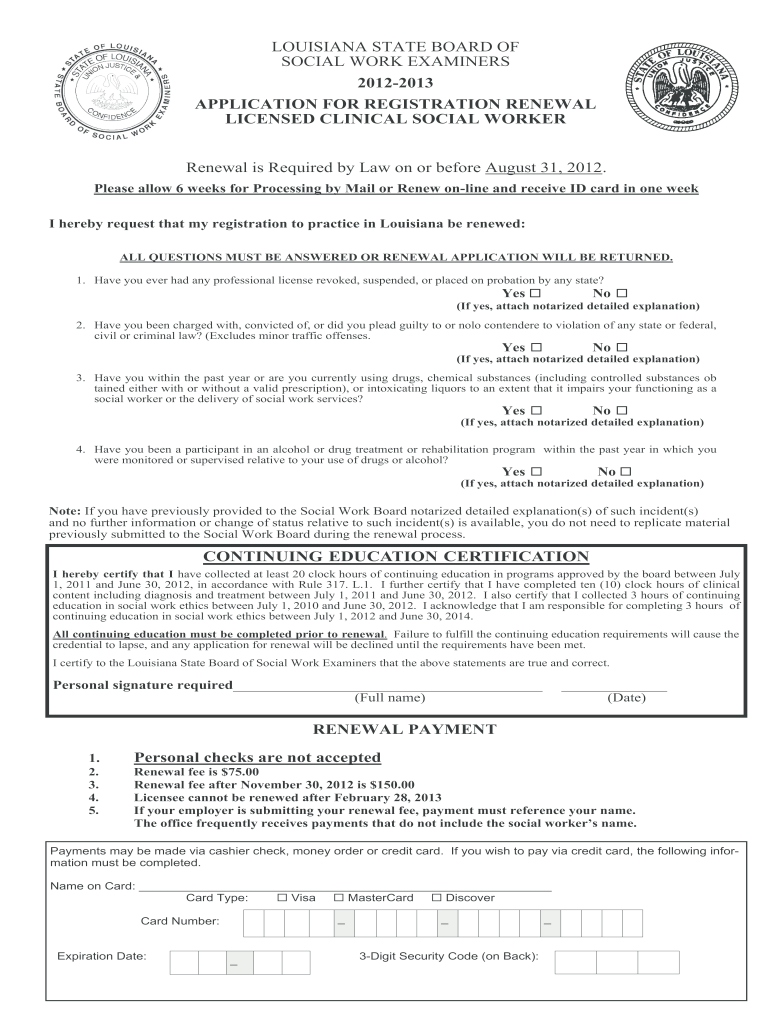
Labswe Online Renewal 2012-2026


What is the Labswe Online Renewal
The Labswe Online Renewal is a digital process designed for licensed social workers in Louisiana to renew their licenses efficiently. This online system allows users to complete their renewal applications from any device with internet access. By utilizing this platform, social workers can ensure that they remain compliant with state regulations while minimizing the time and effort typically associated with traditional renewal methods.
How to use the Labswe Online Renewal
To use the Labswe Online Renewal, individuals must first create an account on the official Labswe website. After logging in, users will navigate to the renewal section, where they can fill out the necessary forms. The online system prompts users to enter their personal information, license details, and any continuing education units (CEUs) completed. Once all information is accurately provided, users can submit their application electronically, streamlining the entire process.
Steps to complete the Labswe Online Renewal
Completing the Labswe Online Renewal involves several straightforward steps:
- Create or log into your account on the Labswe website.
- Access the renewal application section.
- Fill in your personal and professional information as required.
- Provide documentation of any required CEUs.
- Review your application for accuracy.
- Submit your application and pay any associated fees.
Following these steps ensures that your renewal is processed smoothly and efficiently.
Legal use of the Labswe Online Renewal
The Labswe Online Renewal is legally recognized as a valid method for renewing social work licenses in Louisiana. The process complies with state regulations and adheres to the standards set forth by the Louisiana State Board of Social Work Examiners. By using the online system, social workers can maintain their licenses without the risk of non-compliance, as long as they meet all necessary requirements.
Required Documents
When completing the Labswe Online Renewal, applicants must have certain documents ready for submission. These typically include:
- Proof of completed continuing education units (CEUs).
- A valid government-issued identification.
- Any previous licenses or renewal confirmation numbers.
Having these documents on hand will facilitate a smoother renewal process and help avoid delays.
Form Submission Methods
The Labswe Online Renewal primarily utilizes an electronic submission method. However, applicants also have the option to submit their renewal forms via traditional mail or in-person at designated locations. The online method is encouraged due to its convenience and efficiency, allowing for quicker processing times compared to paper submissions.
Quick guide on how to complete labswe online renewal form
Experience the simpler method for managing your Labswe Online Renewal
The traditional approach to finalize and authorize documents consumes an excessively long duration compared to modern document management tools. Previously, you would look for appropriate forms, print them, fill in all the details, and mail them. Now, you can locate, complete, and sign your Labswe Online Renewal in a single browser tab with airSlate SignNow. Preparing your Labswe Online Renewal has never been easier.
Steps to fill out your Labswe Online Renewal with airSlate SignNow
- Access the relevant category page and locate your state-specific Labswe Online Renewal. Alternatively, utilize the search feature.
- Ensure the version of the form is accurate by reviewing it.
- Press Get form and enter editing mode.
- Fill in your document with the necessary details using the editing tools.
- Review the provided information and click the Sign option to validate your form.
- Select the most suitable method to create your signature: generate it, sketch your signature, or upload an image of it.
- Click DONE to save your modifications.
- Download the document to your device or proceed to Sharing settings to send it digitally.
Efficient online tools like airSlate SignNow make it easier to fill out and submit your forms. Give it a try to discover just how quick document handling and approval should actually be. You'll save a signNow amount of time.
Create this form in 5 minutes or less
FAQs
-
How do I fill out an Indian passport form online?
You need to be careful while filling up the Passport form online. If is better if you download the Passport form and fill it up offline. You can upload the form again after you completely fill it up. You can check the complete procedure to know : How to Apply for Indian Passport Online ?
-
What is the procedure for filling out the CPT registration form online?
CHECK-LIST FOR FILLING-UP CPT JUNE - 2017 EXAMINATION APPLICATION FORM1 - BEFORE FILLING UP THE FORM, PLEASE DETERMINE YOUR ELIGIBILITY AS PER DETAILS GIVEN AT PARA 1.3 (IGNORE FILLING UP THE FORM IN CASE YOU DO NOT COMPLY WITH THE ELIGIBILITY REQUIREMENTS).2 - ENSURE THAT ALL COLUMNS OF THE FORM ARE FILLED UP/SELECTED CORRECTLY AND ARE CORRECTLY APPEARING IN THE PDF.3 - CENTRE IS SELECTED CORRECTLY AND IS CORRECTLY APPEARING IN THE PDF. (FOR REFERENCE SEE APPENDIX-A).4 - MEDIUM OF THE EXAMINATION IS SELECTED CORRECTLY AND IS CORRECTLY APPEARING IN THE PDF.5 - THE SCANNED COPY OF THE DECLARATION UPLOADED PERTAINS TO THE CURRENT EXAM CYCLE.6 - ENSURE THAT PHOTOGRAPHS AND SIGNATURES HAVE BEEN AFFIXED (If the same are not appearing in the pdf) AT APPROPRIATE COLUMNS OF THE PRINTOUT OF THE EXAM FORM.7 - ADDRESS HAS BEEN RECORDED CORRECTLY AND IS CORRECTLY APPEARING IN THE PDF.8 - IN CASE THE PDF IS NOT CONTAINING THE PHOTO/SIGNATURE THEN CANDIDATE HAS TO GET THE DECLARATION SIGNED AND PDF IS GOT ATTESTED.9 - RETAIN A COPY OF THE PDF/FILLED-IN FORM FOR YOUR FUTURE REFERENCE.10 - IN CASE THE PHOTO/SIGN IS NOT APPEARING IN THE PDF, PLEASE TAKE ATTESTATIONS AND SEND THE PDF (PRINT OUT) OF THE ONLINE SUMBITTED EXAMINATION APPLICATION BY SPEED POST/REGISTERED POST ONLY.11 - KEEP IN SAFE CUSTODY THE SPEED POST/REGISTERED POST RECEIPT ISSUED BY POSTAL AUTHORITY FOR SENDING THE PDF (PRINT OUT) OF THE ONLINE SUMBITTED EXAMINATION APPLICATION FORM TO THE INSTITUTE/ RECEIPT ISSUED BY ICAI IN CASE THE APPLICATION IS DEPOSITED BY HAND.Regards,Scholar For CA089773 13131Like us on facebookScholar for ca,cma,cs https://m.facebook.com/scholarca...Sambamurthy Nagar, 5th Street, Kakinada, Andhra Pradesh 533003https://g.co/kgs/VaK6g0
-
How do I fill out the online form on Mymoneysage?
Hi…If you are referring to eCAN form, then please find the below details for your reference.The CAN is a new mutual fund investment identification number using which investor can hold schemes from different AMCs. To utilise the services of Mymoneysage (Client)for investing in direct plans of mutual funds, you require a CAN. If you want to invest as a single holder in some schemes and as joint holders in others, then you will need two CANs to do so.For eCAN, you need to provide some basic details in the form like1) CAN holder type2) Demographic Details3) Bank details (in which you want to transact with)4) And Nominee details.Applying eCAN is completely Free.To apply one please visit Log In
-
How can we fill out an online ATM form?
Have you asked your bank? I am unsure of what you want to accomplish. If you have an acount you can transfer funds online; from savings to checking via bill pay. Otherwise I can not tell you how to solve your problem. Sorry that I am unable to help, perhaps someone else can.
Create this form in 5 minutes!
How to create an eSignature for the labswe online renewal form
How to generate an eSignature for your Labswe Online Renewal Form in the online mode
How to create an eSignature for your Labswe Online Renewal Form in Google Chrome
How to create an electronic signature for putting it on the Labswe Online Renewal Form in Gmail
How to create an eSignature for the Labswe Online Renewal Form from your smart phone
How to make an eSignature for the Labswe Online Renewal Form on iOS devices
How to generate an electronic signature for the Labswe Online Renewal Form on Android
People also ask
-
What is lbswe and how does it relate to airSlate SignNow?
Lbswe is a unique solution offered by airSlate SignNow that enhances the eSigning process. It allows users to efficiently manage, send, and sign documents digitally, making workflows more streamlined and productive.
-
How much does airSlate SignNow cost for lbswe features?
Pricing for airSlate SignNow that includes lbswe features is competitive and designed to fit various business needs. You can choose from different plans, and there's often a free trial available to explore lbswe functionalities before committing to a subscription.
-
What are the key features of airSlate SignNow related to lbswe?
Key features of airSlate SignNow concerning lbswe include document templates, customizable workflows, and robust security measures. These features ensure that users can easily prepare, send, and manage eSigned documents while maintaining compliance.
-
How can lbswe benefit my business?
Utilizing lbswe with airSlate SignNow can signNowly enhance your business operations by reducing paperwork and increasing efficiency. It allows for quicker turnaround times on documents, leading to faster decision-making and improved customer satisfaction.
-
Does airSlate SignNow integrate with other tools for lbswe?
Yes, airSlate SignNow offers numerous integrations that work seamlessly with lbswe. Popular tools such as Salesforce, Google Workspace, and Microsoft 365 can be integrated to enhance your workflow and improve document management processes.
-
Is training or support available for using lbswe in airSlate SignNow?
Absolutely! airSlate SignNow provides comprehensive support and training resources for users exploring the lbswe model. This includes tutorials, live support, and a community forum where users can share tips and best practices.
-
Can I use airSlate SignNow for international transactions with lbswe?
Yes, airSlate SignNow with lbswe is designed to handle international transactions effortlessly. It complies with various international eSignature regulations, making it a reliable choice for global businesses.
Get more for Labswe Online Renewal
- Aar admission avoidance register template form
- Monthly commercial form
- Nasa discrimination national aeronautics administration form
- Lummi nation benefits form
- Volunteer application american red cross of the mohawk redcross form
- Concent form
- Skills development workbook form
- Food 4 less job application pdf form
Find out other Labswe Online Renewal
- How To Electronic signature Arkansas Construction Word
- How Do I Electronic signature Arkansas Construction Document
- Can I Electronic signature Delaware Construction PDF
- How Can I Electronic signature Ohio Business Operations Document
- How Do I Electronic signature Iowa Construction Document
- How Can I Electronic signature South Carolina Charity PDF
- How Can I Electronic signature Oklahoma Doctors Document
- How Can I Electronic signature Alabama Finance & Tax Accounting Document
- How To Electronic signature Delaware Government Document
- Help Me With Electronic signature Indiana Education PDF
- How To Electronic signature Connecticut Government Document
- How To Electronic signature Georgia Government PDF
- Can I Electronic signature Iowa Education Form
- How To Electronic signature Idaho Government Presentation
- Help Me With Electronic signature Hawaii Finance & Tax Accounting Document
- How Can I Electronic signature Indiana Government PDF
- How Can I Electronic signature Illinois Finance & Tax Accounting PPT
- How To Electronic signature Maine Government Document
- How To Electronic signature Louisiana Education Presentation
- How Can I Electronic signature Massachusetts Government PDF