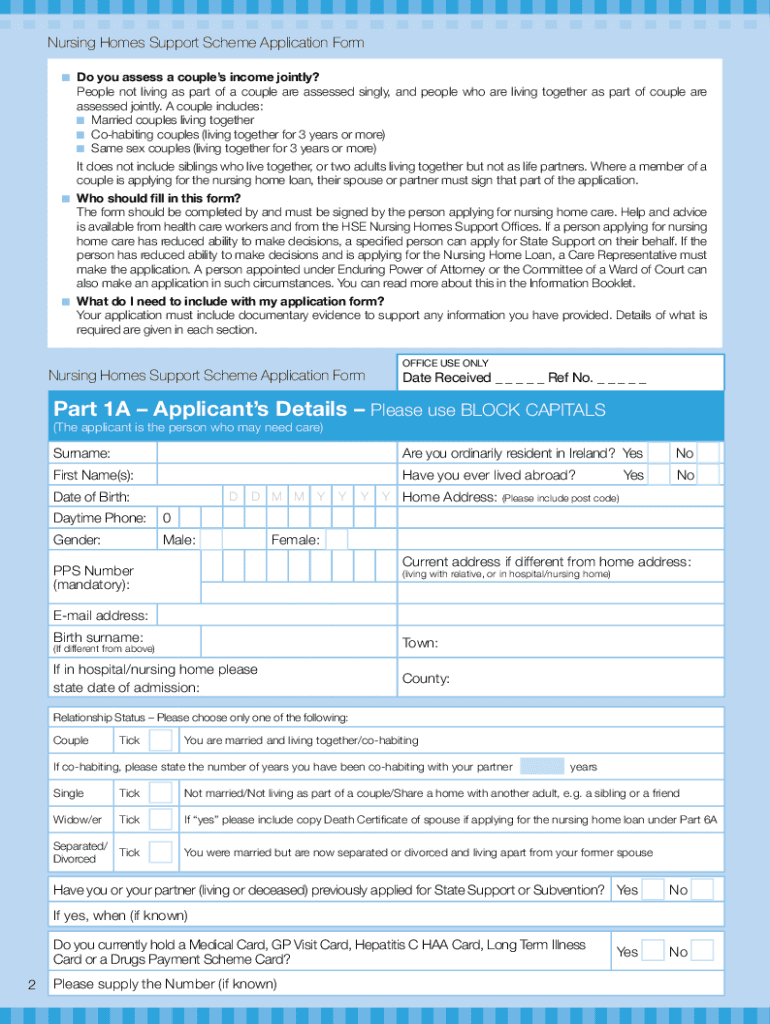
Nursing Homes Support Scheme Information and Application Form Nursing Homes Support Scheme Information and Application Form


Understanding the Nursing Homes Support Scheme Application Form
The Nursing Homes Support Scheme application form is designed to help individuals apply for financial assistance to cover the costs associated with nursing home care. This scheme provides support to those who require long-term care in a nursing facility, ensuring that they receive the necessary assistance while alleviating some of the financial burdens on families. The form requires detailed information about the applicant's financial situation, medical needs, and personal circumstances to determine eligibility and the level of support available.
Steps to Complete the Nursing Homes Support Scheme Application Form
Completing the Nursing Homes Support Scheme application form involves several key steps to ensure accuracy and compliance. Begin by gathering all necessary documentation, including proof of income, assets, and medical assessments. Next, fill out the form carefully, providing complete and honest information. It is crucial to double-check all entries for accuracy before submission. Once the form is completed, submit it through the designated method, which may include online submission, mailing, or in-person delivery at a local office.
Eligibility Criteria for the Nursing Homes Support Scheme
To qualify for the Nursing Homes Support Scheme, applicants must meet specific eligibility criteria. Generally, applicants should demonstrate a need for long-term nursing home care, which is often assessed through medical evaluations. Additionally, financial eligibility is determined based on income and asset thresholds. It is important to review the criteria thoroughly to ensure that all requirements are met before submitting the application.
Required Documents for the Nursing Homes Support Scheme Application
When applying for the Nursing Homes Support Scheme, certain documents are essential for processing the application. These typically include:
- Proof of identity, such as a driver's license or passport.
- Financial statements, including bank statements and income verification.
- Medical documentation that outlines the need for nursing home care.
- Any additional forms or documentation as specified by the local authority.
Ensuring that all required documents are included will help facilitate a smoother application process.
Legal Use of the Nursing Homes Support Scheme Application Form
The Nursing Homes Support Scheme application form is a legally binding document, meaning that the information provided must be accurate and truthful. Misrepresentation or failure to disclose relevant information can lead to penalties, including denial of benefits or legal repercussions. It is essential to understand the legal implications of submitting the form and to ensure compliance with all applicable laws and regulations.
Form Submission Methods for the Nursing Homes Support Scheme
Applicants have several options for submitting the Nursing Homes Support Scheme application form. These methods may include:
- Online submission through the official government portal.
- Mailing the completed form to the designated address.
- In-person submission at local government offices or designated agencies.
Choosing the appropriate submission method can impact the processing time, so it is advisable to consider the most efficient option based on individual circumstances.
Quick guide on how to complete nursing homes support scheme information and application form nursing homes support scheme information and application form
Handle Nursing Homes Support Scheme Information And Application Form Nursing Homes Support Scheme Information And Application Form seamlessly on any gadget
Digital document management has gained traction among businesses and individuals. It serves as an ideal eco-friendly alternative to conventional printed and signed documents, allowing you to access the correct form and securely store it online. airSlate SignNow offers all the resources necessary to create, edit, and eSign your documents promptly without delays. Manage Nursing Homes Support Scheme Information And Application Form Nursing Homes Support Scheme Information And Application Form on any device with airSlate SignNow's Android or iOS applications and simplify any document-related workflow today.
How to modify and eSign Nursing Homes Support Scheme Information And Application Form Nursing Homes Support Scheme Information And Application Form effortlessly
- Find Nursing Homes Support Scheme Information And Application Form Nursing Homes Support Scheme Information And Application Form and click on Get Form to begin.
- Use the tools provided to fill out your form.
- Emphasize relevant sections of your documents or obscure sensitive information using tools specifically designed for that purpose by airSlate SignNow.
- Create your signature with the Sign tool, which takes only a few seconds and carries the same legal significance as a conventional wet ink signature.
- Review all the information and click on the Done button to save your modifications.
- Choose your preferred method to share your form, via email, SMS, or invite link, or download it to your computer.
Eliminate concerns about missing or lost files, tiresome form searches, or errors that require reprinting new document copies. airSlate SignNow meets your document management needs in just a few clicks from any device of your preference. Modify and eSign Nursing Homes Support Scheme Information And Application Form Nursing Homes Support Scheme Information And Application Form and guarantee outstanding communication at every stage of your form preparation process with airSlate SignNow.
Create this form in 5 minutes or less
Create this form in 5 minutes!
How to create an eSignature for the nursing homes support scheme information and application form nursing homes support scheme information and application form
The way to generate an electronic signature for your PDF file online
The way to generate an electronic signature for your PDF file in Google Chrome
The way to make an e-signature for signing PDFs in Gmail
The way to create an electronic signature from your mobile device
The best way to make an electronic signature for a PDF file on iOS
The way to create an electronic signature for a PDF file on Android devices
People also ask
-
What is airSlate SignNow and how can it benefit ie nursing homes?
airSlate SignNow is a user-friendly platform that allows ie nursing homes to electronically sign and manage documents efficiently. By simplifying the signing process, it helps nursing homes save time and reduce paperwork, increasing operational efficiency. This solution also enhances compliance and ensures the security of sensitive patient information.
-
How much does airSlate SignNow cost for ie nursing homes?
Pricing for airSlate SignNow varies depending on the features and number of users required by ie nursing homes. There are different subscription plans available that cater to small facilities as well as larger institutions. Contact our sales team for a tailored quote that meets your nursing home’s specific needs.
-
What features does airSlate SignNow offer for ie nursing homes?
airSlate SignNow offers a variety of features for ie nursing homes, including customizable templates, bulk sending, and advanced reporting tools. These features streamline document workflows, making it easier for nursing homes to manage patient forms and contracts securely and effectively. The intuitive interface ensures that staff can quickly adapt to the system.
-
Can airSlate SignNow integrate with other software used by ie nursing homes?
Yes, airSlate SignNow offers integrations with various applications commonly used by ie nursing homes, such as electronic health record (EHR) systems and practice management software. These integrations allow for seamless data transfer and enhanced productivity, ensuring that nursing homes can maintain their existing workflows without interruption.
-
Is airSlate SignNow secure for handling patient documents in ie nursing homes?
Absolutely, airSlate SignNow prioritizes security and complies with HIPAA regulations, ensuring that all patient documents handled by ie nursing homes are protected. The platform utilizes encryption and secure servers to safeguard sensitive information, allowing nursing homes to manage documents with peace of mind.
-
How does airSlate SignNow improve patient experience in ie nursing homes?
By using airSlate SignNow, ie nursing homes can improve the patient experience by reducing the time spent on paperwork and enhancing communication. Patients can easily eSign forms from home or during their visit, leading to faster processing times and a more streamlined admissions process. Ultimately, this helps nursing homes focus more on patient care.
-
What kind of support does airSlate SignNow provide for ie nursing homes?
airSlate SignNow offers comprehensive customer support tailored for ie nursing homes, including live chat, email, and phone assistance. Additionally, there are extensive online resources, including tutorials and FAQs, to help your staff get the most out of the platform. Our support team is always ready to assist with any questions or issues.
Get more for Nursing Homes Support Scheme Information And Application Form Nursing Homes Support Scheme Information And Application Form
- Washington no fault uncontested agreed divorce package for dissolution of marriage with adult children and with or without form
- Washington essential legal life documents for baby boomers form
- Washington property 481376207 form
- Washington employment form
- Washington assignment of mortgage package form
- Washington satisfaction cancellation or release of mortgage package form
- Washington contractor form
- Washington tax free exchange package form
Find out other Nursing Homes Support Scheme Information And Application Form Nursing Homes Support Scheme Information And Application Form
- Sign Alabama New hire packet Online
- How Can I Sign California Verification of employment form
- Sign Indiana Home rental application Online
- Sign Idaho Rental application Free
- Sign South Carolina Rental lease application Online
- Sign Arizona Standard rental application Now
- Sign Indiana Real estate document Free
- How To Sign Wisconsin Real estate document
- Sign Montana Real estate investment proposal template Later
- How Do I Sign Washington Real estate investment proposal template
- Can I Sign Washington Real estate investment proposal template
- Sign Wisconsin Real estate investment proposal template Simple
- Can I Sign Kentucky Performance Contract
- How Do I Sign Florida Investment Contract
- Sign Colorado General Power of Attorney Template Simple
- How Do I Sign Florida General Power of Attorney Template
- Sign South Dakota Sponsorship Proposal Template Safe
- Sign West Virginia Sponsorship Proposal Template Free
- Sign Tennessee Investment Contract Safe
- Sign Maryland Consulting Agreement Template Fast