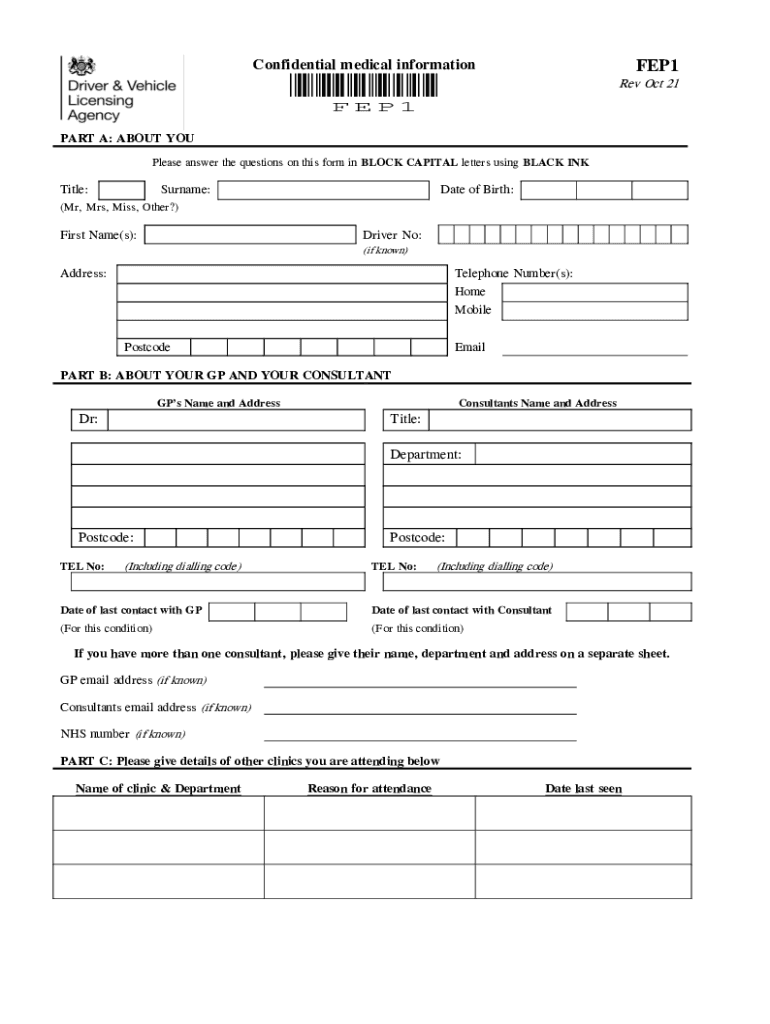
Confidential Medical Information * FEP1* GOV UK


What is the Confidential Medical Information FEP1?
The Confidential Medical Information FEP1 form is a document used in the United Kingdom for individuals who need to disclose specific medical information to the Driver and Vehicle Licensing Agency (DVLA). This form is particularly relevant for those with medical conditions that may affect their ability to drive safely. The information provided helps the DVLA assess the individual's fitness to drive and ensures that public safety is maintained on the roads.
How to Use the Confidential Medical Information FEP1
To effectively use the FEP1 form, individuals must first obtain the document, which can typically be downloaded from the official DVLA website. Once you have the form, carefully read the instructions provided. Fill out the form with accurate and complete information regarding your medical history. It is crucial to be honest and thorough, as any discrepancies may lead to complications in the evaluation process. After completing the form, submit it to the DVLA as directed.
Steps to Complete the Confidential Medical Information FEP1
Completing the FEP1 form involves several important steps:
- Download the form: Access the DVLA website to download the Confidential Medical Information FEP1 form.
- Read the guidelines: Familiarize yourself with the instructions and requirements outlined on the form.
- Provide personal information: Fill in your personal details, including your name, address, and contact information.
- Detail medical conditions: Accurately describe any medical conditions that may impact your driving ability.
- Review your information: Double-check all entries for accuracy and completeness before submission.
- Submit the form: Send the completed form to the DVLA through the specified method, whether online or by mail.
Legal Use of the Confidential Medical Information FEP1
The FEP1 form must be used in compliance with relevant legal frameworks governing medical disclosures and driving regulations. By submitting this form, individuals consent to the DVLA reviewing their medical information to determine their fitness to drive. It is essential to understand that providing false information or failing to disclose relevant medical conditions can result in legal penalties, including fines or revocation of driving privileges.
Key Elements of the Confidential Medical Information FEP1
Several key elements are crucial when filling out the FEP1 form:
- Personal identification: Ensure that your identification details are correct and match official records.
- Medical history: Provide a comprehensive account of any medical conditions, treatments, or medications that may affect your driving.
- Signature: Sign the form to confirm that the information provided is accurate and complete.
- Submission method: Follow the specified instructions for submitting the form to ensure it reaches the DVLA.
Form Submission Methods
The Confidential Medical Information FEP1 form can be submitted through various methods. Individuals may choose to submit the form online via the DVLA's official website or send a physical copy by mail. It is important to follow the instructions provided on the form to ensure proper processing. Online submissions typically offer quicker processing times, while mailed submissions may take longer to be reviewed.
Quick guide on how to complete confidential medical information fep1 govuk
Effortlessly Prepare Confidential Medical Information * FEP1* GOV UK on Any Device
Digital document management has become increasingly popular among businesses and individuals. It offers an ideal eco-friendly alternative to traditional printed and signed documents, allowing you to obtain the correct format and securely store it online. airSlate SignNow equips you with all the resources required to create, edit, and electronically sign your documents quickly without any hold-ups. Manage Confidential Medical Information * FEP1* GOV UK on any device using the airSlate SignNow Android or iOS applications and enhance your document-related processes today.
How to Edit and Electronically Sign Confidential Medical Information * FEP1* GOV UK with Ease
- Locate Confidential Medical Information * FEP1* GOV UK and click on Get Form to begin.
- Utilize the tools available to fill out your form.
- Highlight pertinent sections of your documents or obscure confidential information using tools provided by airSlate SignNow specifically for this purpose.
- Generate your eSignature with the Sign feature, which takes mere seconds and holds the same legal validity as a conventional wet ink signature.
- Review the details and click on the Done button to store your modifications.
- Select your preferred method to send the form, whether by email, SMS, or invitation link, or download it to your computer.
Eliminate concerns about lost or misplaced documents, exhausting form searches, or errors requiring new document prints. airSlate SignNow addresses your document management needs in just a few clicks from your chosen device. Edit and electronically sign Confidential Medical Information * FEP1* GOV UK and ensure outstanding communication throughout the form preparation process with airSlate SignNow.
Create this form in 5 minutes or less
Create this form in 5 minutes!
How to create an eSignature for the confidential medical information fep1 govuk
The way to generate an e-signature for a PDF file online
The way to generate an e-signature for a PDF file in Google Chrome
How to create an electronic signature for signing PDFs in Gmail
The way to generate an e-signature right from your mobile device
The way to create an e-signature for a PDF file on iOS
The way to generate an e-signature for a PDF on Android devices
People also ask
-
What is the dvla fep1 process?
The dvla fep1 process is essential for those looking to complete vehicle registration efficiently. This procedure allows you to submit required documentation electronically, making it quicker and more convenient. Utilizing airSlate SignNow, you can streamline the dvla fep1 process, saving time and reducing paperwork.
-
How can airSlate SignNow assist with dvla fep1 documentation?
airSlate SignNow simplifies the management of dvla fep1 documentation by providing an intuitive platform for document signing and sharing. You can easily upload your dvla fep1 forms, add signatures, and send them directly to relevant parties, ensuring a smooth workflow. This tool optimizes your document handling process, making it remarkably efficient.
-
What are the pricing options for using airSlate SignNow for dvla fep1?
airSlate SignNow offers competitive pricing plans to accommodate various business needs related to dvla fep1 processing. Whether you're an individual or a large enterprise, you can choose a plan that suits your requirements and budget. Explore our flexible subscription options and find the best solution for your dvla fep1 document needs.
-
What features does airSlate SignNow offer for effective dvla fep1 management?
airSlate SignNow provides robust features specifically designed for effective dvla fep1 management. Key features include customizable templates, easy document sharing, automatic reminders, and status tracking. These functionalities ensure that your dvla fep1 forms are handled efficiently and professionally.
-
Can airSlate SignNow help with the integration of dvla fep1 into existing systems?
Yes, airSlate SignNow easily integrates into various systems to enhance your dvla fep1 documentation workflow. With API capabilities and ready-to-use integrations, you can connect SignNow with your CRM or other tools, ensuring a cohesive experience. This integration helps maintain continuity and streamline your processes involving dvla fep1 forms.
-
What benefits does airSlate SignNow provide for dvla fep1 workflows?
Using airSlate SignNow for dvla fep1 workflows brings numerous benefits, including increased efficiency and reduced processing time. The platform helps eliminate errors often associated with hand-written documents. Additionally, eSigning features enhance security and allow for quick access to your dvla fep1 documents anytime.
-
Is airSlate SignNow compliant with DVLA requirements for dvla fep1?
Absolutely, airSlate SignNow is designed to comply with DVLA requirements for dvla fep1 documentation. Our platform ensures that all electronic signatures and documents meet legal standards, providing users with peace of mind. You can confidently handle your dvla fep1 forms, knowing they adhere to regulatory guidelines.
Get more for Confidential Medical Information * FEP1* GOV UK
- Al legal will form
- Arkansas last will testament form
- Ar legal will form
- Last will testament 481376436 form
- Arizona legal last will and testament form for divorced person not remarried with minor children
- Arizona legal last will and testament form for a married person with no children
- Arizona legal last will and testament form for married person with adult and minor children from prior marriage
- Arizona legal last will and testament form for married person with adult and minor children
Find out other Confidential Medical Information * FEP1* GOV UK
- How Can I Electronic signature New York Legal Stock Certificate
- Electronic signature North Carolina Legal Quitclaim Deed Secure
- How Can I Electronic signature North Carolina Legal Permission Slip
- Electronic signature Legal PDF North Dakota Online
- Electronic signature North Carolina Life Sciences Stock Certificate Fast
- Help Me With Electronic signature North Dakota Legal Warranty Deed
- Electronic signature North Dakota Legal Cease And Desist Letter Online
- Electronic signature North Dakota Legal Cease And Desist Letter Free
- Electronic signature Delaware Orthodontists Permission Slip Free
- How Do I Electronic signature Hawaii Orthodontists Lease Agreement Form
- Electronic signature North Dakota Life Sciences Business Plan Template Now
- Electronic signature Oklahoma Legal Bill Of Lading Fast
- Electronic signature Oklahoma Legal Promissory Note Template Safe
- Electronic signature Oregon Legal Last Will And Testament Online
- Electronic signature Life Sciences Document Pennsylvania Simple
- Electronic signature Legal Document Pennsylvania Online
- How Can I Electronic signature Pennsylvania Legal Last Will And Testament
- Electronic signature Rhode Island Legal Last Will And Testament Simple
- Can I Electronic signature Rhode Island Legal Residential Lease Agreement
- How To Electronic signature South Carolina Legal Lease Agreement