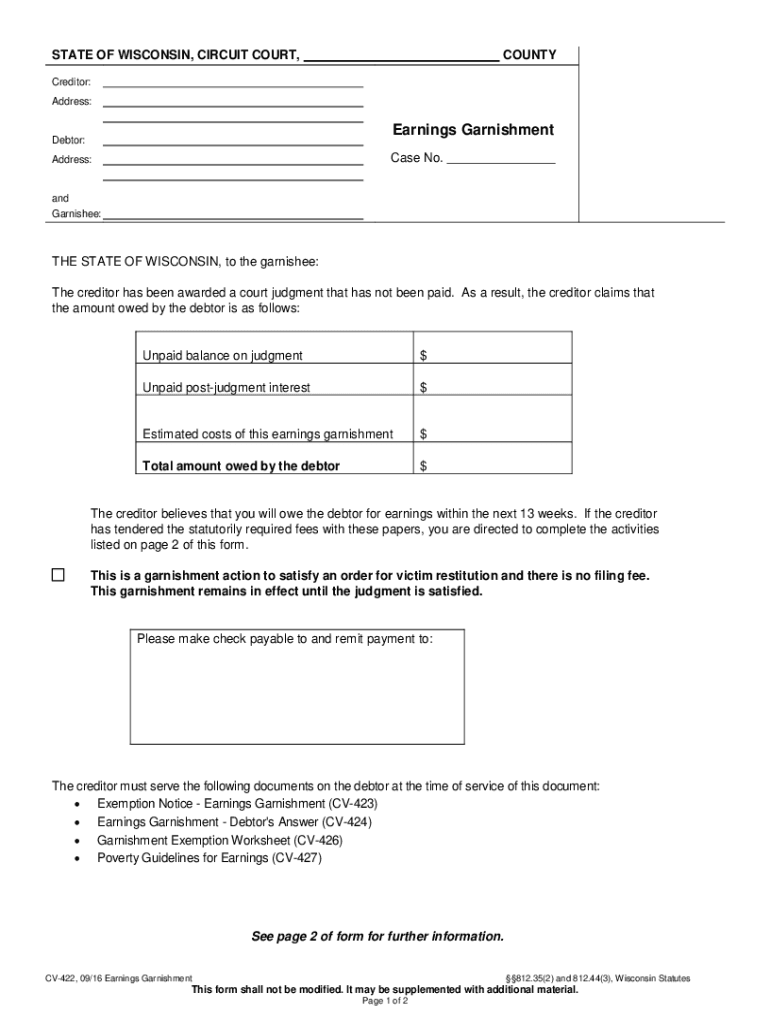
Fillable Online Wage Garnishment in Wisconsin Legal Form


Understanding the cv 426 garnishment exemption worksheet
The cv 426 garnishment exemption worksheet is a crucial document used in Wisconsin to determine if an individual's earnings can be garnished. This form helps individuals assess their financial situation and identify any exemptions that may apply to them under state law. By completing this worksheet, individuals can provide necessary information about their income, expenses, and any dependents, which will aid in the determination of their garnishment eligibility.
Steps to complete the cv 426 garnishment exemption worksheet
Completing the cv 426 garnishment exemption worksheet involves several key steps:
- Gather necessary financial documents, including pay stubs, bank statements, and records of expenses.
- Fill in personal information such as your name, address, and Social Security number at the top of the form.
- Provide details about your income sources, including wages, benefits, and any other earnings.
- List your monthly expenses, including rent, utilities, food, and other necessary costs.
- Indicate any dependents you support, as this may affect your exemption status.
- Review the completed worksheet for accuracy before submission.
Key elements of the cv 426 garnishment exemption worksheet
The cv 426 garnishment exemption worksheet includes several key elements that are essential for accurately assessing garnishment exemptions:
- Personal Information: This section captures your identity and contact details.
- Income Details: You must disclose all sources of income, including wages, bonuses, and other earnings.
- Expense Breakdown: A comprehensive list of monthly expenses helps to establish your financial obligations.
- Dependent Information: Listing dependents can provide additional grounds for exemption based on state laws.
Legal use of the cv 426 garnishment exemption worksheet
The legal use of the cv 426 garnishment exemption worksheet is to ensure that individuals are not subjected to undue financial hardship through wage garnishment. By accurately completing this form, individuals can assert their rights under Wisconsin law, which allows for certain exemptions based on income levels and family responsibilities. This form serves as a formal request for the court to consider these factors when evaluating garnishment orders.
State-specific rules for the cv 426 garnishment exemption worksheet
Wisconsin has specific rules governing the use of the cv 426 garnishment exemption worksheet. It is important to be aware of the following:
- Exemptions may vary based on income thresholds and the number of dependents.
- Individuals must submit the worksheet in a timely manner to ensure it is considered during garnishment proceedings.
- Failure to provide accurate information may result in the denial of exemption claims.
Form submission methods for the cv 426 garnishment exemption worksheet
The cv 426 garnishment exemption worksheet can be submitted through various methods, ensuring accessibility for all individuals. Common submission methods include:
- Online Submission: Many courts allow electronic filing of the worksheet through their official websites.
- Mail: Individuals can print the completed form and send it via postal service to the appropriate court.
- In-Person: Submitting the worksheet directly at the courthouse can provide immediate confirmation of receipt.
Quick guide on how to complete fillable online wage garnishment in wisconsin legal
Complete Fillable Online Wage Garnishment In Wisconsin Legal seamlessly on any device
Managing documents online has gained popularity among businesses and individuals alike. It offers an ideal eco-friendly substitute for traditional printed and signed paperwork, allowing you to find the necessary form and securely store it online. airSlate SignNow equips you with all the resources required to create, modify, and eSign your documents quickly and without obstacles. Handle Fillable Online Wage Garnishment In Wisconsin Legal on any platform using the airSlate SignNow applications for Android or iOS and enhance any document-centric operation today.
The simplest way to modify and eSign Fillable Online Wage Garnishment In Wisconsin Legal effortlessly
- Obtain Fillable Online Wage Garnishment In Wisconsin Legal and click Get Form to begin.
- Utilize the tools provided to complete your form.
- Emphasize pertinent sections of your documents or obscure sensitive details with tools specifically designed for that purpose by airSlate SignNow.
- Create your eSignature using the Sign feature, which takes seconds and carries the same legal validity as a conventional wet ink signature.
- Review the information and then click the Done button to save your changes.
- Select how you wish to submit your form, whether by email, SMS, invite link, or download it to your computer.
Eliminate the worries of lost or mislaid documents, tedious form searches, or errors that necessitate printing new document copies. airSlate SignNow meets your document management needs in just a few clicks from any device you prefer. Edit and eSign Fillable Online Wage Garnishment In Wisconsin Legal while ensuring excellent communication throughout the form preparation process with airSlate SignNow.
Create this form in 5 minutes or less
Create this form in 5 minutes!
How to create an eSignature for the fillable online wage garnishment in wisconsin legal
How to generate an electronic signature for a PDF document online
How to generate an electronic signature for a PDF document in Google Chrome
The way to generate an e-signature for signing PDFs in Gmail
How to generate an electronic signature right from your smart phone
How to make an e-signature for a PDF document on iOS
How to generate an electronic signature for a PDF on Android OS
People also ask
-
What is the cv 426 garnishment exemption worksheet?
The cv 426 garnishment exemption worksheet is a legal document used to claim exemptions from garnishment in accordance with local laws. This worksheet helps individuals protect certain income and assets from being seized. Understanding how to properly fill out the cv 426 garnishment exemption worksheet is crucial for those facing financial difficulties.
-
How does airSlate SignNow facilitate the completion of the cv 426 garnishment exemption worksheet?
airSlate SignNow provides a user-friendly platform that simplifies the process of completing the cv 426 garnishment exemption worksheet. With our intuitive eSigning features, you can fill out and sign the worksheet electronically. This efficient process ensures that you save time and reduce errors while filing your exemptions.
-
Is the cv 426 garnishment exemption worksheet customizable?
Yes, the cv 426 garnishment exemption worksheet can be customized on the airSlate SignNow platform. Users can add specific information relevant to their case easily. By tailoring the worksheet to fit personalized needs, you can more effectively present your exemption claims.
-
Are there any costs associated with using airSlate SignNow for the cv 426 garnishment exemption worksheet?
AirSlate SignNow offers a cost-effective solution for filling out the cv 426 garnishment exemption worksheet. Our pricing plans are designed to accommodate varying needs, ensuring that individuals and businesses can access the tools necessary for a seamless document process without breaking the bank.
-
Can I save a copy of the cv 426 garnishment exemption worksheet after completion?
Absolutely! After completing the cv 426 garnishment exemption worksheet on airSlate SignNow, you can easily save, download, or print a copy for your records. Ensuring you have a copy of the worksheet is essential for future reference and follow-up on your exemption claims.
-
What features does airSlate SignNow offer for the cv 426 garnishment exemption worksheet?
airSlate SignNow offers a range of features for the cv 426 garnishment exemption worksheet, including electronic signatures, document templates, and secure cloud storage. These features enhance usability and streamline document management, making it easier for users to navigate the exemption process efficiently.
-
How can I share the completed cv 426 garnishment exemption worksheet with my attorney?
You can easily share the completed cv 426 garnishment exemption worksheet directly from the airSlate SignNow platform. The platform allows you to send documents securely via email or generate a shareable link. This feature ensures that your attorney has instant access to the worksheet for further legal support.
Get more for Fillable Online Wage Garnishment In Wisconsin Legal
- Kansas cohabitation form
- Kansas statutory durable power of attorney for health care form
- Limited company llc form
- Kentucky divorce contested form
- Kentucky cohabitation agreement form
- Ky fiduciary deed form
- Louisiana warranty deed from corporation to corporation form
- Louisiana warranty deed from husband and wife to an individual form
Find out other Fillable Online Wage Garnishment In Wisconsin Legal
- How Can I eSignature Kentucky Co-Branding Agreement
- How Can I Electronic signature Alabama Declaration of Trust Template
- How Do I Electronic signature Illinois Declaration of Trust Template
- Electronic signature Maryland Declaration of Trust Template Later
- How Can I Electronic signature Oklahoma Declaration of Trust Template
- Electronic signature Nevada Shareholder Agreement Template Easy
- Electronic signature Texas Shareholder Agreement Template Free
- Electronic signature Mississippi Redemption Agreement Online
- eSignature West Virginia Distribution Agreement Safe
- Electronic signature Nevada Equipment Rental Agreement Template Myself
- Can I Electronic signature Louisiana Construction Contract Template
- Can I eSignature Washington Engineering Proposal Template
- eSignature California Proforma Invoice Template Simple
- eSignature Georgia Proforma Invoice Template Myself
- eSignature Mississippi Proforma Invoice Template Safe
- eSignature Missouri Proforma Invoice Template Free
- Can I eSignature Mississippi Proforma Invoice Template
- eSignature Missouri Proforma Invoice Template Simple
- eSignature Missouri Proforma Invoice Template Safe
- eSignature New Hampshire Proforma Invoice Template Mobile