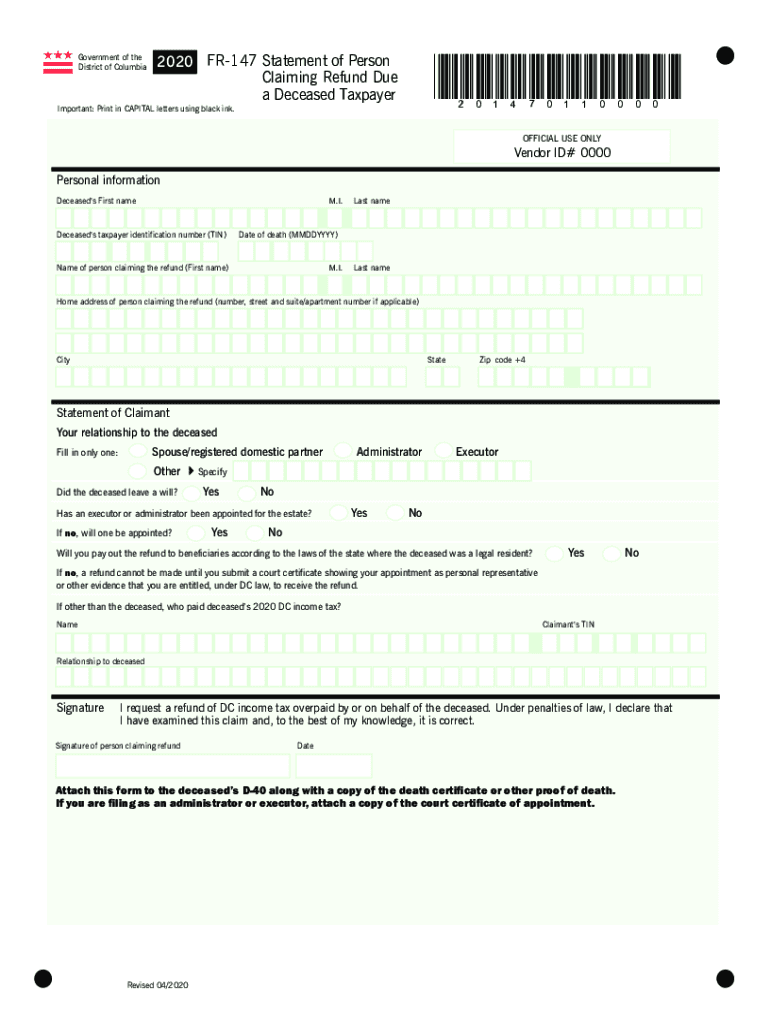
Fillable Online Otr Cfo Dc Download Form FR 147 Office


What is the Fillable Online Otr Cfo Dc Download Form FR 147 Office
The 2020 Form FR 147 is a document used by taxpayers in the District of Columbia to report specific financial information to the Office of Tax and Revenue (OTR). This form is crucial for individuals who are claiming certain tax benefits or exemptions. The form allows for electronic completion and submission, making it accessible and convenient for users. By utilizing a fillable online format, taxpayers can ensure that their information is accurately captured and submitted in a timely manner.
Steps to Complete the Fillable Online Otr Cfo Dc Download Form FR 147 Office
Completing the 2020 Form FR 147 involves several straightforward steps:
- Access the fillable form on the OTR website or through designated online platforms.
- Enter personal information, including your name, address, and taxpayer identification number.
- Provide details relevant to your tax situation, ensuring all fields are filled out accurately.
- Review the form for any errors or omissions before finalizing your submission.
- Submit the completed form electronically or print it for mailing, depending on your preference.
Legal Use of the Fillable Online Otr Cfo Dc Download Form FR 147 Office
The 2020 Form FR 147 is legally recognized as a valid document for tax reporting in the District of Columbia. When completed and submitted correctly, it fulfills the requirements set forth by the OTR. It is essential to follow all instructions provided with the form to ensure compliance with local tax laws. The use of electronic signatures is permitted, provided that the signatures meet the legal standards outlined in the relevant regulations.
Key Elements of the Fillable Online Otr Cfo Dc Download Form FR 147 Office
Understanding the key elements of the 2020 Form FR 147 can enhance the accuracy of your submission. Important components include:
- Taxpayer Information: Personal details such as name, address, and contact information.
- Claim Details: Specific claims for tax benefits or exemptions being requested.
- Signature Section: Where the taxpayer affirms the accuracy of the information provided.
- Submission Instructions: Guidelines on how to submit the form electronically or by mail.
Form Submission Methods (Online / Mail / In-Person)
The 2020 Form FR 147 can be submitted through various methods, providing flexibility for taxpayers. Options include:
- Online Submission: Directly through the OTR website, utilizing the fillable form feature.
- Mail: Printing the completed form and sending it to the appropriate OTR address.
- In-Person: Delivering the form to an OTR office if preferred.
Filing Deadlines / Important Dates
It is crucial to be aware of the filing deadlines associated with the 2020 Form FR 147 to avoid penalties. Typically, forms must be submitted by the established tax deadlines set by the District of Columbia. Taxpayers should check the OTR website for the most current dates and any extensions that may apply. Staying informed about these deadlines helps ensure compliance and timely processing of claims.
Quick guide on how to complete fillable online otr cfo dc download form fr 147 office
Complete Fillable Online Otr Cfo Dc Download Form FR 147 Office effortlessly on any device
Digital document management has become increasingly favored by organizations and individuals. It serves as an ideal eco-friendly alternative to conventional printed and signed papers, allowing you to obtain the correct form and securely store it online. airSlate SignNow provides all the necessary tools to create, edit, and electronically sign your documents promptly without any unnecessary delays. Manage Fillable Online Otr Cfo Dc Download Form FR 147 Office on any platform using airSlate SignNow's Android or iOS applications and enhance any document-related process today.
How to modify and electronically sign Fillable Online Otr Cfo Dc Download Form FR 147 Office with ease
- Locate Fillable Online Otr Cfo Dc Download Form FR 147 Office and click Get Form to begin.
- Utilize our available tools to complete your form.
- Emphasize relevant parts of the documents or obscure sensitive information with tools specifically designed for that purpose by airSlate SignNow.
- Generate your electronic signature using the Sign feature, which takes mere seconds and holds the same legal standing as a traditional wet ink signature.
- Review all the information and click the Done button to save your modifications.
- Choose your preferred method for sending the form, whether by email, SMS, or invite link, or download it to your computer.
Disregard the hassle of lost or misplaced files, tedious form searches, or errors necessitating the printing of new document copies. airSlate SignNow fulfills all your document management requirements in just a few clicks from any device you choose. Modify and electronically sign Fillable Online Otr Cfo Dc Download Form FR 147 Office and guarantee effective communication at any point in your form preparation process with airSlate SignNow.
Create this form in 5 minutes or less
Create this form in 5 minutes!
How to create an eSignature for the fillable online otr cfo dc download form fr 147 office
The best way to make an electronic signature for a PDF online
The best way to make an electronic signature for a PDF in Google Chrome
The best way to create an e-signature for signing PDFs in Gmail
How to create an electronic signature from your smartphone
How to generate an e-signature for a PDF on iOS
How to create an electronic signature for a PDF file on Android
People also ask
-
What is the 2020 form fr 147 and why is it important?
The 2020 form fr 147 is a crucial document for businesses that need to report specific financial information to the relevant authorities. Understanding this form is essential for compliance and ensuring your business operates within legal guidelines.
-
How can airSlate SignNow help me manage the 2020 form fr 147?
AirSlate SignNow offers a streamlined platform that allows you to easily manage and eSign the 2020 form fr 147. With its intuitive features, you can ensure accurate completion and timely submission of your documents.
-
Is there a cost associated with using airSlate SignNow for the 2020 form fr 147?
AirSlate SignNow provides a cost-effective solution for handling the 2020 form fr 147 with various pricing plans tailored to meet your needs. These plans are designed to ensure you receive the best value for your eSigning and document management.
-
What features does airSlate SignNow offer for the 2020 form fr 147?
Key features of airSlate SignNow include secure cloud storage, customizable templates, and real-time tracking for the 2020 form fr 147. These features ensure that you can manage your documents efficiently while maintaining compliance with regulations.
-
Can I integrate airSlate SignNow with other software for the 2020 form fr 147?
Yes, airSlate SignNow offers integrations with various software solutions, allowing for a seamless workflow when handling the 2020 form fr 147. This interoperability ensures you can utilize your existing tools while enhancing your document management process.
-
How does airSlate SignNow ensure the security of my 2020 form fr 147?
AirSlate SignNow prioritizes your data security with advanced encryption technology, ensuring that your 2020 form fr 147 and other sensitive documents are protected. Regular audits and compliance checks further enhance our security measures.
-
What are the benefits of using airSlate SignNow for the 2020 form fr 147?
Using airSlate SignNow for the 2020 form fr 147 provides numerous benefits, including time savings, improved accuracy, and enhanced collaboration. The platform empowers businesses to complete necessary documentation more efficiently and effectively.
Get more for Fillable Online Otr Cfo Dc Download Form FR 147 Office
- Final notice of default for past due payments in connection with contract for deed alabama form
- Assignment of contract for deed by seller alabama form
- Notice of assignment of contract for deed alabama form
- Contract for sale and purchase of real estate with no broker for residential home sale agreement alabama form
- Buyers home inspection checklist alabama form
- Alabama corporation form
- Legallife multistate guide and handbook for selling or buying real estate alabama form
- Al agreement contract form
Find out other Fillable Online Otr Cfo Dc Download Form FR 147 Office
- Sign Nebraska Non-Profit Residential Lease Agreement Easy
- Sign Nevada Non-Profit LLC Operating Agreement Free
- Sign Non-Profit Document New Mexico Mobile
- Sign Alaska Orthodontists Business Plan Template Free
- Sign North Carolina Life Sciences Purchase Order Template Computer
- Sign Ohio Non-Profit LLC Operating Agreement Secure
- Can I Sign Ohio Non-Profit LLC Operating Agreement
- Sign South Dakota Non-Profit Business Plan Template Myself
- Sign Rhode Island Non-Profit Residential Lease Agreement Computer
- Sign South Carolina Non-Profit Promissory Note Template Mobile
- Sign South Carolina Non-Profit Lease Agreement Template Online
- Sign Oregon Life Sciences LLC Operating Agreement Online
- Sign Texas Non-Profit LLC Operating Agreement Online
- Can I Sign Colorado Orthodontists Month To Month Lease
- How Do I Sign Utah Non-Profit Warranty Deed
- Help Me With Sign Colorado Orthodontists Purchase Order Template
- Sign Virginia Non-Profit Living Will Fast
- How To Sign Virginia Non-Profit Lease Agreement Template
- How To Sign Wyoming Non-Profit Business Plan Template
- How To Sign Wyoming Non-Profit Credit Memo