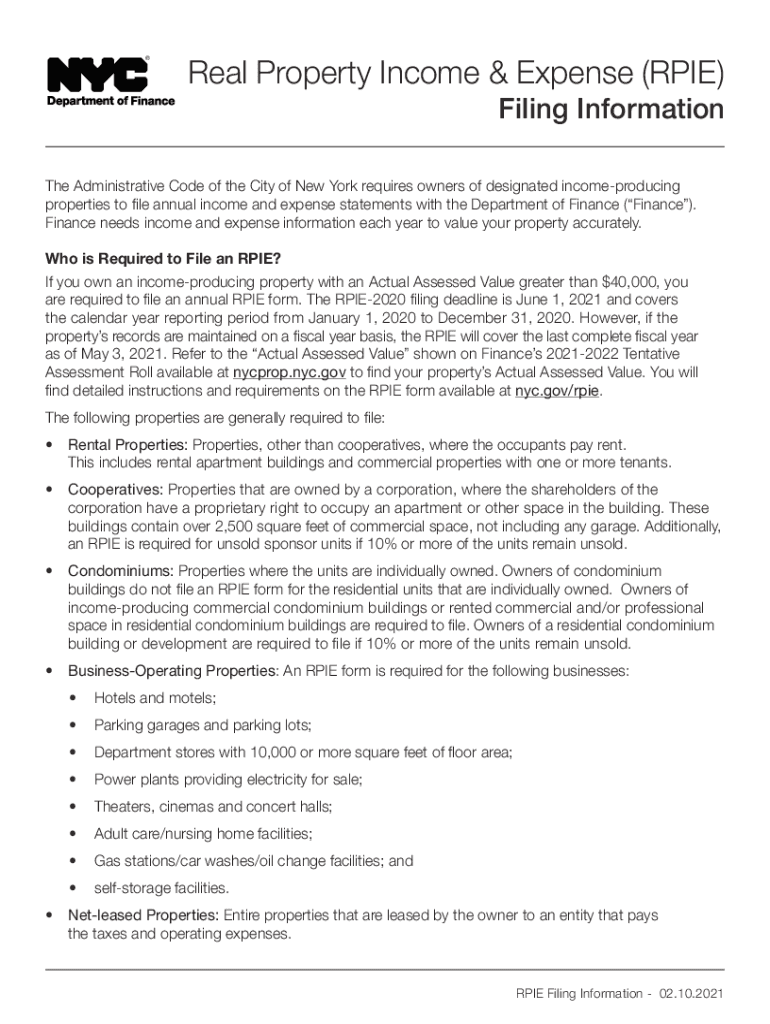
Real Property Income and Expense RPIE NYC BusinessWhat You Need to Know About the Real Property Income and Real Property Income Form


Understanding the Real Property Income and Expense (RPIE) Form in NYC
The Real Property Income and Expense (RPIE) form is essential for property owners in New York City. It is used to report income and expenses associated with real estate holdings. This form is crucial for the accurate assessment of property taxes and helps the city evaluate the financial performance of real estate assets. By submitting the RPIE, property owners provide critical data that influences tax rates and public services funding.
Steps to Complete the RPIE Form
Completing the RPIE form involves several key steps to ensure accuracy and compliance. First, gather all necessary financial documents, including income statements, expense records, and any relevant leases. Next, accurately fill out each section of the form, detailing income from rents and other sources, as well as all operational expenses. It is important to review the form for any errors before submission, as inaccuracies can lead to penalties. Finally, submit the completed form by the designated deadline to avoid late fees.
Legal Considerations for the RPIE Form
The RPIE form must be completed in accordance with local laws and regulations. It is legally binding and must reflect true and accurate information regarding property income and expenses. Failing to comply with the requirements can result in fines or other legal repercussions. Property owners should be aware of the legal implications of their submissions and ensure that all information provided is truthful and verifiable.
Required Documents for RPIE Filing
To successfully file the RPIE form, specific documents are required. These include detailed income statements showing all rental income, expense reports that outline operational costs, and any additional documentation that supports the figures reported. Property owners may also need to provide copies of leases or agreements that affect income and expenses. Having these documents organized and readily available can streamline the filing process.
Filing Deadlines for the RPIE Form
It is crucial to be aware of the filing deadlines for the RPIE form to avoid penalties. Typically, the deadline for submission is set annually, and property owners should mark this date on their calendars. Late submissions can incur fines, and in some cases, may lead to further complications with property tax assessments. Staying informed about these deadlines ensures compliance and helps maintain good standing with tax authorities.
Common Penalties for Non-Compliance
Failure to file the RPIE form on time or providing inaccurate information can lead to significant penalties. These may include monetary fines, increased property tax assessments, or even legal action. It is essential for property owners to understand these risks and take the necessary steps to ensure timely and accurate submissions. Regularly reviewing compliance requirements can help mitigate the risk of penalties.
Quick guide on how to complete real property income and expense rpie nyc businesswhat you need to know about the real property income and real property income
Effortlessly Prepare Real Property Income And Expense RPIE NYC BusinessWhat You Need To Know About The Real Property Income And Real Property Income on Any Device
Digital document management has gained traction among businesses and individuals. It serves as a superb eco-friendly alternative to traditional printed and signed papers, allowing you to obtain the necessary form and securely store it online. airSlate SignNow equips you with all the resources required to create, edit, and electronically sign your documents swiftly without any delays. Manage Real Property Income And Expense RPIE NYC BusinessWhat You Need To Know About The Real Property Income And Real Property Income on any device using airSlate SignNow's Android or iOS applications and enhance your document-centric processes today.
How to Modify and Electronically Sign Real Property Income And Expense RPIE NYC BusinessWhat You Need To Know About The Real Property Income And Real Property Income with Ease
- Find Real Property Income And Expense RPIE NYC BusinessWhat You Need To Know About The Real Property Income And Real Property Income and click on Get Form to initiate the process.
- Utilize the features we offer to fill out your form.
- Emphasize important sections of the documents or obscure sensitive information with tools specifically provided by airSlate SignNow.
- Create your eSignature using the Sign tool, which requires mere seconds and carries the same legal authority as a conventional wet ink signature.
- Review the details and click on the Done button to save your changes.
- Choose how you would like to share your form, whether by email, text message (SMS), invitation link, or download it to your computer.
Eliminate worries about lost or mislaid documents, time-consuming form searches, or mistakes that necessitate printing new document copies. airSlate SignNow addresses all your document management needs with just a few clicks from a device of your choice. Modify and electronically sign Real Property Income And Expense RPIE NYC BusinessWhat You Need To Know About The Real Property Income And Real Property Income and ensure effective communication at any point in your form preparation process with airSlate SignNow.
Create this form in 5 minutes or less
Create this form in 5 minutes!
How to create an eSignature for the real property income and expense rpie nyc businesswhat you need to know about the real property income and real property income
The way to make an e-signature for a PDF in the online mode
The way to make an e-signature for a PDF in Chrome
The way to create an e-signature for putting it on PDFs in Gmail
The best way to make an e-signature straight from your smart phone
The way to make an e-signature for a PDF on iOS devices
The best way to make an e-signature for a PDF document on Android OS
People also ask
-
What is NYC RPIE and how does airSlate SignNow integrate with it?
NYC RPIE stands for New York City Real Property Income and Expense. airSlate SignNow offers seamless integration with NYC RPIE to ensure that property owners can easily eSign and submit required documentation, streamlining compliance and submission processes.
-
How much does airSlate SignNow cost for NYC RPIE users?
airSlate SignNow offers flexible pricing plans that cater to businesses of all sizes. For NYC RPIE users, affordable plans are available that help to manage document workflows efficiently without overspending on unnecessary features.
-
What features does airSlate SignNow offer for NYC RPIE documentation?
airSlate SignNow provides essential features for NYC RPIE documentation, including secure eSigning, document templates, and real-time tracking. These features simplify the preparation and submission of NYC RPIE forms, enhancing productivity and accuracy.
-
Can I use airSlate SignNow on mobile for NYC RPIE submissions?
Yes, airSlate SignNow is fully compatible with mobile devices, allowing users to manage NYC RPIE submissions on-the-go. You can eSign documents directly from your smartphone or tablet, making it convenient for busy professionals.
-
What are the benefits of using airSlate SignNow for NYC RPIE?
Using airSlate SignNow for NYC RPIE offers several benefits, including improved efficiency and reduced turnaround time for document processing. The platform's user-friendly interface ensures that users can easily navigate and complete their forms without any hassle.
-
Does airSlate SignNow provide customer support for NYC RPIE users?
Absolutely! airSlate SignNow offers dedicated customer support for all users, including those dealing with NYC RPIE. Our support team is available to assist you with any questions or issues you may encounter while using the service.
-
Can airSlate SignNow integrate with other software used for NYC RPIE?
Yes, airSlate SignNow supports integration with various software solutions commonly used for NYC RPIE, including document management systems and accounting tools. These integrations facilitate a seamless workflow, enhancing the overall efficiency of document handling.
Get more for Real Property Income And Expense RPIE NYC BusinessWhat You Need To Know About The Real Property Income And Real Property Income
Find out other Real Property Income And Expense RPIE NYC BusinessWhat You Need To Know About The Real Property Income And Real Property Income
- Sign Maryland Courts Quitclaim Deed Free
- How To Sign Massachusetts Courts Quitclaim Deed
- Can I Sign Massachusetts Courts Quitclaim Deed
- eSign California Business Operations LLC Operating Agreement Myself
- Sign Courts Form Mississippi Secure
- eSign Alabama Car Dealer Executive Summary Template Fast
- eSign Arizona Car Dealer Bill Of Lading Now
- How Can I eSign Alabama Car Dealer Executive Summary Template
- eSign California Car Dealer LLC Operating Agreement Online
- eSign California Car Dealer Lease Agreement Template Fast
- eSign Arkansas Car Dealer Agreement Online
- Sign Montana Courts Contract Safe
- eSign Colorado Car Dealer Affidavit Of Heirship Simple
- eSign Car Dealer Form Georgia Simple
- eSign Florida Car Dealer Profit And Loss Statement Myself
- eSign Georgia Car Dealer POA Mobile
- Sign Nebraska Courts Warranty Deed Online
- Sign Nebraska Courts Limited Power Of Attorney Now
- eSign Car Dealer Form Idaho Online
- How To eSign Hawaii Car Dealer Contract