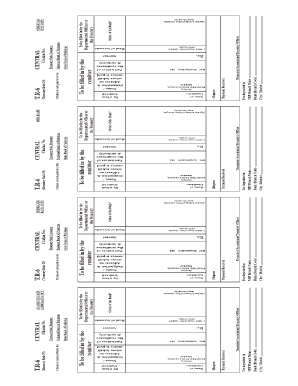
Ppsc Challan Form


What is the PPSC Challan Form
The PPSC fee challan form is a crucial document used for the payment of fees associated with various examinations and recruitment processes conducted by the Punjab Public Service Commission (PPSC). This form serves as a treasury challan that allows candidates to pay their application fees at designated banks. Understanding the purpose and structure of the PPSC challan is essential for candidates to ensure they complete their application process smoothly.
How to Obtain the PPSC Challan Form
Obtaining the PPSC fee challan form is a straightforward process. Candidates can access the form through the official PPSC website or designated government offices. The form is typically available in a downloadable PDF format, which can be printed for completion. It is important to ensure that you are using the most current version of the form to avoid any issues during submission.
Steps to Complete the PPSC Challan Form
Completing the PPSC fee challan form involves several key steps:
- Download the form from the official PPSC website.
- Fill in personal details, including name, CNIC number, and contact information.
- Select the relevant examination or recruitment position for which you are applying.
- Indicate the fee amount as specified in the PPSC advertisement.
- Submit the completed form at the designated bank along with the required fee.
Legal Use of the PPSC Challan Form
The PPSC fee challan form holds legal significance as it serves as proof of payment for the application fees. When filled out correctly and submitted to the bank, it creates a binding record of the transaction. This legal standing is vital for candidates to ensure their applications are considered valid and complete. Compliance with all instructions related to the form is necessary to uphold its legal integrity.
Key Elements of the PPSC Challan Form
Understanding the key elements of the PPSC fee challan form is essential for accurate completion. The form typically includes:
- Candidate's personal information, such as name and CNIC.
- Details of the examination or recruitment position.
- Fee amount and payment details.
- Bank information for processing the payment.
Form Submission Methods
Submitting the PPSC fee challan form can be done through various methods. Candidates may choose to submit the form in person at designated banks or government offices. Additionally, some regions may offer online submission options, allowing for a more convenient process. It is important to verify the submission method applicable to your location and ensure that all requirements are met for a successful application.
Quick guide on how to complete ppsc challan form
Accomplish Ppsc Challan Form seamlessly on any device
Digital document management has gained traction among businesses and individuals alike. It offers an ideal eco-friendly alternative to traditional printed and signed paperwork, allowing you to obtain the correct form and securely archive it online. airSlate SignNow equips you with all the resources necessary to create, modify, and eSign your documents quickly without interruptions. Manage Ppsc Challan Form on any device with the airSlate SignNow apps for Android or iOS and simplify any document-oriented process today.
The simplest way to update and eSign Ppsc Challan Form effortlessly
- Locate Ppsc Challan Form and click Get Form to initiate the process.
- Utilize the tools provided to complete your form.
- Emphasize pertinent sections of your documents or obscure sensitive information with tools specifically designed by airSlate SignNow for that purpose.
- Establish your signature using the Sign tool, which takes mere moments and carries the same legal validity as a conventional wet ink signature.
- Review the information and click on the Done button to save your modifications.
- Select how you wish to deliver your form, whether by email, SMS, invitation link, or download it to your computer.
Say goodbye to lost or mislaid documents, frustrating form hunts, or mistakes that require printing new document copies. airSlate SignNow fulfills your document management necessities in just a few clicks from any preferred device. Modify and eSign Ppsc Challan Form and ensure excellent communication throughout your form preparation with airSlate SignNow.
Create this form in 5 minutes or less
Create this form in 5 minutes!
How to create an eSignature for the ppsc challan form
The best way to generate an electronic signature for your PDF document online
The best way to generate an electronic signature for your PDF document in Google Chrome
The way to make an electronic signature for signing PDFs in Gmail
How to make an electronic signature straight from your smart phone
The way to make an electronic signature for a PDF document on iOS
How to make an electronic signature for a PDF document on Android OS
People also ask
-
What is the ppsc fee challan form?
The ppsc fee challan form is a document required for submitting application fees to the Punjab Public Service Commission (PPSC). It serves as proof of payment and is essential for applying to various PPSC positions. Ensure you complete and submit the form with your application.
-
How can I obtain the ppsc fee challan form?
You can obtain the ppsc fee challan form from the official PPSC website or local bank branches authorized to collect these fees. Downloading it online is often the most convenient option, as you can fill it out and print it for submission. This streamlines the application process.
-
What are the fees associated with the ppsc fee challan form?
The fees for the ppsc fee challan form vary based on the specific position you are applying for and your category (general or reserved). Be sure to check the latest fee structure on the PPSC website to ensure accurate payments. Submit your fee along with the completed form to avoid application issues.
-
Can I use airSlate SignNow to eSign my ppsc fee challan form?
Yes, you can use airSlate SignNow to eSign your ppsc fee challan form, making it easier to complete the application process online. With airSlate SignNow, you can securely sign documents from any device, ensuring a seamless experience for all your paperwork. This helps you save time and reduces the risk of errors.
-
Is there a deadline for submitting the ppsc fee challan form?
Yes, there is a deadline for submitting the ppsc fee challan form, which is generally mentioned in the official job advertisement or on the PPSC website. Make sure to submit your form and fees before the specified date to ensure your application is considered. Late submissions can lead to disqualification.
-
What features does airSlate SignNow offer for managing documents like the ppsc fee challan form?
airSlate SignNow offers features such as customizable templates, secure electronic signatures, and cloud storage for managing documents like the ppsc fee challan form. These tools simplify the process of preparing and signing your documents, ensuring that you remain organized and compliant. You'll find your document management becomes much more efficient.
-
Are there any integration options with airSlate SignNow for the ppsc fee challan form?
airSlate SignNow integrates with various applications and platforms, enhancing your ability to manage documents like the ppsc fee challan form efficiently. You can connect with popular tools such as Google Drive, Salesforce, and Dropbox, which streamlines your workflow. This capability ensures you can access and send your important documents easily.
Get more for Ppsc Challan Form
- Arizona statutory health care power of attorney form
- Power attorney poa form
- Power attorney poa 481371253 form
- Colorado corporate records maintenance package for existing corporations form
- District of columbia dc prenuptial premarital agreement with financial statements form
- Florida agreement shareholders form
- Closing real estate form
- Idaho residential lease or rental agreement for month to month form
Find out other Ppsc Challan Form
- Electronic signature Washington Insurance Last Will And Testament Later
- Electronic signature Washington Insurance Last Will And Testament Secure
- Electronic signature Wyoming Insurance LLC Operating Agreement Computer
- How To Electronic signature Missouri High Tech Lease Termination Letter
- Electronic signature Montana High Tech Warranty Deed Mobile
- Electronic signature Florida Lawers Cease And Desist Letter Fast
- Electronic signature Lawers Form Idaho Fast
- Electronic signature Georgia Lawers Rental Lease Agreement Online
- How Do I Electronic signature Indiana Lawers Quitclaim Deed
- How To Electronic signature Maryland Lawers Month To Month Lease
- Electronic signature North Carolina High Tech IOU Fast
- How Do I Electronic signature Michigan Lawers Warranty Deed
- Help Me With Electronic signature Minnesota Lawers Moving Checklist
- Can I Electronic signature Michigan Lawers Last Will And Testament
- Electronic signature Minnesota Lawers Lease Termination Letter Free
- Electronic signature Michigan Lawers Stock Certificate Mobile
- How Can I Electronic signature Ohio High Tech Job Offer
- How To Electronic signature Missouri Lawers Job Description Template
- Electronic signature Lawers Word Nevada Computer
- Can I Electronic signature Alabama Legal LLC Operating Agreement