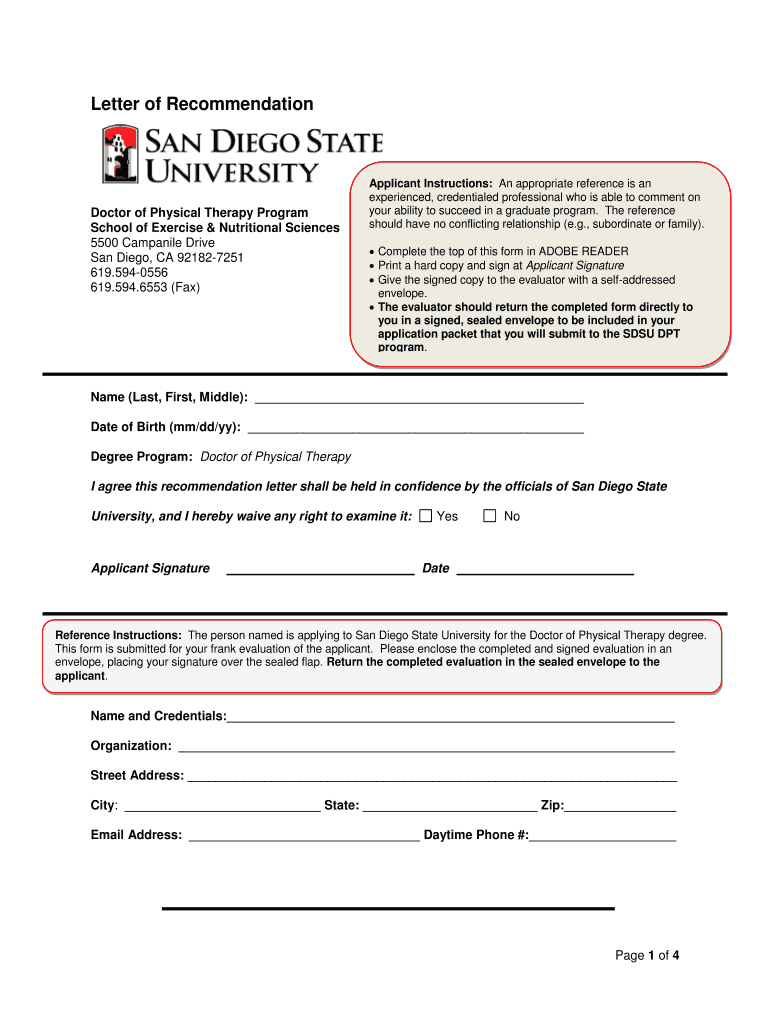
Sdsu Letter Recommendation Form


What is the SDSU Letter Recommendation
The SDSU recommendation letter is a formal document that supports an applicant's admission to San Diego State University. It is typically written by someone who knows the applicant well, such as a teacher, employer, or mentor. This letter highlights the applicant's skills, achievements, and character traits, providing insight into their suitability for the program they are applying to, such as the SDSU DPT program. It is an essential component of the application process, especially for programs that require letters of recommendation.
How to Obtain the SDSU Letter Recommendation
To obtain a letter of recommendation for SDSU, the applicant should first identify individuals who can provide a strong endorsement. It is advisable to approach these individuals well in advance of application deadlines. The applicant should provide them with relevant information, such as the program details, personal achievements, and specific points they would like the writer to address. This preparation can help the recommender craft a more personalized and impactful letter. Once the letter is written, it can be submitted electronically or in paper form, depending on the requirements set by SDSU.
Steps to Complete the SDSU Letter Recommendation
Completing the SDSU letter of recommendation involves several key steps:
- Identify Recommenders: Choose individuals who can speak positively about your qualifications.
- Provide Information: Share your resume, personal statement, and any specific points you want highlighted.
- Draft a Template: Consider providing a draft or template to help guide the recommender.
- Set Deadlines: Clearly communicate submission deadlines to your recommenders.
- Follow Up: Politely remind them as the deadline approaches, ensuring they have everything they need.
Key Elements of the SDSU Letter Recommendation
A strong SDSU letter of recommendation should include several key elements:
- Introduction: A brief introduction of the recommender and their relationship with the applicant.
- Specific Examples: Concrete examples of the applicant's skills, achievements, and character traits.
- Program Suitability: Comments on why the applicant is a good fit for the specific SDSU program.
- Conclusion: A strong closing statement that reinforces the recommender's support for the applicant.
Legal Use of the SDSU Letter Recommendation
When submitting an SDSU letter of recommendation, it is important to ensure that the document adheres to legal standards. This includes obtaining consent from the applicant to share their information and ensuring that the content does not include any discriminatory language. Additionally, the recommender should be aware of privacy laws regarding the handling of personal information. Using a secure platform for submission, such as an electronic signature service, can help maintain compliance with legal requirements.
Digital vs. Paper Version
Applicants may choose to submit their SDSU letter of recommendation either digitally or in paper form. The digital version is often preferred due to its convenience and speed. Electronic submissions can be completed through secure platforms that ensure the confidentiality and integrity of the document. However, some programs may still accept or require paper submissions. It is essential to check the specific requirements for the SDSU program to which you are applying to determine the preferred submission method.
Quick guide on how to complete sdsu letter recommendation form
The optimal method to obtain and sign Sdsu Letter Recommendation
On a company-wide scale, ineffective procedures related to paper approvals can take up a signNow amount of work time. Signing documents like Sdsu Letter Recommendation is an inherent part of operations across all sectors, which is why the effectiveness of each agreement’s lifecycle signNowly impacts the overall productivity of the organization. With airSlate SignNow, signing your Sdsu Letter Recommendation is as straightforward and swift as possible. This platform provides you with the latest version of almost any form. Even better, you can sign it instantly without the need to install external software on your device or produce any hard copies.
Steps to obtain and sign your Sdsu Letter Recommendation
- Browse our repository by category or use the search bar to locate the document you require.
- Check the form preview by clicking on Learn more to confirm it is the correct one.
- Hit Get form to start editing immediately.
- Fill out your form and include any necessary information using the toolbar.
- Once finished, click the Sign tool to sign your Sdsu Letter Recommendation.
- Select the signature method that works best for you: Draw, Generate initials, or upload a picture of your handwritten signature.
- Press Done to finalize editing and move on to sharing options if needed.
With airSlate SignNow, you possess everything required to manage your documentation efficiently. You can find, complete, modify, and even share your Sdsu Letter Recommendation all within a single tab without any inconvenience. Enhance your workflows with one intelligent eSignature solution.
Create this form in 5 minutes or less
FAQs
-
My former boss told me to write a letter of recommendation. Is there a script online where I can just fill out some idea?
Your former boss is unaware of what your new position is, what it is about, and what your new employer will be looking for.Therefore, armed with the knowledge, You will write a letter of recommendation that highlights your experience and expertise that is desired by the new company.Your former boss will then take that, edit it to her/his own words and submit it.There is No script, only what you know about yourself and the new position your are pursuing.Easy.
-
Do I have to fill out a form to receive a call letter for the NDA SSB?
No form has to be filled for u to get your call-up letter.If you have cleared the written exam and your roll no. Is in the list, then sooner or later you will get your call-up letter.I would suggest you to keep looking for your SSB dates. Online on sites like Join Indian Army. Because the hard copy may be delayed due to postal errors or faults.Just to reassure you, NO FORM HAS TO BE FILLED TO GET YOUR SSB CALLUP LETTER.Cheers and All the Best
-
Is it compulsory to fill out the iVerify form for Wipro before getting a joining letter?
Yes, you should definitely will the form as you require it for your Background verification else the HR would mail and call every time unless you fill it.
-
Do I need to fill out a customs form to mail a 1 oz letter? Would I put the customs form outside the envelope or inside?
No. There are specific envelopes that are used to identify mail under 16 oz and don’t require a P.S. form. These envelopes have a colored stripe along its borders which indicates to the shipper that it’s an international mail piece.
-
How do I mail a regular letter to Venezuela? Do I need to fill out a customs form for a regular letter or do I just need to add an international mail stamp and send it?
You do not need to fill out a customs form for a regular letter sent from the US to any other country. Postage for an international letter under 1 ounce is currently $1.15. You may apply any stamp - or combination of stamps - which equals that amount.
-
When does my instructor fill out a letter of recommendation on common app?
For my son, he had to follow up with each individual several times and even walk them through how to log on and create an account. In the Common Application process DO NOT leave anything to chance. Follow-up, follow-up, foll0w-up. The system, albeit digital, is not perfect.
Create this form in 5 minutes!
How to create an eSignature for the sdsu letter recommendation form
How to create an electronic signature for the Sdsu Letter Recommendation Form online
How to create an eSignature for your Sdsu Letter Recommendation Form in Google Chrome
How to generate an electronic signature for putting it on the Sdsu Letter Recommendation Form in Gmail
How to create an eSignature for the Sdsu Letter Recommendation Form straight from your smart phone
How to make an electronic signature for the Sdsu Letter Recommendation Form on iOS
How to make an eSignature for the Sdsu Letter Recommendation Form on Android devices
People also ask
-
What is an SDSU recommendation letter?
An SDSU recommendation letter is a formal document written to support an applicant's admission to San Diego State University. This letter typically highlights the applicant's qualifications, achievements, and character traits. Utilizing airSlate SignNow can simplify the process of collecting and signing these letters efficiently.
-
How can airSlate SignNow assist with SDSU recommendation letters?
airSlate SignNow streamlines the process of gathering and sending SDSU recommendation letters by allowing users to create, send, and eSign documents digitally. The platform is user-friendly and can signNowly reduce the time spent on paperwork. This ensures that your recommendation letters are submitted promptly and securely.
-
What are the costs associated with using airSlate SignNow for SDSU recommendation letters?
airSlate SignNow offers competitive pricing plans that cater to both individual users and businesses. Costs depend on the selected features and the level of service required. Evaluating your needs for SDSU recommendation letters can help you choose the most cost-effective plan.
-
Can airSlate SignNow integrate with other tools for managing SDSU recommendation letters?
Yes, airSlate SignNow can integrate with various platforms such as Google Drive, Dropbox, and Microsoft Office. These integrations help users manage their SDSU recommendation letters more efficiently by providing seamless access to necessary documents. Enhanced collaboration tools make it easier to work with recommenders.
-
What features does airSlate SignNow offer for creating SDSU recommendation letters?
airSlate SignNow includes features like customizable templates, real-time tracking, and auto-reminders for outstanding signatures. These tools are particularly useful for drafting SDSU recommendation letters, ensuring all necessary information is included and submitted on time. Users can easily modify templates for different recommenders.
-
How does airSlate SignNow ensure the security of SDSU recommendation letters?
airSlate SignNow prioritizes document security by implementing industry-standard encryption protocols. When submitting SDSU recommendation letters, users can have peace of mind knowing that their sensitive information is protected. The platform also offers audit trails to provide accountability and transparency.
-
Can I track the status of my SDSU recommendation letters with airSlate SignNow?
Yes, airSlate SignNow allows you to track the status of your SDSU recommendation letters in real time. You can see when a document has been sent, viewed, and signed, ensuring you stay informed throughout the process. This feature helps you manage deadlines effectively.
Get more for Sdsu Letter Recommendation
Find out other Sdsu Letter Recommendation
- eSign Healthcare / Medical Form Florida Secure
- eSign Florida Healthcare / Medical Contract Safe
- Help Me With eSign Hawaii Healthcare / Medical Lease Termination Letter
- eSign Alaska High Tech Warranty Deed Computer
- eSign Alaska High Tech Lease Template Myself
- eSign Colorado High Tech Claim Computer
- eSign Idaho Healthcare / Medical Residential Lease Agreement Simple
- eSign Idaho Healthcare / Medical Arbitration Agreement Later
- How To eSign Colorado High Tech Forbearance Agreement
- eSign Illinois Healthcare / Medical Resignation Letter Mobile
- eSign Illinois Healthcare / Medical Job Offer Easy
- eSign Hawaii High Tech Claim Later
- How To eSign Hawaii High Tech Confidentiality Agreement
- How Do I eSign Hawaii High Tech Business Letter Template
- Can I eSign Hawaii High Tech Memorandum Of Understanding
- Help Me With eSign Kentucky Government Job Offer
- eSign Kentucky Healthcare / Medical Living Will Secure
- eSign Maine Government LLC Operating Agreement Fast
- eSign Kentucky Healthcare / Medical Last Will And Testament Free
- eSign Maine Healthcare / Medical LLC Operating Agreement Now