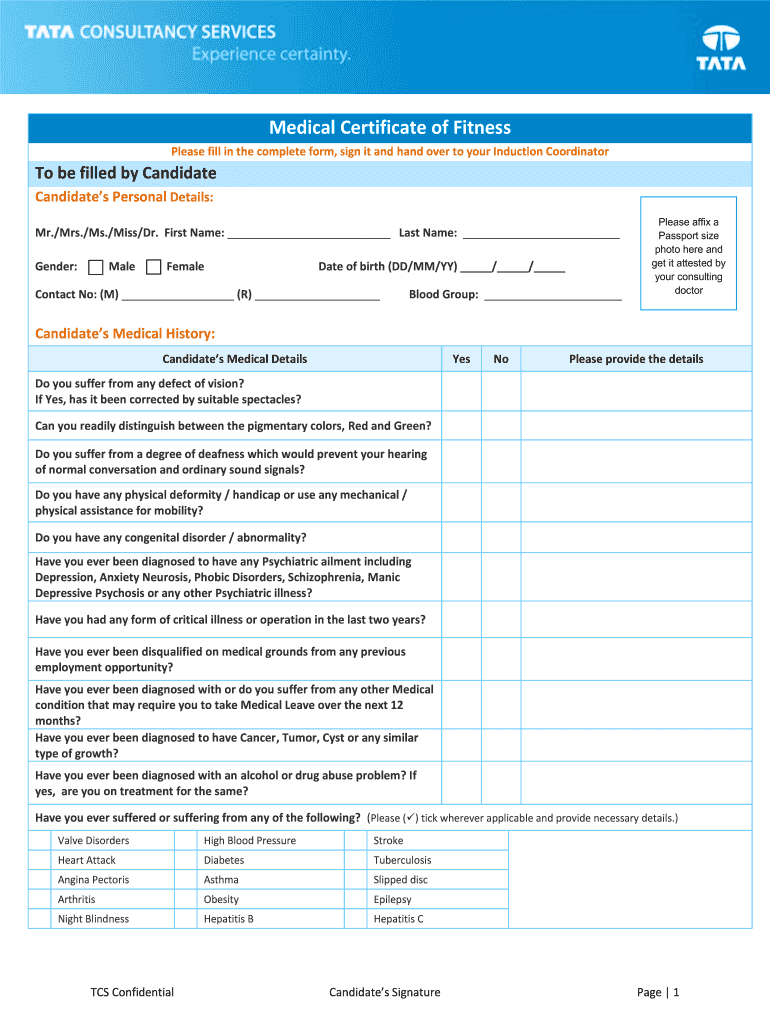
Medical Certificate Format for Tcs


What is the medical certificate format for TCS?
The medical certificate format for TCS is a structured document used to verify an individual's fitness for employment or specific job roles within the organization. This format typically includes essential details such as the candidate's name, date of birth, medical history, examination results, and the physician's credentials. It serves as an official record that confirms the individual's health status, ensuring they meet the necessary requirements for joining TCS. The format is designed to comply with TCS's specific guidelines, making it crucial for candidates to adhere to these standards when obtaining their medical certificates.
How to obtain the medical certificate format for TCS
To obtain the medical certificate format for TCS, candidates can follow these steps:
- Visit the official TCS website or contact the HR department for guidance on the required format.
- Consult with a registered medical practitioner who is familiar with TCS's requirements.
- Request the medical certificate format directly from the healthcare provider, ensuring it aligns with TCS's specifications.
It is essential to ensure that the medical certificate is filled out accurately and completely, as any discrepancies may lead to delays in the hiring process.
Steps to complete the medical certificate format for TCS
Completing the medical certificate format for TCS involves several key steps:
- Gather personal information, including full name, date of birth, and contact details.
- Provide a detailed medical history, including any pre-existing conditions or past surgeries.
- Undergo a medical examination by a qualified healthcare professional, who will assess your fitness for work.
- Ensure the physician fills out the certificate accurately, including their name, qualifications, and contact information.
- Review the completed certificate for any errors or missing information before submission.
Following these steps will help ensure that the medical certificate meets TCS's requirements and facilitates a smooth onboarding process.
Legal use of the medical certificate format for TCS
The medical certificate format for TCS is legally recognized when it meets specific criteria. It must be issued by a licensed medical professional and include all necessary details to validate the individual's health status. Compliance with relevant laws, such as the Americans with Disabilities Act (ADA), is crucial to ensure that the certificate is not discriminatory. Additionally, the certificate should be securely stored and shared only with authorized personnel to protect the individual's privacy. This legal framework ensures that the medical certificate serves its intended purpose while safeguarding the rights of the candidate.
Key elements of the medical certificate format for TCS
Key elements of the medical certificate format for TCS include:
- Candidate Information: Full name, date of birth, and contact details.
- Medical History: A summary of any pre-existing conditions or relevant health issues.
- Examination Results: Findings from the medical examination, including vital signs and any tests performed.
- Physician's Information: Name, qualifications, registration number, and contact details of the healthcare provider.
- Date of Issue: The date when the medical certificate was completed.
Inclusion of these elements ensures that the medical certificate is comprehensive and meets TCS's standards.
Examples of using the medical certificate format for TCS
Examples of using the medical certificate format for TCS can include:
- Submitting the certificate as part of the onboarding process for new employees.
- Providing the certificate when applying for specific job roles that require medical clearance.
- Utilizing the certificate to verify fitness for duty after a medical leave.
These examples highlight the importance of the medical certificate in various employment scenarios within TCS, ensuring that all candidates meet the necessary health requirements.
Quick guide on how to complete medical certificate format for tcs
Complete Medical Certificate Format For Tcs effortlessly on any device
Web-based document management has become increasingly popular among businesses and individuals. It offers an ideal eco-friendly alternative to conventional printed and signed documents, allowing you to obtain the necessary forms and securely store them online. airSlate SignNow equips you with all the tools required to create, modify, and electronically sign your documents quickly and efficiently. Manage Medical Certificate Format For Tcs on any platform using the airSlate SignNow Android or iOS applications and streamline any document-related process today.
The easiest way to modify and electronically sign Medical Certificate Format For Tcs with ease
- Find Medical Certificate Format For Tcs and click Get Form to begin.
- Utilize the tools we provide to complete your document.
- Highlight important sections of your documents or redact sensitive information using tools specially designed for that purpose by airSlate SignNow.
- Create your signature using the Sign tool, which takes seconds and has the same legal validity as a traditional handwritten signature.
- Review the information and click the Done button to save your changes.
- Select your preferred method of sending your form, whether by email, SMS, or invitation link, or download it to your computer.
Eliminate worries about lost or misplaced files, tedious form searches, or mistakes that necessitate printing new copies of documents. airSlate SignNow meets your document management needs in just a few clicks from any device you choose. Edit and electronically sign Medical Certificate Format For Tcs and guarantee exceptional communication at every stage of the form preparation process with airSlate SignNow.
Create this form in 5 minutes or less
Create this form in 5 minutes!
How to create an eSignature for the medical certificate format for tcs
The best way to make an e-signature for your PDF file in the online mode
The best way to make an e-signature for your PDF file in Chrome
The way to make an e-signature for putting it on PDFs in Gmail
The best way to generate an electronic signature straight from your smartphone
How to make an electronic signature for a PDF file on iOS devices
The best way to generate an electronic signature for a PDF document on Android
People also ask
-
What is a TCS medical certificate PDF download?
A TCS medical certificate PDF download is a digital document proving that a person has undergone a medical examination, specifically issued by Tata Consultancy Services (TCS). It can be easily downloaded, printed, or shared as needed, making it a convenient option for employees and employers.
-
How can I obtain a TCS medical certificate PDF download?
To obtain a TCS medical certificate PDF download, you usually need to request it from your HR department or the medical service provider through the TCS portal. Once your request is processed, the certificate will be provided in PDF format, ready for download.
-
Is there a cost associated with the TCS medical certificate PDF download?
Typically, there is no cost involved in obtaining a TCS medical certificate PDF download, as it's part of the employment benefits provided by TCS. If you are charged, ensure to verify with HR for the correct procedures or potential fees involved.
-
What are the benefits of using airSlate SignNow for TCS medical certificate PDF downloads?
Using airSlate SignNow for TCS medical certificate PDF downloads streamlines the signing and sharing process. It enables you to eSign documents securely, track progress, and store your files in one place, improving efficiency and compliance.
-
Can I integrate airSlate SignNow with other software for TCS medical certificate PDF downloads?
Yes, airSlate SignNow offers seamless integrations with various software platforms, allowing you to manage TCS medical certificate PDF downloads effortlessly. This integration enables improved workflows and enhanced document management tailored to your business needs.
-
What features should I look for in a solution for TCS medical certificate PDF downloads?
When selecting a solution for TCS medical certificate PDF downloads, look for features like eSignature capabilities, secure cloud storage, templates for easy document creation, and real-time tracking. These features ensure a smooth and efficient document handling experience.
-
How secure is the TCS medical certificate PDF download process with airSlate SignNow?
The TCS medical certificate PDF download process with airSlate SignNow is highly secure, as it employs industry-standard encryption and authentication protocols. Your sensitive information is protected throughout the document signing and storage process, ensuring peace of mind.
Get more for Medical Certificate Format For Tcs
- Massachusetts procedures form
- Maryland no fault agreed uncontested divorce package for dissolution of marriage for persons with no children with or without form
- Maryland landscaping contractor package form
- Postnuptial agreement maine form
- Michigan legal form
- Michigan satisfaction form
- Mo buy online form
- Mississippi lease purchase agreements package form
Find out other Medical Certificate Format For Tcs
- How To Sign Maine Legal Warranty Deed
- Sign Maine Legal Last Will And Testament Fast
- How To Sign Maine Legal Quitclaim Deed
- Sign Mississippi Legal Business Plan Template Easy
- How Do I Sign Minnesota Legal Residential Lease Agreement
- Sign South Carolina Insurance Lease Agreement Template Computer
- Sign Missouri Legal Last Will And Testament Online
- Sign Montana Legal Resignation Letter Easy
- How Do I Sign Montana Legal IOU
- How Do I Sign Montana Legal Quitclaim Deed
- Sign Missouri Legal Separation Agreement Myself
- How Do I Sign Nevada Legal Contract
- Sign New Jersey Legal Memorandum Of Understanding Online
- How To Sign New Jersey Legal Stock Certificate
- Sign New Mexico Legal Cease And Desist Letter Mobile
- Sign Texas Insurance Business Plan Template Later
- Sign Ohio Legal Last Will And Testament Mobile
- Sign Ohio Legal LLC Operating Agreement Mobile
- Sign Oklahoma Legal Cease And Desist Letter Fast
- Sign Oregon Legal LLC Operating Agreement Computer