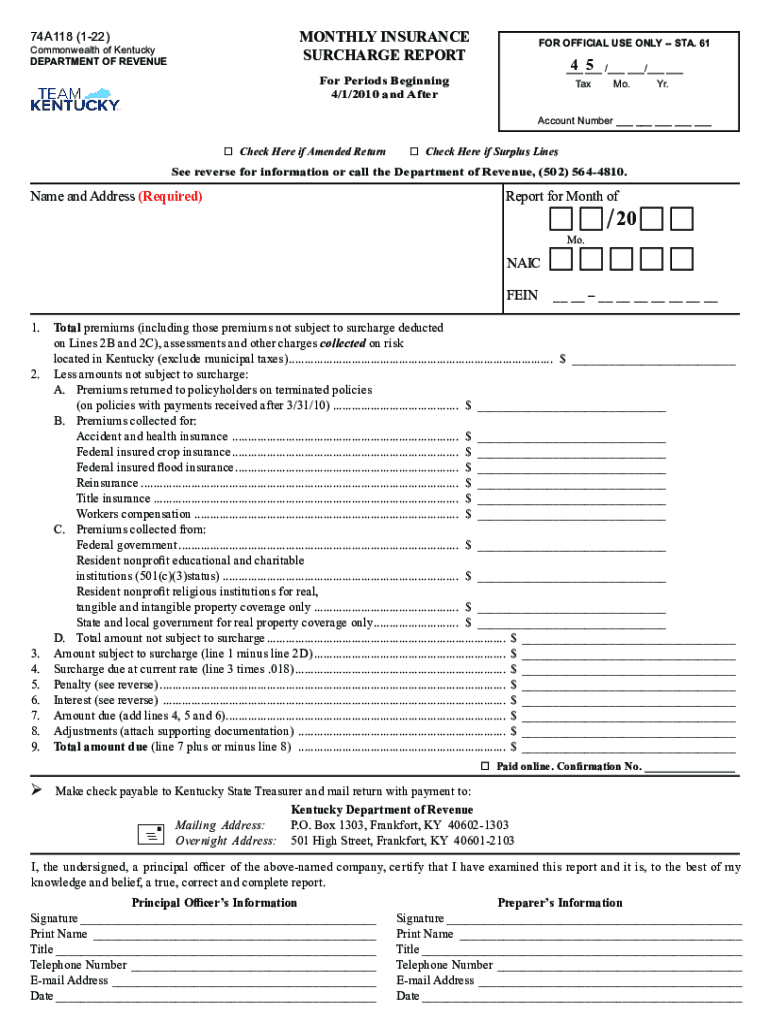
MONTHLY INSURANCE for OFFICIAL USE Department of Revenue Form


What is the Kentucky 74A118 report?
The Kentucky 74A118 report, commonly referred to as the monthly insurance report, is a document required by the Department of Revenue in Kentucky. This report is essential for insurers operating within the state, as it provides a comprehensive overview of the insurance coverage provided to policyholders. It includes details such as the type of insurance, policy numbers, and the coverage period. The information collected in this report helps the state monitor compliance with insurance regulations and assess the overall insurance landscape in Kentucky.
Steps to complete the Kentucky 74A118 report
Completing the Kentucky 74A118 report involves several key steps to ensure accuracy and compliance. First, gather all necessary information regarding the insurance policies you have issued, including policy numbers and coverage details. Next, access the official form, which can often be found on the Kentucky Department of Revenue website or through authorized channels. Fill out the form carefully, ensuring that all required fields are completed. After filling out the report, review it for any errors or omissions. Finally, submit the completed report by the specified deadline, either electronically or via mail, as per the guidelines provided by the Department of Revenue.
Key elements of the Kentucky 74A118 report
The Kentucky 74A118 report contains several key elements that are crucial for compliance and reporting purposes. These elements include:
- Insurer Information: Name, address, and contact details of the insurance provider.
- Policy Details: Information about each policy, including policy numbers and types of coverage.
- Coverage Period: Start and end dates for the insurance coverage provided.
- Premium Amounts: Total premiums collected for each policy during the reporting period.
- Claims Information: Any claims made against the policies during the reporting period.
Legal use of the Kentucky 74A118 report
The Kentucky 74A118 report serves a critical legal function within the state’s insurance framework. It is used to ensure that insurers comply with state regulations regarding insurance coverage and reporting. Properly completed reports can protect insurers from penalties and legal issues, as they demonstrate adherence to the law. Additionally, the information contained within the report can be used by state authorities to assess the overall health of the insurance market and identify any areas requiring regulatory attention.
Form submission methods for the Kentucky 74A118 report
Submitting the Kentucky 74A118 report can be done through various methods, depending on the preferences of the insurer and the guidelines set forth by the Department of Revenue. Common submission methods include:
- Online Submission: Many insurers opt to submit their reports electronically through the Department of Revenue's online portal, which is often the fastest method.
- Mail Submission: Reports can also be printed and mailed to the appropriate department address. Ensure that you allow sufficient time for postal delivery.
- In-Person Submission: Some insurers may choose to deliver their reports in person at designated state offices, allowing for immediate confirmation of receipt.
Penalties for non-compliance with the Kentucky 74A118 report
Failure to submit the Kentucky 74A118 report on time or submitting inaccurate information can result in significant penalties for insurers. These penalties may include fines, increased scrutiny from regulatory authorities, and potential restrictions on the ability to conduct business in the state. It is essential for insurers to be aware of the reporting deadlines and ensure that their submissions are complete and accurate to avoid these consequences.
Quick guide on how to complete monthly insurance for official use department of revenue
Effortlessly Prepare MONTHLY INSURANCE FOR OFFICIAL USE Department Of Revenue on Any Device
Digital document management has gained traction among organizations and individuals alike. It serves as an excellent environmentally friendly alternative to traditional printed and signed paperwork, allowing you to access the necessary form and securely store it online. airSlate SignNow equips you with all the tools required to create, modify, and electronically sign your documents quickly and without any hold-ups. Manage MONTHLY INSURANCE FOR OFFICIAL USE Department Of Revenue on any device with airSlate SignNow's Android or iOS applications and simplify any document-related task today.
How to Modify and Electronically Sign MONTHLY INSURANCE FOR OFFICIAL USE Department Of Revenue Without Difficulty
- Obtain MONTHLY INSURANCE FOR OFFICIAL USE Department Of Revenue and click on Get Form to initiate the process.
- Utilize the tools we provide to complete your form.
- Emphasize pertinent sections of your documents or obscure sensitive details with tools specifically designed by airSlate SignNow for this purpose.
- Create your eSignature using the Sign tool, which takes mere seconds and carries the same legal validity as a conventional handwritten signature.
- Review all the details and click on the Done button to preserve your changes.
- Choose your preferred method of delivering your form, whether by email, SMS, invite link, or downloading it to your computer.
Say goodbye to lost or missing documents, tedious form hunting, and mistakes that necessitate printing new document versions. airSlate SignNow fulfills all your document management requirements with just a few clicks from any device you choose. Modify and electronically sign MONTHLY INSURANCE FOR OFFICIAL USE Department Of Revenue and ensure outstanding communication throughout your form preparation process with airSlate SignNow.
Create this form in 5 minutes or less
Create this form in 5 minutes!
How to create an eSignature for the monthly insurance for official use department of revenue
How to make an e-signature for your PDF document online
How to make an e-signature for your PDF document in Google Chrome
The way to make an electronic signature for signing PDFs in Gmail
The way to create an electronic signature straight from your smart phone
The best way to make an electronic signature for a PDF document on iOS
The way to create an electronic signature for a PDF document on Android OS
People also ask
-
What is the kentucky 74a118 report?
The kentucky 74a118 report is a crucial document that provides detailed insights into the regulatory compliance status of various businesses operating in Kentucky. It includes important data points that help organizations understand their standing and any actions they need to take to remain compliant.
-
How can airSlate SignNow assist in generating the kentucky 74a118 report?
AirSlate SignNow simplifies the process of gathering and signing documents necessary to produce the kentucky 74a118 report. With our user-friendly interface, stakeholders can collaborate efficiently, ensuring all needed documents are signed and stored securely for easy access.
-
What are the pricing options for airSlate SignNow when using the kentucky 74a118 report?
AirSlate SignNow offers various pricing tiers that cater to businesses of all sizes needing to manage documents, including those related to the kentucky 74a118 report. Our pricing is competitive, allowing clients to choose a plan that fits their budget without compromising on features.
-
What features does airSlate SignNow provide for managing the kentucky 74a118 report?
With airSlate SignNow, users benefit from features like customizable templates, real-time collaboration, and automated workflows, all designed to streamline the process of preparing the kentucky 74a118 report. These features help businesses avoid delays and enhance productivity.
-
What are the benefits of using airSlate SignNow for the kentucky 74a118 report?
Using airSlate SignNow for the kentucky 74a118 report allows businesses to reduce turnaround time and enhance document security. Our solution ensures that all signatures are legally binding and compliant, which helps prevent potential complications during audits.
-
Can airSlate SignNow integrate with other tools for the kentucky 74a118 report?
Yes, airSlate SignNow easily integrates with various third-party applications and tools, making it simple to import data or documents relevant to the kentucky 74a118 report. This integration capability enhances overall workflow efficiency, providing a seamless experience for users.
-
Is airSlate SignNow mobile-friendly when managing the kentucky 74a118 report?
Absolutely! AirSlate SignNow is fully mobile-friendly, allowing users to manage documents related to the kentucky 74a118 report on-the-go. Whether you are in the office or away, you can easily send and sign documents using your smartphone or tablet.
Get more for MONTHLY INSURANCE FOR OFFICIAL USE Department Of Revenue
- Nebraska declaration form
- New hampshire durable power of attorney for health care and living will statutory form
- New jersey special durable power of attorney for bank account matters form
- Heirship 481378125 form
- Nm power attorney form
- Real estate transaction 481378128 form
- New mexico pardon application form
- Nevada special or limited power of attorney for real estate sales transaction by seller form
Find out other MONTHLY INSURANCE FOR OFFICIAL USE Department Of Revenue
- Sign Nevada Plumbing Job Offer Easy
- Sign Nevada Plumbing Job Offer Safe
- Sign New Jersey Plumbing Resignation Letter Online
- Sign New York Plumbing Cease And Desist Letter Free
- Sign Alabama Real Estate Quitclaim Deed Free
- How Can I Sign Alabama Real Estate Affidavit Of Heirship
- Can I Sign Arizona Real Estate Confidentiality Agreement
- How Do I Sign Arizona Real Estate Memorandum Of Understanding
- Sign South Dakota Plumbing Job Offer Later
- Sign Tennessee Plumbing Business Letter Template Secure
- Sign South Dakota Plumbing Emergency Contact Form Later
- Sign South Dakota Plumbing Emergency Contact Form Myself
- Help Me With Sign South Dakota Plumbing Emergency Contact Form
- How To Sign Arkansas Real Estate Confidentiality Agreement
- Sign Arkansas Real Estate Promissory Note Template Free
- How Can I Sign Arkansas Real Estate Operating Agreement
- Sign Arkansas Real Estate Stock Certificate Myself
- Sign California Real Estate IOU Safe
- Sign Connecticut Real Estate Business Plan Template Simple
- How To Sign Wisconsin Plumbing Cease And Desist Letter