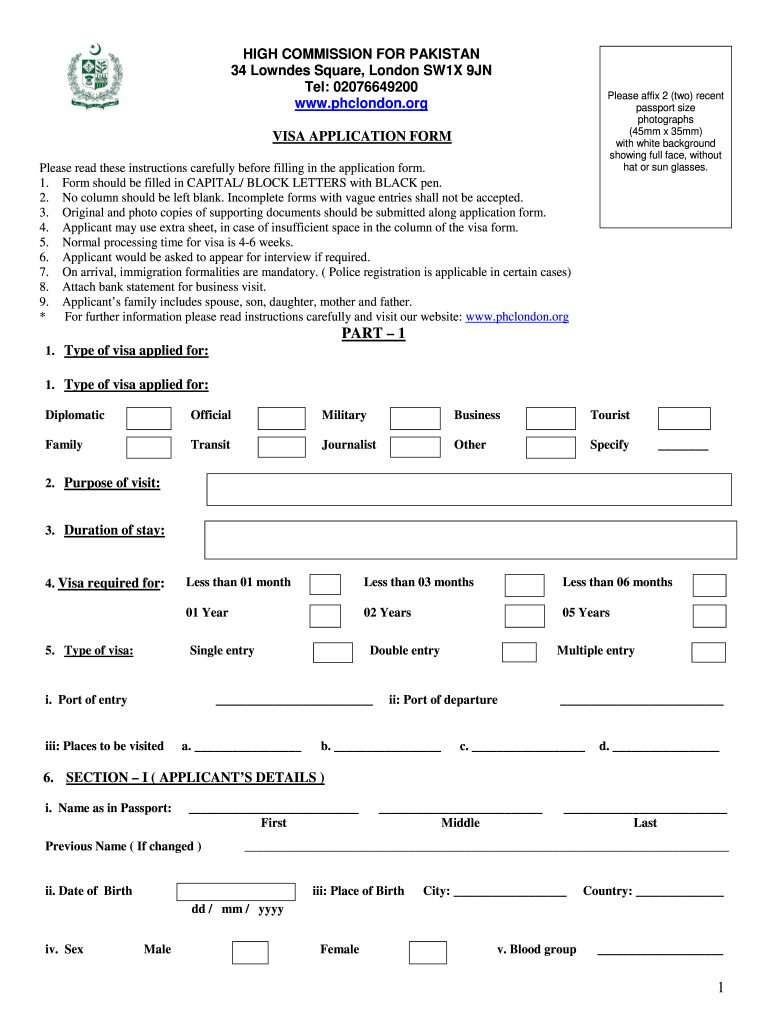
Uk Visa Application Form PDF


What is the UK visa application form PDF?
The UK visa application form PDF is an official document required for individuals seeking to enter the United Kingdom for various purposes, including tourism, work, study, or family reunification. This form collects essential personal information, travel details, and the purpose of the visit. It is crucial for applicants to complete this form accurately to avoid delays or rejections in the visa application process.
Steps to complete the UK visa application form PDF
Completing the UK visa application form PDF involves several important steps:
- Gather necessary documents, including your passport, photographs, and any supporting documentation related to your visa type.
- Download the UK visa application form PDF from an official source.
- Fill out the form with accurate information, ensuring all fields are completed as required.
- Review your application for any errors or omissions before submission.
- Submit the completed form along with any required fees and supporting documents through the designated submission method.
Legal use of the UK visa application form PDF
The UK visa application form PDF is legally binding once properly filled out and submitted. To ensure its validity, applicants must adhere to specific legal requirements, including providing truthful information and signing the form where necessary. Utilizing a reliable eSignature tool can enhance the legal standing of your application by ensuring compliance with eSignature laws, such as ESIGN and UETA.
Required documents for the UK visa application
When completing the UK visa application form PDF, several documents are typically required:
- A valid passport with at least six months of validity remaining.
- Recent passport-sized photographs that meet UK visa photo requirements.
- Proof of financial means to support your stay in the UK.
- Documentation supporting the purpose of your visit, such as an invitation letter or enrollment confirmation from a UK educational institution.
- Any previous visas or travel history, if applicable.
Form submission methods for the UK visa application
Applicants can submit the UK visa application form PDF through various methods, depending on their location and preferences:
- Online submission via the official UK government visa application portal.
- Mailing the completed form and supporting documents to the appropriate visa processing center.
- In-person submission at a designated visa application center, which may require an appointment.
Application process and approval time
The application process for the UK visa typically involves several stages:
- Submission of the completed application form and required documents.
- Payment of the visa application fee.
- Scheduling and attending a biometric appointment, if required.
- Waiting for the processing of the application, which can take anywhere from a few weeks to several months, depending on the visa type and individual circumstances.
Quick guide on how to complete uk visa application form 2021 pdf
Effortlessly Prepare Uk Visa Application Form Pdf on Any Device
Managing documents online has gained traction among businesses and individuals alike. It offers an ideal eco-friendly alternative to conventional printed and signed documents, enabling you to locate the appropriate form and securely save it online. airSlate SignNow equips you with all the resources necessary to swiftly create, modify, and eSign your documents without any hold-ups. Handle Uk Visa Application Form Pdf on any device using airSlate SignNow's Android or iOS applications and enhance any document-driven process today.
How to Alter and eSign Uk Visa Application Form Pdf with Ease
- Find Uk Visa Application Form Pdf and click on Get Form to begin.
- Utilize the tools provided to complete your form.
- Mark important sections of the documents or redact sensitive information using tools that airSlate SignNow provides specifically for that purpose.
- Create your eSignature using the Sign tool, which only takes a few seconds and holds the same legal validity as a conventional handwritten signature.
- Review the details and click on the Done button to save your changes.
- Choose how you wish to share your form, whether by email, text message (SMS), or invitation link, or download it to your computer.
Eliminate concerns about lost or misplaced documents, tedious form searches, or mistakes that necessitate printing new copies. airSlate SignNow caters to your document management needs in just a few clicks from any device of your choice. Modify and eSign Uk Visa Application Form Pdf and ensure effective communication at every stage of the form preparation process with airSlate SignNow.
Create this form in 5 minutes or less
Create this form in 5 minutes!
How to create an eSignature for the uk visa application form 2021 pdf
How to make an electronic signature for a PDF file in the online mode
How to make an electronic signature for a PDF file in Chrome
The best way to create an electronic signature for putting it on PDFs in Gmail
How to make an electronic signature straight from your smartphone
The best way to generate an e-signature for a PDF file on iOS devices
How to make an electronic signature for a PDF document on Android
People also ask
-
What is a picture of the UK visa form?
A picture of the UK visa form refers to a clear, high-quality image of the official document required for applying for a UK visa. This form includes essential personal information and specific details regarding your travel intentions. It's crucial to ensure that the picture is legible and meets the submission requirements set by the UK government.
-
How can I obtain a picture of the UK visa form?
You can obtain a picture of the UK visa form by visiting the official UK government website, where you can download and print the form directly. Ensure that you are using the most current version of the form. Once printed, you may need to fill it out by hand or electronically, and save a picture of it for your records.
-
Can airSlate SignNow help with filling out the UK visa form?
Yes, airSlate SignNow can assist you in completing the UK visa form by allowing you to fill out the document digitally. This service ensures that your information is organized and submitted accurately. Additionally, you can easily create a picture of the UK visa form once completed to share or submit as needed.
-
What features does airSlate SignNow offer for document signing?
airSlate SignNow offers a range of features including electronic signatures, template creation, form filling, and real-time collaboration. These tools make it simple to manage any form, including a picture of the UK visa form, efficiently and securely. Users can simplify their signing processes and ensure compliance with legal standards.
-
Is airSlate SignNow a cost-effective solution for businesses?
Yes, airSlate SignNow is designed to be a cost-effective solution for businesses looking to streamline their document signing process. Our pricing plans cater to different business sizes and needs, ensuring that you can manage documents, like a picture of the UK visa form, without excessive costs. This allows companies to save resources while increasing productivity.
-
What benefits does integrating airSlate SignNow provide?
Integrating airSlate SignNow with your existing systems enhances your workflow by automating the document signing process. This integration helps reduce manual errors and speeds up the processing of documents, including any required picture of the UK visa form. Your team can collaborate more effectively, improving overall efficiency.
-
How secure is the information sent through airSlate SignNow?
airSlate SignNow prioritizes security, employing encryption and compliance measures to protect your information. When you send documents, including a picture of the UK visa form, you can be assured that your data is safe. We adhere to strict security protocols, ensuring your confidential information remains protected during the signing process.
Get more for Uk Visa Application Form Pdf
- Individual credit application arizona form
- Interrogatories to plaintiff for motor vehicle occurrence arizona form
- Interrogatories to defendant for motor vehicle accident arizona form
- Llc notices resolutions and other operations forms package arizona
- Residential real estate sales disclosure statement arizona form
- Notice of dishonored check civil keywords bad check bounced check arizona form
- Check bad criminal form
- Mutual wills containing last will and testaments for unmarried persons living together with no children arizona form
Find out other Uk Visa Application Form Pdf
- Sign South Dakota Lawers Quitclaim Deed Fast
- Sign South Dakota Lawers Memorandum Of Understanding Free
- Sign South Dakota Lawers Limited Power Of Attorney Now
- Sign Texas Lawers Limited Power Of Attorney Safe
- Sign Tennessee Lawers Affidavit Of Heirship Free
- Sign Vermont Lawers Quitclaim Deed Simple
- Sign Vermont Lawers Cease And Desist Letter Free
- Sign Nevada Insurance Lease Agreement Mobile
- Can I Sign Washington Lawers Quitclaim Deed
- Sign West Virginia Lawers Arbitration Agreement Secure
- Sign Wyoming Lawers Lease Agreement Now
- How To Sign Alabama Legal LLC Operating Agreement
- Sign Alabama Legal Cease And Desist Letter Now
- Sign Alabama Legal Cease And Desist Letter Later
- Sign California Legal Living Will Online
- How Do I Sign Colorado Legal LLC Operating Agreement
- How Can I Sign California Legal Promissory Note Template
- How Do I Sign North Dakota Insurance Quitclaim Deed
- How To Sign Connecticut Legal Quitclaim Deed
- How Do I Sign Delaware Legal Warranty Deed