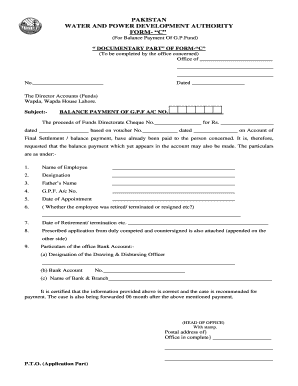
Wapda Gp Fund Advance Form


What is the Wapda Gp Fund Advance Form
The Wapda Gp Fund Advance Form is a document used by employees of the Water and Power Development Authority (WAPDA) in Pakistan to request an advance against their General Provident Fund (GP Fund). This form allows employees to access their savings for urgent financial needs while ensuring compliance with organizational policies. The GP Fund serves as a retirement savings scheme, and the advance can be beneficial in times of need, such as medical emergencies or educational expenses.
How to use the Wapda Gp Fund Advance Form
Using the Wapda Gp Fund Advance Form involves several key steps. First, employees should obtain the form, which may be available through their workplace or online. After filling out the necessary details, including personal information and the amount requested, employees must ensure that all required documentation is attached. Once completed, the form should be submitted to the appropriate department within WAPDA for processing. It is essential to follow any specific guidelines provided by the organization to avoid delays.
Steps to complete the Wapda Gp Fund Advance Form
Completing the Wapda Gp Fund Advance Form requires careful attention to detail. Here are the steps to follow:
- Obtain the form from your workplace or download it from the official WAPDA website.
- Fill in your personal details, including your employee ID, department, and contact information.
- Specify the amount of advance you are requesting and the reason for the request.
- Attach any required documents, such as proof of expenses or identification.
- Review the form for accuracy and completeness before submission.
- Submit the form to the designated department for approval.
Legal use of the Wapda Gp Fund Advance Form
The Wapda Gp Fund Advance Form is legally binding once it is completed and submitted according to organizational policies. For the form to be considered valid, it must be signed by the employee and may require additional signatures from authorized personnel. Compliance with WAPDA's regulations ensures that the request is processed legally and that the employee's rights are protected. Understanding the legal implications of the form helps employees navigate the process with confidence.
Eligibility Criteria
To qualify for an advance using the Wapda Gp Fund Advance Form, employees must meet specific eligibility criteria. Generally, employees should have a minimum period of service with WAPDA and must not have any outstanding loans against their GP Fund. Additionally, the purpose of the advance should align with the organization's policies, such as medical emergencies or educational needs. It is advisable for employees to review the eligibility requirements before applying to ensure compliance.
Required Documents
When submitting the Wapda Gp Fund Advance Form, employees must provide certain documents to support their request. Commonly required documents include:
- Proof of identity, such as a government-issued ID.
- Documentation of the expenses for which the advance is being requested, like medical bills or tuition invoices.
- Any additional forms or letters required by the HR department.
Having all necessary documents ready can expedite the approval process and ensure a smooth experience.
Quick guide on how to complete wapda gp fund advance form
Complete Wapda Gp Fund Advance Form seamlessly on any device
Digital document management has gained popularity among businesses and individuals alike. It offers a perfect environmentally friendly substitute for traditional printed and signed files, enabling you to locate the necessary form and securely keep it online. airSlate SignNow equips you with all the features required to create, modify, and eSign your documents swiftly without delays. Handle Wapda Gp Fund Advance Form on any platform using airSlate SignNow Android or iOS applications and enhance any document-related process today.
How to modify and eSign Wapda Gp Fund Advance Form effortlessly
- Locate Wapda Gp Fund Advance Form and then click Get Form to begin.
- Utilize the tools we provide to fill out your form.
- Highlight pertinent sections of the documents or obscure sensitive information with tools that airSlate SignNow provides specifically for that purpose.
- Create your eSignature using the Sign tool, which takes mere seconds and holds the same legal validity as a traditional handwritten signature.
- Review the details and then click on the Done button to save your changes.
- Select your preferred delivery method for your form, whether by email, SMS, invitation link, or download it to your computer.
Eliminate the worry of misplaced or lost documents, tedious form searches, or mistakes that require printing new document copies. airSlate SignNow meets your document management needs in just a few clicks from any device you choose. Modify and eSign Wapda Gp Fund Advance Form and ensure outstanding communication at every stage of the form preparation process with airSlate SignNow.
Create this form in 5 minutes or less
Create this form in 5 minutes!
How to create an eSignature for the wapda gp fund advance form
How to make an e-signature for a PDF online
How to make an e-signature for a PDF in Google Chrome
The way to create an e-signature for signing PDFs in Gmail
The best way to create an e-signature straight from your smartphone
The best way to make an e-signature for a PDF on iOS
The best way to create an e-signature for a PDF document on Android
People also ask
-
What is the wapda gp fund advance form?
The wapda gp fund advance form is a document used by employees of WAPDA to apply for an advance against their General Provident Fund. This form facilitates the process for employees seeking financial assistance and is essential to ensure quick processing.
-
How do I fill out the wapda gp fund advance form?
To fill out the wapda gp fund advance form, you need to gather your personal details, employment information, and the amount you wish to request. Ensure all fields are completed accurately to avoid delays in processing your request.
-
What are the benefits of using the wapda gp fund advance form with airSlate SignNow?
Using the wapda gp fund advance form with airSlate SignNow offers benefits like easy electronic signatures, secure document storage, and the ability to send forms quickly. This streamlines the approval process, saving you time and effort.
-
Is there a fee associated with using the wapda gp fund advance form through airSlate SignNow?
airSlate SignNow offers a range of pricing plans, making it affordable to access the wapda gp fund advance form and other features. You can choose a plan that fits your needs and budget while enjoying all the benefits.
-
Can I integrate the wapda gp fund advance form with other applications?
Yes, airSlate SignNow allows for seamless integration with various applications, making it convenient to manage the wapda gp fund advance form alongside your existing tools. This ensures a more efficient workflow for your document management needs.
-
What security measures are in place for the wapda gp fund advance form on airSlate SignNow?
airSlate SignNow prioritizes your security by employing advanced encryption protocols for the wapda gp fund advance form. Additionally, you can set permissions and access controls to protect sensitive information.
-
How long does it take to process the wapda gp fund advance form?
The processing time for the wapda gp fund advance form can vary depending on the WAPDA office's workload. However, using airSlate SignNow helps expedite this process signNowly by allowing for electronic approvals and faster submissions.
Get more for Wapda Gp Fund Advance Form
- Commercial lease form 497297275
- Arizona relative caretaker legal documents package arizona form
- Arizona legal documents form
- Arizona bankruptcy form
- Bill of sale with warranty by individual seller arizona form
- Bill of sale with warranty for corporate seller arizona form
- Bill of sale without warranty by individual seller arizona form
- Bill of sale without warranty by corporate seller arizona form
Find out other Wapda Gp Fund Advance Form
- How To Integrate Sign in Banking
- How To Use Sign in Banking
- Help Me With Use Sign in Banking
- Can I Use Sign in Banking
- How Do I Install Sign in Banking
- How To Add Sign in Banking
- How Do I Add Sign in Banking
- How Can I Add Sign in Banking
- Can I Add Sign in Banking
- Help Me With Set Up Sign in Government
- How To Integrate eSign in Banking
- How To Use eSign in Banking
- How To Install eSign in Banking
- How To Add eSign in Banking
- How To Set Up eSign in Banking
- How To Save eSign in Banking
- How To Implement eSign in Banking
- How To Set Up eSign in Construction
- How To Integrate eSign in Doctors
- How To Use eSign in Doctors