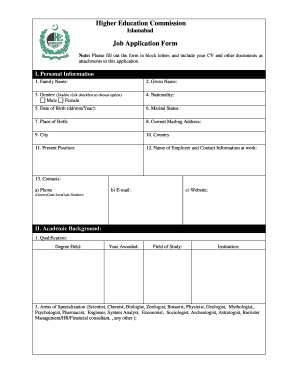
Hec Job Application Form


What is the Hec Job Application Form
The Hec Job Application Form is a crucial document used by individuals seeking employment opportunities through the experts24jobs platform. This form serves as a formal request for consideration for various job openings and is designed to capture essential information about the applicant's qualifications, work history, and skills. It is important to complete the form accurately to ensure that potential employers can assess the applicant's suitability for the desired position.
How to use the Hec Job Application Form
Using the Hec Job Application Form involves several straightforward steps. First, access the form through the experts24jobs portal. Next, fill in personal details such as name, contact information, and work experience. It is essential to provide accurate and honest information to enhance credibility. After completing the form, review all entries for correctness before submitting it electronically. This process ensures that the application is both complete and professional.
Steps to complete the Hec Job Application Form
Completing the Hec Job Application Form requires attention to detail. Follow these steps for successful submission:
- Access the form on the experts24jobs website.
- Fill in your personal information, including your full name and contact details.
- Detail your work experience, starting with the most recent positions held.
- List relevant skills and qualifications that align with the job you are applying for.
- Review the form for any errors or omissions.
- Submit the form electronically through the platform.
Legal use of the Hec Job Application Form
The legal use of the Hec Job Application Form is governed by various regulations that ensure the integrity and security of the application process. When completed and submitted through a compliant platform, the form is considered legally binding. It is essential to comply with all relevant laws, including privacy regulations, to protect personal information. Using a reliable eSignature solution, like airSlate SignNow, can further enhance the legal standing of the submitted application.
Required Documents
When filling out the Hec Job Application Form, applicants may need to provide additional documentation to support their application. Commonly required documents include:
- Resume or CV detailing work history and qualifications.
- Cover letter tailored to the specific job opportunity.
- References from previous employers or professional contacts.
- Proof of relevant certifications or licenses.
Eligibility Criteria
Eligibility for positions listed on the experts24jobs platform typically depends on several factors, including educational background, work experience, and specific skills related to the job. Applicants should review the job descriptions carefully to ensure they meet the necessary qualifications before submitting the Hec Job Application Form. This attention to detail can significantly improve the chances of being selected for an interview.
Quick guide on how to complete hec job application form
Complete Hec Job Application Form effortlessly on any device
Online document management has become increasingly popular among businesses and individuals. It serves as an ideal eco-friendly alternative to traditional printed and signed documents, allowing you to find the correct form and securely store it online. airSlate SignNow provides all the necessary tools to create, modify, and electronically sign your documents swiftly without delays. Manage Hec Job Application Form on any device using airSlate SignNow's Android or iOS applications and enhance any document-related process today.
How to modify and electronically sign Hec Job Application Form with ease
- Locate Hec Job Application Form and click Get Form to begin.
- Use the available tools to fill out your form.
- Highlight important sections of the documents or obscure sensitive information with tools specifically provided by airSlate SignNow for that purpose.
- Create your signature using the Sign tool, which takes only seconds and has the same legal validity as a conventional wet ink signature.
- Review all the details and click on the Done button to finalize your amendments.
- Select your preferred method for submitting your form, whether by email, SMS, invite link, or download it to your PC.
Eliminate the concerns of lost or mislaid documents, tedious form searches, or errors that necessitate printing new copies. airSlate SignNow meets all your document management needs in just a few clicks from any device of your choice. Modify and electronically sign Hec Job Application Form to ensure exceptional communication throughout the document preparation process with airSlate SignNow.
Create this form in 5 minutes or less
Create this form in 5 minutes!
How to create an eSignature for the hec job application form
How to make an e-signature for your PDF file online
How to make an e-signature for your PDF file in Google Chrome
The way to make an e-signature for signing PDFs in Gmail
The best way to create an electronic signature from your mobile device
The best way to make an electronic signature for a PDF file on iOS
The best way to create an electronic signature for a PDF file on Android devices
People also ask
-
What is site experts24jobs com and how does it relate to airSlate SignNow?
Site experts24jobs com is a platform that provides essential resources and services for businesses, including document management solutions like airSlate SignNow. By utilizing airSlate SignNow, users can simplify document workflows and enhance efficiency in their operations.
-
What features does airSlate SignNow offer on site experts24jobs com?
AirSlate SignNow provides a feature-rich platform that includes electronic signatures, document templates, and real-time collaboration tools. These features are showcased on site experts24jobs com to help businesses understand how to streamline their document processes effectively.
-
How does pricing work for airSlate SignNow through site experts24jobs com?
Pricing for airSlate SignNow is competitive and designed for various business sizes, which you can explore on site experts24jobs com. Users can choose from several plans that cater to their specific needs, ensuring you get the best value for your investment in document management solutions.
-
What are the benefits of using airSlate SignNow as highlighted on site experts24jobs com?
The benefits of using airSlate SignNow include improved document turnaround times, enhanced security features, and user-friendly interfaces. Site experts24jobs com highlights how these advantages help businesses save time and reduce errors in their document workflows.
-
Can I integrate airSlate SignNow with other software mentioned on site experts24jobs com?
Yes, airSlate SignNow can be seamlessly integrated with various popular applications to enhance your workflow. Site experts24jobs com provides insights into these integrations, allowing businesses to create a cohesive ecosystem for document management.
-
Is airSlate SignNow easy to use for beginners, as noted on site experts24jobs com?
Absolutely! AirSlate SignNow is designed with user experience in mind, making it simple for beginners to adopt. Site experts24jobs com emphasizes the intuitive interface that allows users to get started quickly without extensive training.
-
How secure is airSlate SignNow as discussed on site experts24jobs com?
AirSlate SignNow prioritizes security with advanced encryption and compliance with industry standards. Site experts24jobs com assures users that their documents and sensitive information are well-protected against unauthorized access.
Get more for Hec Job Application Form
Find out other Hec Job Application Form
- eSignature Arkansas Legal Affidavit Of Heirship Fast
- Help Me With eSignature Colorado Legal Cease And Desist Letter
- How To eSignature Connecticut Legal LLC Operating Agreement
- eSignature Connecticut Legal Residential Lease Agreement Mobile
- eSignature West Virginia High Tech Lease Agreement Template Myself
- How To eSignature Delaware Legal Residential Lease Agreement
- eSignature Florida Legal Letter Of Intent Easy
- Can I eSignature Wyoming High Tech Residential Lease Agreement
- eSignature Connecticut Lawers Promissory Note Template Safe
- eSignature Hawaii Legal Separation Agreement Now
- How To eSignature Indiana Legal Lease Agreement
- eSignature Kansas Legal Separation Agreement Online
- eSignature Georgia Lawers Cease And Desist Letter Now
- eSignature Maryland Legal Quitclaim Deed Free
- eSignature Maryland Legal Lease Agreement Template Simple
- eSignature North Carolina Legal Cease And Desist Letter Safe
- How Can I eSignature Ohio Legal Stock Certificate
- How To eSignature Pennsylvania Legal Cease And Desist Letter
- eSignature Oregon Legal Lease Agreement Template Later
- Can I eSignature Oregon Legal Limited Power Of Attorney