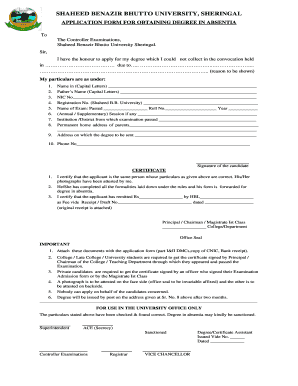
Sbbu Sheringal Degree Form


What is the Sbbu Sheringal Degree Form
The Sbbu Sheringal Degree Form is an essential document for students seeking to verify their academic credentials from the SBBU Sheringal University. This form serves as a formal request for degree verification, ensuring that the educational qualifications are recognized by employers, educational institutions, and other entities. The form typically includes personal information, degree details, and the purpose of verification, making it a crucial tool for graduates aiming to advance their careers or pursue further education.
How to Use the Sbbu Sheringal Degree Form
Using the Sbbu Sheringal Degree Form involves several straightforward steps. First, you need to download the form from the official SBBU website or obtain it directly from the university's administration office. Once you have the form, fill in the required fields accurately, including your name, degree program, and any additional information requested. After completing the form, you can submit it online or in person, depending on the university's submission guidelines. It's important to ensure that all information is correct to avoid delays in the verification process.
Steps to Complete the Sbbu Sheringal Degree Form
Completing the Sbbu Sheringal Degree Form requires careful attention to detail. Follow these steps for a smooth process:
- Download the form: Access the official SBBU website or visit the administration office to get the latest version of the form.
- Fill in personal information: Provide your full name, contact details, and student identification number.
- Specify degree details: Include the degree title, major, and graduation date.
- State the purpose: Indicate why you need the verification, such as for employment or further studies.
- Review your entries: Double-check all information for accuracy before submission.
- Submit the form: Follow the submission guidelines provided by the university, whether online or in person.
Legal Use of the Sbbu Sheringal Degree Form
The Sbbu Sheringal Degree Form is legally recognized as a formal request for degree verification. When completed correctly, it serves as a binding document that can be used in various legal and professional contexts. The form may be required by employers, licensing boards, or educational institutions to confirm the authenticity of your academic credentials. Compliance with the submission guidelines and legal standards ensures that the form is accepted without issues.
Required Documents for the Sbbu Sheringal Degree Form
When submitting the Sbbu Sheringal Degree Form, certain documents may be required to support your request. These typically include:
- Copy of your degree: A photocopy of the official degree certificate.
- Identification: A government-issued ID or student ID for verification purposes.
- Payment receipt: If there is a fee associated with the verification process, include proof of payment.
Ensure that all documents are clear and legible to facilitate a smooth verification process.
Form Submission Methods
The Sbbu Sheringal Degree Form can be submitted through various methods, depending on the university's policies. Common submission methods include:
- Online submission: Many universities offer an online portal where you can upload your completed form and required documents.
- Mail: You may send the form and documents via postal service to the university's designated office.
- In-person submission: Visiting the administration office allows for direct submission and immediate confirmation of receipt.
Check the university's website for specific instructions regarding submission methods and any associated deadlines.
Quick guide on how to complete sbbu sheringal
Effortlessly Prepare sbbu sheringal on Any Device
Managing documents online has gained traction among businesses and individuals alike. It serves as an ideal environmentally friendly alternative to traditional printed and signed documents, allowing you to obtain the necessary form and securely save it on the internet. airSlate SignNow equips you with all the tools required to create, modify, and electronically sign your documents promptly without delays. Handle online challan form verification sbbu sheringal dir upper on any device using airSlate SignNow's Android or iOS applications and simplify any document-related task today.
The Simplest Way to Modify and Electronically Sign sbbu degree form
- Obtain sbbu sheringal degree form and then click Get Form to initiate.
- Utilize the tools we provide to complete your document.
- Highlight important sections of your documents or obscure sensitive information with tools specifically offered by airSlate SignNow for that purpose.
- Create your signature using the Sign tool, which takes mere seconds and holds the same legal validity as a conventional wet ink signature.
- Review all the details and then click the Done button to finalize your changes.
- Choose your preferred method of sharing your form, whether by email, SMS, invitation link, or download it to your computer.
Put an end to lost or misplaced documents, tedious form hunting, or mistakes that force you to print new copies. airSlate SignNow addresses all your document management needs in just a few clicks from any device of your choosing. Edit and electronically sign sbbu challan form to ensure exceptional communication throughout your form preparation workflow with airSlate SignNow.
Create this form in 5 minutes or less
Related searches to sbbu sheringal degree verification form
Create this form in 5 minutes!
How to create an eSignature for the sbbu sheringal degree verification fee
The best way to create an electronic signature for a PDF file online
The best way to create an electronic signature for a PDF file in Google Chrome
How to create an electronic signature for signing PDFs in Gmail
The best way to generate an e-signature right from your mobile device
The way to create an e-signature for a PDF file on iOS
The best way to generate an e-signature for a PDF on Android devices
People also ask online challan form verification sbbu sheringal dir upper
-
What is the sbbu degree form and how can I use it?
The sbbu degree form is a digital document that allows users to submit their degree information electronically. With airSlate SignNow, you can easily fill out, sign, and send the sbbu degree form to the relevant authorities, streamlining your submission process.
-
Are there any costs associated with using the sbbu degree form on airSlate SignNow?
Using the sbbu degree form through airSlate SignNow is cost-effective. Pricing plans vary depending on the features you need, but they generally include comprehensive eSigning and document management capabilities at competitive rates.
-
What features does airSlate SignNow offer for the sbbu degree form?
airSlate SignNow provides several features for the sbbu degree form, including customizable templates, secure eSignature options, and mobile access. These features ensure that your document workflow is efficient and user-friendly.
-
How secure is the sbbu degree form when using airSlate SignNow?
When utilizing the sbbu degree form on airSlate SignNow, your data is protected with advanced security measures. These include end-to-end encryption, secure cloud storage, and compliance with relevant regulations, ensuring your information remains confidential.
-
Can I integrate the sbbu degree form with other applications?
Yes, airSlate SignNow allows integration with various applications to enhance your workflow. You can seamlessly connect the sbbu degree form with tools like Google Drive, Salesforce, and others to automate your document processes.
-
What are the benefits of using airSlate SignNow for the sbbu degree form?
Using airSlate SignNow for the sbbu degree form offers numerous benefits, including time-saving automation and the convenience of signing documents digitally. This can streamline your submission process and reduce paper waste, all while ensuring compliance.
-
Is there customer support available for issues related to the sbbu degree form?
Absolutely! airSlate SignNow provides dedicated customer support for any issues you may encounter with the sbbu degree form. Their team is available through various channels to ensure your questions are answered promptly.
Get more for sbbu degree form
Find out other sbbu sheringal degree form
- How Can I Electronic signature Georgia Sports Medical History
- Electronic signature Oregon Real Estate Quitclaim Deed Free
- Electronic signature Kansas Police Arbitration Agreement Now
- Electronic signature Hawaii Sports LLC Operating Agreement Free
- Electronic signature Pennsylvania Real Estate Quitclaim Deed Fast
- Electronic signature Michigan Police Business Associate Agreement Simple
- Electronic signature Mississippi Police Living Will Safe
- Can I Electronic signature South Carolina Real Estate Work Order
- How To Electronic signature Indiana Sports RFP
- How Can I Electronic signature Indiana Sports RFP
- Electronic signature South Dakota Real Estate Quitclaim Deed Now
- Electronic signature South Dakota Real Estate Quitclaim Deed Safe
- Electronic signature Indiana Sports Forbearance Agreement Myself
- Help Me With Electronic signature Nevada Police Living Will
- Electronic signature Real Estate Document Utah Safe
- Electronic signature Oregon Police Living Will Now
- Electronic signature Pennsylvania Police Executive Summary Template Free
- Electronic signature Pennsylvania Police Forbearance Agreement Fast
- How Do I Electronic signature Pennsylvania Police Forbearance Agreement
- How Can I Electronic signature Pennsylvania Police Forbearance Agreement