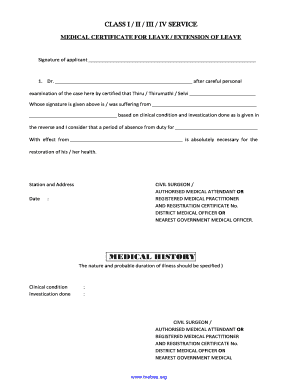
Medical Certificate for Leave or Extension of Leave PDF Form


What is the medical certificate for leave or extension of leave PDF
A medical certificate for leave or extension of leave is an official document that verifies an individual's medical condition and the need for time off from work or school. This form is often required by employers or educational institutions to ensure that the absence is legitimate and supported by medical evidence. The PDF format allows for easy sharing and printing, making it accessible for both the issuer and the recipient. This document typically includes details such as the patient's name, the date of the examination, the diagnosis, and the recommended duration of leave.
How to use the medical certificate for leave or extension of leave PDF
Using a medical certificate for leave or extension of leave PDF involves several straightforward steps. First, obtain the form from a healthcare provider, ensuring it is filled out accurately. Once you have the completed document, review it for any errors or missing information. After verifying its accuracy, submit the certificate to your employer or educational institution as required. Keep a copy for your records, as it may be necessary for future reference or in case of disputes regarding your leave.
Steps to complete the medical certificate for leave or extension of leave PDF
Completing a medical certificate for leave or extension of leave PDF involves the following steps:
- Consult with a healthcare provider to assess your medical condition.
- Request the provider to complete the medical certificate, including relevant details such as diagnosis and recommended leave duration.
- Ensure that the certificate is signed and dated by the healthcare provider.
- Review the document for accuracy before submitting it to your employer or school.
Legal use of the medical certificate for leave or extension of leave PDF
The legal use of a medical certificate for leave or extension of leave PDF is governed by various employment laws and regulations. In the United States, employers may require such documentation to comply with the Family and Medical Leave Act (FMLA) or similar state laws. It is essential that the certificate is completed accurately and includes all necessary information to be considered valid. Failure to provide a legitimate medical certificate may result in denial of leave or potential disciplinary action.
Key elements of the medical certificate for leave or extension of leave PDF
Key elements of a medical certificate for leave or extension of leave PDF include:
- Patient Information: Full name and contact details of the individual.
- Medical Provider Details: Name, address, and contact information of the healthcare provider.
- Diagnosis: A brief description of the medical condition.
- Recommended Leave Duration: Specific dates indicating the start and end of the leave.
- Provider's Signature: Signature and date from the healthcare professional.
Examples of using the medical certificate for leave or extension of leave PDF
Examples of when a medical certificate for leave or extension of leave PDF may be used include:
- Taking time off due to a serious illness or injury.
- Requesting an extension of leave due to ongoing treatment or recovery.
- Providing documentation for a family member's medical condition that requires caregiving.
Quick guide on how to complete medical certificate for leave or extension of leave pdf
Complete Medical Certificate For Leave Or Extension Of Leave Pdf effortlessly on any device
Digital document management has gained traction with companies and individuals. It offers an ideal eco-conscious alternative to conventional printed and signed forms, allowing you to obtain the necessary template and securely save it online. airSlate SignNow equips you with all the tools required to create, edit, and eSign your documents promptly without hurdles. Manage Medical Certificate For Leave Or Extension Of Leave Pdf on any platform using airSlate SignNow Android or iOS applications and enhance any document-focused activity today.
How to modify and eSign Medical Certificate For Leave Or Extension Of Leave Pdf with ease
- Find Medical Certificate For Leave Or Extension Of Leave Pdf and click Get Form to begin.
- Utilize the tools we offer to complete your template.
- Highlight pertinent sections of your documents or obscure sensitive information with tools that airSlate SignNow specifically provides for that purpose.
- Generate your signature with the Sign tool, which takes just seconds and holds the same legal validity as a traditional wet ink signature.
- Review all the details and click the Done button to save your changes.
- Choose how you want to send your template, via email, SMS, or invitation link, or download it to your computer.
Eliminate concerns about lost or misplaced documents, tiring form searching, or mistakes that require printing new document versions. airSlate SignNow fulfills your document management requirements in just a few clicks from your preferred device. Modify and eSign Medical Certificate For Leave Or Extension Of Leave Pdf and ensure excellent communication at every stage of the form preparation process with airSlate SignNow.
Create this form in 5 minutes or less
Create this form in 5 minutes!
How to create an eSignature for the medical certificate for leave or extension of leave pdf
The best way to create an e-signature for a PDF document in the online mode
The best way to create an e-signature for a PDF document in Chrome
The best way to generate an e-signature for putting it on PDFs in Gmail
The best way to generate an electronic signature straight from your mobile device
The way to generate an e-signature for a PDF document on iOS devices
The best way to generate an electronic signature for a PDF document on Android devices
People also ask
-
What is a medical certificate for leave PDF?
A medical certificate for leave PDF is a formal document from a healthcare provider that verifies an individual's medical condition, allowing them to take time off work. It typically includes essential details such as the patient's name, diagnosis, and recommendation for leave. Using a PDF format ensures easy sharing and accessibility.
-
How can airSlate SignNow help in creating a medical certificate for leave PDF?
airSlate SignNow allows users to easily create and customize a medical certificate for leave PDF using its intuitive platform. You can personalize templates to fit your specific needs and quickly fill in necessary details. This streamlines the process, making it simple for both healthcare providers and patients.
-
What are the pricing options for using airSlate SignNow to manage medical certificates?
airSlate SignNow offers various pricing plans to accommodate different user needs, including features for eSigning medical certificates for leave PDFs. Pricing is competitive and designed to be budget-friendly for businesses of all sizes. Free trials are often available to help you determine the best fit for your requirements.
-
Are there any features specifically for handling medical certificates for leave PDFs?
Yes, airSlate SignNow includes features tailored for managing medical certificates for leave PDFs, such as customizable templates, secure eSignature capabilities, and document tracking. These features ensure that your medical certificates are compliant and stored safely. You can also easily share and retrieve documents anytime.
-
Can I integrate airSlate SignNow with other tools to manage my workflow for medical certificates?
Absolutely! airSlate SignNow offers seamless integrations with various business applications to enhance your workflow for managing medical certificates for leave PDFs. Whether you use CRM systems or project management tools, you can streamline processes and improve efficiency with easy access to your documents.
-
What benefits does airSlate SignNow offer for businesses in handling medical certificates for leave PDFs?
Using airSlate SignNow to handle medical certificates for leave PDFs can signNowly improve your business operations. The platform reduces paper usage, saves time on document management, and ensures compliance with legal requirements. Additionally, the ability to eSign saves employees and employers valuable time while maintaining professionalism.
-
Is it secure to share medical certificates for leave PDFs through airSlate SignNow?
Yes, airSlate SignNow prioritizes security when sharing medical certificates for leave PDFs. The platform employs advanced encryption and complies with industry standards for document security. This ensures that sensitive health information remains confidential and protects your business from potential security threats.
Get more for Medical Certificate For Leave Or Extension Of Leave Pdf
- Notice to primary contractor of furnishing by corporation or llc iowa form
- Waiver of lien by individual iowa form
- Ia lien 497304987 form
- Conditional waiver and release of lien upon progress payment iowa form
- Notice non compliance 497304990 form
- Iowa 3 day notice form
- Iowa notice form
- 30 day notice to terminate month to month lease residential from landlord to tenant iowa form
Find out other Medical Certificate For Leave Or Extension Of Leave Pdf
- Sign Wyoming Courts LLC Operating Agreement Online
- How To Sign Wyoming Courts Quitclaim Deed
- eSign Vermont Business Operations Executive Summary Template Mobile
- eSign Vermont Business Operations Executive Summary Template Now
- eSign Virginia Business Operations Affidavit Of Heirship Mobile
- eSign Nebraska Charity LLC Operating Agreement Secure
- How Do I eSign Nevada Charity Lease Termination Letter
- eSign New Jersey Charity Resignation Letter Now
- eSign Alaska Construction Business Plan Template Mobile
- eSign Charity PPT North Carolina Now
- eSign New Mexico Charity Lease Agreement Form Secure
- eSign Charity PPT North Carolina Free
- eSign North Dakota Charity Rental Lease Agreement Now
- eSign Arkansas Construction Permission Slip Easy
- eSign Rhode Island Charity Rental Lease Agreement Secure
- eSign California Construction Promissory Note Template Easy
- eSign Colorado Construction LLC Operating Agreement Simple
- Can I eSign Washington Charity LLC Operating Agreement
- eSign Wyoming Charity Living Will Simple
- eSign Florida Construction Memorandum Of Understanding Easy