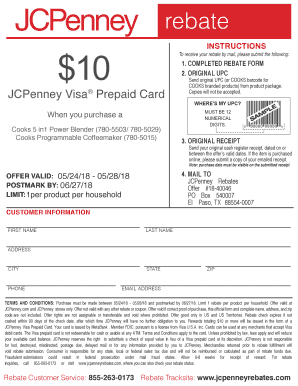
Jcpenney Rebates Form


What is the Jcpenney Rebates
The Jcpenney rebates program allows customers to receive a refund on eligible purchases made at Jcpenney stores or online. This incentive is designed to encourage customer loyalty and reward shoppers for their purchases. Customers can submit a Jcpenney mail in rebate form to claim their rebates, which can vary in amount depending on the promotion. Understanding the specifics of the rebate program is essential for maximizing savings.
How to use the Jcpenney Rebates
To effectively use the Jcpenney rebates, customers should first verify the eligibility of their purchases. This often involves checking the terms and conditions associated with the rebate offer. Once eligibility is confirmed, customers can fill out the Jcpenney mail in rebate form accurately, ensuring that all required information is provided. Submitting the completed form along with any necessary receipts is the next step to claim the rebate.
Steps to complete the Jcpenney Rebates
Completing the Jcpenney rebates process involves several key steps:
- Gather all relevant receipts from eligible purchases.
- Obtain the Jcpenney mail in rebate form, which can be found on the Jcpenney website or in-store.
- Fill out the form with accurate details, including personal information and purchase specifics.
- Attach copies of the receipts as required by the rebate terms.
- Submit the completed form by mail to the address specified on the rebate form.
Legal use of the Jcpenney Rebates
Utilizing Jcpenney rebates legally involves adhering to the terms and conditions outlined by the company. This includes submitting only valid receipts and ensuring that the purchases meet the eligibility requirements. Misrepresentation or submission of false information can lead to disqualification from the rebate program. Familiarizing oneself with the legal aspects of the rebate process helps ensure compliance and successful claims.
Eligibility Criteria
To qualify for Jcpenney rebates, customers must meet specific eligibility criteria. Typically, this includes making qualifying purchases during the promotional period and submitting the rebate form within the designated timeframe. Additionally, certain items may be excluded from the rebate offer, so it is important to review the details provided with the rebate promotion. Understanding these criteria is crucial for a successful rebate claim.
Form Submission Methods (Online / Mail / In-Person)
Customers can submit the Jcpenney mail in rebate form through various methods. The most common method is mailing the completed form along with receipts to the designated address. Some promotions may also allow for online submissions, where customers can fill out the form digitally and upload necessary documents. In certain cases, in-person submissions at Jcpenney locations may be accepted, though this varies by promotion. Knowing the available submission methods can streamline the rebate process.
Filing Deadlines / Important Dates
Each Jcpenney rebate offer comes with specific filing deadlines that must be adhered to in order to receive the rebate. These deadlines are typically outlined in the promotional materials accompanying the rebate form. It is essential for customers to keep track of these important dates to ensure their submissions are timely. Missing a deadline can result in forfeiting the rebate, so careful attention to these details is necessary for successful claims.
Quick guide on how to complete jcpenney rebates
Effortlessly Prepare Jcpenney Rebates on Any Device
The management of online documents has gained traction among companies and individuals. It offers an ideal eco-friendly alternative to the conventional printed and signed paperwork, allowing you to access the necessary form and securely archive it online. airSlate SignNow provides all the resources you require to create, edit, and electronically sign your documents swiftly without any hold-ups. Handle Jcpenney Rebates on any device with airSlate SignNow's Android or iOS applications and enhance any document-related task today.
How to Edit and Electronically Sign Jcpenney Rebates with Ease
- Find Jcpenney Rebates and click on Get Form to initiate.
- Utilize the tools we offer to finalize your document.
- Emphasize signNow sections of the documents or conceal sensitive information with tools that airSlate SignNow provides specifically for that purpose.
- Generate your electronic signature using the Sign tool, which takes seconds and carries the same legal validity as a conventional wet ink signature.
- Review the details and click on the Done button to save your modifications.
- Choose how you wish to send your form—via email, SMS, invitation link, or download it to your computer.
Eliminate concerns over lost or misplaced documents, tiring form searches, or mistakes that necessitate printing new document copies. airSlate SignNow meets your document management needs with just a few clicks from any device of your choice. Alter and electronically sign Jcpenney Rebates to ensure excellent communication at every step of your form preparation process with airSlate SignNow.
Create this form in 5 minutes or less
Create this form in 5 minutes!
How to create an eSignature for the jcpenney rebates
The best way to make an electronic signature for a PDF document online
The best way to make an electronic signature for a PDF document in Google Chrome
The best way to generate an e-signature for signing PDFs in Gmail
The way to create an electronic signature straight from your smart phone
How to generate an e-signature for a PDF document on iOS
The way to create an electronic signature for a PDF document on Android OS
People also ask
-
What are jcpenney rebates and how do they work?
JC Penney rebates are cash-back offers that customers can earn when purchasing eligible items. To redeem jcpenney rebates, you typically need to submit the required documentation and wait for processing. These rebates provide a great way to save money on future shopping trips.
-
How can I apply for jcpenney rebates?
You can apply for jcpenney rebates by filling out an online form provided on the jcpenney website or app. Make sure to keep your receipts, as they may be needed for verification. After submission, you’ll receive confirmation of your rebate application.
-
What types of products are eligible for jcpenney rebates?
Eligible products for jcpenney rebates typically include clothing, home goods, and seasonal items. Specific promotions may vary, so it's essential to check the terms and conditions for each rebate offer. Stay updated on new jcpenney rebate offers to maximize your savings.
-
How long does it take to receive my jcpenney rebate?
The processing time for JC Penney rebates usually ranges from 6 to 8 weeks after submission. Once processed, you will receive your rebate check or store credit. Be sure to track your submission to stay informed about its status.
-
Can I combine jcpenney rebates with other promotions?
Yes, you can often combine jcpenney rebates with other in-store or online promotions. This combination allows you to maximize your savings and enjoy even bigger discounts on your purchases. Always read the fine print for each offer to ensure eligibility.
-
Are there any limits to the jcpenney rebates I can earn?
There may be limits on the total amount of jcpenney rebates you can earn during a promotional period. Additionally, some offers may restrict rebates to specific products or amounts. Understanding these limits can help you plan your shopping accordingly.
-
How do jcpenney rebates benefit shoppers?
JC Penney rebates benefit shoppers by providing a way to save money on future purchases. They help customers make the most of their spending by returning a portion of it through rebates. This can signNowly enhance your overall shopping experience.
Get more for Jcpenney Rebates
- Grant deed from two trusts to three trusts california form
- California trust company form
- Warranty deed from two individuals to an individual california form
- California road agreement form
- Party wall agreement template form
- Quitclaim deed trust california form
- California trustees form
- California llc trust form
Find out other Jcpenney Rebates
- How To Electronic signature Idaho Police Last Will And Testament
- How Do I Electronic signature North Dakota Real Estate Quitclaim Deed
- Can I Electronic signature Ohio Real Estate Agreement
- Electronic signature Ohio Real Estate Quitclaim Deed Later
- How To Electronic signature Oklahoma Real Estate Business Plan Template
- How Can I Electronic signature Georgia Sports Medical History
- Electronic signature Oregon Real Estate Quitclaim Deed Free
- Electronic signature Kansas Police Arbitration Agreement Now
- Electronic signature Hawaii Sports LLC Operating Agreement Free
- Electronic signature Pennsylvania Real Estate Quitclaim Deed Fast
- Electronic signature Michigan Police Business Associate Agreement Simple
- Electronic signature Mississippi Police Living Will Safe
- Can I Electronic signature South Carolina Real Estate Work Order
- How To Electronic signature Indiana Sports RFP
- How Can I Electronic signature Indiana Sports RFP
- Electronic signature South Dakota Real Estate Quitclaim Deed Now
- Electronic signature South Dakota Real Estate Quitclaim Deed Safe
- Electronic signature Indiana Sports Forbearance Agreement Myself
- Help Me With Electronic signature Nevada Police Living Will
- Electronic signature Real Estate Document Utah Safe