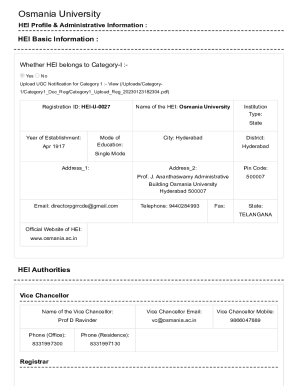
How to Download Degree Marks Memo Form


What is the degree marks memo download PDF?
The degree marks memo download PDF serves as an official document that provides a detailed record of a student's academic performance. This document typically includes information such as the courses completed, grades received, and the overall degree conferred. It is essential for students who need to present proof of their academic achievements for employment, further education, or other official purposes.
How to obtain the degree marks memo download PDF
To obtain the degree marks memo download PDF, students generally need to follow specific procedures set by their educational institution. This often involves visiting the university's official website, navigating to the student services or registrar section, and locating the degree memo request form. Students may need to provide identification details, such as their student ID, and may be required to pay a nominal fee. Once the request is processed, the degree marks memo will be available for download in PDF format.
Steps to complete the degree marks memo download PDF
Completing the degree marks memo download PDF involves several straightforward steps:
- Visit the official website of your educational institution.
- Access the student services or registrar section.
- Locate the degree marks memo request form.
- Fill out the required information accurately.
- Submit the form along with any necessary fees.
- Check your email or the website for confirmation of your request.
- Download the PDF once it is available.
Legal use of the degree marks memo download PDF
The degree marks memo download PDF is considered a legally valid document when it is issued by an accredited educational institution. It can be used for various legal purposes, including job applications, further education admissions, and professional licensing. To ensure its legal standing, the document should be properly signed and sealed by the issuing authority, confirming its authenticity.
Key elements of the degree marks memo download PDF
Key elements typically included in the degree marks memo download PDF are:
- Student's full name and identification number
- Institution's name and logo
- List of courses taken and corresponding grades
- Degree awarded and date of conferral
- Registrar's signature or official seal
Examples of using the degree marks memo download PDF
Students may utilize the degree marks memo download PDF in various scenarios, such as:
- Applying for jobs that require proof of education.
- Submitting applications for graduate programs or professional schools.
- Providing documentation for licensing or certification processes.
- Verifying academic credentials for international opportunities.
Quick guide on how to complete how to download degree marks memo
Complete How To Download Degree Marks Memo effortlessly on any gadget
Online document handling has gained traction among businesses and individuals. It offers an ideal environmentally-friendly alternative to traditional printed and signed documents, allowing you to access the required form and securely store it online. airSlate SignNow equips you with all the tools necessary to create, edit, and electronically sign your documents rapidly without delays. Manage How To Download Degree Marks Memo on any gadget using the airSlate SignNow Android or iOS applications and enhance any document-focused procedure today.
How to edit and electronically sign How To Download Degree Marks Memo with ease
- Find How To Download Degree Marks Memo and click on Get Form to begin.
- Utilize the tools we offer to complete your document.
- Emphasize pertinent sections of your documents or redact sensitive information with tools that airSlate SignNow provides specifically for that purpose.
- Generate your electronic signature with the Sign feature, which takes mere seconds and carries the same legal validity as a conventional handwritten signature.
- Verify all the details and click on the Done button to save your modifications.
- Choose how you wish to send your form, via email, SMS, or invitation link, or download it to your computer.
Forget about lost or misplaced documents, tedious form searches, or mistakes that necessitate printing new document copies. airSlate SignNow fulfills all your document management needs with just a few clicks from your preferred device. Alter and electronically sign How To Download Degree Marks Memo to ensure outstanding communication at any stage of the form preparation process with airSlate SignNow.
Create this form in 5 minutes or less
Create this form in 5 minutes!
How to create an eSignature for the how to download degree marks memo
The best way to make an electronic signature for your PDF file in the online mode
The best way to make an electronic signature for your PDF file in Chrome
The best way to make an e-signature for putting it on PDFs in Gmail
The way to generate an e-signature from your smartphone
How to generate an electronic signature for a PDF file on iOS devices
The way to generate an e-signature for a PDF file on Android
People also ask
-
What is a degree marks memo download pdf?
A degree marks memo download pdf is a digital document that contains the academic performance details of a student in a structured format. This PDF includes vital information such as marks obtained, subjects, and other relevant details. You can quickly generate this document using airSlate SignNow for easy sharing and record-keeping.
-
How can I download my degree marks memo in PDF format?
To download your degree marks memo in PDF format, simply log in to your airSlate SignNow account. Select the document you wish to download and choose the 'Download PDF' option. This process ensures you have a high-quality version of your degree marks memo for your records or further use.
-
Is there a cost involved in downloading the degree marks memo as a PDF?
There is no additional cost for downloading your degree marks memo in PDF format when using airSlate SignNow. Our platform offers cost-effective solutions for eSigning and document management, making it easy for you to access necessary documents without any hidden fees.
-
What features does airSlate SignNow offer for document management?
airSlate SignNow provides a range of features designed for effective document management, including eSigning, document templates, and secure storage. Users can easily create, edit, and share documents, including the degree marks memo download pdf, while ensuring compliance and data security.
-
Can I track changes made to my degree marks memo download pdf?
Yes, with airSlate SignNow, you can track changes made to your degree marks memo download pdf. The platform maintains a comprehensive audit trail, allowing you to see who accessed or modified the document and when, ensuring accountability and transparency.
-
What are the benefits of using airSlate SignNow for my degree marks memo?
Using airSlate SignNow to manage your degree marks memo provides seamless document eSigning and easy sharing features. Our platform enhances productivity and reduces turnaround time, allowing you to quickly obtain and send your degree marks memo download pdf as needed.
-
Does airSlate SignNow integrate with other applications I use?
Yes, airSlate SignNow offers integrations with various applications, enhancing its functionality. You can easily connect with tools like Google Workspace, Dropbox, and more, allowing for smooth sharing and access to your degree marks memo download pdf across different platforms.
Get more for How To Download Degree Marks Memo
- Last will and testament for other persons iowa form
- Notice to beneficiaries of being named in will iowa form
- Estate planning questionnaire and worksheets iowa form
- Document locator and personal information package including burial information form iowa
- Demand to produce copy of will from heir to executor or person in possession of will iowa form
- No fault uncontested agreed divorce package for dissolution of marriage with adult children and with or without property and 497305331 form
- Bill of sale of automobile and odometer statement idaho form
- Bill of sale for automobile or vehicle including odometer statement and promissory note idaho form
Find out other How To Download Degree Marks Memo
- Can I Electronic signature Indiana Simple confidentiality agreement
- Can I eSignature Iowa Standstill Agreement
- How To Electronic signature Tennessee Standard residential lease agreement
- How To Electronic signature Alabama Tenant lease agreement
- Electronic signature Maine Contract for work Secure
- Electronic signature Utah Contract Myself
- How Can I Electronic signature Texas Electronic Contract
- How Do I Electronic signature Michigan General contract template
- Electronic signature Maine Email Contracts Later
- Electronic signature New Mexico General contract template Free
- Can I Electronic signature Rhode Island Email Contracts
- How Do I Electronic signature California Personal loan contract template
- Electronic signature Hawaii Personal loan contract template Free
- How To Electronic signature Hawaii Personal loan contract template
- Electronic signature New Hampshire Managed services contract template Computer
- Electronic signature Alabama Real estate sales contract template Easy
- Electronic signature Georgia Real estate purchase contract template Secure
- Electronic signature South Carolina Real estate sales contract template Mobile
- Can I Electronic signature Kentucky Residential lease contract
- Can I Electronic signature Nebraska Residential lease contract