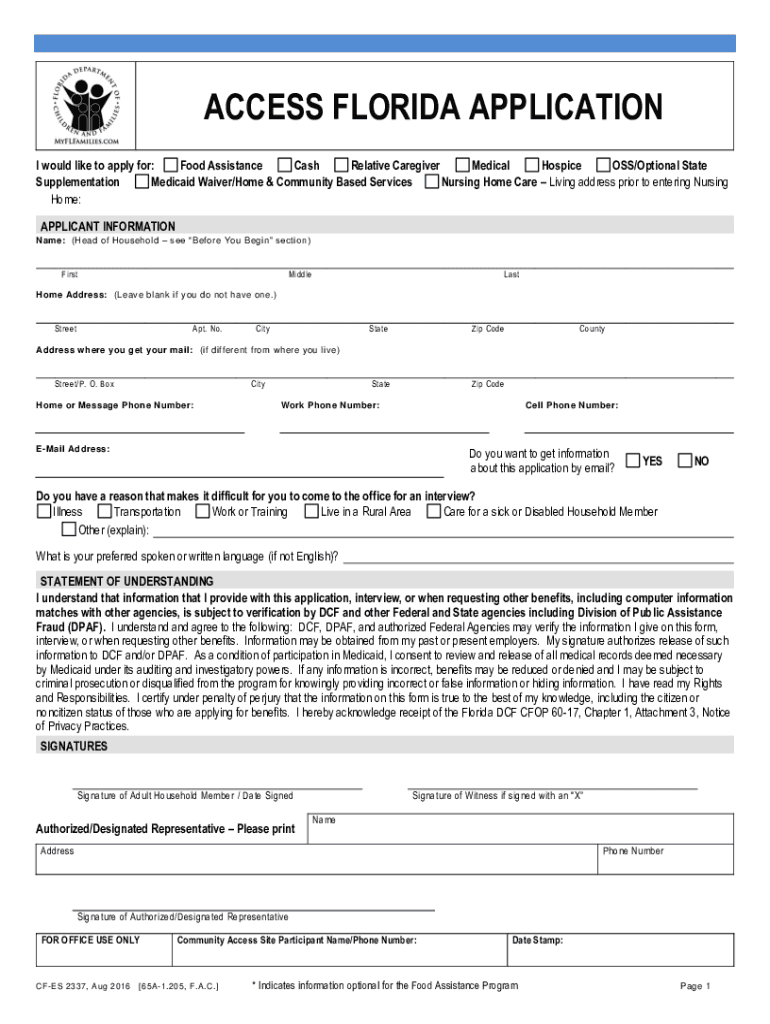
Access Florida Application Florida Department of Elder Affairs 2016-2026


What is the Access Florida Application?
The Access Florida Application is a vital document managed by the Florida Department of Children and Families (DCF). It is designed to help individuals and families apply for various assistance programs, including food assistance, cash assistance, and Medicaid. This application is crucial for those seeking support in meeting their basic needs and improving their quality of life. The form can be completed online or in paper format, allowing flexibility for users to choose their preferred method of submission.
Steps to Complete the Access Florida Application
Completing the Access Florida Application involves several key steps to ensure a smooth process. Here’s a breakdown of the essential actions:
- Gather necessary documents, such as identification, income verification, and residency proof.
- Access the application form, which is available as a PDF or online through the DCF website.
- Fill out the form accurately, ensuring all required fields are completed.
- Review the application for any errors or missing information.
- Submit the application either online or by mailing it to the appropriate DCF office.
Legal Use of the Access Florida Application
Using the Access Florida Application is legally binding when completed correctly. It is essential to provide truthful information, as any discrepancies may result in penalties or denial of benefits. The application is governed by federal and state laws that ensure compliance with privacy and data protection standards. By utilizing a secure platform like signNow, users can eSign their application, which is recognized as a valid signature under the ESIGN Act and UETA.
Required Documents for the Access Florida Application
When applying for assistance through the Access Florida Application, specific documents are required to verify eligibility. These documents typically include:
- Proof of identity (e.g., driver’s license or state ID)
- Income verification (e.g., pay stubs or tax returns)
- Social Security numbers for all household members
- Proof of residency (e.g., utility bill or lease agreement)
- Any relevant medical documentation for Medicaid applications
Eligibility Criteria for the Access Florida Application
To qualify for assistance through the Access Florida Application, applicants must meet specific eligibility criteria. These criteria typically include:
- Residency in Florida
- Income limits based on household size and composition
- Citizenship or legal residency status
- Meeting specific program requirements for food assistance, cash assistance, or Medicaid
Form Submission Methods
The Access Florida Application can be submitted through various methods, offering convenience to applicants. The available submission options include:
- Online submission through the DCF website
- Mailing the completed paper form to the designated DCF office
- In-person submission at local DCF offices
Quick guide on how to complete access florida application florida department of elder affairs
Complete Access Florida Application Florida Department Of Elder Affairs effortlessly on any device
Digital document management has become increasingly favored by businesses and individuals alike. It offers an ideal environmentally friendly substitute to conventional printed and signed documents, as you can access the required form and securely store it online. airSlate SignNow provides you with all the tools necessary to create, modify, and eSign your documents swiftly without any hold-ups. Manage Access Florida Application Florida Department Of Elder Affairs on any device using airSlate SignNow Android or iOS applications and streamline any document-centric process today.
The easiest way to modify and eSign Access Florida Application Florida Department Of Elder Affairs effortlessly
- Obtain Access Florida Application Florida Department Of Elder Affairs and click on Get Form to begin.
- Utilize the tools we provide to fill out your form.
- Emphasize important sections of your documents or obscure sensitive information using tools that airSlate SignNow offers specifically for that purpose.
- Generate your signature with the Sign feature, which takes mere seconds and holds the same legal validity as a traditional wet ink signature.
- Review all information carefully and click on the Done button to save your changes.
- Select your preferred method to send your form, whether by email, text (SMS), invite link, or download it to your computer.
Eliminate the hassle of lost or misfiled documents, tedious form searching, or errors that necessitate printing new document copies. airSlate SignNow addresses all your document management requirements in just a few clicks from any device you prefer. Modify and eSign Access Florida Application Florida Department Of Elder Affairs and ensure outstanding communication throughout your form preparation process with airSlate SignNow.
Create this form in 5 minutes or less
Find and fill out the correct access florida application florida department of elder affairs
Create this form in 5 minutes!
How to create an eSignature for the access florida application florida department of elder affairs
How to create an electronic signature for a PDF file in the online mode
How to create an electronic signature for a PDF file in Chrome
How to create an electronic signature for putting it on PDFs in Gmail
The best way to create an e-signature from your smartphone
How to create an e-signature for a PDF file on iOS devices
The best way to create an e-signature for a PDF file on Android
People also ask
-
What is the access Florida application form PDF?
The access Florida application form PDF is a document used to apply for financial assistance and benefits in Florida. It is essential for individuals seeking food assistance, Medicaid, and cash assistance. You can easily download the application from the Florida Department of Children and Families (DCF) website.
-
How can I fill out the access Florida application form PDF?
You can fill out the access Florida application form PDF either by printing it and completing it by hand or using an electronic signature tool like airSlate SignNow. This platform allows you to fill out the form digitally, making it easier to submit without needing to print it. Using airSlate SignNow can streamline your application process.
-
Is there a cost associated with using the access Florida application form PDF?
The access Florida application form PDF from the DCF is free to download and fill out. However, if you choose to use airSlate SignNow's features for eSigning and editing, there may be costs involved depending on your subscription plan. Generally, airSlate SignNow offers affordable pricing for businesses looking to streamline document management.
-
What features does airSlate SignNow offer for managing the access Florida application form PDF?
airSlate SignNow provides a range of features that enhance your experience with the access Florida application form PDF. These features include electronic signature capabilities, document tracking, and templates to simplify the process. By utilizing these tools, you can efficiently manage submission timelines and ensure compliance.
-
Can I track the status of my access Florida application form PDF submission?
Yes, when you use airSlate SignNow to submit your access Florida application form PDF, you can track its status. The platform offers real-time updates, so you know when your document has been viewed and signed. This feature provides peace of mind and helps you manage your application effectively.
-
What are the benefits of using airSlate SignNow for my access Florida application form PDF?
Using airSlate SignNow for your access Florida application form PDF offers numerous benefits. It simplifies the signing process, reduces paperwork, and speeds up submission times. Additionally, you can collaborate with multiple parties in real time, ensuring that your application is completed accurately and thoroughly.
-
Is airSlate SignNow compatible with other software for managing the access Florida application form PDF?
Yes, airSlate SignNow integrates seamlessly with several applications, allowing for greater flexibility with the access Florida application form PDF. You can connect it to your favorite cloud storage service or business applications to streamline your workflow. This integration ensures that your documents are always accessible and secure.
Get more for Access Florida Application Florida Department Of Elder Affairs
- Il warranty deed form
- Quitclaim deed husband wife and an individual to husband and wife illinois form
- Il warranty deed 497306054 form
- Satisfaction of judgment or dismissal of cause of action illinois form
- Warranty deed to child reserving a life estate in the parents illinois form
- Warranty deed in lieu of foreclosure illinois form
- Interrogatories 497306058 form
- Illinois defendant form
Find out other Access Florida Application Florida Department Of Elder Affairs
- How Can I Electronic signature Alabama Finance & Tax Accounting Document
- How To Electronic signature Delaware Government Document
- Help Me With Electronic signature Indiana Education PDF
- How To Electronic signature Connecticut Government Document
- How To Electronic signature Georgia Government PDF
- Can I Electronic signature Iowa Education Form
- How To Electronic signature Idaho Government Presentation
- Help Me With Electronic signature Hawaii Finance & Tax Accounting Document
- How Can I Electronic signature Indiana Government PDF
- How Can I Electronic signature Illinois Finance & Tax Accounting PPT
- How To Electronic signature Maine Government Document
- How To Electronic signature Louisiana Education Presentation
- How Can I Electronic signature Massachusetts Government PDF
- How Do I Electronic signature Montana Government Document
- Help Me With Electronic signature Louisiana Finance & Tax Accounting Word
- How To Electronic signature Pennsylvania Government Document
- Can I Electronic signature Texas Government PPT
- How To Electronic signature Utah Government Document
- How To Electronic signature Washington Government PDF
- How Can I Electronic signature New Mexico Finance & Tax Accounting Word