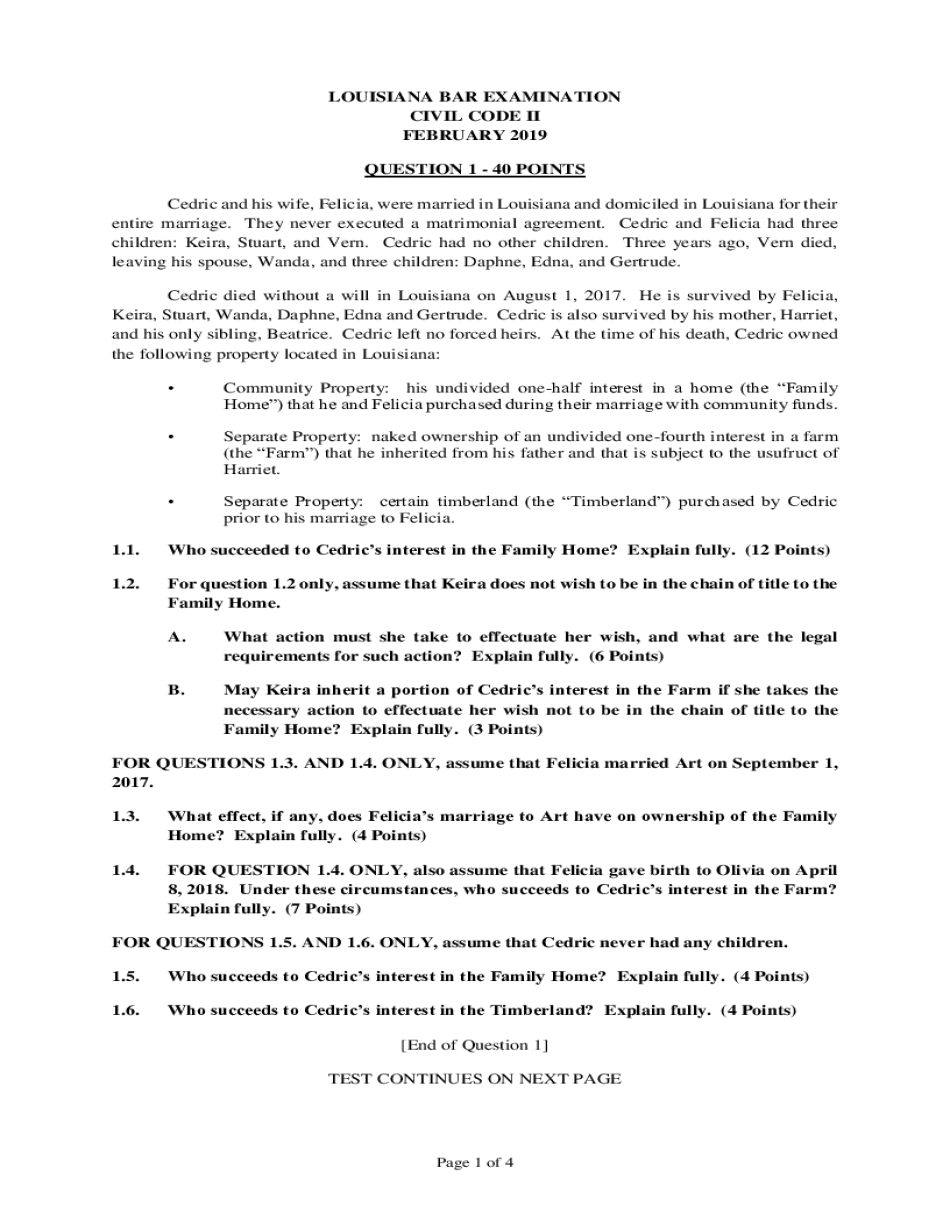
Usufruct LouisianaLouisiana Usufruct and Right of Form


What is the usufruct in Louisiana?
The usufruct in Louisiana is a legal concept that grants one party the right to use and enjoy the property of another party while maintaining the property’s substance. This arrangement allows the usufructuary to benefit from the property, such as receiving income from it or living in it, without owning the property outright. The owner retains the title to the property, known as the naked ownership, and has the right to reclaim it after the usufruct ends. This legal framework is rooted in the Louisiana Civil Code, which outlines the rights and responsibilities of both parties involved.
Key elements of the usufruct in Louisiana
Several key elements define the usufruct in Louisiana:
- Duration: The usufruct can be established for a specific period or until a certain event occurs, such as the death of the usufructuary.
- Rights of the usufructuary: The usufructuary has the right to use the property, collect income, and make necessary improvements, provided they do not diminish the property's value.
- Obligations of the usufructuary: The usufructuary must maintain the property and cannot alter its fundamental character without the owner's consent.
- Termination: The usufruct ends upon the expiration of the agreed duration, the death of the usufructuary, or if the usufructuary fails to fulfill their obligations.
Steps to complete the usufruct in Louisiana
Completing a usufruct in Louisiana involves several steps:
- Draft the usufruct agreement: Clearly outline the terms, including the duration, rights, and obligations of both parties.
- Sign the agreement: Both parties must sign the document in the presence of a notary to ensure its legal validity.
- File the agreement: Depending on the property type, it may be necessary to file the usufruct agreement with the appropriate local government office.
- Notify relevant parties: Inform any affected parties, such as tenants or financial institutions, about the usufruct arrangement.
Legal use of the usufruct in Louisiana
The legal use of usufruct in Louisiana is governed by the Louisiana Civil Code, which provides a framework for establishing and enforcing usufruct agreements. This legal structure ensures that both the usufructuary and the owner understand their rights and responsibilities. For the usufruct to be legally binding, it must be created in accordance with the law, including proper documentation and notarization. Courts in Louisiana recognize usufruct agreements as valid, provided they meet the necessary legal requirements.
How to obtain the usufruct in Louisiana
Obtaining a usufruct in Louisiana typically requires a written agreement between the property owner and the intended usufructuary. This process may involve:
- Negotiating terms: Discuss and agree on the specific terms of the usufruct, including duration and rights.
- Consulting legal counsel: It may be beneficial to seek legal advice to ensure compliance with Louisiana laws and to draft a comprehensive agreement.
- Executing the agreement: Both parties must sign the document in front of a notary public to validate the usufruct.
Examples of using the usufruct in Louisiana
Usufructs can be applied in various scenarios, such as:
- Family arrangements: A parent may grant a usufruct to a child, allowing them to live in the family home while retaining ownership.
- Investment properties: An owner may allow a business partner to manage rental properties, receiving income while the owner retains ultimate ownership.
- Estate planning: A usufruct can be used to provide for a surviving spouse while ensuring that children inherit the property after the spouse's passing.
Quick guide on how to complete louisiana code ii
Prepare louisiana code ii effortlessly on any device
Digital document management has become favored by businesses and individuals alike. It offers an excellent eco-friendly substitute for conventional printed and signed documents, allowing you to access the necessary form and securely store it online. airSlate SignNow equips you with all the tools required to create, modify, and eSign your documents swiftly without delays. Handle fill and sign pdf form 114300 on any device with airSlate SignNow's Android or iOS applications and enhance any document-oriented process today.
The easiest way to alter and eSign usufruct without hassle
- Find usufruct louisiana and select Get Form to begin.
- Utilize the tools we offer to fill out your form.
- Emphasize important sections of the documents or redact sensitive information with tools provided by airSlate SignNow specifically for this purpose.
- Create your signature using the Sign tool, which takes mere seconds and holds the same legal validity as a conventional wet ink signature.
- Review all the information and click on the Done button to save your updates.
- Choose how you wish to send your form, via email, text message (SMS), or invitation link, or download it to your computer.
Forget about lost or misfiled documents, time-consuming form searches, or errors that require reprinting new document copies. airSlate SignNow takes care of all your document management needs in just a few clicks from any device you prefer. Modify and eSign usufruct agreement and ensure excellent communication throughout the form preparation process with airSlate SignNow.
Create this form in 5 minutes or less
Related searches to usufruct agreement sample
Create this form in 5 minutes!
How to create an eSignature for the what is usufruct in louisiana
How to generate an electronic signature for your PDF document in the online mode
How to generate an electronic signature for your PDF document in Chrome
The way to make an electronic signature for putting it on PDFs in Gmail
The best way to generate an electronic signature straight from your mobile device
How to make an electronic signature for a PDF document on iOS devices
The best way to generate an electronic signature for a PDF document on Android devices
People also ask usufruct louisiana form
-
What is usufruct in Louisiana?
Usufruct in Louisiana is a legal right granted to an individual to use and enjoy the benefits of someone else's property. This allows the usufructuary to benefit from the property while ensuring that the owner retains full ownership rights. Understandingusufruct louisiana is essential for managing property rights during estate planning.
-
How can airSlate SignNow help with usufruct agreements?
airSlate SignNow simplifies the process of creating and signing usufruct agreements by providing an easy-to-use eSignature platform. With our solution, users can draft, send, and sign documents securely, ensuring compliance with Louisiana laws regarding usufruct. This streamlines documentation and helps avoid costly legal disputes.
-
What is the pricing structure for airSlate SignNow?
airSlate SignNow offers flexible pricing plans designed to accommodate various business needs, including those looking to manage usufruct louisiana documents. Our pricing is transparent, allowing users to choose a plan that fits their budget while gaining access to powerful features like templates and integrations.
-
Are there templates available for usufruct documents?
Yes, airSlate SignNow provides a library of customizable templates specific to usufruct louisiana agreements. These templates can save time and ensure that all essential legal requirements are met. Users can easily modify these templates to suit their specific needs.
-
What are the benefits of using airSlate SignNow for eSigning?
Using airSlate SignNow for eSigning usufruct louisiana documents comes with numerous benefits, including enhanced security, immediate delivery, and the ability to track document status. This boosts efficiency in transactions and provides peace of mind for all parties involved.
-
Can airSlate SignNow integrate with other software?
Absolutely! airSlate SignNow offers seamless integrations with various software systems, enhancing the workflow for users managing usufruct louisiana documents. This ensures that users can incorporate eSigning into their existing processes without disrupting their operations.
-
Is airSlate SignNow legally compliant with Louisiana laws?
Yes, airSlate SignNow complies with all relevant Louisiana laws and regulations regarding digital signatures and document management. Our platform ensures that users can confidently sign and manage usufruct louisiana agreements while meeting legal standards.
Get more for usufruct meaning
Find out other contract of usufruct
- How To Sign Ohio Government Form
- Help Me With Sign Washington Government Presentation
- How To Sign Maine Healthcare / Medical PPT
- How Do I Sign Nebraska Healthcare / Medical Word
- How Do I Sign Washington Healthcare / Medical Word
- How Can I Sign Indiana High Tech PDF
- How To Sign Oregon High Tech Document
- How Do I Sign California Insurance PDF
- Help Me With Sign Wyoming High Tech Presentation
- How Do I Sign Florida Insurance PPT
- How To Sign Indiana Insurance Document
- Can I Sign Illinois Lawers Form
- How To Sign Indiana Lawers Document
- How To Sign Michigan Lawers Document
- How To Sign New Jersey Lawers PPT
- How Do I Sign Arkansas Legal Document
- How Can I Sign Connecticut Legal Document
- How Can I Sign Indiana Legal Form
- Can I Sign Iowa Legal Document
- How Can I Sign Nebraska Legal Document