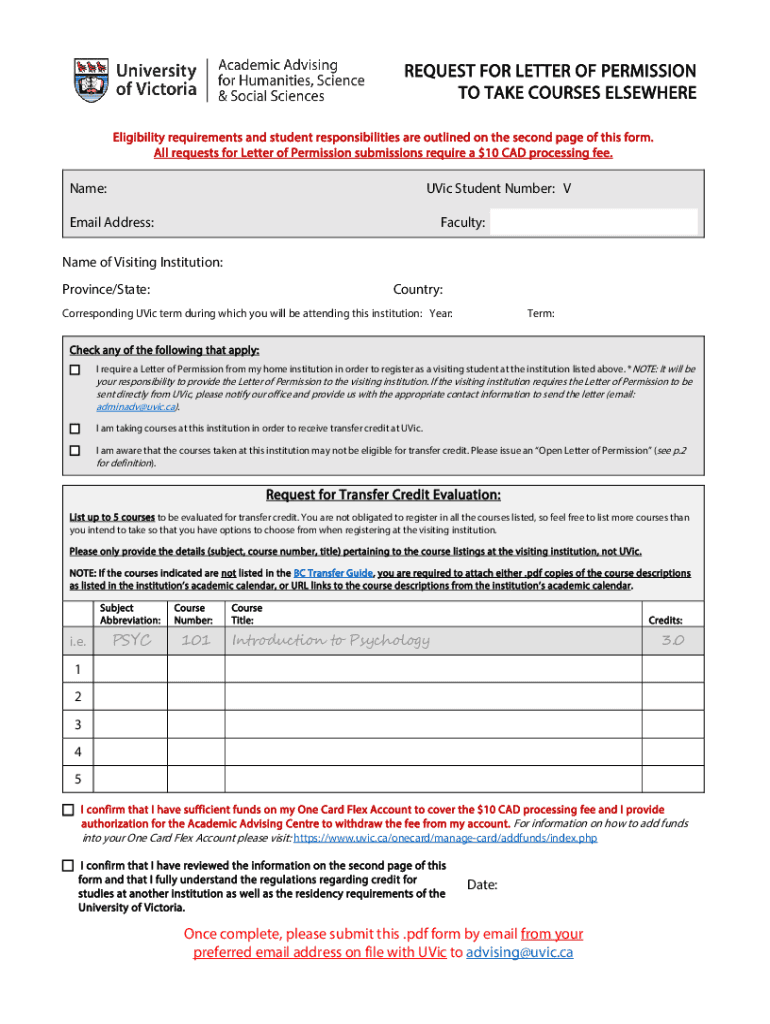
REQUEST for LETTER of PERMISSION to TAKE COURSES ELSEWHERE 2021-2026


Understanding the uvic form for permission to take courses elsewhere
The uvic form, specifically the Request for Letter of Permission to Take Courses Elsewhere, is a crucial document for students wishing to enroll in courses at institutions outside their home university. This form allows students to seek approval for transferring credits from other accredited institutions back to their primary university. Understanding the purpose of this form is essential for ensuring that academic progress is maintained and that credits earned are recognized upon return.
Steps to complete the uvic permission form
Completing the uvic permission form involves several key steps to ensure accuracy and compliance. First, students must gather necessary information, such as course details, the institution offering the courses, and the rationale for taking courses elsewhere. Next, fill out the form with accurate personal and academic information, including your student ID and program of study. After completing the form, review it for any errors before submission. Finally, submit the form according to your institution's guidelines, whether online or in person.
Legal considerations for the uvic form
When using the uvic permission form, it's important to understand the legal implications involved. The form must comply with institutional policies and regulations governing credit transfer. Additionally, students should be aware of their rights regarding academic records and the transfer of credits. Ensuring that the form is filled out correctly and submitted on time can help avoid potential disputes or issues with credit recognition.
Key elements of the uvic permission form
The uvic permission form includes several critical elements that students must address. These typically consist of personal identification information, details about the courses to be taken elsewhere, and a statement of purpose explaining the need for taking these courses. Additionally, the form may require signatures from academic advisors or department heads to validate the request. Understanding these elements can facilitate a smoother approval process.
Obtaining the uvic form
Students can obtain the uvic permission form through their university's official website or academic advising office. It is often available as a downloadable PDF or a fillable online form. Ensuring that you have the most current version of the form is essential, as requirements may change. If you have difficulty locating the form, academic advisors can assist in providing the necessary documentation.
Examples of using the uvic permission form
Real-world examples of utilizing the uvic permission form can provide insight into its practical application. For instance, a student may wish to take a specialized course in another state that is not offered at their home university. By submitting the uvic permission form, they can secure approval to take the course and ensure that the credits will transfer back. Another example could involve a student studying abroad who needs to take courses at a local university. The form helps facilitate this process, ensuring that the academic experience is recognized by their home institution.
Quick guide on how to complete request for letter of permission to take courses elsewhere
Complete REQUEST FOR LETTER OF PERMISSION TO TAKE COURSES ELSEWHERE effortlessly on any device
Managing documents online has gained popularity among businesses and individuals alike. It presents an excellent eco-friendly substitute for traditional printed and signed documents, as you can easily find the correct form and secure it online. airSlate SignNow provides you with all the tools you need to create, modify, and eSign your documents quickly without delays. Manage REQUEST FOR LETTER OF PERMISSION TO TAKE COURSES ELSEWHERE on any device using the airSlate SignNow Android or iOS applications and enhance any document-related task today.
The easiest way to alter and eSign REQUEST FOR LETTER OF PERMISSION TO TAKE COURSES ELSEWHERE seamlessly
- Find REQUEST FOR LETTER OF PERMISSION TO TAKE COURSES ELSEWHERE and click on Get Form to begin.
- Utilize the tools we provide to fill out your document.
- Emphasize important sections of your documents or obscure sensitive information with tools that airSlate SignNow offers specifically for that purpose.
- Create your signature using the Sign tool, which takes mere seconds and holds the same legal validity as a conventional wet ink signature.
- Verify all the information and click on the Done button to save your changes.
- Select your preferred method to send your form, whether by email, text message (SMS), invitation link, or download it to your computer.
Eliminate the anxiety of lost or mismanaged files, tedious form searches, or mistakes that necessitate printing new document copies. airSlate SignNow meets all your document management needs in just a few clicks from any device you choose. Alter and eSign REQUEST FOR LETTER OF PERMISSION TO TAKE COURSES ELSEWHERE and ensure excellent communication throughout the entire form preparation process with airSlate SignNow.
Create this form in 5 minutes or less
Create this form in 5 minutes!
How to create an eSignature for the request for letter of permission to take courses elsewhere
How to generate an e-signature for a PDF document online
How to generate an e-signature for a PDF document in Google Chrome
How to generate an e-signature for signing PDFs in Gmail
The best way to make an e-signature from your smart phone
The best way to create an e-signature for a PDF document on iOS
The best way to make an e-signature for a PDF file on Android OS
People also ask
-
What is a UVIC form, and how can airSlate SignNow help with it?
A UVIC form is a specific document used for various administrative purposes at the University of Victoria. airSlate SignNow streamlines the process of sending, signing, and managing UVIC forms digitally, ensuring efficiency and legality without the headaches of traditional paperwork.
-
Can I integrate airSlate SignNow with other applications for processing UVIC forms?
Yes, airSlate SignNow integrates seamlessly with a variety of applications such as Google Drive and Dropbox. This allows users to easily manage UVIC forms alongside other important documents, enhancing workflow and productivity.
-
Is there a cost associated with using airSlate SignNow for UVIC forms?
airSlate SignNow offers competitive pricing plans tailored to fit varying business needs. You can choose a plan that suits your budget, enabling efficient management of UVIC forms without signNow financial burdens.
-
What features does airSlate SignNow offer for UVIC forms?
airSlate SignNow provides features such as customizable templates, secure eSigning, and automatic notifications. These functionalities not only simplify the completion of UVIC forms but also enhance the overall user experience.
-
How secure is the data when using airSlate SignNow for UVIC forms?
Data security is a top priority for airSlate SignNow, which uses advanced encryption protocols to protect your information. When processing UVIC forms, users can be assured that their data remains confidential and secure.
-
Can I track the status of my UVIC forms in airSlate SignNow?
Absolutely! airSlate SignNow allows users to track the status of UVIC forms through real-time updates. You can monitor when forms are sent, viewed, and signed, which helps keep the process organized.
-
What are the benefits of using airSlate SignNow for UVIC forms compared to traditional methods?
Using airSlate SignNow for UVIC forms offers numerous benefits, including increased speed, reduced administrative burden, and improved accuracy. Transitioning from paper to digital forms can save time and resources for both students and administrative staff.
Get more for REQUEST FOR LETTER OF PERMISSION TO TAKE COURSES ELSEWHERE
- Il corporation 497306342 form
- Illinois company form
- Living trust for husband and wife with no children illinois form
- Living trust for individual who is single divorced or widow or widower with no children illinois form
- Living trust for individual who is single divorced or widow or widower with children illinois form
- Living trust for husband and wife with one child illinois form
- Living trust for husband and wife with minor and or adult children illinois form
- Amendment to living trust illinois form
Find out other REQUEST FOR LETTER OF PERMISSION TO TAKE COURSES ELSEWHERE
- eSignature Massachusetts Insurance Lease Termination Letter Free
- eSignature Nebraska High Tech Rental Application Now
- How Do I eSignature Mississippi Insurance Separation Agreement
- Help Me With eSignature Missouri Insurance Profit And Loss Statement
- eSignature New Hampshire High Tech Lease Agreement Template Mobile
- eSignature Montana Insurance Lease Agreement Template Online
- eSignature New Hampshire High Tech Lease Agreement Template Free
- How To eSignature Montana Insurance Emergency Contact Form
- eSignature New Jersey High Tech Executive Summary Template Free
- eSignature Oklahoma Insurance Warranty Deed Safe
- eSignature Pennsylvania High Tech Bill Of Lading Safe
- eSignature Washington Insurance Work Order Fast
- eSignature Utah High Tech Warranty Deed Free
- How Do I eSignature Utah High Tech Warranty Deed
- eSignature Arkansas Legal Affidavit Of Heirship Fast
- Help Me With eSignature Colorado Legal Cease And Desist Letter
- How To eSignature Connecticut Legal LLC Operating Agreement
- eSignature Connecticut Legal Residential Lease Agreement Mobile
- eSignature West Virginia High Tech Lease Agreement Template Myself
- How To eSignature Delaware Legal Residential Lease Agreement