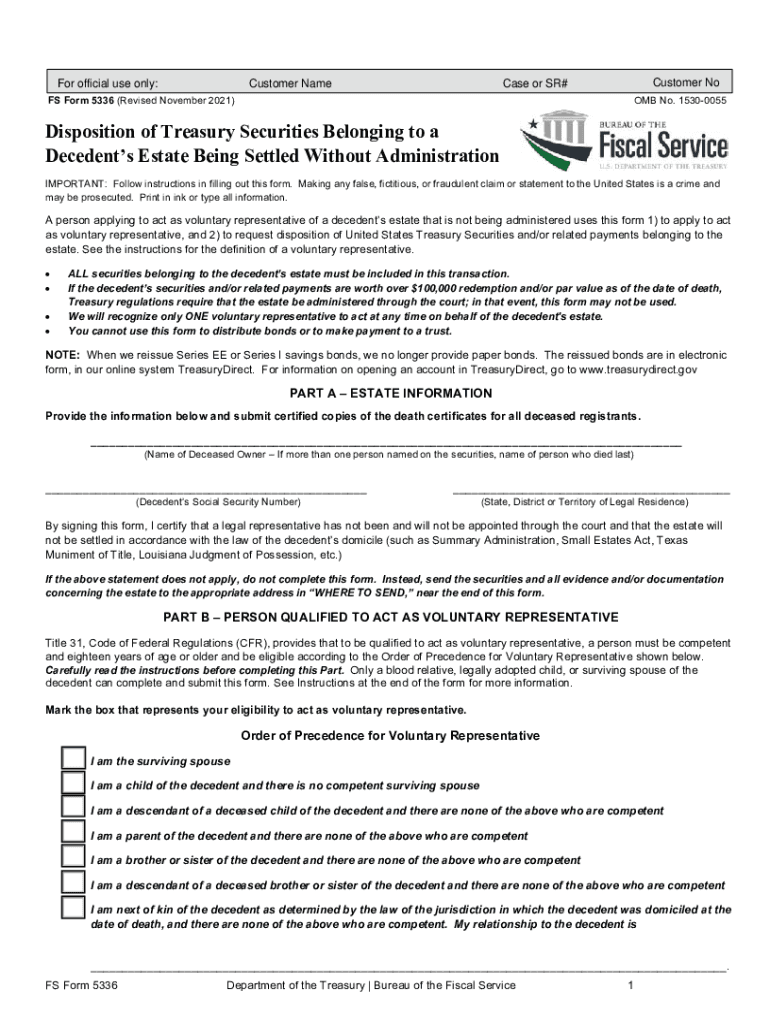
FS Form 5394 Agreement and Request for TreasuryDirect


What is the FS Form 5394 Agreement and Request for TreasuryDirect
The FS Form 5394, also known as the Agreement and Request for TreasuryDirect, is a crucial document for individuals and entities looking to manage their U.S. savings bonds electronically. This form allows users to request the establishment of a TreasuryDirect account, enabling them to buy, manage, and redeem U.S. savings bonds online. It is essential for anyone who wishes to transition from paper bonds to a digital format, ensuring easier access and management of their investments.
How to Use the FS Form 5394 Agreement and Request for TreasuryDirect
Using the FS Form 5394 is straightforward. First, ensure you have all necessary personal information, including your Social Security number and bank account details. Next, complete the form by providing accurate information in each required field. Once the form is filled out, you can submit it electronically through the TreasuryDirect website or print it for mailing. Following submission, you will receive confirmation of your account setup, allowing you to manage your savings bonds online.
Steps to Complete the FS Form 5394 Agreement and Request for TreasuryDirect
Completing the FS Form 5394 involves several key steps:
- Gather necessary information, including personal identification and banking details.
- Access the form through the TreasuryDirect website or obtain a physical copy.
- Fill out the form carefully, ensuring all information is accurate.
- Review the completed form for any errors or omissions.
- Submit the form electronically or mail it to the appropriate address.
Legal Use of the FS Form 5394 Agreement and Request for TreasuryDirect
The FS Form 5394 is legally binding once submitted and processed. It complies with U.S. regulations governing electronic transactions and digital signatures. By using this form, individuals confirm their intent to manage their savings bonds electronically, which is recognized by the U.S. Treasury. This legal framework ensures that all transactions conducted through TreasuryDirect are secure and valid under U.S. law.
Key Elements of the FS Form 5394 Agreement and Request for TreasuryDirect
Several key elements are essential to the FS Form 5394:
- Personal Information: This includes your name, Social Security number, and contact details.
- Banking Information: Required for setting up direct deposits and managing transactions.
- Signature: An electronic signature is necessary to validate the agreement.
- Account Preferences: Users can specify preferences for managing their bonds within TreasuryDirect.
Form Submission Methods (Online / Mail / In-Person)
The FS Form 5394 can be submitted in various ways to accommodate user preferences. The most efficient method is online submission through the TreasuryDirect website, which allows for immediate processing. Alternatively, users can print the form and mail it to the designated address. In-person submission is typically not available for this form, as it is designed for electronic management of savings bonds.
Quick guide on how to complete fs form 5394 agreement and request for treasurydirect
Complete FS Form 5394 Agreement And Request For TreasuryDirect effortlessly on any device
Digital document management has become increasingly favored by businesses and individuals alike. It serves as an ideal eco-friendly alternative to traditional printed and signed documents, allowing you to obtain the right form and securely archive it online. airSlate SignNow equips you with all the necessary tools to create, modify, and electronically sign your documents swiftly without delays. Handle FS Form 5394 Agreement And Request For TreasuryDirect on any platform using airSlate SignNow’s Android or iOS applications and enhance any document-related process today.
The easiest way to modify and eSign FS Form 5394 Agreement And Request For TreasuryDirect with ease
- Locate FS Form 5394 Agreement And Request For TreasuryDirect and click Get Form to begin.
- Utilize the tools we provide to fill out your form.
- Highlight pertinent sections of the documents or redact sensitive information with tools specifically designed by airSlate SignNow for that purpose.
- Generate your eSignature with the Sign tool, which takes mere seconds and carries the same legal validity as a standard wet ink signature.
- Review all the information and then click on the Done button to finalize your changes.
- Choose your preferred method to send your form, whether by email, SMS, or invitation link, or download it to your computer.
Say goodbye to lost or misplaced documents, tedious form navigation, or errors that necessitate printing new copies. airSlate SignNow addresses all your document management needs in just a few clicks from any device you choose. Modify and eSign FS Form 5394 Agreement And Request For TreasuryDirect and ensure excellent communication at every step of your form preparation process with airSlate SignNow.
Create this form in 5 minutes or less
Create this form in 5 minutes!
How to create an eSignature for the fs form 5394 agreement and request for treasurydirect
How to generate an e-signature for your PDF document online
How to generate an e-signature for your PDF document in Google Chrome
How to make an electronic signature for signing PDFs in Gmail
The best way to make an electronic signature right from your smart phone
The best way to create an electronic signature for a PDF document on iOS
The best way to make an electronic signature for a PDF on Android OS
People also ask
-
What is the form 5336 treasury form?
The form 5336 treasury form is a crucial document used for various financial and regulatory reporting purposes. It is primarily utilized by businesses to ensure compliance with federal requirements related to specific transactions and financial disclosures. Understanding how to properly complete and submit this form is essential for maintaining transparency and avoiding penalties.
-
How can airSlate SignNow help with the form 5336 treasury form?
airSlate SignNow streamlines the process of completing and signing the form 5336 treasury form. Our platform allows users to easily fill out the form online, add necessary signatures, and securely send it to relevant parties. This simplifies the workflow for businesses and ensures compliance with treasury regulations.
-
What are the pricing options for using airSlate SignNow for the form 5336 treasury form?
We offer flexible pricing plans for airSlate SignNow, catering to businesses of all sizes looking to manage documents like the form 5336 treasury form. Our plans include a free trial, monthly subscriptions, and annual pricing options that provide signNow savings. We ensure that our services remain cost-effective while offering robust features for document management.
-
Can I electronically sign the form 5336 treasury form with airSlate SignNow?
Yes, airSlate SignNow allows you to electronically sign the form 5336 treasury form securely and legally. Our platform complies with e-signature laws, ensuring that your signed documents are valid and enforceable. This eliminates the need for printing and mailing, saving you time and resources.
-
What features does airSlate SignNow offer for managing the form 5336 treasury form?
airSlate SignNow provides several features to enhance the management of your form 5336 treasury form, including customizable templates, automated workflows, and real-time tracking. These features help streamline document processes and reduce errors, allowing for more efficient compliance with treasury requirements. Additionally, you can store all your signed documents securely in one place.
-
Does airSlate SignNow integrate with other tools for managing the form 5336 treasury form?
Yes, airSlate SignNow offers integrations with a variety of popular business applications that can assist in managing the form 5336 treasury form. These integrations include CRM systems, financial software, and cloud storage services. By connecting your tools, you can create a seamless workflow that enhances productivity and compliance.
-
What are the benefits of using airSlate SignNow for the form 5336 treasury form?
Using airSlate SignNow for your form 5336 treasury form provides numerous benefits, including increased efficiency, reduced paper usage, and enhanced security for sensitive documents. Our platform allows for easy tracking and management of signed forms, which aids in maintaining compliance with treasury regulations. The overall user experience is simplified, ensuring that your business operations remain smooth and compliant.
Get more for FS Form 5394 Agreement And Request For TreasuryDirect
Find out other FS Form 5394 Agreement And Request For TreasuryDirect
- eSign Louisiana Lawers Limited Power Of Attorney Online
- eSign Delaware Insurance Work Order Later
- eSign Delaware Insurance Credit Memo Mobile
- eSign Insurance PPT Georgia Computer
- How Do I eSign Hawaii Insurance Operating Agreement
- eSign Hawaii Insurance Stock Certificate Free
- eSign New Hampshire Lawers Promissory Note Template Computer
- Help Me With eSign Iowa Insurance Living Will
- eSign North Dakota Lawers Quitclaim Deed Easy
- eSign Ohio Lawers Agreement Computer
- eSign North Dakota Lawers Separation Agreement Online
- How To eSign North Dakota Lawers Separation Agreement
- eSign Kansas Insurance Moving Checklist Free
- eSign Louisiana Insurance Promissory Note Template Simple
- eSign Texas Lawers Contract Fast
- eSign Texas Lawers Lease Agreement Free
- eSign Maine Insurance Rental Application Free
- How Can I eSign Maryland Insurance IOU
- eSign Washington Lawers Limited Power Of Attorney Computer
- eSign Wisconsin Lawers LLC Operating Agreement Free