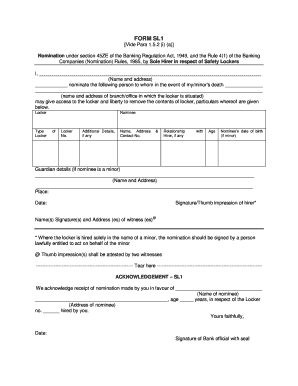
Sbi Locker Nomination Form PDF


Understanding the SBI Locker Nomination Form PDF
The SBI locker nomination form is a crucial document for individuals who wish to designate a nominee for their locker at the State Bank of India. This form allows account holders to ensure that their locker contents are transferred to the designated nominee in the event of the account holder's demise. The form is available in PDF format, making it easy to download, fill out, and submit. It is essential to understand the legal implications of this document, as it serves as a formal declaration of the account holder's wishes regarding the locker contents.
Steps to Complete the SBI Locker Nomination Form PDF
Completing the SBI locker nomination form involves several important steps to ensure accuracy and compliance. First, download the form from the official SBI website or obtain a physical copy from a local branch. Next, fill in your personal details, including your name, account number, and locker number. Designate your nominee by providing their full name, relationship to you, and contact information. Ensure that all information is accurate and legible. Finally, sign and date the form before submitting it to the bank, either in person or through the designated online submission method.
How to Obtain the SBI Locker Nomination Form PDF
The SBI locker nomination form can be easily obtained in PDF format. Visit the official State Bank of India website, where you can navigate to the forms section. Look for the locker nomination form, which is typically available for download. Alternatively, you can visit your nearest SBI branch and request a physical copy of the form. It is advisable to ensure you have the most current version of the form to avoid any issues during submission.
Key Elements of the SBI Locker Nomination Form PDF
The SBI locker nomination form contains several key elements that must be completed accurately. These include the account holder's details, such as name and account number, as well as the locker number. The nominee's information is also crucial, including their full name, relationship to the account holder, and contact details. Additionally, the form may require the account holder's signature and date to validate the nomination. Ensuring all fields are filled correctly is essential for the form's acceptance by the bank.
Legal Use of the SBI Locker Nomination Form PDF
The legal use of the SBI locker nomination form is significant for ensuring that the locker contents are transferred according to the account holder's wishes. This form acts as a legal document that designates a nominee, providing them with the right to access the locker upon the account holder's death. It is important to understand that the nomination is not a transfer of ownership but rather a designation of access rights. Therefore, completing the form accurately and submitting it to the bank is critical for its legal validity.
Form Submission Methods for the SBI Locker Nomination Form
Submitting the SBI locker nomination form can be done through various methods. The most common way is to submit the completed form in person at your local SBI branch. This allows for immediate processing and verification by bank staff. Alternatively, some branches may offer online submission options, where you can upload the completed PDF form through the bank's secure portal. It is essential to check with your branch for specific submission methods and any required documentation to accompany the form.
Quick guide on how to complete sbi locker nomination form pdf
Complete Sbi Locker Nomination Form Pdf effortlessly on any device
Online document management has gained popularity among businesses and individuals. It offers an ideal eco-friendly substitute for traditional printed and signed documents, allowing you to access the appropriate form and securely store it online. airSlate SignNow equips you with all the tools necessary to create, edit, and eSign your documents quickly without delays. Manage Sbi Locker Nomination Form Pdf on any platform using airSlate SignNow's Android or iOS applications and streamline any document-related task today.
The easiest way to edit and eSign Sbi Locker Nomination Form Pdf seamlessly
- Obtain Sbi Locker Nomination Form Pdf and click Get Form to begin.
- Use the tools we offer to fill out your form.
- Mark pertinent sections of the documents or conceal sensitive information with tools that airSlate SignNow specifically provides for that purpose.
- Create your eSignature using the Sign feature, which only takes seconds and holds the same legal validity as a conventional wet ink signature.
- Review the information and click on the Done button to save your changes.
- Select your preferred method to send your form, via email, SMS, invite link, or download it to your computer.
Eliminate the hassle of lost or misplaced documents, tedious form navigation, or errors that necessitate printing new copies. airSlate SignNow addresses all your document management needs with just a few clicks from any device you choose. Edit and eSign Sbi Locker Nomination Form Pdf while ensuring outstanding communication throughout your form preparation process with airSlate SignNow.
Create this form in 5 minutes or less
Create this form in 5 minutes!
How to create an eSignature for the sbi locker nomination form pdf
How to make an e-signature for your PDF file in the online mode
How to make an e-signature for your PDF file in Chrome
The way to make an e-signature for putting it on PDFs in Gmail
The way to create an electronic signature straight from your smartphone
The best way to make an electronic signature for a PDF file on iOS devices
The way to create an electronic signature for a PDF document on Android
People also ask
-
What is the SBI locker nomination form?
The SBI locker nomination form is a document required by SBI account holders to nominate individuals who will have access to their locker in the event of their demise. This form ensures that the nominee can claim the contents of the locker without complications, making estate management easier.
-
How can I obtain the SBI locker nomination form?
You can obtain the SBI locker nomination form from any SBI branch or download it from the official SBI website. Completing this form is crucial for ensuring that your locker access is granted to the intended nominee.
-
What documents are needed to complete the SBI locker nomination form?
To complete the SBI locker nomination form, you typically need to provide identification proof and address proof for both the account holder and the nominee. It's important to gather all necessary documents to avoid any delays in processing.
-
What are the benefits of using the SBI locker nomination form?
Using the SBI locker nomination form simplifies the transfer of locker contents by legally designating a nominee. This can prevent potential disputes and ensures that your valuables are secured and accessible to your chosen individual.
-
Is there a fee associated with submitting the SBI locker nomination form?
No, there is typically no fee charged for submitting the SBI locker nomination form. However, it’s advisable to confirm with your local SBI branch for any specific conditions or charges that may apply.
-
Can I change my nominee on the SBI locker nomination form after submission?
Yes, you can change your nominee after submitting the SBI locker nomination form by filling out a new nomination form and submitting it to your SBI branch. Keep in mind that changes should be documented to ensure compliance with bank policies.
-
How does the SBI locker nomination form impact estate planning?
The SBI locker nomination form plays a signNow role in estate planning as it clearly outlines who can access your locker upon your death. This clarity aids in the swift transfer of assets and avoids complications for your heirs.
Get more for Sbi Locker Nomination Form Pdf
- Final notice of default for past due payments in connection with contract for deed colorado form
- Co assignment form
- Colorado assignment 497299716 form
- Buyers home inspection checklist colorado form
- Sellers information for appraiser provided to buyer colorado
- Legallife multistate guide and handbook for selling or buying real estate colorado form
- Colorado subcontractors form
- Option to purchase addendum to residential lease lease or rent to own colorado form
Find out other Sbi Locker Nomination Form Pdf
- eSign New Hampshire Orthodontists Medical History Online
- eSign Massachusetts Plumbing Job Offer Mobile
- How To eSign Pennsylvania Orthodontists Letter Of Intent
- eSign Rhode Island Orthodontists Last Will And Testament Secure
- eSign Nevada Plumbing Business Letter Template Later
- eSign Nevada Plumbing Lease Agreement Form Myself
- eSign Plumbing PPT New Jersey Later
- eSign New York Plumbing Rental Lease Agreement Simple
- eSign North Dakota Plumbing Emergency Contact Form Mobile
- How To eSign North Dakota Plumbing Emergency Contact Form
- eSign Utah Orthodontists Credit Memo Easy
- How To eSign Oklahoma Plumbing Business Plan Template
- eSign Vermont Orthodontists Rental Application Now
- Help Me With eSign Oregon Plumbing Business Plan Template
- eSign Pennsylvania Plumbing RFP Easy
- Can I eSign Pennsylvania Plumbing RFP
- eSign Pennsylvania Plumbing Work Order Free
- Can I eSign Pennsylvania Plumbing Purchase Order Template
- Help Me With eSign South Carolina Plumbing Promissory Note Template
- How To eSign South Dakota Plumbing Quitclaim Deed