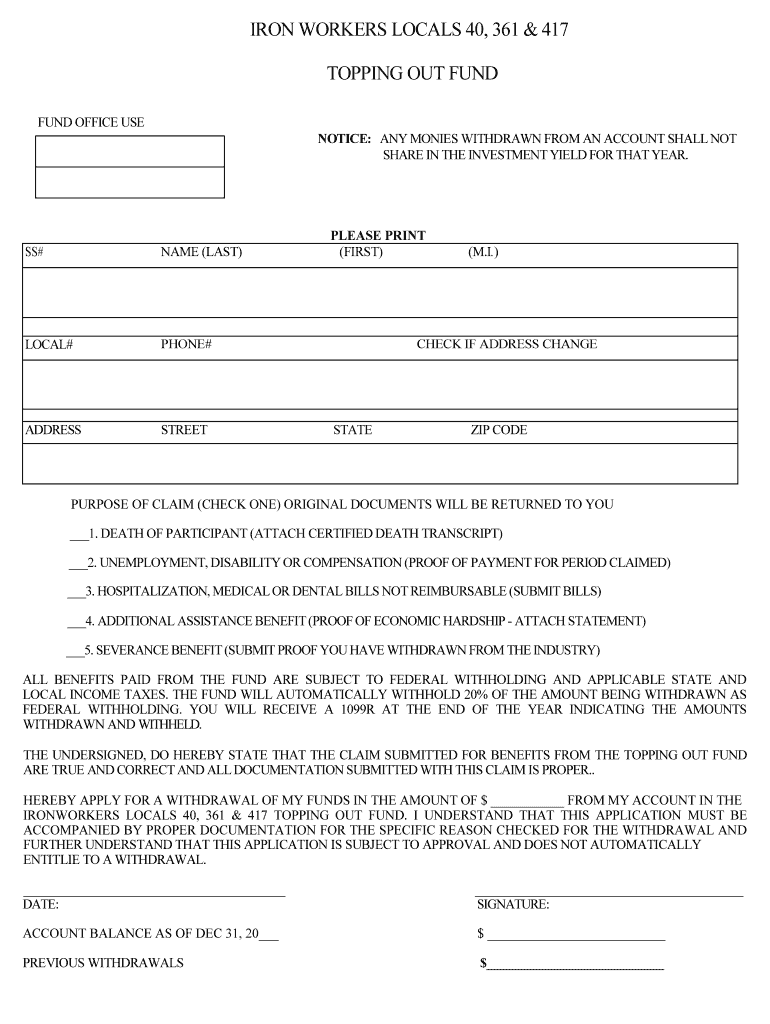
Local 40 Topping Out Form


What is the Local 40 Vacation Fund Form
The Local 40 vacation fund form is a crucial document for members of Ironworkers Local 40, allowing them to apply for vacation benefits. This form ensures that eligible members can access their vacation funds, which are essential for financial planning and personal time off. The form captures necessary details about the member's employment and contributions to the vacation fund, facilitating the disbursement process.
How to use the Local 40 Vacation Fund Form
Using the Local 40 vacation fund form involves several key steps. First, members must obtain the form, which can typically be found on the union's official website or through the union office. Once in possession of the form, members should fill it out completely, providing accurate information regarding their employment history and contributions. After completing the form, it must be submitted according to the specified submission methods outlined by the union, ensuring that it reaches the appropriate department for processing.
Steps to complete the Local 40 Vacation Fund Form
Completing the Local 40 vacation fund form requires careful attention to detail. Here are the steps to follow:
- Download or obtain a physical copy of the form from the union.
- Fill in your personal information, including your full name, member ID, and contact details.
- Provide employment information, including your job title and duration of service.
- Detail your contributions to the vacation fund, ensuring accuracy.
- Review the form for completeness and correctness.
- Sign and date the form to certify the information provided.
- Submit the form via the designated method (online, mail, or in-person).
Legal use of the Local 40 Vacation Fund Form
The legal use of the Local 40 vacation fund form is essential for ensuring that members receive their entitled benefits. This form must be completed in accordance with the union's regulations and any applicable labor laws. Proper submission and adherence to deadlines are crucial, as failure to comply may result in delays or denial of benefits. Members should retain copies of their submitted forms for their records, ensuring they have proof of their application.
Required Documents
When submitting the Local 40 vacation fund form, certain documents may be required to support your application. Commonly needed documents include:
- A copy of your union membership card.
- Proof of employment, such as a recent pay stub or employment verification letter.
- Documentation of contributions made to the vacation fund.
Having these documents ready can expedite the processing of your application and ensure compliance with union requirements.
Form Submission Methods
Members have various options for submitting the Local 40 vacation fund form. The submission methods typically include:
- Online submission through the union's secure portal.
- Mailing the completed form to the designated union office address.
- In-person submission at the union office during business hours.
Choosing the most convenient method can help ensure timely processing of your application.
Quick guide on how to complete local 40 topping out form
Complete Local 40 Topping Out Form easily on any device
Managing documents online has grown increasingly popular among businesses and individuals. It offers an excellent eco-friendly substitute for traditional printed and signed documents, as you can locate the right form and securely store it online. airSlate SignNow provides all the features you need to create, edit, and eSign your documents quickly without delays. Handle Local 40 Topping Out Form on any platform using airSlate SignNow's Android or iOS applications and simplify any document-related process today.
The simplest way to alter and eSign Local 40 Topping Out Form effortlessly
- Search for Local 40 Topping Out Form and then click Get Form to begin.
- Make use of the tools we provide to complete your form.
- Emphasize important sections of the documents or obscure sensitive details with tools that airSlate SignNow offers specifically for that purpose.
- Create your signature using the Sign tool, which takes seconds and has the same legal validity as a conventional wet ink signature.
- Review the information and then click on the Done button to save your modifications.
- Choose how you would like to send your form, via email, SMS, or invitation link, or download it to your computer.
Say goodbye to lost or misfiled documents, tedious form searches, or errors that necessitate reprinting new document copies. airSlate SignNow meets your document management needs in just a few clicks from any device you prefer. Alter and eSign Local 40 Topping Out Form and guarantee exceptional communication at every stage of the form preparation process with airSlate SignNow.
Create this form in 5 minutes or less
Create this form in 5 minutes!
How to create an eSignature for the local 40 topping out form
The best way to create an electronic signature for a PDF document in the online mode
The best way to create an electronic signature for a PDF document in Chrome
How to generate an e-signature for putting it on PDFs in Gmail
The way to generate an e-signature from your mobile device
The way to create an e-signature for a PDF document on iOS devices
The way to generate an e-signature for a PDF file on Android devices
People also ask
-
What is the ironworkers local 40 vacation fund form?
The ironworkers local 40 vacation fund form is a document that members use to request their vacation funds. This form is essential for ensuring members receive the benefits they are entitled to and helps streamline the process. Using the right platform for submitting this form can signNowly enhance efficiency.
-
How can airSlate SignNow help with the ironworkers local 40 vacation fund form?
AirSlate SignNow offers a user-friendly solution for managing the ironworkers local 40 vacation fund form. It allows members to fill out, sign, and submit their forms electronically, reducing the turnaround time for processing. This ensures that members can access their benefits without unnecessary delays.
-
Is airSlate SignNow cost-effective for submitting the ironworkers local 40 vacation fund form?
Yes, airSlate SignNow provides a cost-effective solution for handling the ironworkers local 40 vacation fund form. With reasonable pricing plans and the ability to save on printing and shipping costs, it maximizes value for users. This makes it an ideal choice for ironworkers looking to streamline their vacation fund requests.
-
What features does airSlate SignNow offer for the ironworkers local 40 vacation fund form?
AirSlate SignNow offers a range of features tailored for the ironworkers local 40 vacation fund form, including electronic signatures, customizable templates, and real-time tracking. These tools enhance the user experience by ensuring that forms are completed correctly and quickly. Additionally, reminders ensure that no submission deadlines are missed.
-
Can I integrate airSlate SignNow with other platforms for the ironworkers local 40 vacation fund form?
Absolutely! AirSlate SignNow is compatible with various platforms, enhancing the management of the ironworkers local 40 vacation fund form. You can integrate it with tools like Google Drive, Salesforce, and more, allowing for seamless workflows and document management. This flexibility helps users streamline their processes efficiently.
-
How secure is the submission of the ironworkers local 40 vacation fund form through airSlate SignNow?
Security is a top priority at airSlate SignNow. The submission of the ironworkers local 40 vacation fund form is protected by advanced encryption and security protocols. This ensures that all sensitive information remains confidential and secure, giving users peace of mind during the document submission process.
-
What are the benefits of using airSlate SignNow for the ironworkers local 40 vacation fund form?
Using airSlate SignNow for the ironworkers local 40 vacation fund form offers several benefits, including faster processing times, reduced administrative workload, and easy tracking of submissions. Members can also enjoy the convenience of accessing their forms from any device. Overall, it enhances the efficiency of managing vacation fund requests.
Get more for Local 40 Topping Out Form
- Colorado special warranty 497299786 form
- Colorado limited company 497299787 form
- Colorado limited company 497299788 form
- Colorado special warranty deed form
- Estoppel affidavit by individuals giving deed in lieu of foreclosure colorado form
- Deed lieu form 497299791
- Colorado beneficiary 497299792 form
- Quitclaim deed from husband and wife to corporation colorado form
Find out other Local 40 Topping Out Form
- eSign West Virginia Construction Lease Agreement Online
- How To eSign West Virginia Construction Job Offer
- eSign West Virginia Construction Letter Of Intent Online
- eSign West Virginia Construction Arbitration Agreement Myself
- eSign West Virginia Education Resignation Letter Secure
- eSign Education PDF Wyoming Mobile
- Can I eSign Nebraska Finance & Tax Accounting Business Plan Template
- eSign Nebraska Finance & Tax Accounting Business Letter Template Online
- eSign Nevada Finance & Tax Accounting Resignation Letter Simple
- eSign Arkansas Government Affidavit Of Heirship Easy
- eSign California Government LLC Operating Agreement Computer
- eSign Oklahoma Finance & Tax Accounting Executive Summary Template Computer
- eSign Tennessee Finance & Tax Accounting Cease And Desist Letter Myself
- eSign Finance & Tax Accounting Form Texas Now
- eSign Vermont Finance & Tax Accounting Emergency Contact Form Simple
- eSign Delaware Government Stock Certificate Secure
- Can I eSign Vermont Finance & Tax Accounting Emergency Contact Form
- eSign Washington Finance & Tax Accounting Emergency Contact Form Safe
- How To eSign Georgia Government Claim
- How Do I eSign Hawaii Government Contract