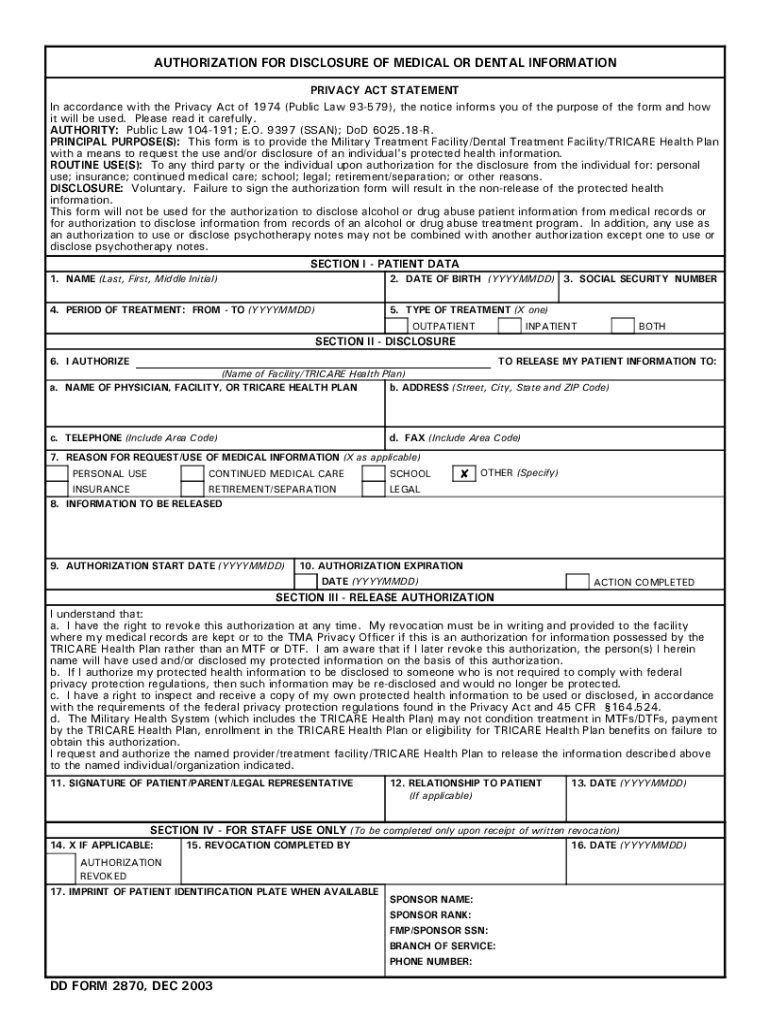
DD Form 2870, Authorization for Disclosure of Medical or Dental


What is the DD Form 2870, Authorization For Disclosure Of Medical Or Dental
The DD Form 2870 is a crucial document used by military personnel and their dependents to authorize the release of medical or dental records. This authorization is essential for obtaining necessary medical information from healthcare providers, ensuring that individuals can access their medical history for various purposes, including treatment continuity and legal matters. The form is particularly important for service members transitioning out of the military or seeking care from civilian providers, as it facilitates the sharing of vital health information.
How to use the DD Form 2870, Authorization For Disclosure Of Medical Or Dental
Using the DD Form 2870 involves several straightforward steps. First, individuals must fill out the form with accurate personal information, including their name, Social Security number, and contact details. Next, they should specify the medical or dental records they wish to access and the purpose of the request. Once completed, the form must be signed and dated by the individual authorizing the release of their records. It is important to submit the form to the appropriate medical facility or records office to ensure timely processing.
Steps to complete the DD Form 2870, Authorization For Disclosure Of Medical Or Dental
Completing the DD Form 2870 requires careful attention to detail. Here are the steps to follow:
- Begin by entering your personal information, including your full name and Social Security number.
- Indicate the specific medical or dental records you are requesting.
- Provide the purpose for which the records will be used, such as for personal use or to share with a new healthcare provider.
- Sign and date the form to validate your authorization.
- Submit the completed form to the designated medical facility or records office.
Legal use of the DD Form 2870, Authorization For Disclosure Of Medical Or Dental
The DD Form 2870 serves as a legally binding document that grants permission for the disclosure of medical or dental records. For the authorization to be valid, it must meet specific legal requirements, including the signature of the individual whose records are being requested. Compliance with regulations such as the Health Insurance Portability and Accountability Act (HIPAA) ensures that the release of information is handled securely and confidentially. Understanding the legal implications of this form is essential for both the requester and the healthcare provider.
Key elements of the DD Form 2870, Authorization For Disclosure Of Medical Or Dental
Several key elements are essential to the DD Form 2870. These include:
- Personal Information: Accurate details about the individual requesting the records.
- Specific Records Requested: Clear identification of the medical or dental records needed.
- Purpose of Disclosure: A statement explaining why the records are being requested.
- Signature and Date: The individual’s signature and the date of authorization are crucial for validation.
How to obtain the DD Form 2870, Authorization For Disclosure Of Medical Or Dental
The DD Form 2870 can be obtained through various channels. It is typically available at military medical facilities, including hospitals and clinics. Additionally, the form can often be downloaded from official military websites or obtained through the Defense Health Agency. Ensuring that you have the most current version of the form is important, as outdated forms may not be accepted by healthcare providers.
Quick guide on how to complete dd form 2870 authorization for disclosure of medical or dental
Prepare DD Form 2870, Authorization For Disclosure Of Medical Or Dental effortlessly on any gadget
Web-based document management has become favored by organizations and individuals alike. It serves as an ideal eco-friendly substitute for traditional printed and signed documents, allowing you to locate the necessary form and securely store it online. airSlate SignNow equips you with all the tools required to create, modify, and eSign your documents quickly and efficiently. Handle DD Form 2870, Authorization For Disclosure Of Medical Or Dental on any gadget using the airSlate SignNow Android or iOS applications and simplify any document-based task today.
The simplest method to modify and eSign DD Form 2870, Authorization For Disclosure Of Medical Or Dental with ease
- Obtain DD Form 2870, Authorization For Disclosure Of Medical Or Dental and click on Get Form to begin.
- Use the tools we provide to complete your document.
- Highlight important sections of your documents or redact sensitive information with the tools that airSlate SignNow specifically provides for that purpose.
- Create your eSignature using the Sign feature, which takes mere seconds and carries the same legal validity as a conventional wet ink signature.
- Review all the details and click on the Done button to save your modifications.
- Choose how you wish to send your form, via email, SMS, or invite link, or save it to your computer.
Eliminate concerns about lost or misplaced documents, tedious form searching, or mistakes that necessitate reprinting new document copies. airSlate SignNow meets your document management needs in just a few clicks from any device you prefer. Edit and eSign DD Form 2870, Authorization For Disclosure Of Medical Or Dental and ensure effective communication at any step of your form preparation journey with airSlate SignNow.
Create this form in 5 minutes or less
Create this form in 5 minutes!
How to create an eSignature for the dd form 2870 authorization for disclosure of medical or dental
The best way to create an electronic signature for your PDF document online
The best way to create an electronic signature for your PDF document in Google Chrome
How to make an electronic signature for signing PDFs in Gmail
The way to generate an electronic signature right from your smart phone
The way to create an electronic signature for a PDF document on iOS
The way to generate an electronic signature for a PDF on Android OS
People also ask
-
What is a DD Form 2870?
The DD Form 2870 is a military form used to authorize the release of medical records. Completing this form is essential for military members seeking access to their health information, ensuring compliance with privacy regulations.
-
How can airSlate SignNow help with the DD Form 2870?
airSlate SignNow provides a streamlined process to electronically sign and send your DD Form 2870. Our platform ensures security and compliance, making it easy to manage your important documents from anywhere.
-
Is airSlate SignNow a cost-effective solution for managing the DD Form 2870?
Yes, airSlate SignNow offers competitive pricing plans that make it a cost-effective solution for individuals and organizations needing to manage the DD Form 2870. You can choose from various subscription options based on your volume and frequency of use.
-
What features does airSlate SignNow offer for completing the DD Form 2870?
With airSlate SignNow, you can easily fill out, sign, and send the DD Form 2870 electronically. Our platform also includes features like templates, custom workflows, and real-time tracking to enhance your document management experience.
-
Can airSlate SignNow integrate with other applications for the DD Form 2870?
Absolutely! airSlate SignNow integrates seamlessly with various applications like Google Drive, Dropbox, and more. This integration allows you to easily access and manage your DD Form 2870 alongside your other documents.
-
What are the benefits of using airSlate SignNow for the DD Form 2870?
Using airSlate SignNow for the DD Form 2870 provides numerous benefits, including enhanced security, ease of use, and quicker processing times. It enables you to complete your forms efficiently, reducing the time spent on paperwork.
-
Is it safe to use airSlate SignNow for submitting the DD Form 2870?
Yes, airSlate SignNow prioritizes security and compliance, employing advanced encryption methods to protect your documents, including the DD Form 2870. You can trust that your information is safe while using our platform.
Get more for DD Form 2870, Authorization For Disclosure Of Medical Or Dental
- Warranty deed from individual to husband and wife indiana form
- Quitclaim deed individual grantor by attorney in fact to individual indiana form
- Indiana warranty form
- Transfer death deed in form
- Indiana transfer deed form
- Demand for discharge of lien individual indiana form
- Quitclaim deed from corporation to husband and wife indiana form
- Warranty deed from corporation to husband and wife indiana form
Find out other DD Form 2870, Authorization For Disclosure Of Medical Or Dental
- Can I eSignature West Virginia Lawers Cease And Desist Letter
- eSignature Alabama Plumbing Confidentiality Agreement Later
- How Can I eSignature Wyoming Lawers Quitclaim Deed
- eSignature California Plumbing Profit And Loss Statement Easy
- How To eSignature California Plumbing Business Letter Template
- eSignature Kansas Plumbing Lease Agreement Template Myself
- eSignature Louisiana Plumbing Rental Application Secure
- eSignature Maine Plumbing Business Plan Template Simple
- Can I eSignature Massachusetts Plumbing Business Plan Template
- eSignature Mississippi Plumbing Emergency Contact Form Later
- eSignature Plumbing Form Nebraska Free
- How Do I eSignature Alaska Real Estate Last Will And Testament
- Can I eSignature Alaska Real Estate Rental Lease Agreement
- eSignature New Jersey Plumbing Business Plan Template Fast
- Can I eSignature California Real Estate Contract
- eSignature Oklahoma Plumbing Rental Application Secure
- How Can I eSignature Connecticut Real Estate Quitclaim Deed
- eSignature Pennsylvania Plumbing Business Plan Template Safe
- eSignature Florida Real Estate Quitclaim Deed Online
- eSignature Arizona Sports Moving Checklist Now