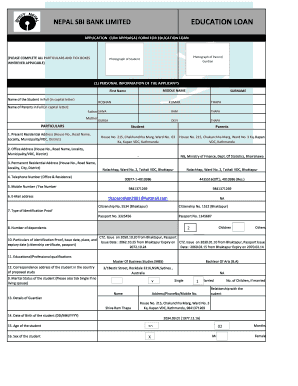
Sbi Education Loan Form Filling Sample PDF


What is the SBI Education Loan Form Filling Sample PDF
The SBI Education Loan Form Filling Sample PDF serves as a template for applicants seeking financial assistance for educational purposes through the State Bank of India (SBI). This document outlines the necessary sections and information required for the application process. It typically includes personal details, educational background, course information, and financial requirements. By using this sample PDF, applicants can familiarize themselves with the format and content expected by the bank, ensuring a smoother submission process.
Steps to Complete the SBI Education Loan Form Filling Sample PDF
Completing the SBI Education Loan Form involves several key steps to ensure accuracy and completeness. First, download the sample PDF from a reliable source. Next, carefully read through each section to understand what information is required. Begin filling in your personal details, including your name, address, and contact information. Follow this with your educational background, specifying the institution and course you plan to pursue. Ensure to include financial details, such as estimated expenses and any existing loans. Finally, review the form for any errors before saving or printing it for submission.
How to Obtain the SBI Education Loan Form Filling Sample PDF
The SBI Education Loan Form Filling Sample PDF can typically be obtained through the official SBI website or by visiting a local SBI branch. Online access allows for easy downloading and printing, while in-person visits provide opportunities to ask questions and receive assistance from bank representatives. Ensure that you are accessing the most current version of the form to avoid any discrepancies during your application process.
Key Elements of the SBI Education Loan Form Filling Sample PDF
Understanding the key elements of the SBI Education Loan Form is crucial for a successful application. Essential components include:
- Personal Information: Name, address, and contact details.
- Course Details: Name of the institution, course duration, and total fees.
- Financial Information: Estimated expenses, income sources, and any existing loans.
- Guarantor Information: Details of a co-signer or guarantor, if applicable.
- Signature: A declaration statement that must be signed by the applicant.
Legal Use of the SBI Education Loan Form Filling Sample PDF
The SBI Education Loan Form Filling Sample PDF is legally binding once it is filled out and signed by the applicant. It is essential to ensure that all information is accurate and truthful, as any discrepancies may lead to delays or denial of the loan application. The signed form must comply with relevant regulations, including those related to eSignatures and data protection laws, to ensure its validity during the application process.
Form Submission Methods
Submitting the SBI Education Loan Form can be done through various methods to accommodate different preferences. Applicants can choose to:
- Submit Online: Many banks, including SBI, offer online submission options through their official portals.
- Mail: Send the completed form via postal service to the designated SBI branch.
- In-Person: Visit a local SBI branch to submit the form directly and receive immediate assistance.
Quick guide on how to complete sbi education loan form filling sample pdf
Effortlessly Prepare Sbi Education Loan Form Filling Sample Pdf on Any Device
Digital document management has gained popularity among businesses and individuals. It offers a perfect eco-friendly substitute for conventional printed and signed documents, allowing you to easily locate the appropriate form and securely keep it online. airSlate SignNow equips you with all the tools you need to create, modify, and eSign your documents promptly without delays. Manage Sbi Education Loan Form Filling Sample Pdf on any device with the airSlate SignNow app for Android or iOS and simplify any document-related task today.
The Easiest Way to Modify and eSign Sbi Education Loan Form Filling Sample Pdf with Ease
- Find Sbi Education Loan Form Filling Sample Pdf and click Get Form to start.
- Utilize the tools we offer to complete your document.
- Mark important sections of the documents or obscure sensitive information with tools specifically designed for that purpose by airSlate SignNow.
- Generate your signature using the Sign tool, which takes mere seconds and carries the same legal validity as an ink signature.
- Verify the details and click the Done button to save your changes.
- Choose how you want to send your form, via email, text message (SMS), or invitation link, or download it to your computer.
Eliminate concerns about lost or misplaced documents, tedious searches for forms, or errors that necessitate printing new copies. airSlate SignNow meets your document management needs in just a few clicks from any device of your choice. Edit and eSign Sbi Education Loan Form Filling Sample Pdf to ensure seamless communication throughout the form preparation process with airSlate SignNow.
Create this form in 5 minutes or less
Create this form in 5 minutes!
How to create an eSignature for the sbi education loan form filling sample pdf
The best way to create an e-signature for your PDF file online
The best way to create an e-signature for your PDF file in Google Chrome
The best way to make an e-signature for signing PDFs in Gmail
The way to make an e-signature right from your mobile device
The way to generate an electronic signature for a PDF file on iOS
The way to make an e-signature for a PDF on Android devices
People also ask
-
What is the SBI education loan form filling sample PDF?
The SBI education loan form filling sample PDF is a template that provides guidance on how to complete the application for an SBI education loan. It simplifies the process by outlining the required information and documents needed, ensuring applicants can fill out their forms correctly.
-
How can airSlate SignNow assist with the SBI education loan form filling?
airSlate SignNow offers an intuitive platform that allows users to upload and fill out their SBI education loan form filling sample PDF electronically. This digital approach streamlines the application process, improving efficiency and reducing the chances of errors during form submission.
-
Is it easy to edit the SBI education loan form filling sample PDF using airSlate SignNow?
Yes, airSlate SignNow provides easy editing tools that allow users to modify the SBI education loan form filling sample PDF. You can navigate through fields effortlessly, add necessary details, and ensure your application reflects accurate and up-to-date information.
-
Can I integrate airSlate SignNow with other applications for my SBI education loan process?
Absolutely! airSlate SignNow supports various integrations that can enhance your experience while filling out the SBI education loan form filling sample PDF. By connecting with popular tools, you can seamlessly manage, track, and optimize your loan application workflow.
-
What features does airSlate SignNow offer for e-signing the SBI education loan form?
airSlate SignNow includes robust e-signature capabilities that allow you to sign your SBI education loan form filling sample PDF securely. Features like sign order, authentication options, and an audit trail ensure that your signed documents are legally binding and protected.
-
Is airSlate SignNow a cost-effective solution for filling out the SBI education loan form?
Yes, airSlate SignNow provides a cost-effective solution for filling out the SBI education loan form filling sample PDF. With its competitive pricing, businesses and individuals can benefit from an affordable way to manage their documentation and e-signing needs without compromising on quality.
-
What benefits can I expect from using airSlate SignNow for my SBI education loan application?
Using airSlate SignNow for your SBI education loan form filling sample PDF provides numerous benefits, including time savings, enhanced accuracy, and improved document security. By digitizing the process, you can focus on your education goals without the hassle of manual paperwork.
Get more for Sbi Education Loan Form Filling Sample Pdf
- Colorado lien form
- Notice of default in payment of rent as warning prior to demand to pay or terminate for residential property colorado form
- Notice of default in payment of rent as warning prior to demand to pay or terminate for nonresidential or commercial property 497299919 form
- Notice of intent to vacate at end of specified lease term from tenant to landlord for residential property colorado form
- Notice of intent to vacate at end of specified lease term from tenant to landlord nonresidential colorado form
- Notice of intent not to renew at end of specified term from landlord to tenant for residential property colorado form
- Notice of intent not to renew at end of specified term from landlord to tenant for nonresidential or commercial property 497299923 form
- Co lien claim form
Find out other Sbi Education Loan Form Filling Sample Pdf
- eSign Insurance PPT Georgia Computer
- How Do I eSign Hawaii Insurance Operating Agreement
- eSign Hawaii Insurance Stock Certificate Free
- eSign New Hampshire Lawers Promissory Note Template Computer
- Help Me With eSign Iowa Insurance Living Will
- eSign North Dakota Lawers Quitclaim Deed Easy
- eSign Ohio Lawers Agreement Computer
- eSign North Dakota Lawers Separation Agreement Online
- How To eSign North Dakota Lawers Separation Agreement
- eSign Kansas Insurance Moving Checklist Free
- eSign Louisiana Insurance Promissory Note Template Simple
- eSign Texas Lawers Contract Fast
- eSign Texas Lawers Lease Agreement Free
- eSign Maine Insurance Rental Application Free
- How Can I eSign Maryland Insurance IOU
- eSign Washington Lawers Limited Power Of Attorney Computer
- eSign Wisconsin Lawers LLC Operating Agreement Free
- eSign Alabama Legal Quitclaim Deed Online
- eSign Alaska Legal Contract Safe
- How To eSign Alaska Legal Warranty Deed