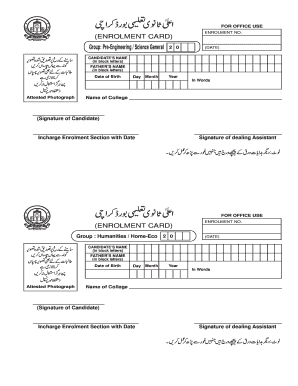
Enrolment Form Karachi Board


What is the enrollment form 1st year?
The enrollment form 1st year is a crucial document that students must complete to register for their first year of intermediate education. This form typically collects essential information such as the student's name, date of birth, contact details, and previous educational qualifications. It serves as an official request for admission into various programs, including pre-engineering and commerce tracks. Understanding the purpose and requirements of this form is vital for ensuring a smooth enrollment process.
Steps to complete the enrollment form 1st year
Completing the enrollment form 1st year involves several key steps to ensure accuracy and compliance with institutional requirements. Here is a straightforward guide:
- Gather necessary documents: Collect all required documents, such as your previous academic records, identification proof, and photographs.
- Fill out personal information: Provide accurate personal details, including your full name, date of birth, and contact information.
- Choose your program: Indicate your preferred course of study, whether it is pre-engineering, commerce, or another track.
- Review the form: Double-check all entries for accuracy and completeness to avoid any delays in processing.
- Submit the form: Follow the specified submission method, whether online, by mail, or in person, as outlined by your educational institution.
Key elements of the enrollment form 1st year
Understanding the key elements of the enrollment form 1st year is essential for successful completion. The form generally includes:
- Personal Information: Full name, address, and contact details.
- Educational Background: Previous school attended, grades obtained, and any relevant certificates.
- Program Selection: Options for courses or tracks available for the first year.
- Signature: A declaration confirming that the information provided is accurate and complete.
Legal use of the enrollment form 1st year
The enrollment form 1st year is a legally binding document once submitted. It signifies the student's commitment to the educational institution and serves as a record of their intent to enroll. Compliance with relevant laws, such as the Family Educational Rights and Privacy Act (FERPA), ensures that the information provided is protected and handled appropriately. Institutions must also adhere to regulations regarding the retention and security of these forms.
Form submission methods for the enrollment form 1st year
Students can submit the enrollment form 1st year through various methods, depending on the institution's guidelines. Common submission methods include:
- Online Submission: Many institutions offer a digital platform for submitting the form, allowing for quick and efficient processing.
- Mail: Students may also choose to print the form and send it via postal service to the designated admissions office.
- In-Person: Some students prefer to deliver the form directly to the institution, ensuring it is received and processed immediately.
Quick guide on how to complete enrolment form karachi board
Finalize Enrolment Form Karachi Board seamlessly on any gadget
Digital document management has gained popularity among businesses and individuals alike. It serves as an excellent environmentally friendly substitute for traditional printed and signed papers, enabling you to locate the correct form and securely retain it online. airSlate SignNow equips you with all the tools necessary to create, modify, and eSign your documents promptly without any hold-ups. Handle Enrolment Form Karachi Board on any gadget with airSlate SignNow Android or iOS applications and simplify any document-related procedure today.
The easiest method to modify and eSign Enrolment Form Karachi Board effortlessly
- Obtain Enrolment Form Karachi Board and click Get Form to begin.
- Utilize the tools we offer to finalize your document.
- Emphasize important sections of the documents or obscure sensitive data with tools that airSlate SignNow provides specifically for this purpose.
- Create your signature using the Sign feature, which takes mere seconds and carries the same legal validity as a conventional wet ink signature.
- Verify the information and click on the Done button to save your edits.
- Select your preferred method of sharing your form, whether by email, SMS, invite link, or download it to your computer.
Say goodbye to lost or misplaced documents, tedious form searching, or mistakes that necessitate printing additional document copies. airSlate SignNow meets your document management requirements in just a few clicks from any device you choose. Edit and eSign Enrolment Form Karachi Board and ensure smooth communication at every step of your form preparation process with airSlate SignNow.
Create this form in 5 minutes or less
Create this form in 5 minutes!
How to create an eSignature for the enrolment form karachi board
The way to create an electronic signature for your PDF online
The way to create an electronic signature for your PDF in Google Chrome
How to generate an electronic signature for signing PDFs in Gmail
How to make an e-signature straight from your smartphone
The best way to create an electronic signature for a PDF on iOS
How to make an e-signature for a PDF document on Android
People also ask
-
What is the enrollment form 1st year and how does it work?
The enrollment form 1st year is a digital document that simplifies the registration process for new students in their first year. With airSlate SignNow, you can easily create, send, and eSign this form, making it convenient for both administrators and students to complete the enrollment process efficiently.
-
What are the key features of the enrollment form 1st year on airSlate SignNow?
airSlate SignNow offers features like customizable templates, real-time tracking, and automated reminders for the enrollment form 1st year. These functionalities ensure that all necessary information is collected without any hitches, providing a streamlined experience for users.
-
Is there a free trial available for the enrollment form 1st year?
Yes, airSlate SignNow provides a free trial that allows users to explore the functionalities of the enrollment form 1st year. This trial period enables potential customers to experience the benefits of easy eSigning and document management before committing to a paid plan.
-
How does the pricing structure work for the enrollment form 1st year?
The pricing for using airSlate SignNow to manage the enrollment form 1st year is competitive and flexible. Users can choose from various plans based on their needs, which can scale according to usage, ensuring that organizations pay for only what they need.
-
What benefits does the enrollment form 1st year provide to educational institutions?
Utilizing the enrollment form 1st year with airSlate SignNow offers numerous benefits for educational institutions, including improved efficiency and better compliance with regulations. Additionally, it fosters enhanced communication and reduces paperwork, allowing staff to focus on more important tasks.
-
Can the enrollment form 1st year be integrated with other software?
Absolutely! airSlate SignNow allows the enrollment form 1st year to seamlessly integrate with popular software solutions like Google Workspace, Dropbox, and CRM systems. This integration capability ensures that your enrollment process aligns with other business functions, enhancing productivity.
-
Are there any templates available for the enrollment form 1st year?
Yes, airSlate SignNow provides customizable templates for the enrollment form 1st year, which can be tailored to meet specific institutional requirements. These templates streamline the process of document creation, ensuring consistency and compliance with institutional policies.
Get more for Enrolment Form Karachi Board
- Adopt form
- Search pursuant form
- Appearance bond 497300397 form
- Colorado consent surety form
- Colorado show cause 497300399 form
- Verbal emergency protection order issued pursuant to section 13 14 103 crs colorado form
- Colorado protection order form
- Instructions for protected person motion to modify dismiss protection order colorado form
Find out other Enrolment Form Karachi Board
- Electronic signature North Carolina Banking Separation Agreement Online
- How Can I Electronic signature Iowa Car Dealer Promissory Note Template
- Electronic signature Iowa Car Dealer Limited Power Of Attorney Myself
- Electronic signature Iowa Car Dealer Limited Power Of Attorney Fast
- How Do I Electronic signature Iowa Car Dealer Limited Power Of Attorney
- Electronic signature Kentucky Car Dealer LLC Operating Agreement Safe
- Electronic signature Louisiana Car Dealer Lease Template Now
- Electronic signature Maine Car Dealer Promissory Note Template Later
- Electronic signature Maryland Car Dealer POA Now
- Electronic signature Oklahoma Banking Affidavit Of Heirship Mobile
- Electronic signature Oklahoma Banking Separation Agreement Myself
- Electronic signature Hawaii Business Operations Permission Slip Free
- How Do I Electronic signature Hawaii Business Operations Forbearance Agreement
- Electronic signature Massachusetts Car Dealer Operating Agreement Free
- How To Electronic signature Minnesota Car Dealer Credit Memo
- Electronic signature Mississippi Car Dealer IOU Now
- Electronic signature New Hampshire Car Dealer NDA Now
- Help Me With Electronic signature New Hampshire Car Dealer Warranty Deed
- Electronic signature New Hampshire Car Dealer IOU Simple
- Electronic signature Indiana Business Operations Limited Power Of Attorney Online