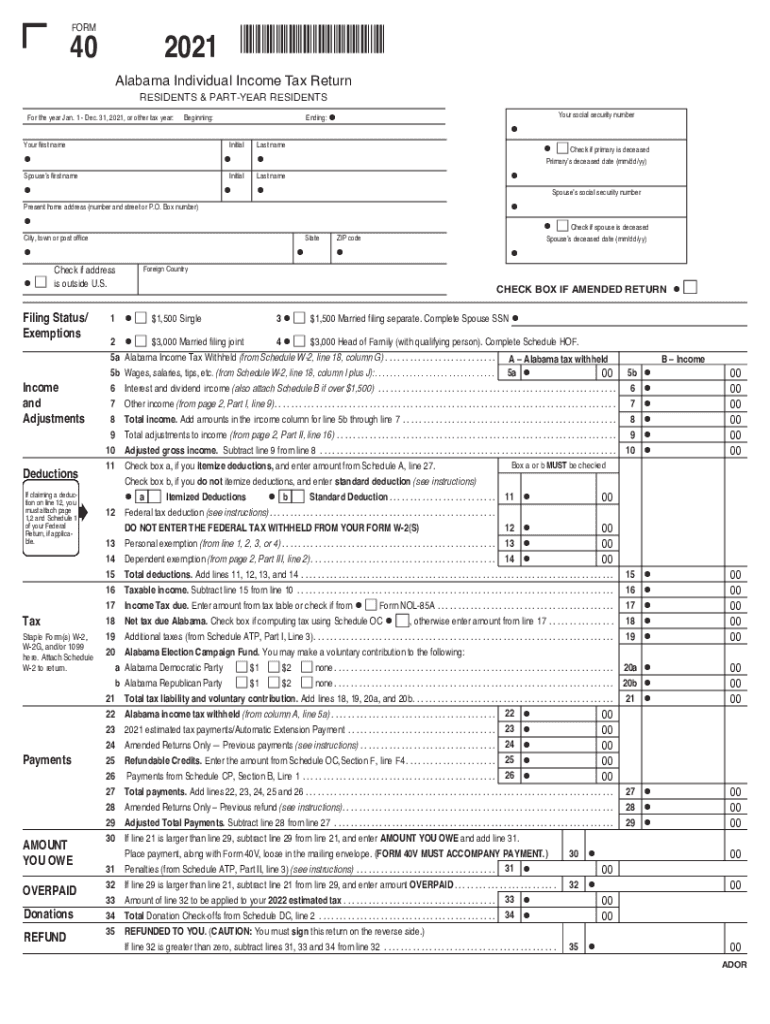
Individual Income TaxResident and Nonresident Form


Understanding the Individual Income Tax for Residents and Nonresidents
The Alabama state form 40 2021 is essential for both residents and nonresidents who need to file their individual income tax returns. Residents are individuals who have established their domicile in Alabama, while nonresidents are those who earn income in Alabama but reside elsewhere. Understanding the distinction is critical for accurately completing the form, as different rules may apply to income earned and deductions available. Residents typically report all income, while nonresidents only report income sourced from Alabama.
Steps to Complete the Individual Income Tax for Residents and Nonresidents
Completing the Alabama state form 40 2021 involves several steps to ensure accurate reporting of income and deductions. First, gather all necessary documents, including W-2s, 1099s, and any other income statements. Next, calculate your total income, considering any adjustments for deductions or credits applicable to your situation. Fill out the form carefully, ensuring that all information is accurate. Finally, review your completed form for any errors before submitting it to the Alabama Department of Revenue.
Required Documents for Filing
To successfully file the Alabama state form 40 2021, certain documents are necessary. These include:
- W-2 forms from employers
- 1099 forms for any freelance or contract work
- Records of other income, such as rental or investment income
- Documentation for any deductions or credits claimed, such as medical expenses or educational credits
Having these documents ready will streamline the filing process and help ensure compliance with state tax laws.
Filing Deadlines and Important Dates
It is crucial to be aware of the filing deadlines for the Alabama state form 40 2021. Typically, the deadline for filing individual income tax returns is April 15 of the following year. If this date falls on a weekend or holiday, the deadline may be extended. Additionally, taxpayers should be mindful of any extensions that may be available, which can provide additional time to file but not to pay any taxes owed.
Legal Use of the Individual Income Tax for Residents and Nonresidents
The Alabama state form 40 2021 is legally binding when completed and submitted according to state regulations. To ensure that the form is recognized by the Alabama Department of Revenue, it must be signed appropriately, either electronically or in print. Compliance with the legal requirements set forth by the state ensures that your submission is valid and can be processed without issues.
Digital vs. Paper Version of the Form
Filing the Alabama state form 40 2021 can be done through both digital and paper methods. The digital version allows for a more streamlined process, with the ability to eSign and submit online, which can expedite processing times. Conversely, the paper version requires mailing to the appropriate tax office, which may take longer for processing. Choosing the digital route can enhance security and provide immediate confirmation of submission.
Quick guide on how to complete alabama state tax return nonresident form
Prepare alabama state tax return nonresident form effortlessly on any device
Online document management has become increasingly popular among businesses and individuals. It offers an excellent eco-friendly alternative to traditional printed and signed documents, allowing you to find the correct form and securely store it online. airSlate SignNow provides all the tools you need to create, modify, and eSign your documents swiftly without delays. Handle signnow com fill and sign pdf form on any platform with airSlate SignNow's Android or iOS applications and enhance any document-based procedure today.
How to alter and eSign alabama 1040 form with ease
- Find form 40 alabama tax return and then click Get Form to begin.
- Utilize the tools we offer to complete your document.
- Highlight relevant portions of the documents or redact sensitive information with the tools that airSlate SignNow provides specifically for that purpose.
- Create your signature using the Sign tool, which takes seconds and carries the same legal validity as a conventional wet ink signature.
- Review all the details and then click on the Done button to save your changes.
- Choose how you want to share your form, via email, text message (SMS), invitation link, or download it to your computer.
Forget about lost or misplaced documents, tedious form searching, or mistakes that necessitate printing new document copies. airSlate SignNow fulfills all your needs in document management in just a few clicks from a device of your choice. Edit and eSign alabama department of revenue form 40v 2021 printable and ensure excellent communication at any stage of the form preparation process with airSlate SignNow.
Create this form in 5 minutes or less
Related searches to form 40 2021 alabama
Create this form in 5 minutes!
How to create an eSignature for the alabama state tax form 2021 pdf
The best way to create an e-signature for a PDF online
The best way to create an e-signature for a PDF in Google Chrome
The best way to create an e-signature for signing PDFs in Gmail
The best way to generate an electronic signature from your smartphone
The way to generate an e-signature for a PDF on iOS
The best way to generate an electronic signature for a PDF file on Android
People also ask alabama state form 40 2021
-
What is the Alabama State Form 40 2021?
The Alabama State Form 40 2021 is the official state income tax return form that residents must file to report their income for the tax year. Completing this form accurately is essential for ensuring compliance with Alabama tax regulations and maximizing any potential refunds.
-
How can airSlate SignNow help with the Alabama State Form 40 2021?
airSlate SignNow offers a seamless solution for electronically signing and sending the Alabama State Form 40 2021. Our platform ensures that users can complete their tax documents efficiently, saving time and enhancing accuracy in the filing process.
-
Is there a cost associated with using airSlate SignNow for the Alabama State Form 40 2021?
Yes, while airSlate SignNow provides a cost-effective solution for managing your Alabama State Form 40 2021, pricing may vary based on the subscription plan you choose. We offer various plans that cater to individual and business needs, ensuring that you find an option that fits your budget.
-
What features does airSlate SignNow offer for the Alabama State Form 40 2021?
Our platform offers features such as eSignature capabilities, document tracking, and cloud storage specifically for the Alabama State Form 40 2021. These tools simplify the process of completing and submitting your forms, ensuring you can manage your tax documents from anywhere.
-
Can I integrate airSlate SignNow with other software while filing the Alabama State Form 40 2021?
Absolutely! airSlate SignNow integrates seamlessly with various software, allowing users to streamline their workflow when working on the Alabama State Form 40 2021. These integrations can enhance your productivity by connecting with tools you already use, such as accounting or document management systems.
-
What benefits does airSlate SignNow provide for filing the Alabama State Form 40 2021?
One of the key benefits is the ease of use and accessibility that airSlate SignNow provides while filing the Alabama State Form 40 2021. Users can quickly fill out, sign, and send their forms from any device, making tax season less stressful and more efficient.
-
Is airSlate SignNow secure for filing the Alabama State Form 40 2021?
Yes, security is a top priority for airSlate SignNow. When filing the Alabama State Form 40 2021, users can trust that their data is protected with bank-level encryption and robust security measures, ensuring your sensitive information remains confidential and secure.
Get more for alabama form 40
Find out other alabama state tax form 2021
- Sign South Dakota Car Dealer Limited Power Of Attorney Now
- Sign Wisconsin Car Dealer Quitclaim Deed Myself
- Sign Wisconsin Car Dealer Quitclaim Deed Free
- Sign Virginia Car Dealer POA Safe
- Sign Wisconsin Car Dealer Quitclaim Deed Fast
- How To Sign Wisconsin Car Dealer Rental Lease Agreement
- How To Sign Wisconsin Car Dealer Quitclaim Deed
- How Do I Sign Wisconsin Car Dealer Quitclaim Deed
- Sign Wyoming Car Dealer Purchase Order Template Mobile
- Sign Arizona Charity Business Plan Template Easy
- Can I Sign Georgia Charity Warranty Deed
- How To Sign Iowa Charity LLC Operating Agreement
- Sign Kentucky Charity Quitclaim Deed Myself
- Sign Michigan Charity Rental Application Later
- How To Sign Minnesota Charity Purchase Order Template
- Sign Mississippi Charity Affidavit Of Heirship Now
- Can I Sign Nevada Charity Bill Of Lading
- How Do I Sign Nebraska Charity Limited Power Of Attorney
- Sign New Hampshire Charity Residential Lease Agreement Online
- Sign New Jersey Charity Promissory Note Template Secure